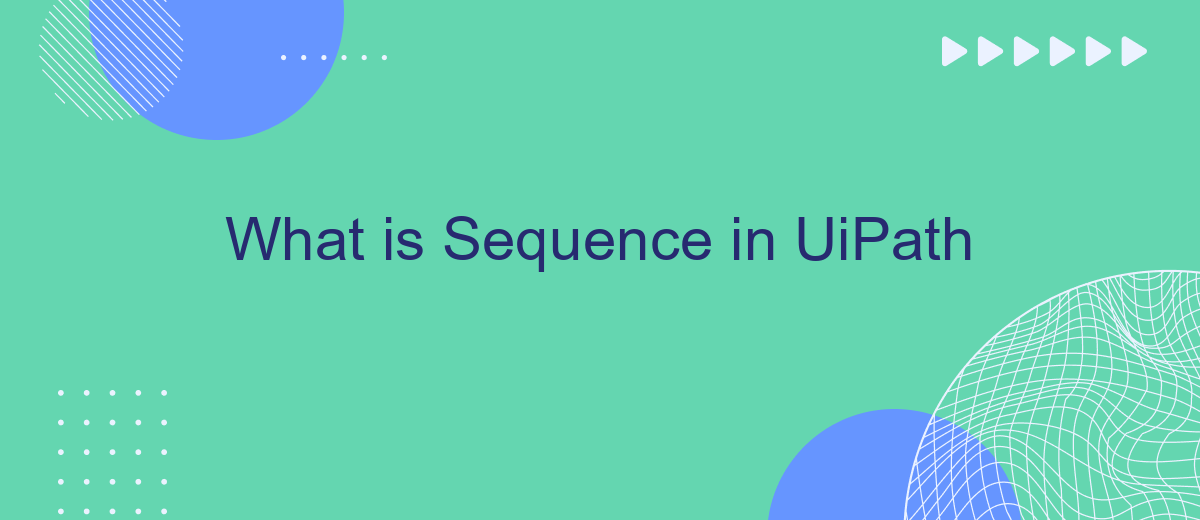In the world of robotic process automation (RPA), UiPath stands out as a leading platform, offering versatile tools for automating repetitive tasks. One fundamental concept within UiPath is the Sequence. This article will delve into what a Sequence is, its significance, and how it serves as a building block for creating efficient, streamlined workflows in UiPath.
Introduction to Sequences
Sequences in UiPath are fundamental building blocks for automating repetitive tasks. They allow developers to organize activities in a linear fashion, making it easier to follow and manage the workflow. Sequences are ideal for simple processes where activities need to be executed one after another.
- Easy to create and understand
- Best for linear, straightforward processes
- Facilitates debugging and maintenance
Incorporating sequences can significantly streamline your automation efforts. For instance, when integrating multiple services, tools like SaveMyLeads can be utilized within sequences to automate data transfer between platforms seamlessly. This ensures that your workflows are efficient and less prone to errors, ultimately saving time and resources.
Creating and Using Sequences
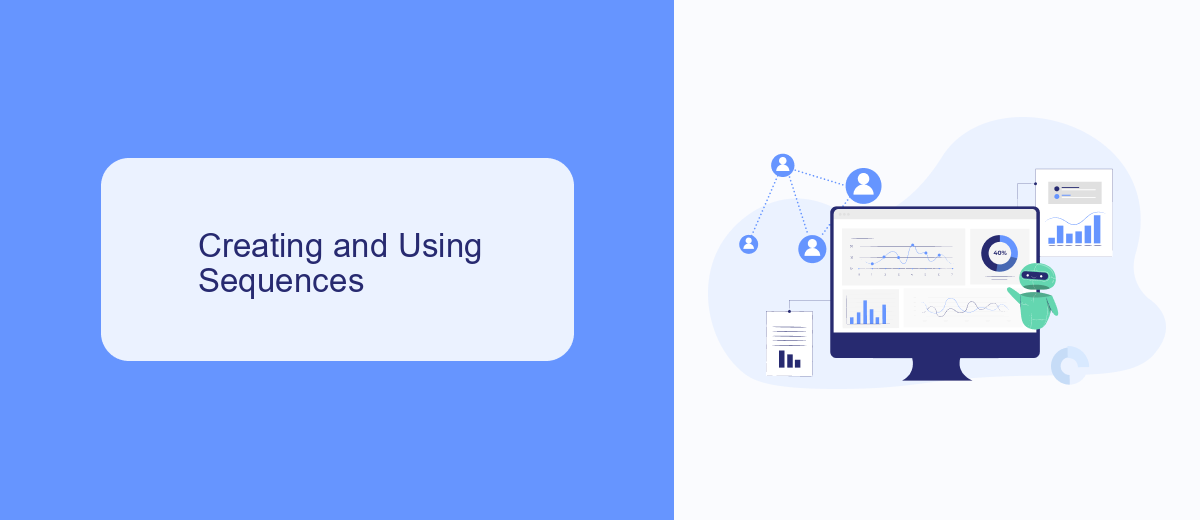
Creating a sequence in UiPath is a straightforward process that allows you to design linear workflows. To start, open UiPath Studio and create a new project. In the Activities panel, drag and drop the "Sequence" activity into the Designer panel. You can then add various activities inside this sequence, such as "Assign," "Write Line," or "Click," to perform different actions. Each activity within the sequence is executed in the order it appears, making it ideal for simple, linear processes.
Once your sequence is set up, you can run it to see how it performs. If your workflow requires integration with other services, consider using tools like SaveMyLeads. This service simplifies the process of connecting UiPath with various APIs and platforms, enabling seamless data transfer and automation. By leveraging SaveMyLeads, you can enhance your UiPath sequences with real-time data and streamline your automation tasks, making your workflows more efficient and responsive.
Different Types of Loops in Sequences

In UiPath, sequences are fundamental building blocks for automating processes. Within these sequences, loops play a crucial role in iterating over collections, performing repetitive tasks, and managing workflows efficiently. Here, we explore different types of loops available in UiPath sequences:
- For Each Loop: This loop iterates over each item in a collection, such as arrays or lists, and performs specified actions on each item.
- While Loop: This loop continues to execute a sequence of activities as long as a specified condition remains true, making it ideal for scenarios where the number of iterations is not predetermined.
- Do While Loop: Similar to the While Loop, but it guarantees that the sequence of activities is executed at least once before the condition is evaluated.
- For Each Row Loop: Specifically designed for iterating over rows in a DataTable, allowing for efficient data processing and manipulation.
Using loops in UiPath sequences enhances automation capabilities and ensures processes are handled systematically. For instance, integrating with services like SaveMyLeads can streamline data transfer and synchronization, further optimizing workflow automation. By leveraging these loops, developers can create robust and efficient automation solutions.
Best Practices for Using Sequences
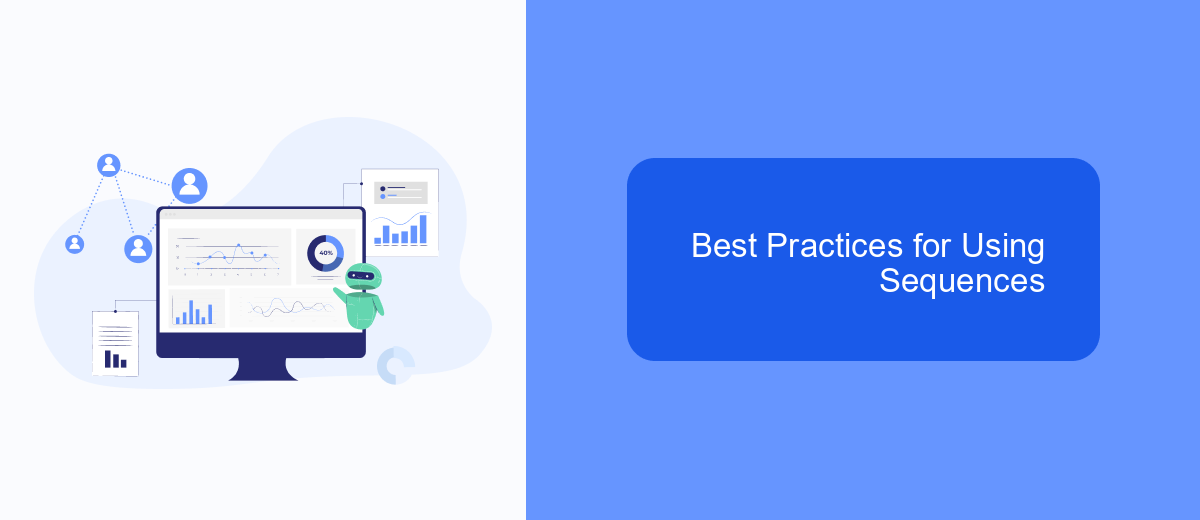
When working with sequences in UiPath, it's essential to follow best practices to ensure your automations are efficient and maintainable. Start by organizing your sequences logically, breaking down complex workflows into smaller, manageable parts. This will make your automation easier to debug and maintain.
Another critical practice is to use meaningful names for your sequences and activities. Descriptive names help you and others understand the purpose of each part of your workflow at a glance, which is particularly useful in larger projects.
- Keep sequences short and focused on a single task.
- Use comments to explain complex logic or important steps.
- Regularly test and debug sequences to catch issues early.
- Utilize the SaveMyLeads service to streamline integration tasks and reduce manual effort.
By following these best practices, you can create robust and maintainable automations in UiPath. Remember, a well-structured sequence not only improves readability but also enhances the overall efficiency of your automation projects.
Conclusion
In conclusion, understanding the concept of Sequence in UiPath is fundamental for automating workflows efficiently. Sequences provide a straightforward and linear approach to organizing activities, making them ideal for simple processes and smaller automation tasks. By using Sequences, developers can ensure that tasks are executed in a specific order, which is crucial for maintaining the integrity and reliability of the automation process.
Moreover, integrating services like SaveMyLeads can further enhance the capabilities of your UiPath workflows. SaveMyLeads allows for seamless integration with various platforms, enabling automated data transfers and updates without manual intervention. This not only saves time but also reduces the risk of errors, ensuring your automation processes are both efficient and accurate. By leveraging tools like SaveMyLeads, you can maximize the potential of UiPath Sequences and streamline your business operations effectively.
- Automate the work with leads from the Facebook advertising account
- Empower with integrations and instant transfer of leads
- Don't spend money on developers or integrators
- Save time by automating routine tasks
FAQ
What is a Sequence in UiPath?
When should I use a Sequence in UiPath?
How do I create a Sequence in UiPath?
Can I nest Sequences within other workflows in UiPath?
How can I integrate third-party services into a Sequence in UiPath?
SaveMyLeads is a simple and effective service that will help you automate routine tasks and optimize business processes. Stop wasting time uploading leads from Facebook manually – you can do it automatically, saving a lot of time and money. Eliminate routine from workflows and achieve more with minimal investment of money, effort and human resources.