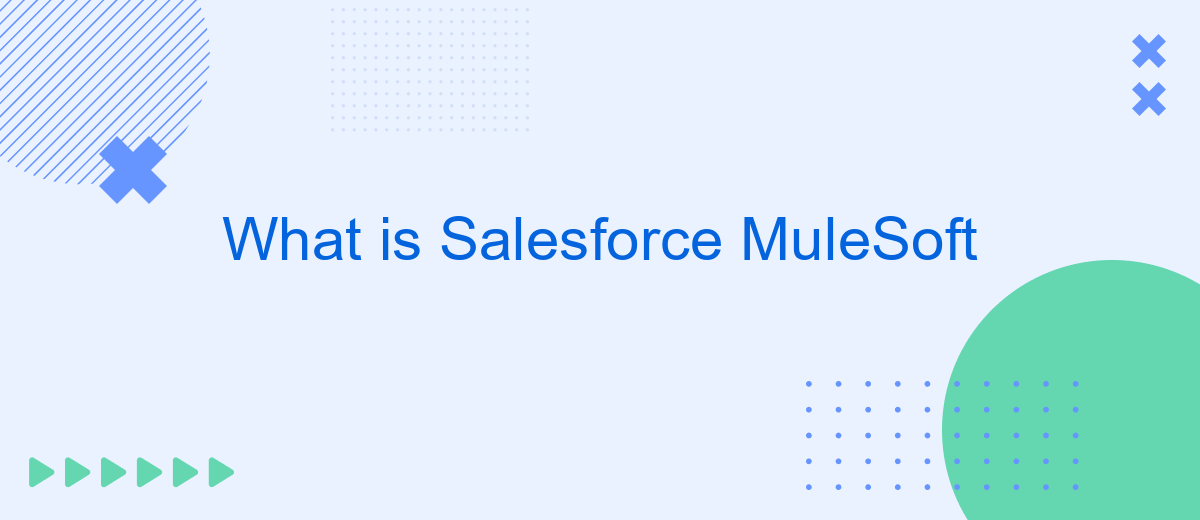Salesforce MuleSoft is a powerful integration platform that enables businesses to connect disparate systems, applications, and data sources seamlessly. By leveraging MuleSoft's Anypoint Platform, organizations can streamline processes, enhance data accessibility, and drive digital transformation. This article explores the core functionalities, benefits, and use cases of Salesforce MuleSoft, illustrating how it facilitates efficient and effective integration solutions for modern enterprises.
Introduction
Salesforce MuleSoft is a powerful integration platform that enables businesses to connect various applications, data, and devices seamlessly. By leveraging MuleSoft, organizations can streamline their operations, improve productivity, and enhance customer experiences. This integration solution is essential for companies looking to unify their digital landscape and drive innovation.
- Connects disparate systems and applications
- Facilitates data integration and transformation
- Enhances operational efficiency and collaboration
- Supports scalable and flexible integration solutions
One of the key advantages of using MuleSoft with Salesforce is its ability to simplify complex integrations. Services like SaveMyLeads can further enhance this process by automating lead data transfers and ensuring that all customer information is accurately synchronized across platforms. This combination of tools helps businesses maintain a cohesive and efficient workflow, ultimately leading to better decision-making and improved business outcomes.
Benefits of Using Salesforce MuleSoft

Salesforce MuleSoft offers a comprehensive solution for integrating various systems, applications, and data sources, enabling businesses to streamline their operations and enhance efficiency. One of the primary benefits is its ability to connect disparate systems, allowing for seamless data flow and real-time insights. This connectivity helps organizations make informed decisions quickly, improving overall business agility and responsiveness.
Additionally, Salesforce MuleSoft simplifies the integration process with tools like SaveMyLeads, which automates data transfer between different platforms without the need for extensive coding. This reduces the time and resources required for integration projects, making it easier for businesses to adopt new technologies and scale their operations. By leveraging these capabilities, companies can focus on their core activities, drive innovation, and achieve better customer satisfaction.
Key Features of Salesforce MuleSoft
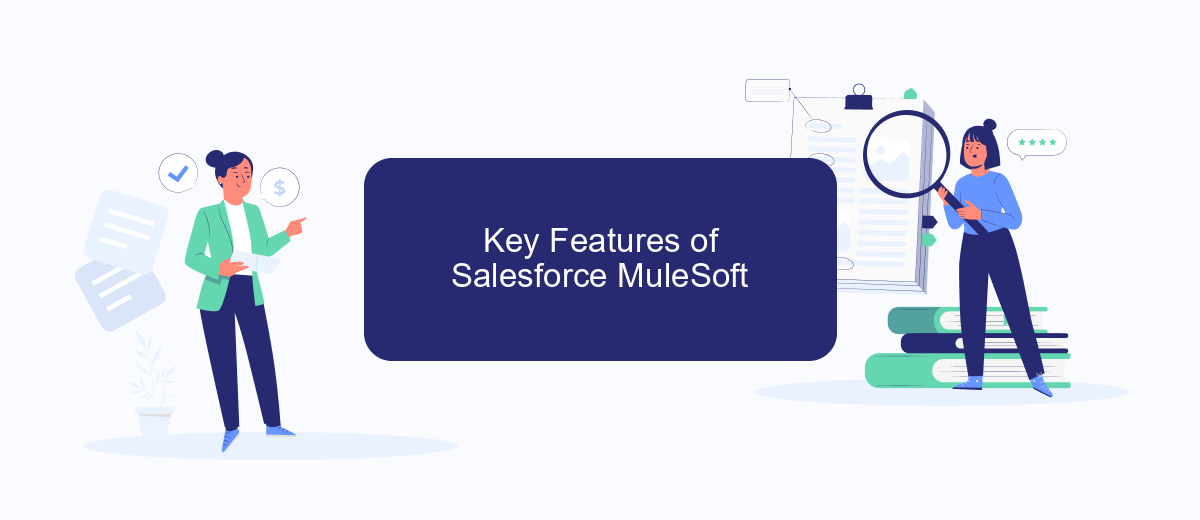
Salesforce MuleSoft is a powerful integration platform that enables businesses to connect various systems and applications seamlessly. It provides a comprehensive set of features that streamline the integration process, ensuring data consistency and operational efficiency.
- API-led Connectivity: MuleSoft uses an API-led approach, allowing developers to create reusable APIs that can be easily managed and scaled.
- Pre-built Connectors: The platform offers a wide range of pre-built connectors for popular applications and services, reducing the time and effort required for integration.
- Data Transformation: MuleSoft provides robust data transformation capabilities, enabling the seamless exchange of data between different systems.
- Real-time Monitoring: With real-time monitoring and analytics, businesses can track the performance of their integrations and quickly identify any issues.
- SaveMyLeads Integration: MuleSoft can integrate with services like SaveMyLeads to automate lead management, ensuring that leads are captured and processed efficiently.
By leveraging these key features, organizations can enhance their integration capabilities, improve data accuracy, and achieve greater operational efficiency. Salesforce MuleSoft stands out as a versatile and reliable platform for managing complex integrations in today's dynamic business environment.
How to Use Salesforce MuleSoft
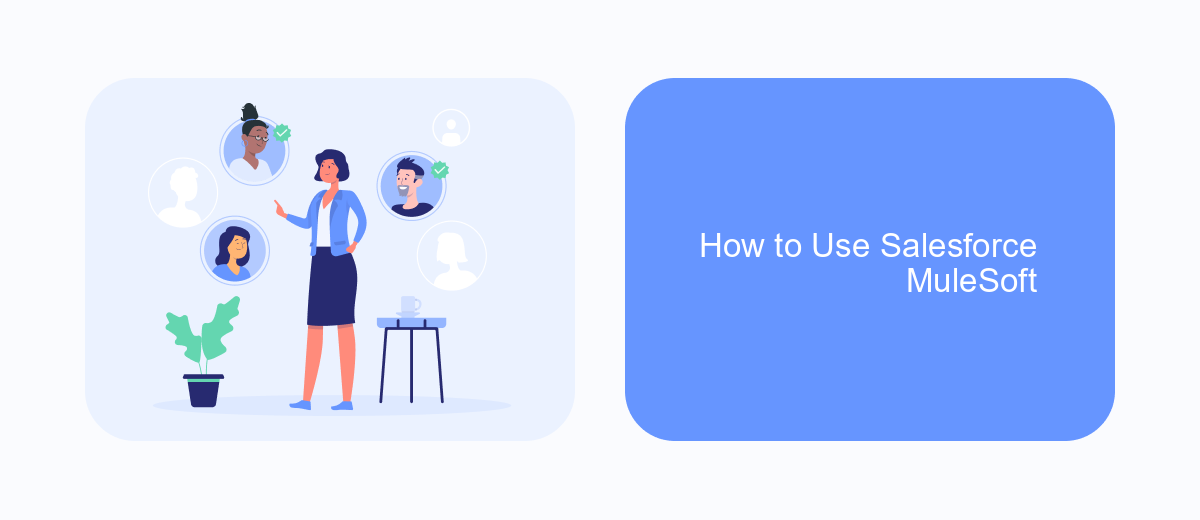
To effectively use Salesforce MuleSoft, you first need to understand its core functionalities. MuleSoft provides a platform for building application networks that connect apps, data, and devices with APIs. By leveraging MuleSoft, you can streamline your business processes and enhance data integration across various systems.
Begin by setting up your MuleSoft environment. This involves creating a new Anypoint Platform account, where you can manage your APIs and integrations. Once your account is set up, you can use Anypoint Studio to design, build, and deploy your APIs. Anypoint Studio is a powerful development environment that simplifies the process of creating integrations.
- Log in to Anypoint Platform and create a new API specification.
- Use Anypoint Studio to design and build your API.
- Deploy your API to CloudHub or your preferred deployment environment.
- Monitor and manage your API through Anypoint Platform's management console.
For businesses looking to automate their lead management, SaveMyLeads offers a valuable service that integrates seamlessly with Salesforce. By using SaveMyLeads, you can automate the process of capturing and transferring leads from various sources directly into your Salesforce CRM, enhancing efficiency and ensuring no lead is missed.
Conclusion
In conclusion, Salesforce MuleSoft stands out as a powerful integration platform that enables seamless connectivity between various applications and data sources. By leveraging MuleSoft's capabilities within the Salesforce ecosystem, businesses can streamline their operations, enhance data accessibility, and drive more informed decision-making processes. This integration is crucial for organizations aiming to maintain agility and responsiveness in today's fast-paced market environment.
Moreover, using services like SaveMyLeads can further simplify the integration process, allowing businesses to automate lead data transfers effortlessly. SaveMyLeads offers a user-friendly interface and robust automation tools that can significantly reduce the time and resources needed for manual data handling. By incorporating such services, companies can ensure a more efficient and error-free integration experience, ultimately leading to improved productivity and better customer engagement.
FAQ
What is Salesforce MuleSoft?
How does MuleSoft benefit my business?
Is MuleSoft suitable for small businesses?
What kind of integrations can MuleSoft handle?
How can I get started with MuleSoft?
SaveMyLeads is a simple and effective service that will help you automate routine tasks and optimize business processes. Stop wasting time uploading leads from Facebook manually – you can do it automatically, saving a lot of time and money. Eliminate routine from workflows and achieve more with minimal investment of money, effort and human resources.