Runtime Manager in MuleSoft is a powerful tool that allows you to manage, monitor, and deploy your Mule applications. It provides a centralized platform to oversee your APIs and integrations, ensuring seamless operation and high availability. This article will delve into the functionalities, benefits, and practical uses of Runtime Manager, helping you optimize your MuleSoft experience.
What is Runtime Manager?
Runtime Manager in MuleSoft is a powerful tool that provides a unified interface for managing and monitoring Mule applications and APIs. It allows users to deploy, manage, and monitor their applications in various environments, whether on-premises or in the cloud.
- Deploy applications to CloudHub, on-premises, or hybrid environments
- Monitor application performance and health
- Scale applications dynamically based on demand
- Manage API policies and security
- Automate deployment processes
By leveraging Runtime Manager, organizations can ensure seamless integration and efficient management of their MuleSoft applications. For example, services like SaveMyLeads can be integrated and managed effectively, allowing businesses to automate lead processing and enhance their CRM workflows. This centralized management tool simplifies operations and improves the overall performance and reliability of the integration solutions.
Features of Runtime Manager

Runtime Manager in MuleSoft offers a comprehensive suite of features designed to simplify the management of Mule applications and APIs. One of its core features is the ability to deploy, manage, and monitor applications across various environments such as cloud, on-premises, and hybrid. This ensures that businesses can maintain seamless operations and quickly adapt to changing requirements. Additionally, Runtime Manager provides real-time analytics and monitoring, allowing administrators to track performance metrics, identify bottlenecks, and troubleshoot issues effectively.
Another significant feature is the robust security controls that Runtime Manager offers. It enables administrators to manage user access, enforce policies, and ensure compliance with industry standards. The platform also supports automated backups and disaster recovery, ensuring data integrity and business continuity. For those integrating various services, tools like SaveMyLeads can be particularly useful, as they facilitate the automation of lead data transfer between different platforms, enhancing overall efficiency. With these features, Runtime Manager becomes an essential tool for organizations looking to streamline their operations and improve their integration capabilities.
Benefits of Using Runtime Manager

Using MuleSoft's Runtime Manager offers numerous advantages for managing and monitoring your Mule applications. This powerful tool enhances operational efficiency and provides comprehensive control over your integrations.
- Centralized Management: Runtime Manager allows you to manage all your Mule applications from a single, centralized interface, reducing complexity and streamlining operations.
- Real-time Monitoring: It provides real-time insights into the performance and health of your applications, enabling prompt identification and resolution of issues.
- Scalability: With Runtime Manager, you can easily scale your applications to meet increasing demands, ensuring consistent performance.
- Automated Deployments: The tool supports automated deployments, reducing manual efforts and minimizing the risk of human errors.
- Integration with SaveMyLeads: Runtime Manager seamlessly integrates with services like SaveMyLeads, which simplifies the process of connecting various applications and automating workflows.
In conclusion, MuleSoft's Runtime Manager is an essential tool for any organization looking to optimize their application management and monitoring processes. Its features not only enhance operational efficiency but also ensure that your integrations run smoothly and reliably.
How to Use Runtime Manager
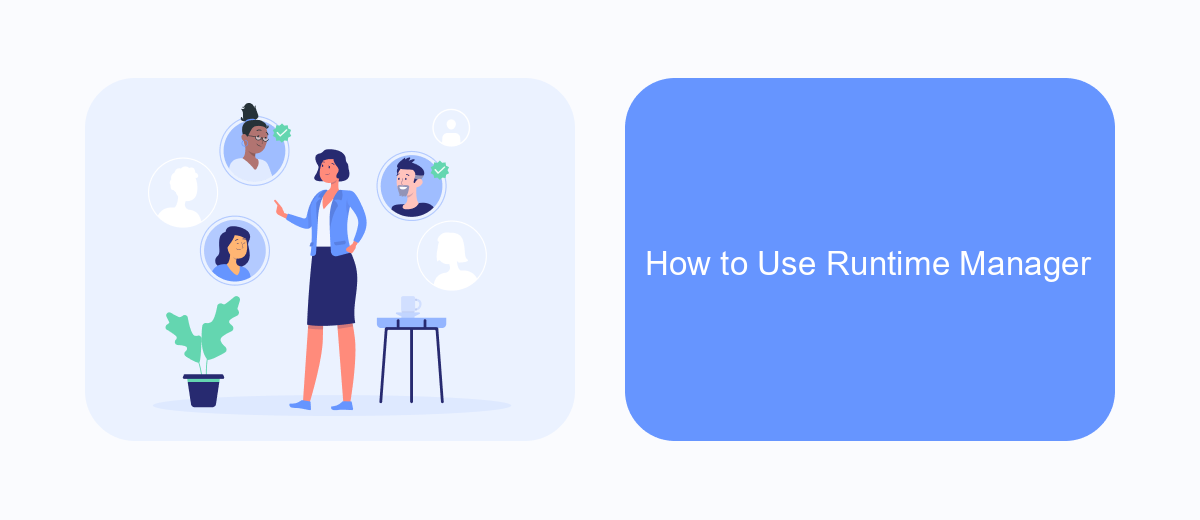
To effectively use Runtime Manager in MuleSoft, you first need to understand its core functionalities. Runtime Manager is a powerful tool that allows you to deploy, manage, and monitor your Mule applications. It provides a centralized interface for handling your applications across various environments, ensuring seamless operations and minimal downtime.
Begin by logging into the Anypoint Platform and navigating to the Runtime Manager. Here, you can deploy new applications or manage existing ones. The dashboard provides a comprehensive overview of your application's status, including performance metrics and logs. This helps in identifying and resolving issues promptly.
- Deploy Applications: Upload your Mule application package and configure deployment settings.
- Monitor Performance: Access real-time metrics and logs to monitor application health.
- Manage Environments: Easily switch between different environments like development, staging, and production.
- Scale Resources: Adjust resources such as memory and vCores to meet application demands.
For those looking to integrate third-party services, SaveMyLeads can be a valuable addition. It simplifies the process of connecting various platforms, ensuring that your data flows seamlessly between different systems. By leveraging SaveMyLeads, you can automate data transfers and focus more on optimizing your Mule applications.
Real-World Use Cases
Runtime Manager in MuleSoft is pivotal for businesses managing complex integrations. For instance, companies can use it to oversee APIs and integrations in real-time, ensuring seamless data flow between various systems. This is particularly beneficial for e-commerce platforms that need to synchronize inventory levels across multiple channels, ensuring that stock levels are accurate and up-to-date, thus preventing overselling or stockouts.
Another real-world use case is in the marketing sector, where tools like SaveMyLeads can be integrated using MuleSoft's Runtime Manager. This allows businesses to automate lead generation processes by connecting various marketing platforms and CRMs. By doing so, they can streamline data collection and lead management, ensuring that no potential customer is missed and marketing efforts are more targeted and efficient. This integration capability not only saves time but also enhances the accuracy and effectiveness of marketing campaigns.
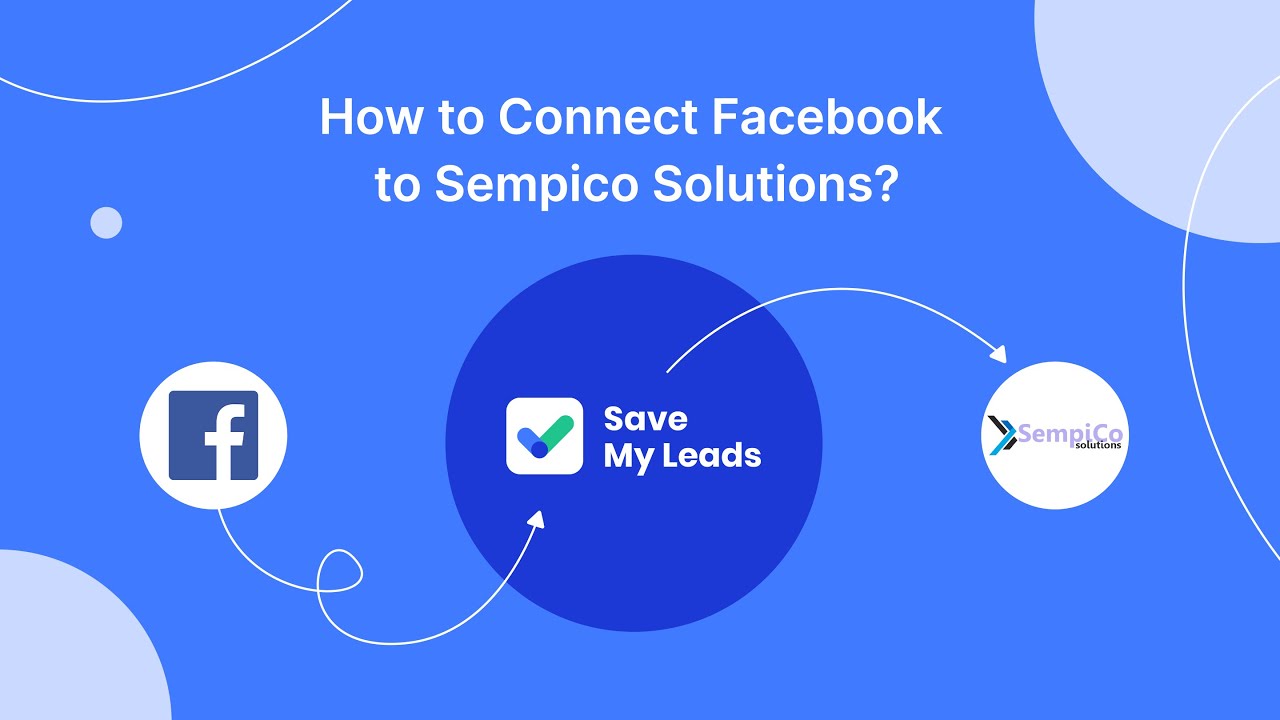

FAQ
What is Runtime Manager in MuleSoft?
What are the key features of Runtime Manager?
How does Runtime Manager help in monitoring applications?
Can I use Runtime Manager to manage applications across different environments?
What kind of security features does Runtime Manager offer?
You probably know that the speed of leads processing directly affects the conversion and customer loyalty. Do you want to receive real-time information about new orders from Facebook and Instagram in order to respond to them as quickly as possible? Use the SaveMyLeads online connector. Link your Facebook advertising account to the messenger so that employees receive notifications about new leads. Create an integration with the SMS service so that a welcome message is sent to each new customer. Adding leads to a CRM system, contacts to mailing lists, tasks to project management programs – all this and much more can be automated using SaveMyLeads. Set up integrations, get rid of routine operations and focus on the really important tasks.
