RTF, or Runtime Fabric, is a pivotal component in MuleSoft's ecosystem, enabling seamless deployment and management of Mule applications across various environments. This article delves into the intricacies of RTF, exploring its core features, benefits, and how it enhances operational efficiency for businesses leveraging MuleSoft's integration capabilities. Discover why RTF is essential for modern enterprise IT landscapes.
Introduction
MuleSoft's Runtime Fabric (RTF) is a container service that allows you to deploy Mule applications across various environments, such as on-premises, public or private clouds. RTF provides a flexible and scalable solution for managing your MuleSoft applications, ensuring seamless integration and high availability.
- Deploy Mule applications in multiple environments
- Ensure high availability and fault tolerance
- Manage and monitor applications with ease
One of the key advantages of using RTF is its ability to simplify the integration process. For instance, services like SaveMyLeads can be integrated into your MuleSoft ecosystem to automate lead management and streamline workflows. By leveraging RTF, businesses can achieve a more efficient and reliable integration strategy, ultimately enhancing their operational capabilities.
RTF in MuleSoft

RTF, or Runtime Fabric, in MuleSoft is a container service that allows you to deploy and manage Mule applications across various environments including on-premises, private cloud, or public cloud. It provides a unified platform for running Mule applications, ensuring scalability, reliability, and centralized management. Runtime Fabric simplifies the deployment process by abstracting the underlying infrastructure, allowing developers to focus on building integrations rather than managing servers.
One of the key benefits of using Runtime Fabric is its ability to integrate seamlessly with other services and tools, such as SaveMyLeads. SaveMyLeads is a service that simplifies the process of setting up integrations by providing pre-built connectors and automated workflows. By leveraging SaveMyLeads in conjunction with Runtime Fabric, you can streamline the integration process, reduce development time, and ensure that your Mule applications are efficiently connected to various third-party services. This combination enhances the overall efficiency and effectiveness of your integration solutions.
Benefits of Using RTF in MuleSoft
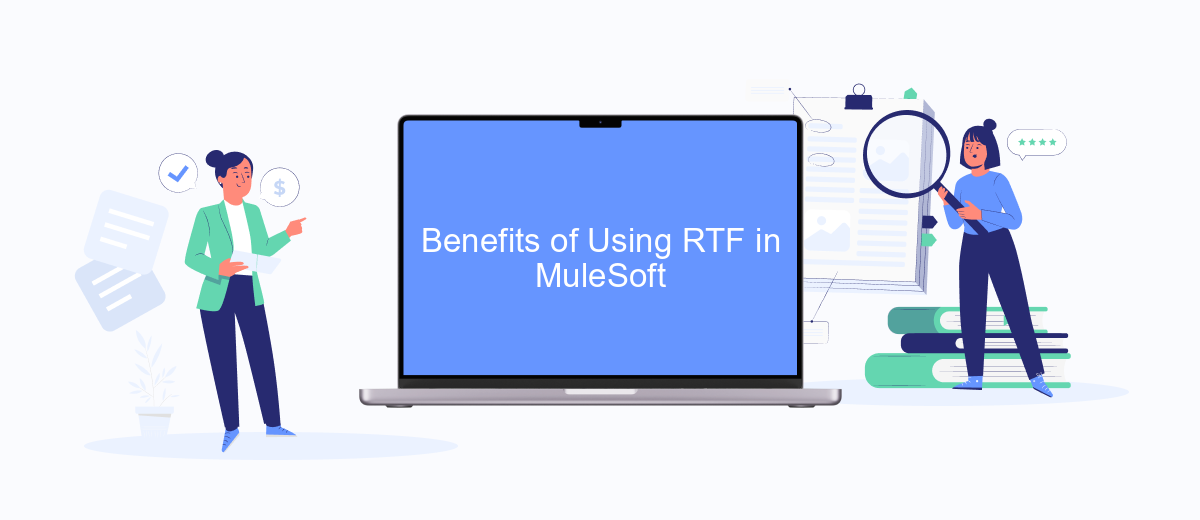
Using RTF (Runtime Fabric) in MuleSoft offers numerous benefits for organizations looking to enhance their integration capabilities. RTF provides a robust, scalable, and flexible environment that simplifies the deployment and management of Mule applications across various infrastructures.
- Scalability: RTF allows for seamless scaling of applications to meet increasing demands, ensuring consistent performance.
- Flexibility: With RTF, you can deploy Mule applications on any cloud or on-premises environment, providing greater deployment flexibility.
- Enhanced Security: RTF offers built-in security features to protect sensitive data and ensure compliance with industry standards.
- Operational Efficiency: By automating routine tasks and providing centralized management, RTF reduces operational overhead and improves efficiency.
- Integration with Third-Party Services: Services like SaveMyLeads can be seamlessly integrated, enabling automated lead management and data synchronization across platforms.
Overall, RTF in MuleSoft empowers organizations to optimize their integration processes, reduce operational costs, and ensure high availability and reliability of their applications. By leveraging the benefits of RTF, businesses can focus on innovation and growth while maintaining a robust and secure IT infrastructure.
How to Use RTF in MuleSoft
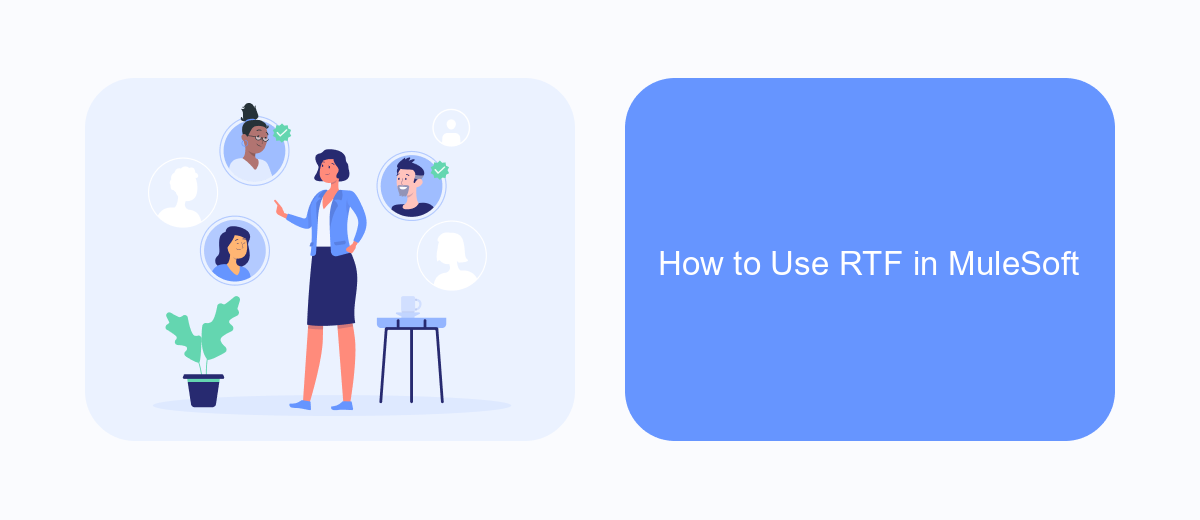
To effectively use RTF (Runtime Fabric) in MuleSoft, you first need to set up your environment. This involves installing the Runtime Fabric software on your infrastructure, which could be on-premises or in a cloud environment. Ensure that your system meets the necessary hardware and software requirements.
Once the environment is set up, you can deploy Mule applications to the Runtime Fabric. This allows for better scalability and management of your applications. Use Anypoint Platform to manage these deployments, monitor performance, and handle any necessary updates.
- Install Runtime Fabric on your chosen infrastructure.
- Deploy Mule applications via Anypoint Platform.
- Monitor and manage applications using Anypoint Runtime Manager.
For seamless integration with various services, consider using tools like SaveMyLeads. SaveMyLeads allows you to automate data transfer between different platforms, reducing manual effort and enhancing workflow efficiency. By integrating SaveMyLeads with MuleSoft, you can streamline data processes and improve overall productivity.
Example Use Cases for RTF in MuleSoft
One common use case for RTF in MuleSoft is integrating various SaaS applications to streamline business processes. For instance, using MuleSoft's Runtime Fabric (RTF), organizations can easily connect CRM systems like Salesforce with marketing automation tools, ensuring seamless data flow and real-time updates across platforms. This integration helps in maintaining consistent customer data, improving marketing campaigns, and enhancing overall customer experience.
Another practical application of RTF in MuleSoft is automating lead management workflows. By leveraging services like SaveMyLeads, businesses can automatically capture and route leads from multiple sources into their CRM systems. This not only reduces manual data entry but also ensures that sales teams have immediate access to new leads, enabling faster follow-ups and improved conversion rates. With RTF, these integrations can be deployed and managed efficiently across various environments, providing scalability and reliability.
FAQ
What is RTF in MuleSoft?
What are the key benefits of using RTF in MuleSoft?
Can RTF be deployed on any cloud platform?
How does RTF ensure high availability and fault tolerance?
Is it possible to automate the integration and deployment processes in MuleSoft?
SaveMyLeads is a simple and effective service that will help you automate routine tasks and optimize business processes. Stop wasting time uploading leads from Facebook manually – you can do it automatically, saving a lot of time and money. Eliminate routine from workflows and achieve more with minimal investment of money, effort and human resources.
