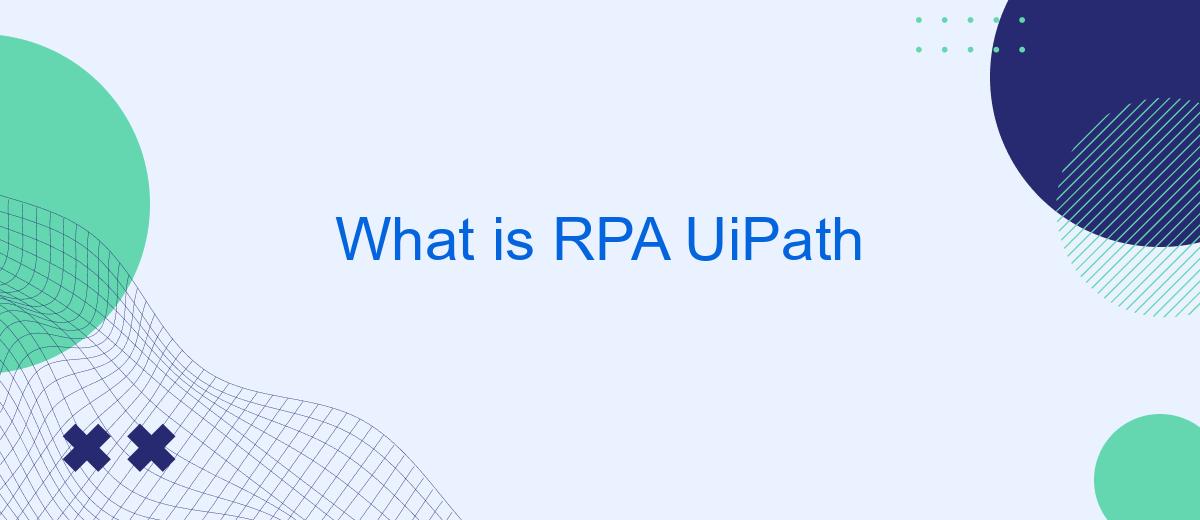Robotic Process Automation (RPA) with UiPath is revolutionizing the way businesses operate by automating repetitive tasks and streamlining workflows. UiPath, a leading RPA platform, enables organizations to boost efficiency, reduce errors, and free up human resources for more strategic activities. This article explores the features, benefits, and applications of UiPath, illustrating how it transforms modern workplaces.
What is RPA (Robotic Process Automation)?
Robotic Process Automation (RPA) is a technology that allows businesses to automate repetitive tasks typically performed by human workers. By using software robots, organizations can streamline their operations, reduce errors, and improve efficiency. RPA can be applied across various industries, including finance, healthcare, and customer service, to handle tasks such as data entry, invoice processing, and customer support.
- Increased efficiency and productivity
- Reduced operational costs
- Minimized human errors
- Improved compliance and reporting
- Scalability of operations
Integrating RPA with other systems can further enhance its capabilities. For instance, services like SaveMyLeads can help automate the process of lead generation and management by connecting different platforms and tools. This ensures that data flows seamlessly across your organization, enabling better decision-making and more streamlined workflows. By leveraging RPA and integration services, businesses can achieve greater operational excellence and stay competitive in their respective markets.
Understanding UiPath RPA Platform
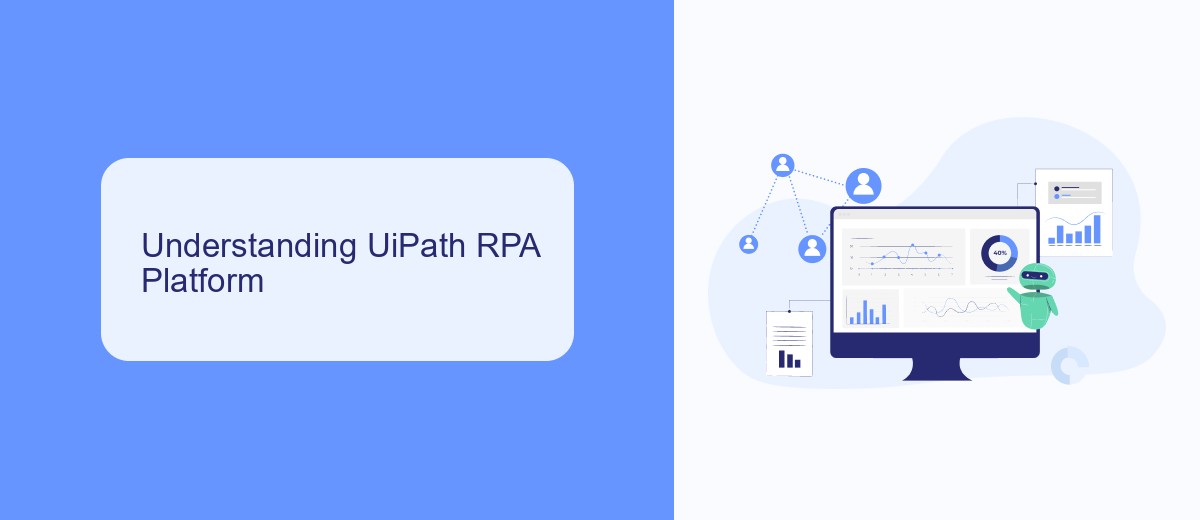
UiPath RPA Platform is a comprehensive solution designed to automate repetitive tasks and streamline business processes. It offers a user-friendly interface that allows both technical and non-technical users to design, deploy, and manage robotic processes. With its drag-and-drop functionality, users can easily create automation workflows without needing extensive programming knowledge. The platform supports a wide range of applications and systems, making it versatile and adaptable to various business needs.
One of the key features of UiPath is its ability to integrate seamlessly with other software and services. For instance, using integration platforms like SaveMyLeads, businesses can automate the transfer of data between different applications, reducing manual effort and minimizing errors. SaveMyLeads simplifies the process of setting up these integrations, allowing users to connect their UiPath workflows with CRM systems, email marketing tools, and other essential business applications. This enhances the overall efficiency and effectiveness of the automation solutions provided by UiPath.
Benefits of Using UiPath RPA

UiPath RPA (Robotic Process Automation) offers numerous benefits for businesses looking to streamline their operations and improve efficiency. By automating repetitive tasks, companies can focus on more strategic activities, ultimately driving growth and innovation.
- Cost Savings: Automating tasks reduces the need for manual labor, leading to significant cost reductions.
- Improved Accuracy: RPA eliminates human errors, ensuring high precision in task execution.
- Scalability: UiPath allows businesses to scale their automation efforts easily as they grow.
- Enhanced Productivity: Employees can focus on higher-value tasks, boosting overall productivity.
- Seamless Integration: With tools like SaveMyLeads, integrating various services and automating workflows becomes effortless.
By leveraging UiPath RPA, businesses can achieve a higher level of operational efficiency and agility. The ability to automate complex processes and integrate with other services, such as SaveMyLeads, enables organizations to stay competitive in a fast-paced market. This not only enhances productivity but also drives innovation and strategic growth.
Applications of UiPath RPA
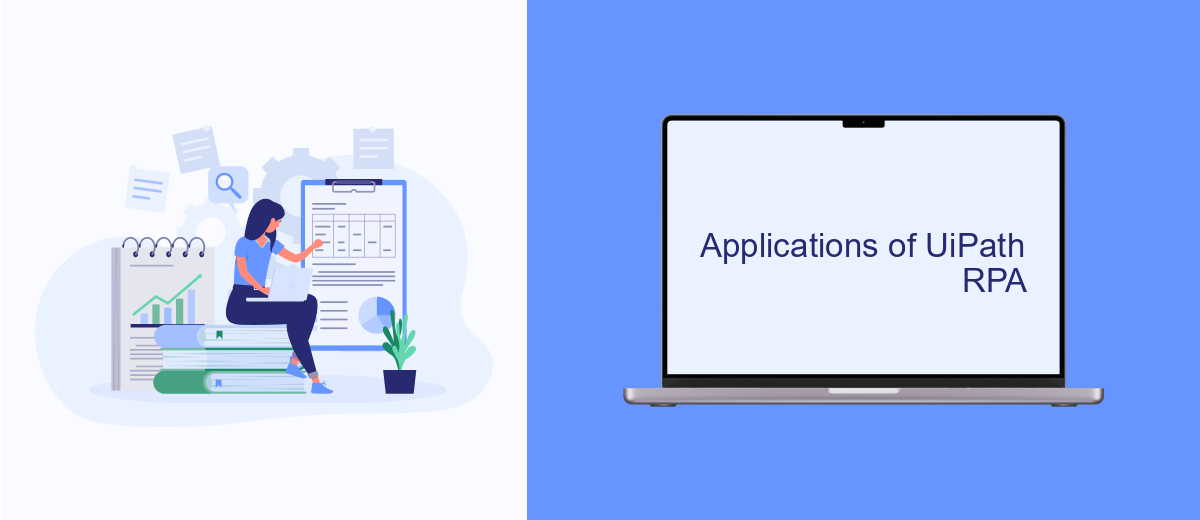
UiPath RPA (Robotic Process Automation) is transforming the way businesses operate by automating repetitive tasks and workflows. This technology is widely used across various industries to enhance efficiency, reduce errors, and free up human resources for more strategic activities.
One of the primary applications of UiPath RPA is in the finance sector, where it automates processes such as invoice processing, financial reporting, and compliance checks. It is also extensively utilized in customer service to manage customer inquiries, process orders, and handle returns efficiently.
- Automating data entry and validation tasks
- Streamlining HR processes such as payroll and employee onboarding
- Enhancing supply chain operations by automating order processing and inventory management
- Integrating with other systems and services, such as SaveMyLeads, to automate data transfer between applications
By leveraging the capabilities of UiPath RPA, organizations can significantly reduce operational costs and improve overall productivity. The integration capabilities, particularly with services like SaveMyLeads, further enhance the utility of UiPath by ensuring seamless data flow across various platforms, thereby enabling more efficient and accurate business processes.
Conclusion
In conclusion, RPA with UiPath offers a powerful solution for automating repetitive and mundane tasks, allowing businesses to enhance efficiency and productivity. By leveraging UiPath's user-friendly platform, organizations can streamline their processes, reduce human error, and free up valuable human resources for more strategic and creative tasks. The implementation of RPA not only improves operational efficiency but also provides a significant return on investment by minimizing costs and maximizing output.
Moreover, integrating RPA with other systems and services can further amplify its benefits. Tools like SaveMyLeads facilitate seamless integration, enabling businesses to connect UiPath with various applications and streamline data transfer effortlessly. This ensures that automated workflows remain cohesive and efficient, enhancing overall business performance. Embracing RPA with UiPath and leveraging integration services like SaveMyLeads can propel organizations towards a more automated, efficient, and competitive future.


FAQ
What is RPA UiPath?
How does UiPath work?
What are the benefits of using UiPath?
Can UiPath integrate with other software systems?
Is UiPath suitable for small businesses?
Use the SaveMyLeads service to improve the speed and quality of your Facebook lead processing. You do not need to regularly check the advertising account and download the CSV file. Get leads quickly and in a convenient format. Using the SML online connector, you can set up automatic transfer of leads from Facebook to various services: CRM systems, instant messengers, task managers, email services, etc. Automate the data transfer process, save time and improve customer service.