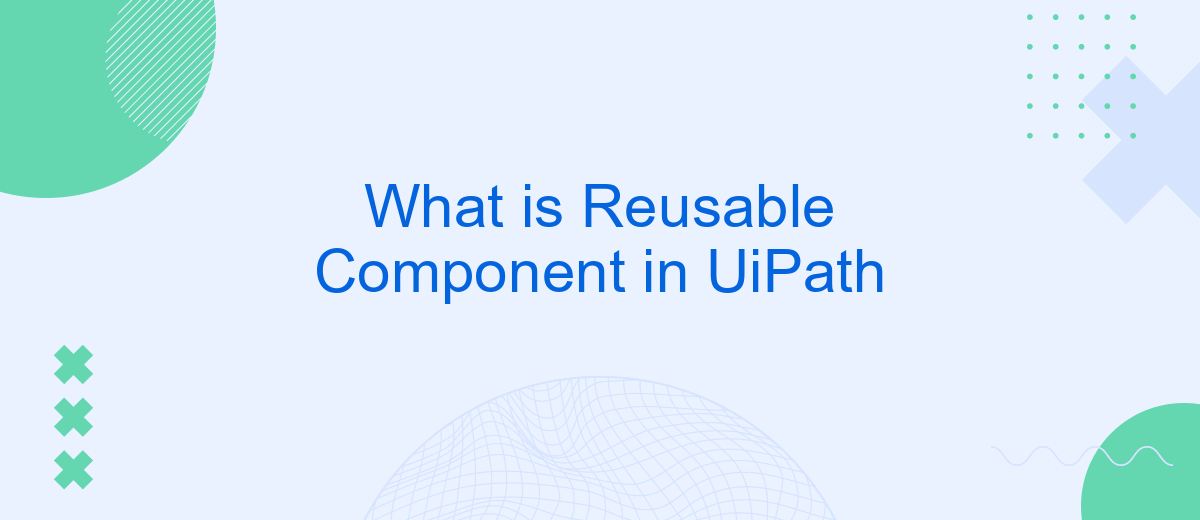In the realm of robotic process automation (RPA), UiPath stands out as a powerful tool for streamlining business processes. One of its key features is the use of reusable components, which significantly enhance efficiency and consistency. This article explores what reusable components are in UiPath, how they function, and the benefits they offer to developers and organizations alike.
Introduction
In the realm of robotic process automation (RPA), UiPath stands out as a powerful tool for automating repetitive tasks. One of the key concepts in UiPath is the use of reusable components, which significantly enhance the efficiency and maintainability of automation workflows. Reusable components are pre-built modules or sequences that can be used across multiple projects, saving time and ensuring consistency.
- Improved efficiency by reducing development time
- Enhanced maintainability through standardized components
- Consistency in processes across different projects
- Ease of integration with other services and tools
By leveraging reusable components in UiPath, businesses can streamline their automation efforts and achieve greater scalability. Additionally, integrating with services like SaveMyLeads can further enhance automation capabilities by simplifying the process of connecting various applications and data sources, making it easier to build comprehensive and robust automation solutions.
Understanding Reusable Components
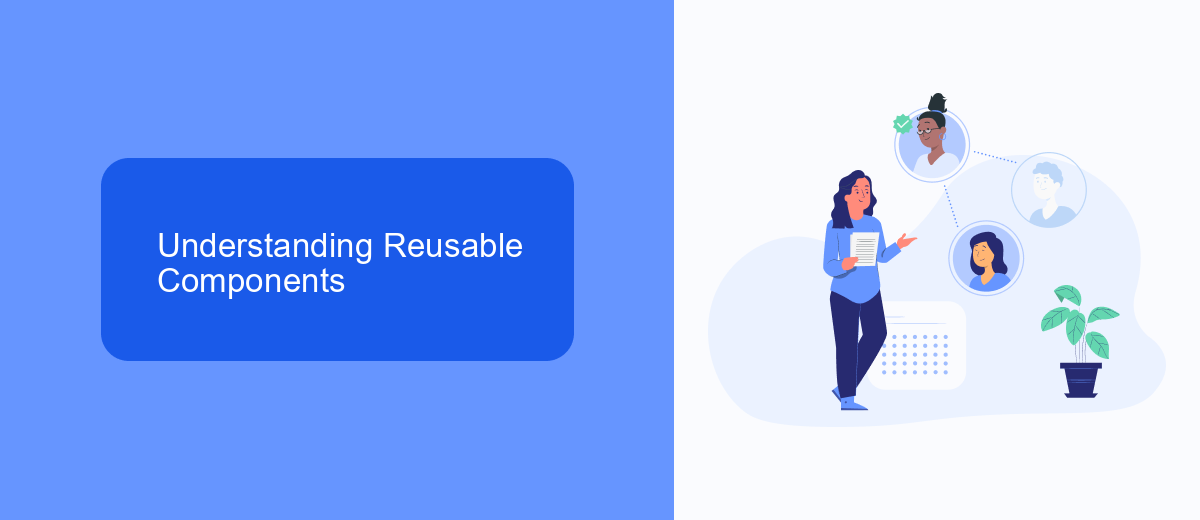
Reusable components in UiPath are pre-built automation elements that can be used across multiple workflows and projects. These components help streamline the development process by providing reusable code snippets, activities, or modules that can be easily integrated into various automation scenarios. By leveraging reusable components, developers can save time, reduce errors, and ensure consistency across different automation tasks.
Understanding how to create and implement reusable components is essential for efficient automation development. To create a reusable component, identify common tasks or processes that can be standardized and encapsulated into a single unit. Once created, these components can be shared and reused by different team members, promoting collaboration and efficiency. Tools like SaveMyLeads can further enhance the integration of reusable components by automating data transfer between different platforms, ensuring seamless connectivity and reducing manual intervention.
Benefits of Using Reusable Components

Using reusable components in UiPath offers several advantages that can significantly enhance the efficiency and effectiveness of automation projects. By leveraging these pre-built modules, developers can save time, ensure consistency, and improve the maintainability of their workflows.
- Time Efficiency: Reusable components allow developers to avoid reinventing the wheel, speeding up the development process by reusing existing, tested modules.
- Consistency: Standardizing components across different projects ensures that best practices are followed, reducing the likelihood of errors and inconsistencies.
- Maintainability: With reusable components, updates and bug fixes can be managed centrally, making it easier to maintain and update automation scripts over time.
- Cost Savings: By reducing development time and improving maintainability, reusable components can lead to significant cost savings in the long run.
- Scalability: Reusable components enable easier scaling of automation projects, as they can be quickly adapted and deployed across multiple workflows.
Integrating services like SaveMyLeads can further enhance the benefits of using reusable components. SaveMyLeads simplifies the process of connecting various applications and automating data workflows, making it easier to integrate reusable components into broader automation strategies. This not only streamlines operations but also ensures that data flows seamlessly across different systems, enhancing overall efficiency.
Challenges of Using Reusable Components
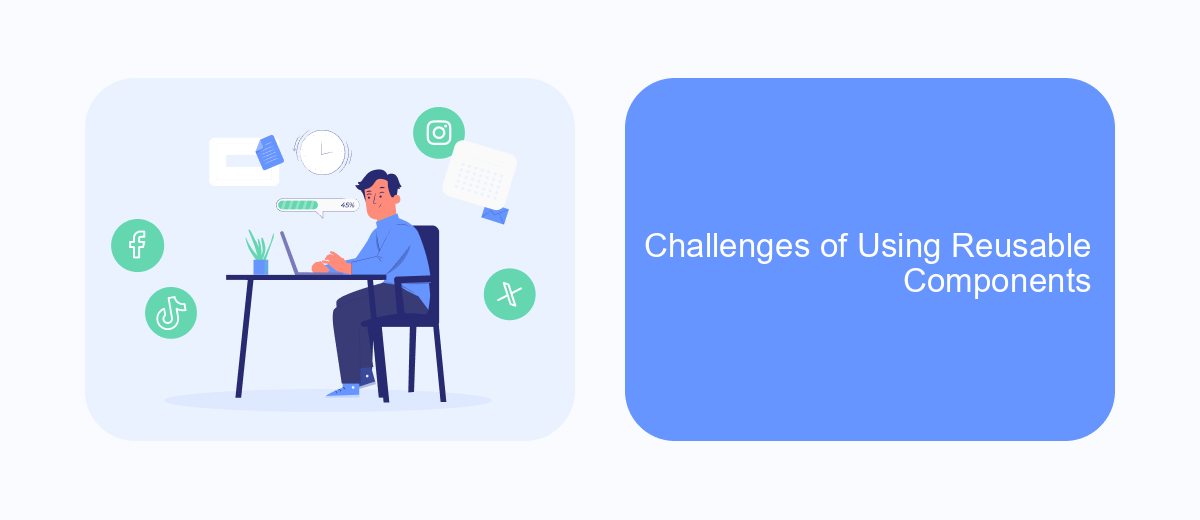
Using reusable components in UiPath can greatly enhance the efficiency and maintainability of automation projects. However, there are several challenges that developers may face when incorporating these components into their workflows. One of the primary issues is ensuring compatibility across different projects, as variations in project requirements can lead to significant adjustments in the reusable components.
Another challenge is the complexity of managing and updating these components. As projects evolve, reusable components need to be regularly updated to accommodate new requirements or fix bugs. This can be time-consuming and may introduce new issues if not managed properly.
- Ensuring compatibility across various projects
- Managing and updating components regularly
- Maintaining documentation and version control
- Handling dependencies and integration issues
To mitigate some of these challenges, using integration services like SaveMyLeads can be beneficial. SaveMyLeads helps streamline the process of integrating different systems and automating data flow, which can reduce the complexity and potential errors associated with maintaining reusable components. By leveraging such services, developers can focus more on the core functionality of their automation projects.
Conclusion
In conclusion, reusable components in UiPath are instrumental in enhancing the efficiency and scalability of automation projects. By creating well-defined, modular components, developers can significantly reduce redundancy, streamline workflows, and ensure consistency across various automation tasks. These reusable components not only save time but also facilitate easier maintenance and updates, leading to more robust and reliable automation solutions.
Moreover, leveraging services like SaveMyLeads can further optimize the integration process by automating data transfer between different platforms and applications. This allows for seamless connectivity and real-time data synchronization, enhancing the overall effectiveness of your UiPath automation projects. Embracing reusable components and integration services ensures that your automation initiatives are both agile and scalable, ready to adapt to evolving business needs.
FAQ
What is a reusable component in UiPath?
How can reusable components improve efficiency in UiPath projects?
What are some examples of reusable components in UiPath?
How can I create a reusable component in UiPath?
Are there services that help with the integration of reusable components in UiPath?
If you use Facebook Lead Ads, then you should know what it means to regularly download CSV files and transfer data to various support services. How many times a day do you check for new leads in your ad account? How often do you transfer data to a CRM system, task manager, email service or Google Sheets? Try using the SaveMyLeads online connector. This is a no-code tool with which anyone can set up integrations for Facebook. Spend just a few minutes and you will receive real-time notifications in the messenger about new leads. Another 5-10 minutes of work in SML, and the data from the FB advertising account will be automatically transferred to the CRM system or Email service. The SaveMyLeads system will do the routine work for you, and you will surely like it.