Retargeting Facebook Ads is a powerful marketing strategy that allows businesses to re-engage potential customers who have previously interacted with their brand. By utilizing data from user behavior, these ads are tailored to remind and entice users to complete desired actions, such as making a purchase or signing up for a newsletter. This technique significantly boosts conversion rates and maximizes advertising ROI.
Overview of Facebook Retargeting
Facebook Retargeting is a powerful advertising strategy that allows businesses to reconnect with users who have previously interacted with their website or app. By utilizing Facebook's vast user data, advertisers can create highly targeted ads that are shown to individuals who have already expressed interest in their products or services.
- Identify your audience: Use Facebook Pixel to track user activity and gather data on potential customers.
- Create custom audiences: Segment users based on their interactions, such as page visits, product views, or cart abandonments.
- Design compelling ads: Develop personalized ad content that resonates with each audience segment.
- Monitor and optimize: Continuously analyze ad performance and make necessary adjustments to improve results.
For seamless integration and efficient setup, services like SaveMyLeads can be invaluable. SaveMyLeads simplifies the process of connecting your Facebook Ads account with various CRM systems, ensuring that your retargeting campaigns are well-coordinated and data-driven. By leveraging such tools, businesses can maximize their advertising efforts and achieve better ROI.
Targeting Specific Audiences with Retargeting

Retargeting on Facebook allows you to focus on specific audiences who have previously engaged with your brand. By using Facebook's Custom Audiences feature, you can create tailored ads for users who have visited your website, interacted with your social media pages, or engaged with your content. This targeted approach ensures that your ads reach people who are already familiar with your brand, increasing the likelihood of conversions.
To streamline the process of setting up these targeted retargeting campaigns, you can use integration services like SaveMyLeads. SaveMyLeads simplifies the connection between your Facebook Ads and other platforms, automating data transfers and audience updates. This ensures that your retargeting efforts are always up-to-date and based on the latest user interactions. By leveraging such tools, you can efficiently manage your retargeting campaigns and maximize their effectiveness.
Benefits of Using Facebook Retargeting
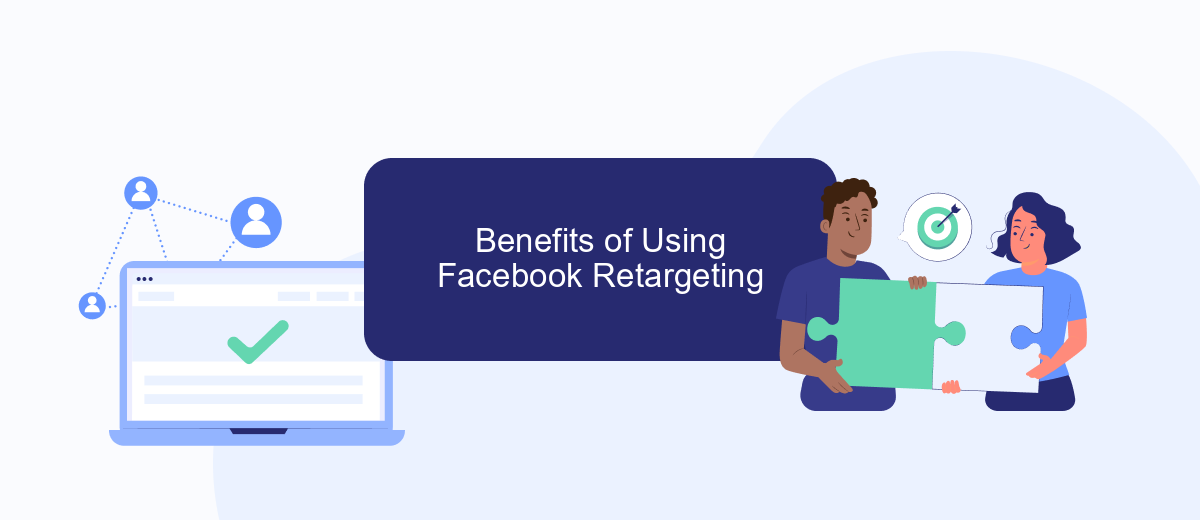
Facebook retargeting ads offer a powerful way to reconnect with potential customers who have previously interacted with your brand. By targeting users who have already shown interest, businesses can significantly increase their chances of conversion.
- Increased Conversion Rates: Retargeting ads are shown to users who have already visited your website or engaged with your content, making them more likely to convert than cold audiences.
- Cost-Effective: Since retargeting focuses on a warm audience, the cost per click (CPC) and cost per acquisition (CPA) are generally lower compared to traditional advertising methods.
- Improved Brand Recall: Repeated exposure to your brand through retargeting ads helps in building brand recognition and recall, keeping your business top-of-mind for potential customers.
- Customization and Personalization: Retargeting allows you to create highly personalized ads based on user behavior, increasing the relevance and effectiveness of your advertising campaigns.
- Easy Integration: Services like SaveMyLeads make it simple to integrate retargeting efforts with other marketing tools, ensuring a seamless and efficient workflow.
Utilizing Facebook retargeting ads can transform your marketing strategy by focusing on an audience that is already familiar with your brand. This targeted approach not only enhances the efficiency of your ad spend but also drives better results in terms of conversions and customer retention.
Best Practices for Effective Retargeting
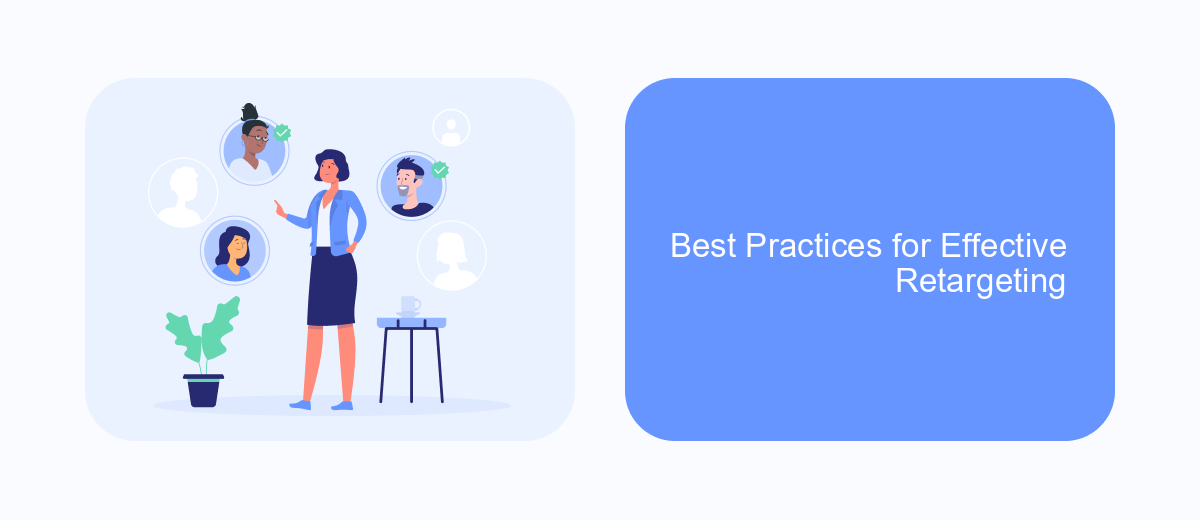
Retargeting on Facebook is a powerful strategy to reconnect with users who have already interacted with your brand. To make the most out of your retargeting efforts, it's essential to follow some best practices that can help you achieve better results.
First, segment your audience based on their behavior and interactions with your website or app. This allows you to tailor your ads more precisely, making them more relevant and effective. Additionally, ensure that your ad creatives are compelling and offer value to the audience, encouraging them to take the desired action.
- Utilize dynamic ads to show personalized content to each user.
- Set frequency caps to avoid ad fatigue and annoyance.
- Leverage tools like SaveMyLeads to automate and optimize your retargeting campaigns.
- Regularly analyze and adjust your campaigns based on performance data.
By implementing these best practices, you can enhance the effectiveness of your Facebook retargeting ads, leading to higher engagement and conversion rates. Remember, the key is to continuously monitor and refine your strategy to keep it aligned with your audience's evolving needs and preferences.
How SaveMyLeads Can Enhance Retargeting
SaveMyLeads offers a powerful solution to enhance your Facebook retargeting efforts by automating the integration of various data sources with your ad campaigns. By seamlessly connecting your CRM, email marketing tools, and other platforms to Facebook Ads, SaveMyLeads ensures that your retargeting campaigns are always up-to-date with the latest customer data. This automation saves time and reduces the risk of human error, allowing you to focus more on crafting compelling ad creatives and strategies.
Moreover, SaveMyLeads provides an intuitive interface that makes it easy to set up and manage integrations without needing extensive technical knowledge. This user-friendly approach allows businesses of all sizes to leverage advanced retargeting techniques, increasing the efficiency and effectiveness of their marketing efforts. With SaveMyLeads, you can ensure that your retargeting ads reach the right audience at the right time, ultimately driving higher engagement and conversion rates.
FAQ
What is Retargeting Facebook Ads?
How do Retargeting Facebook Ads work?
What are the benefits of using Retargeting Facebook Ads?
How can I set up Retargeting Facebook Ads?
Can I use Retargeting Facebook Ads for specific actions on my website?
What do you do with the data you get from Facebook lead forms? Do you send them to the manager, add them to mailing services, transfer them to the CRM system, use them to implement feedback? Automate all of these processes with the SaveMyLeads online connector. Create integrations so that new Facebook leads are automatically transferred to instant messengers, mailing services, task managers and other tools. Save yourself and your company's employees from routine work.
