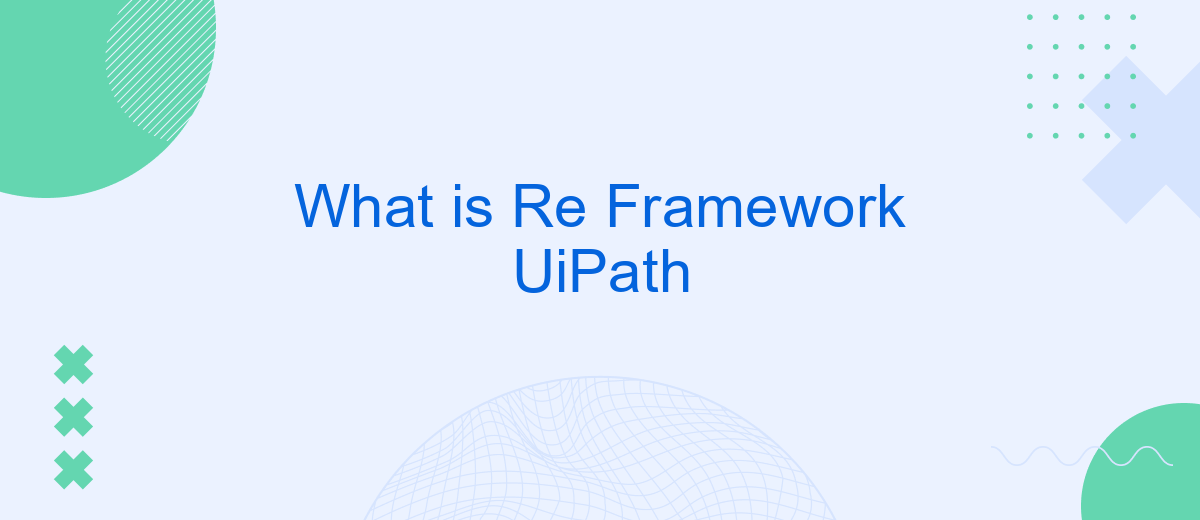The ReFramework (Robotic Enterprise Framework) in UiPath is a robust, scalable template designed to facilitate the development of complex automation projects. It provides a structured approach for handling exceptions, logging, and transaction management, ensuring high reliability and maintainability. This article delves into the key features and benefits of using ReFramework, guiding users through its core components and best practices.
Introduction
The Robotic Enterprise (RE) Framework in UiPath is a robust template designed to help developers create scalable and resilient automation processes. It provides a structured approach to building automation workflows, ensuring consistency and reliability across different projects. By leveraging the RE Framework, users can streamline their automation efforts and manage exceptions more effectively.
- Standardized template for automation projects
- Enhanced exception handling and logging
- Scalability and reusability of components
- Seamless integration with various services
One of the key advantages of using the RE Framework is its ability to integrate with external services, such as SaveMyLeads, which simplifies the process of connecting various applications and automating data flows. This integration capability allows businesses to optimize their workflows, reduce manual intervention, and achieve higher efficiency in their operations. By adopting the RE Framework, organizations can ensure their automation projects are both robust and adaptable to changing business needs.
Components of ReFramework
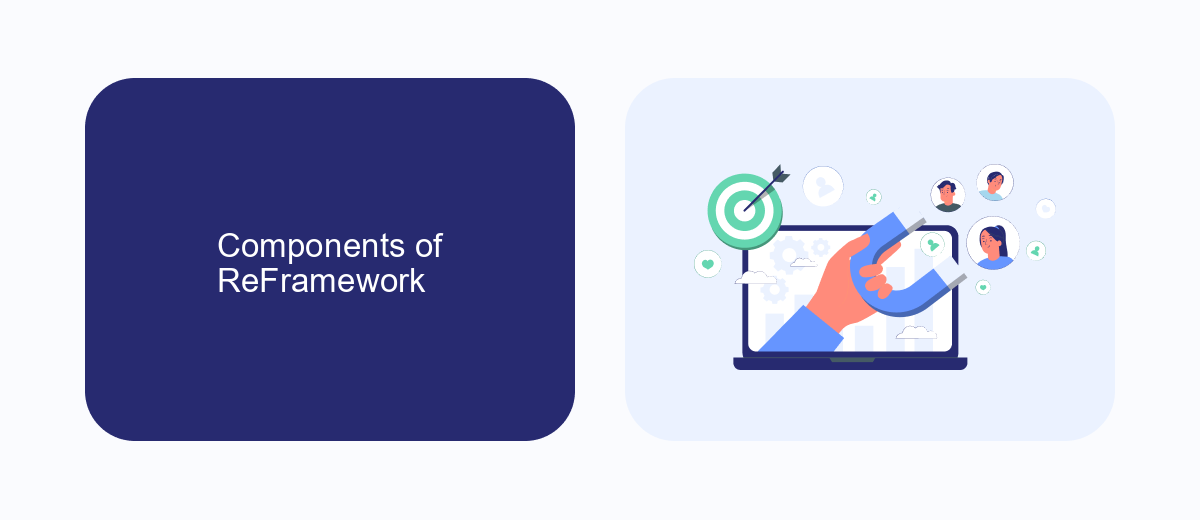
The Robotic Enterprise (RE) Framework in UiPath is a robust template designed to help developers create large-scale, resilient automation projects. It consists of several key components that work together to handle exceptions, manage transactions, and ensure smooth execution. The framework is divided into four main states: Initialization, Get Transaction Data, Process Transaction, and End Process. During Initialization, the framework sets up the environment, loads configuration files, and initializes applications. In the Get Transaction Data state, it retrieves the next transaction item to be processed. The Process Transaction state is where the actual work is done, and finally, the End Process state handles any cleanup activities.
Additionally, RE Framework includes built-in mechanisms for logging, exception handling, and retrying failed transactions, ensuring robustness and reliability. It also supports integration with various services to enhance its capabilities. For example, SaveMyLeads can be integrated to automate lead data processing, making it easier to manage and respond to new leads efficiently. By leveraging such integrations, businesses can streamline their workflows and improve overall productivity. The modular structure of RE Framework allows for easy customization and scalability, making it an ideal choice for enterprise-level automation projects.
Benefits of Using ReFramework

The ReFramework (Robotic Enterprise Framework) in UiPath is a powerful template designed to help developers build robust and scalable automation solutions. It provides a structured approach to error handling, logging, and transaction management, making it easier to develop complex workflows efficiently.
- Enhanced Error Handling: ReFramework offers built-in mechanisms for managing exceptions, ensuring that errors are logged and handled gracefully without disrupting the overall process.
- Scalability: The framework is designed to manage large volumes of transactions, making it ideal for enterprise-level automation projects.
- Reusability: Developers can reuse components and workflows, reducing development time and improving consistency across projects.
- Integration Capabilities: ReFramework easily integrates with various services and platforms. For instance, using SaveMyLeads, businesses can automate the process of capturing and managing leads from multiple sources, streamlining their marketing efforts.
- Comprehensive Logging: The framework includes detailed logging features that help in monitoring and troubleshooting, ensuring that issues can be quickly identified and resolved.
Overall, the ReFramework in UiPath significantly enhances the efficiency and reliability of automation projects. Its structured approach and robust features make it an invaluable tool for developers aiming to create scalable and maintainable solutions.
How to Implement ReFramework

Implementing the ReFramework in UiPath involves several crucial steps to ensure your automation processes are efficient and reliable. The ReFramework is designed to handle exceptions, logging, and retry mechanisms, providing a robust structure for your workflows.
First, you need to download the ReFramework template from UiPath Studio. Once you have the template, customize the Config.xlsx file to include your application settings, credentials, and other necessary parameters. This configuration file is essential for managing your automation settings centrally.
- Download and open the ReFramework template in UiPath Studio.
- Customize the Config.xlsx file with your specific settings.
- Develop your automation process within the Process.xaml file.
- Configure the GetTransactionData.xaml, Process.xaml, and SetTransactionStatus.xaml files.
- Test your workflow thoroughly to ensure it handles exceptions correctly.
Additionally, integrating third-party services like SaveMyLeads can enhance your automation by streamlining data integration processes. SaveMyLeads allows you to connect various applications and automate data transfers, reducing manual effort and potential errors. This integration can be particularly useful for maintaining up-to-date data across different platforms.
Advanced Features and Best Practices
UiPath's ReFramework offers several advanced features that enhance the robustness and scalability of your automation projects. One of the key features is its ability to handle exceptions gracefully through a well-defined retry mechanism. This ensures that transient errors do not halt the entire process, thereby improving reliability. Additionally, the framework supports seamless integration with various services and APIs, allowing for more complex workflows. For example, leveraging services like SaveMyLeads can streamline the process of capturing and managing leads, thus making your automation more efficient.
Best practices for using ReFramework include thorough logging and monitoring to keep track of the workflow execution and quickly identify issues. It is also advisable to modularize your workflows to enhance maintainability and reusability. Implementing secure credential management is crucial for protecting sensitive information. Furthermore, regularly updating and testing your automation scripts ensures that they remain compatible with any changes in the systems they interact with. By adhering to these best practices, you can maximize the effectiveness and longevity of your automation solutions.
FAQ
What is UiPath ReFramework?
How does UiPath ReFramework handle exceptions?
What are the main components of UiPath ReFramework?
How can I integrate UiPath ReFramework with external services?
What are the benefits of using UiPath ReFramework?
Would you like your employees to receive real-time data on new Facebook leads, and automatically send a welcome email or SMS to users who have responded to your social media ad? All this and more can be implemented using the SaveMyLeads system. Connect the necessary services to your Facebook advertising account and automate data transfer and routine work. Let your employees focus on what really matters, rather than wasting time manually transferring data or sending out template emails.