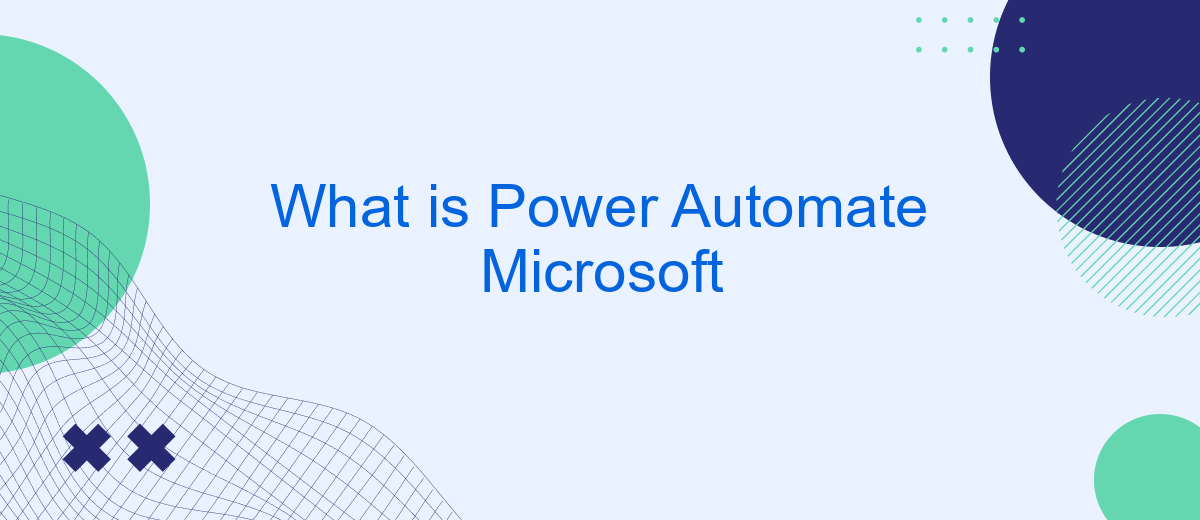Power Automate by Microsoft is a powerful tool designed to streamline workflows by automating repetitive tasks and processes. It integrates seamlessly with various Microsoft services and third-party applications, enabling users to create automated workflows with ease. Whether you're looking to improve productivity, reduce errors, or save time, Power Automate offers a versatile solution for both individuals and businesses.
What is Power Automate Microsoft?
Power Automate, formerly known as Microsoft Flow, is a cloud-based service that allows users to create automated workflows between various applications and services. It helps streamline repetitive tasks and processes, making work more efficient and productive.
- Automate business processes
- Integrate with over 300 data sources
- Create custom workflows with a user-friendly interface
- Monitor real-time data and receive notifications
With Power Automate, you can connect to a wide range of services, including SaveMyLeads, which helps you set up integrations effortlessly. SaveMyLeads allows you to automate lead processing and data transfer between different platforms, ensuring that your business operations run smoothly and efficiently. This powerful combination of tools provides a robust solution for managing workflows and integrations, enhancing overall productivity.
Benefits of Using Power Automate
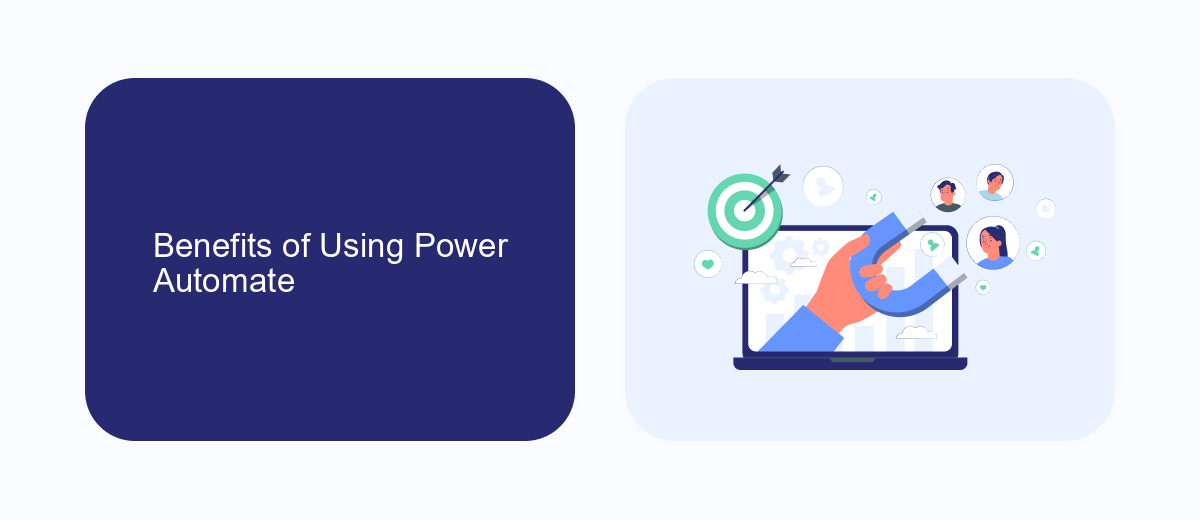
One of the primary benefits of using Power Automate is its ability to streamline repetitive tasks and workflows, which can significantly enhance productivity. By automating mundane tasks, businesses can free up valuable time for employees to focus on more strategic and creative activities. Power Automate integrates seamlessly with a wide range of Microsoft and third-party applications, making it a versatile tool for various business needs.
Additionally, Power Automate offers robust integration capabilities with services like SaveMyLeads, which helps businesses set up and manage integrations effortlessly. This allows for the automatic transfer of data between different platforms, reducing the risk of human error and ensuring data consistency. By leveraging such integrations, companies can create more efficient workflows, improve data accuracy, and ultimately drive better business outcomes.
How to Use Power Automate

Power Automate is a powerful tool that allows users to automate workflows between different applications and services. Whether you're looking to streamline repetitive tasks or integrate multiple services, Power Automate makes it easy to create automated workflows with minimal effort.
- Sign in to Power Automate with your Microsoft account.
- Click on "Create" to start a new flow.
- Select a template or start from scratch to build your custom flow.
- Configure the trigger that will start the flow, such as receiving an email or a new entry in a SharePoint list.
- Add actions to the flow, like sending notifications, updating databases, or integrating with other services such as SaveMyLeads for seamless data transfer.
- Test the flow to ensure it works as expected and make any necessary adjustments.
- Save and activate your flow to start automating your tasks.
Using Power Automate, you can significantly reduce the time spent on manual tasks and improve efficiency. The integration capabilities, especially with services like SaveMyLeads, enable you to connect various platforms effortlessly, ensuring a smooth and automated workflow.
Common Use Cases for Power Automate
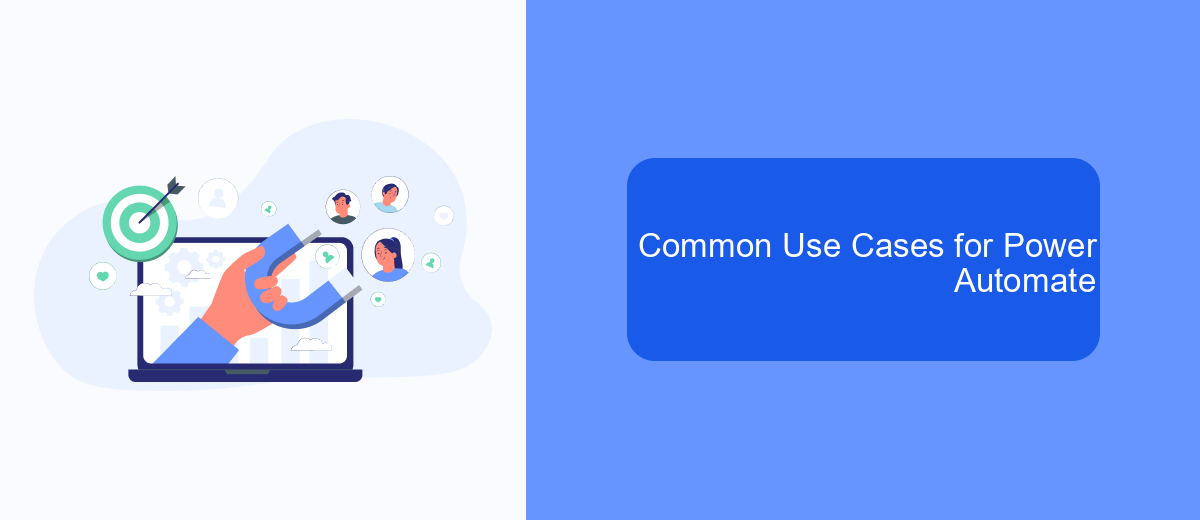
Power Automate is a versatile tool that enables users to automate repetitive tasks and streamline workflows. It is particularly useful for businesses looking to improve efficiency and reduce manual labor.
One of the primary benefits of Power Automate is its ability to integrate with various applications and services. This makes it an ideal solution for connecting disparate systems and automating data transfers between them.
- Automating approval processes for documents and requests
- Syncing data between different applications like SharePoint, Excel, and Dynamics 365
- Sending automatic notifications and reminders via email or Microsoft Teams
- Generating reports and dashboards from multiple data sources
- Integrating with third-party services like SaveMyLeads to streamline lead management
By leveraging Power Automate, organizations can save time, reduce errors, and ensure that critical tasks are completed consistently. Whether it's for simple notifications or complex workflows, Power Automate offers a scalable solution to meet a variety of business needs.
Alternatives to Power Automate
While Power Automate is a robust tool for automating workflows and integrating various applications, there are several alternatives worth considering. One popular option is Zapier, which allows users to connect their favorite apps and automate repetitive tasks without needing any coding skills. With an extensive library of supported applications, Zapier enables seamless data transfer and workflow automation, making it a versatile choice for businesses of all sizes.
Another noteworthy alternative is SaveMyLeads, a service designed to streamline the process of setting up integrations. SaveMyLeads focuses on automating lead generation by connecting various lead sources with CRM systems, email marketing platforms, and other tools. Its user-friendly interface and pre-built templates make it easy to configure integrations quickly, ensuring that businesses can efficiently manage their leads and improve their overall productivity. Both Zapier and SaveMyLeads offer unique features that cater to different automation needs, providing viable options for those seeking alternatives to Power Automate.
FAQ
What is Power Automate by Microsoft?
How does Power Automate work?
What are the main benefits of using Power Automate?
Can I integrate Power Automate with other services?
Is Power Automate suitable for non-technical users?
Personalized responses to new clients from Facebook/Instagram. Receiving data on new orders in real time. Prompt delivery of information to all employees who are involved in lead processing. All this can be done automatically. With the SaveMyLeads service, you will be able to easily create integrations for Facebook Lead Ads and implement automation. Set up the integration once and let it do the chores every day.