Placement in Facebook Ads refers to the various locations where your advertisements can appear across Facebook's network, including Facebook, Instagram, Messenger, and the Audience Network. Understanding and selecting the right placements is crucial for maximizing your ad's reach and effectiveness. This article explores the different placement options available and provides insights on how to choose the best ones for your campaign objectives.
Placement in Facebook Ads
Placement in Facebook Ads refers to the various locations where your ads can appear across Facebook’s network. These placements include the Facebook News Feed, Instagram, Messenger, and the Audience Network. Each placement has its own unique advantages and can help you reach different segments of your target audience.
- Facebook News Feed: Ads appear directly in the feeds of users, offering high visibility and engagement.
- Instagram: Ads can be shown in Instagram Stories or the main feed, leveraging the platform's visual nature.
- Messenger: Ads appear in the Messenger app, providing a direct line of communication with potential customers.
- Audience Network: Extends your ads to external apps and websites, increasing your reach beyond Facebook.
To optimize your ad placements, you can use services like SaveMyLeads, which help automate and streamline your Facebook Ads campaigns. SaveMyLeads allows you to integrate various platforms and manage your leads efficiently, ensuring that your ads are shown in the most effective locations to maximize conversions.
Where to Display Your Facebook Ads
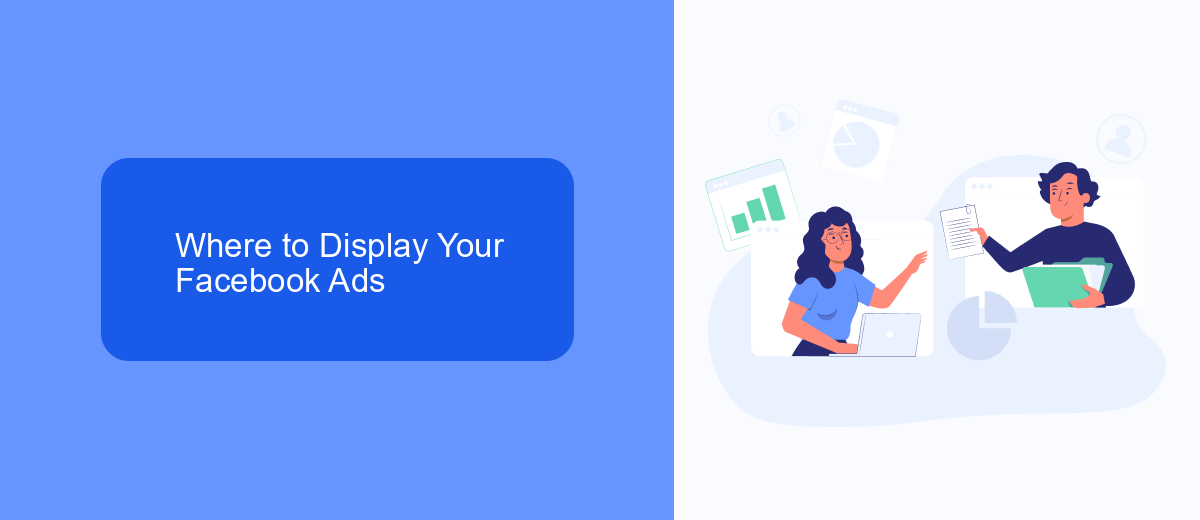
When it comes to displaying your Facebook ads, you have several options to choose from. You can place your ads in the Facebook News Feed, Instagram Feed, Facebook Marketplace, Facebook Stories, Instagram Stories, and even in the Messenger inbox. Each placement has its unique advantages and can help you reach different segments of your target audience. For instance, ads in the Facebook News Feed can attract more engagement due to their prominent placement, while Instagram Stories can be ideal for visually compelling content that grabs immediate attention.
To optimize your ad placements, consider using integration services like SaveMyLeads. SaveMyLeads allows you to automate the process of capturing leads from your Facebook ads and transferring them to your CRM or email marketing tools. This ensures that you can quickly follow up with potential customers, enhancing your ad campaign's effectiveness. With SaveMyLeads, you can streamline your marketing efforts and focus on creating compelling ads while the platform handles the data integration seamlessly.
Automatic vs. Manual Placement
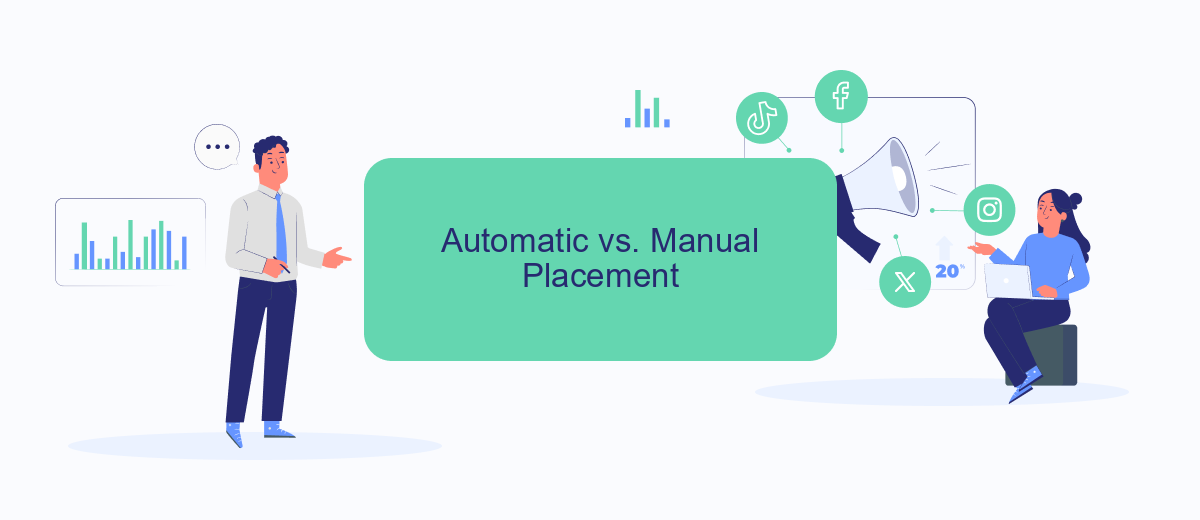
When setting up Facebook Ads, one of the key decisions you'll face is whether to use automatic or manual placement. This choice can significantly impact your campaign's performance and budget efficiency.
- Automatic Placement: Facebook will automatically show your ads across its various platforms, including Instagram, Messenger, and the Audience Network. This option uses Facebook's algorithm to optimize ad delivery for the best results.
- Manual Placement: You have more control over where your ads appear. You can choose specific platforms, devices, and even placements within those platforms, such as Facebook Stories or Instagram Feeds.
Each method has its own advantages. Automatic placement is ideal for those who want a hands-off approach and trust Facebook's algorithm to optimize performance. Manual placement is better suited for advertisers with a clear understanding of their audience and specific goals. For those looking to streamline and automate their ad management, services like SaveMyLeads can be invaluable, offering seamless integration and efficient campaign handling.
Best Practices for Placement
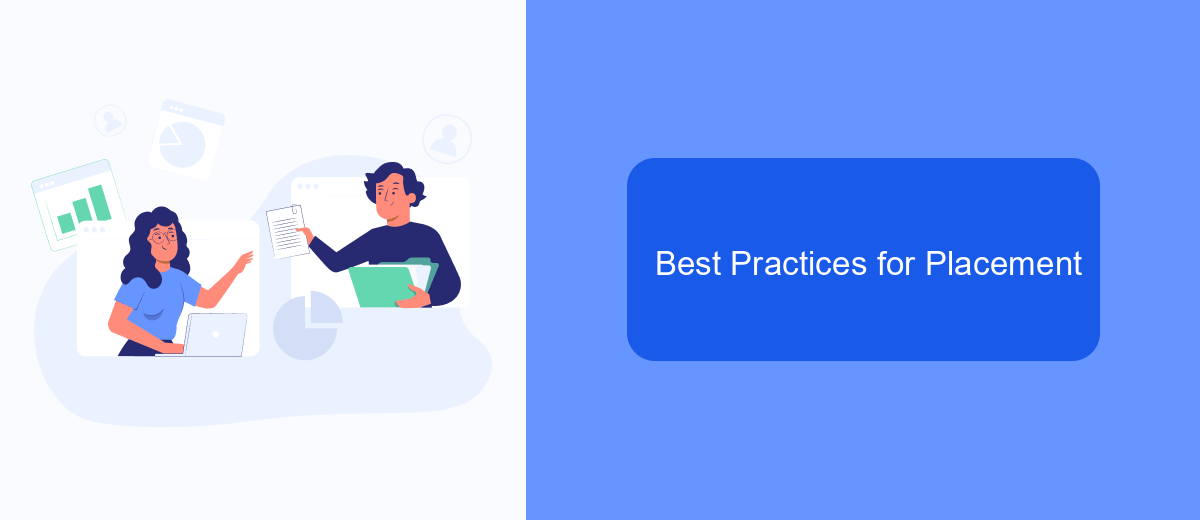
When setting up placements for your Facebook Ads, it’s crucial to understand the nuances of each option to maximize your ad performance. Proper placement can significantly impact your reach, engagement, and conversion rates.
First, always start with Automatic Placements, which allows Facebook’s algorithm to optimize your ads across various placements. This helps in identifying which placement works best for your target audience. However, manual adjustments may be necessary based on your specific campaign goals.
- Use Automatic Placements for broader reach
- Customize placements for targeted campaigns
- Test different placements to find the most effective ones
- Leverage tools like SaveMyLeads for seamless integration and data management
Regularly review your ad performance metrics to make informed decisions about your placements. Utilize services like SaveMyLeads to streamline your data integration process, ensuring that your marketing efforts are both efficient and effective. By following these best practices, you can enhance your ad strategy and achieve better results.
Tracking and Optimizing Your Ads
Tracking and optimizing your Facebook Ads is crucial for achieving the best results. Start by using Facebook's built-in analytics tools, such as Facebook Ads Manager, to monitor key performance indicators (KPIs) like click-through rates, conversion rates, and cost per acquisition. Regularly reviewing these metrics can help you identify which ads are performing well and which ones need adjustments. Additionally, consider integrating third-party tools like SaveMyLeads to streamline your data collection and analysis process. This service allows you to automate the transfer of leads from Facebook Ads to your CRM or email marketing system, ensuring you never miss a potential customer.
Once you have a clear understanding of your ad performance, it's time to optimize. Test different ad creatives, headlines, and calls to action to see which combinations yield the best results. Use A/B testing to compare variations and make data-driven decisions. Additionally, adjust your targeting parameters to reach a more relevant audience. By continually refining your ads based on performance data, you can maximize your return on investment and achieve your advertising goals more efficiently.
FAQ
What is Placement in Facebook Ads?
How do I choose the right placements for my Facebook Ads?
Can I customize placements for different types of ads?
How can I track the performance of different placements in my Facebook Ads?
Is there a way to automate the management of Facebook Ads placements?
What do you do with the data you get from Facebook lead forms? Do you send them to the manager, add them to mailing services, transfer them to the CRM system, use them to implement feedback? Automate all of these processes with the SaveMyLeads online connector. Create integrations so that new Facebook leads are automatically transferred to instant messengers, mailing services, task managers and other tools. Save yourself and your company's employees from routine work.
