In the ever-evolving landscape of digital marketing, understanding the tools at your disposal is crucial for success. One such tool is the Pixel in Meta Ads, a powerful feature that allows marketers to track user interactions, optimize ad performance, and enhance targeting strategies. This article delves into what Pixel is and how it can transform your advertising efforts by providing valuable insights and data-driven decisions.
What is Pixel in Meta Ads
The Meta Pixel, formerly known as the Facebook Pixel, is a powerful analytics tool that allows advertisers to measure the effectiveness of their advertising by understanding the actions people take on their website. By integrating a small piece of code into your website, you can track conversions, optimize ads, and build targeted audiences for future campaigns. This tool is essential for businesses looking to enhance their marketing strategies and achieve better results from their ad spend.
- Track website visitors and their interactions.
- Measure the effectiveness of your ads.
- Optimize ad delivery to people likely to take action.
- Build custom audiences for retargeting.
- Analyze user behavior to improve website experience.
Implementing the Meta Pixel on your website provides valuable insights into how users interact with your content, enabling you to make data-driven decisions to enhance your marketing efforts. By understanding user behavior, you can create more effective ad campaigns, enhance user experience, and ultimately improve your return on investment. Utilizing the Meta Pixel is a crucial step for any business looking to leverage the full potential of Meta's advertising platform.
How Does Pixel Work?
The Meta Pixel is a piece of code that you place on your website to collect data that helps you track conversions from Facebook ads, optimize ads, build targeted audiences for future ads, and remarket to people who have already taken some kind of action on your website. When someone visits your site and takes an action (like completing a purchase), the Meta Pixel is triggered and reports this action. This way, you’ll know when a customer took an action after seeing your Facebook ad, allowing you to reach this customer again through future Facebook advertising.
To effectively set up the Meta Pixel, you can integrate it with your website using various tools and services. One such service is SaveMyLeads, which simplifies the process by automating the integration of the Meta Pixel with your website. This tool helps ensure that your Pixel is correctly configured to capture all necessary data, providing you with accurate insights into your audience's behavior. By leveraging such services, you can enhance your ad targeting strategy and improve the return on investment for your ad campaigns.
Benefits of Using Pixel
Integrating Pixel into your Meta Ads strategy can significantly enhance your advertising efforts by providing valuable insights and optimizing ad performance. Pixel is a powerful analytics tool that enables advertisers to track user interactions on their websites, offering a deeper understanding of how audiences engage with their content. By capturing data on user behavior, Pixel helps in refining target audiences and improving ad relevance.
- Enhanced Targeting: Pixel data allows for the creation of custom and lookalike audiences, ensuring ads reach the most relevant users.
- Conversion Tracking: By monitoring conversions, Pixel helps measure the effectiveness of ad campaigns, enabling data-driven decisions.
- Optimization: Pixel aids in optimizing ad delivery by identifying which ads are performing best, leading to better ROI.
Incorporating Pixel into your Meta Ads strategy not only boosts ad performance but also provides a competitive edge by enabling precise audience targeting and detailed conversion tracking. This data-driven approach ensures that your advertising budget is utilized efficiently, maximizing the potential for successful campaigns and business growth.
How to Create and Install Pixel
Creating and installing a Pixel in Meta Ads is a straightforward process that can significantly enhance your ad targeting and performance tracking. To get started, you'll need access to the Meta Ads Manager and a website where you can integrate the Pixel code.
First, navigate to the Events Manager in your Meta Ads account. Here, you'll find the option to create a new Pixel. Provide a name for your Pixel and enter your website URL. This will generate a unique Pixel code that you will need to add to your website.
- Copy the Pixel code provided by Meta Ads.
- Access the backend of your website.
- Paste the Pixel code into the header section of your website's HTML.
- Save the changes and publish your website.
Once the Pixel is installed, you can verify its functionality using the Meta Pixel Helper extension. This tool helps ensure that your Pixel is correctly tracking user interactions on your site, enabling you to gather valuable data for optimizing your ad campaigns.
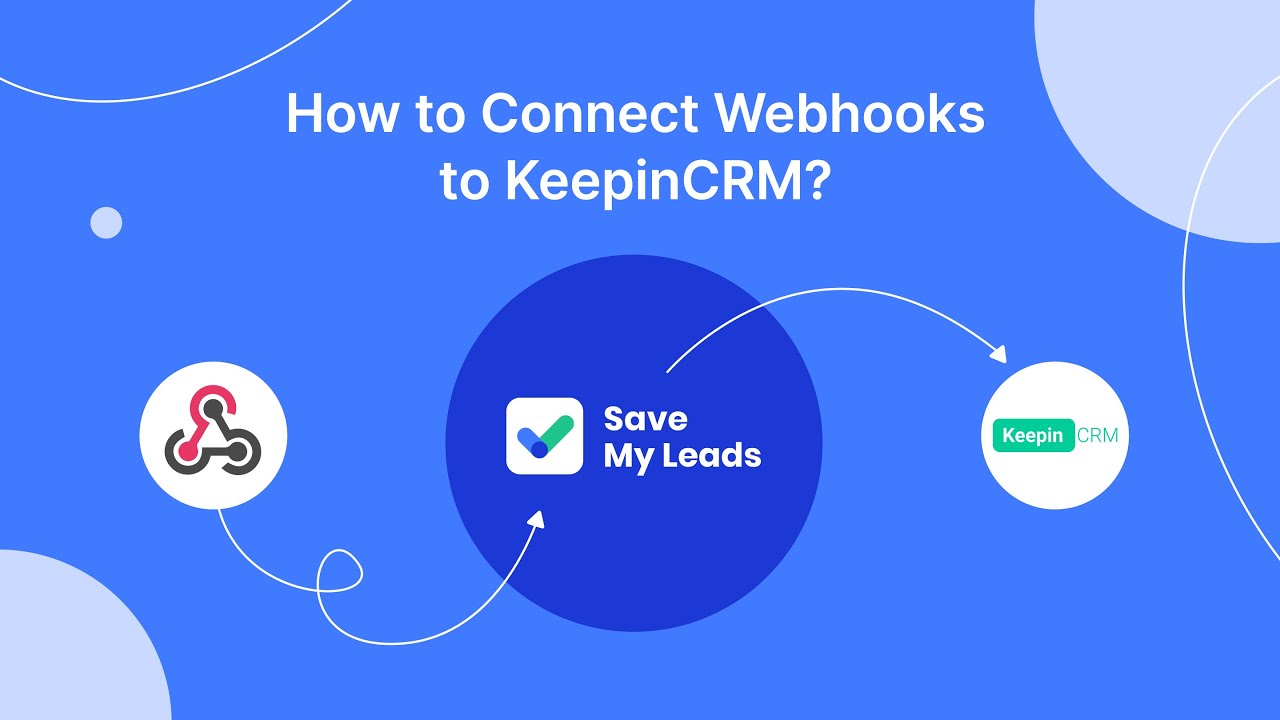
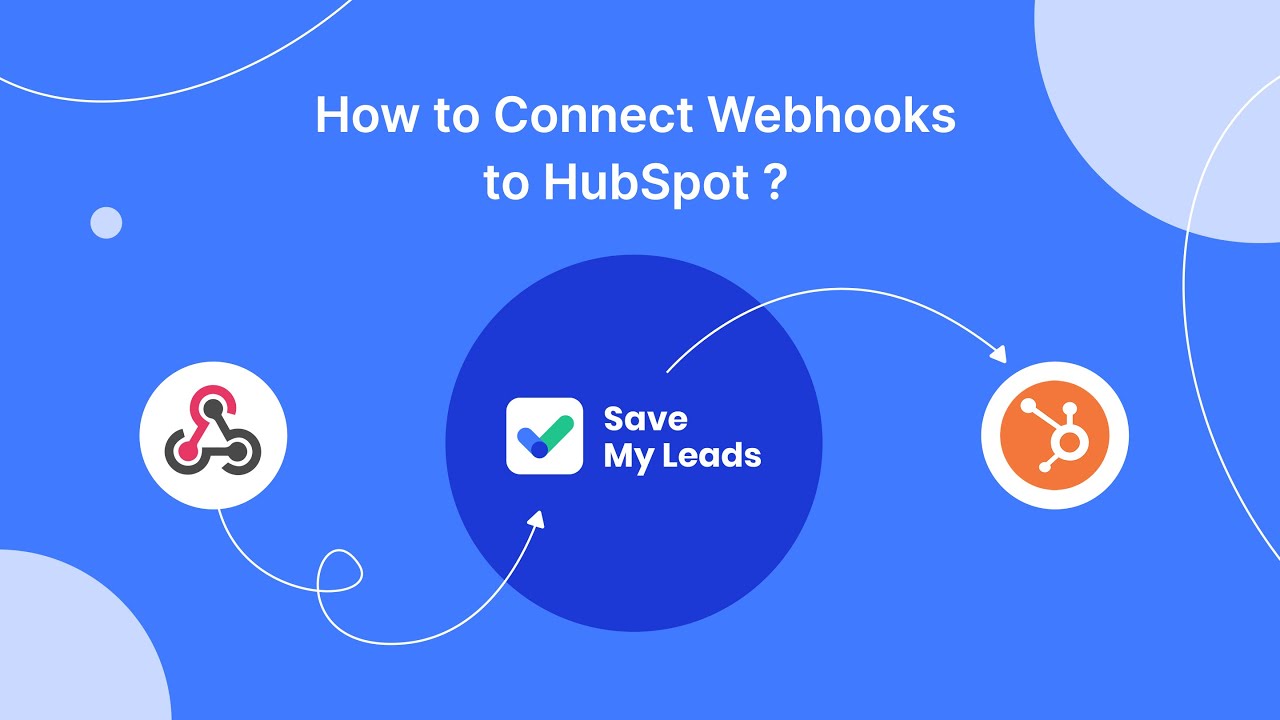
Using Pixel for Advanced Features
Implementing Meta Pixel can significantly enhance your advertising strategy by unlocking advanced features that provide deeper insights and more precise targeting. With Pixel, you can track specific actions on your website, such as purchases, sign-ups, or page views, allowing you to optimize your ad campaigns based on real user behavior. This data-driven approach enables you to create more effective retargeting campaigns, ensuring that your ads reach the right audience at the right time, ultimately increasing your conversion rates and return on investment.
For businesses looking to streamline their integration process, services like SaveMyLeads can be invaluable. SaveMyLeads offers a seamless way to connect your Meta Pixel with various CRM systems and other marketing tools, automating data transfer and reducing manual workload. By leveraging such integrations, you can ensure that your marketing efforts are cohesive and efficient, allowing you to focus on strategic decision-making rather than technical setup. This not only saves time but also maximizes the potential of your Meta Pixel, ensuring you get the most out of your advertising efforts.
FAQ
What is a Pixel in Meta Ads?
How does the Pixel work?
Why should I use a Pixel for my Meta Ads?
How can I set up a Pixel on my website?
What kind of data can I track with a Pixel?
SaveMyLeads is a simple and effective service that will help you automate routine tasks and optimize business processes. Stop wasting time uploading leads from Facebook manually – you can do it automatically, saving a lot of time and money. Eliminate routine from workflows and achieve more with minimal investment of money, effort and human resources.