The payment threshold in Facebook Ads is a crucial concept for advertisers looking to manage their budgets effectively. It refers to the minimum amount an advertiser must spend before Facebook charges their payment method. Understanding this threshold helps businesses plan their advertising expenses, avoid unexpected charges, and optimize their marketing strategies for better financial control and campaign performance.
What is Payment Threshold?
The payment threshold in Facebook Ads refers to the predetermined spending limit that triggers a billing event. Once your ad spend reaches this threshold, Facebook will charge your payment method. This system helps advertisers manage their budgets and ensures that they do not overspend unexpectedly.
- Initial threshold: When you start advertising, Facebook sets a low initial threshold.
- Automatic increases: As you continue to spend and successfully pay your bills, the threshold may increase automatically.
- Manual payments: You can also make manual payments to control your spending and avoid hitting the threshold.
To manage your payment threshold effectively, consider using integration services like SaveMyLeads. This platform allows you to automate various processes and stay on top of your ad spend by seamlessly integrating with Facebook Ads. By using such tools, you can ensure timely payments and avoid any interruptions in your advertising campaigns.
How Does Payment Threshold Work?

The payment threshold in Facebook Ads is a predetermined amount that, once reached, triggers a charge to your payment method. This system ensures that your advertising campaigns continue to run smoothly without interruption. When you first set up your ad account, Facebook assigns a default threshold. As you continue to spend on ads and make timely payments, this threshold may increase, allowing for larger amounts to be billed at once. This mechanism helps in managing your budget more effectively, as you have a clear understanding of when charges will occur.
For businesses looking to streamline their ad management processes, integrating services like SaveMyLeads can be highly beneficial. SaveMyLeads automates the transfer of leads from Facebook Ads to various CRM systems, email marketing tools, and other platforms, ensuring that your marketing efforts are seamless and efficient. By using such integrations, you can focus more on optimizing your ad performance and less on manual data entry, thus enhancing the overall effectiveness of your advertising campaigns.
Benefits of Using a Payment Threshold

Using a payment threshold for Facebook Ads offers several benefits that can streamline your advertising efforts and financial management. By setting a payment threshold, you can automate the billing process, ensuring that your campaigns run smoothly without manual intervention.
- Improved Budget Management: Payment thresholds help you manage your advertising budget more effectively by preventing unexpected charges and allowing for better financial planning.
- Enhanced Cash Flow: By setting a threshold, you can control the frequency of payments, which can help maintain a steady cash flow and avoid large, unexpected expenses.
- Convenience and Efficiency: Automating payments through thresholds reduces the need for manual transactions, saving time and reducing the risk of human error.
For businesses looking to integrate their Facebook Ads payment processes with other financial tools, services like SaveMyLeads can be invaluable. SaveMyLeads simplifies the integration process, ensuring seamless data transfer and synchronization between various platforms, further enhancing the benefits of using a payment threshold.
How to Set Up a Payment Threshold
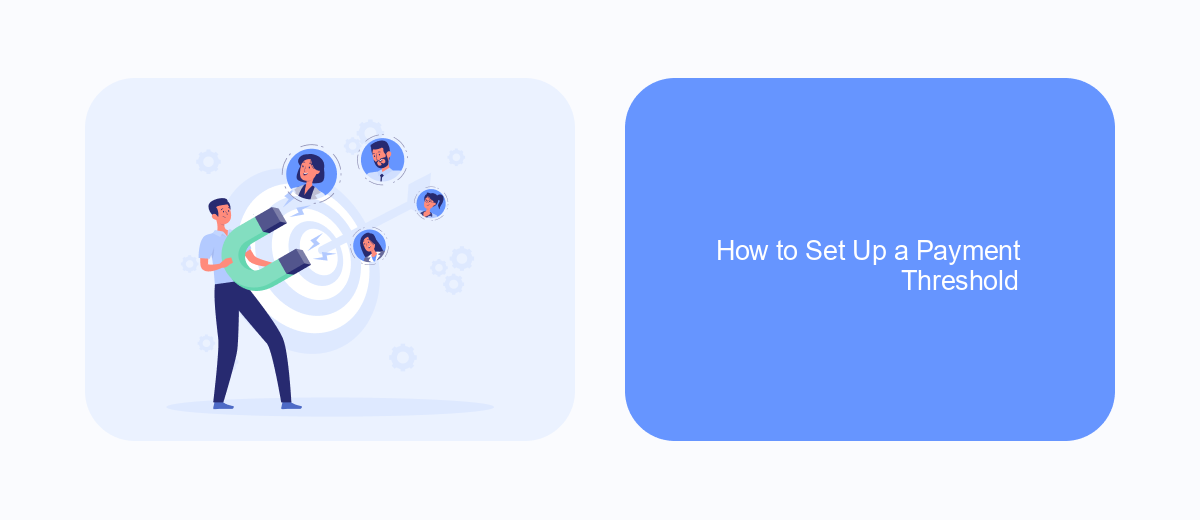
Setting up a payment threshold in Facebook Ads is essential for managing your ad spend effectively. This feature allows you to control when Facebook charges your account, helping to avoid unexpected large charges.
To set up a payment threshold, start by logging into your Facebook Ads Manager. Navigate to the Billing section, where you will find the option to set your payment threshold based on your preferences. Ensure you have your payment method linked and verified.
- Go to Ads Manager and click on the Billing tab.
- Select Payment Settings from the menu.
- Click on Set Payment Threshold.
- Enter your desired threshold amount.
- Confirm and save your settings.
For businesses looking to streamline their Facebook Ads management, integrating with services like SaveMyLeads can be beneficial. SaveMyLeads automates data transfer and improves the efficiency of your ad campaigns, ensuring you stay within your set payment thresholds effortlessly.
How to Optimize Your Payment Threshold
Optimizing your payment threshold for Facebook Ads can help manage cash flow and ensure your advertising campaigns run smoothly. Start by regularly reviewing your ad spend and adjusting the threshold accordingly. If you notice frequent charges, consider raising the threshold to reduce the number of transactions. Conversely, if you prefer smaller, more manageable payments, lower the threshold to align with your budget and cash flow preferences. Regularly monitoring and adjusting these settings can prevent unexpected charges and maintain a balanced budget.
Utilizing integration services like SaveMyLeads can further streamline your payment process. SaveMyLeads allows you to automate data transfers and notifications related to your ad spend, ensuring you stay informed about your payment status. By integrating SaveMyLeads with your Facebook Ads account, you can set up automated alerts for when you approach your payment threshold, enabling you to take timely actions. This proactive approach helps in maintaining control over your advertising expenses and optimizing your payment threshold effectively.
- Automate the work with leads from the Facebook advertising account
- Empower with integrations and instant transfer of leads
- Don't spend money on developers or integrators
- Save time by automating routine tasks
FAQ
What is the Payment Threshold for Facebook Ads?
How can I change my payment threshold on Facebook Ads?
What happens if I exceed my payment threshold?
Why was my payment threshold lowered?
How can I automate my Facebook Ads payment process?
You probably know that the speed of leads processing directly affects the conversion and customer loyalty. Do you want to receive real-time information about new orders from Facebook and Instagram in order to respond to them as quickly as possible? Use the SaveMyLeads online connector. Link your Facebook advertising account to the messenger so that employees receive notifications about new leads. Create an integration with the SMS service so that a welcome message is sent to each new customer. Adding leads to a CRM system, contacts to mailing lists, tasks to project management programs – all this and much more can be automated using SaveMyLeads. Set up integrations, get rid of routine operations and focus on the really important tasks.

