UiPath Orchestrator is a powerful, web-based application that enables users to orchestrate the deployment, monitoring, and management of robotic process automation (RPA) in enterprise environments. By centralizing the control of software robots, Orchestrator enhances efficiency, scalability, and reliability of automated workflows, making it an essential tool for organizations looking to streamline operations and maximize productivity.
What is Orchestrator?
UiPath Orchestrator is a powerful, web-based platform designed for managing, scheduling, and monitoring robotic process automation (RPA) workflows. It serves as the central hub for all your automation processes, providing a comprehensive overview and control over your digital workforce.
- Job Scheduling: Orchestrator allows you to schedule and run tasks at specific times, ensuring that your processes are executed efficiently.
- Resource Management: It helps in managing and allocating resources, such as robots and assets, to optimize performance.
- Real-time Monitoring: With Orchestrator, you can monitor the status of your robots and workflows in real-time, enabling quick identification and resolution of issues.
- Integration Capabilities: Orchestrator supports integration with various third-party services like SaveMyLeads, facilitating seamless data transfer and automation across platforms.
Overall, UiPath Orchestrator enhances the efficiency and reliability of your automation processes, providing a centralized platform for managing all aspects of RPA. Its robust features ensure that your digital workforce operates smoothly and effectively, allowing you to focus on strategic initiatives.
Key Features of Orchestrator
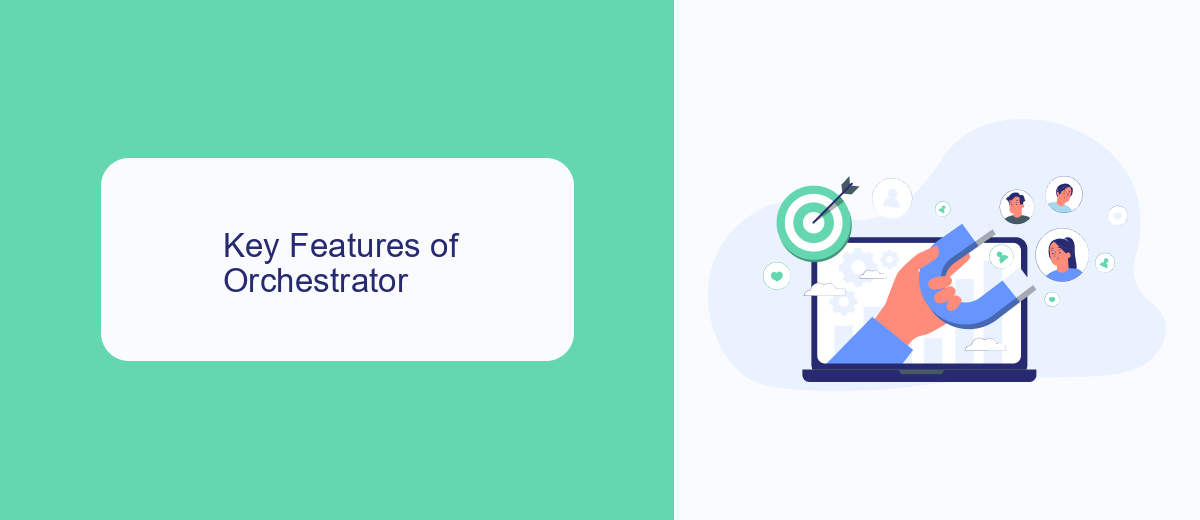
UiPath Orchestrator is a centralized platform designed to manage and monitor automated workflows, providing a robust set of features to ensure seamless automation processes. One of the key features is its ability to schedule and trigger robots, allowing users to set specific times for tasks to be executed or to respond to certain events. This ensures that automation processes are carried out efficiently and without manual intervention. Additionally, Orchestrator offers real-time monitoring and analytics, providing insights into the performance and status of robots, which helps in identifying and resolving issues promptly.
Another significant feature is its ability to handle credential management securely. Orchestrator stores and encrypts credentials, ensuring that sensitive information is protected while being accessible to the robots that need it. The platform also supports integration with various third-party services, enhancing its functionality. For instance, integrating with SaveMyLeads can streamline data transfer processes and automate lead management, further optimizing business operations. These integrations make Orchestrator a versatile tool capable of adapting to various business needs and enhancing overall productivity.
Use Cases for Orchestrator

UiPath Orchestrator is a powerful tool that enables the management, monitoring, and optimization of robotic process automation (RPA) workflows. It plays a crucial role in scaling automation efforts and ensuring seamless operations across various business processes.
- Centralized Management: Orchestrator allows centralized control over all RPA processes, making it easier to deploy, monitor, and manage robots across different environments.
- Scheduling and Queues: It provides advanced scheduling capabilities to run processes at specific times and manage work queues efficiently, ensuring optimal resource utilization.
- Real-time Monitoring: With real-time dashboards and alerts, Orchestrator helps in tracking the performance and health of robots, facilitating quick issue resolution.
- Integration with Third-Party Services: Orchestrator can integrate with various third-party services like SaveMyLeads, which simplifies the process of connecting different applications and automating data workflows seamlessly.
- Security and Compliance: It ensures that all automated processes adhere to security and compliance standards, providing audit trails and role-based access control.
By leveraging UiPath Orchestrator, organizations can enhance their automation capabilities, reduce operational costs, and achieve greater efficiency. Its robust features make it an indispensable tool for managing large-scale RPA deployments.
Benefits of Using Orchestrator
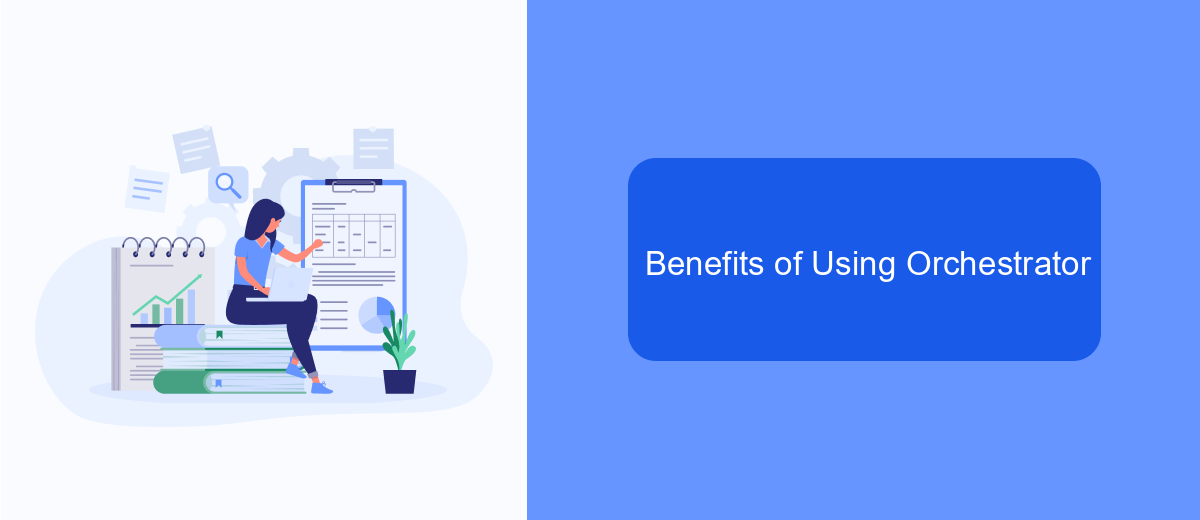
Using UiPath Orchestrator offers numerous benefits for businesses looking to streamline their automation processes. One of the primary advantages is centralized management, which allows organizations to monitor and control all their robots from a single platform. This not only enhances efficiency but also reduces the complexity involved in managing multiple automation tasks.
Another significant benefit is the scalability that Orchestrator provides. As businesses grow, the need for automation increases, and Orchestrator can easily scale to accommodate this growth. This ensures that the automation infrastructure remains robust and capable of handling increased workloads without compromising performance.
- Centralized management of robots
- Enhanced scalability for growing businesses
- Improved security and compliance
- Real-time monitoring and analytics
Moreover, integrating UiPath Orchestrator with other services, such as SaveMyLeads, can further enhance its capabilities. SaveMyLeads helps automate the process of capturing and managing leads, ensuring that critical business data is seamlessly integrated into the automation workflow. This integration can lead to more efficient operations and better decision-making.
Getting Started with Orchestrator
Getting started with UiPath Orchestrator involves a few essential steps to ensure a smooth setup and integration with your existing systems. First, you'll need to create an account on the UiPath Orchestrator platform. Once registered, proceed to set up your tenant, which acts as a container for all your automation resources. This involves configuring your robots, machines, and environments to align with your organizational needs. Make sure to install the UiPath Robot on the machines you plan to use for automation tasks.
Next, it's crucial to integrate Orchestrator with other services and tools for a seamless automation experience. One such service is SaveMyLeads, which can help streamline your lead management processes by automatically transferring leads from various platforms to your CRM system. To set up this integration, navigate to the Integration Services section within Orchestrator and follow the prompts to connect SaveMyLeads to your account. This will allow you to automate the flow of lead data, enhancing efficiency and reducing manual entry errors. With these steps completed, you're well on your way to leveraging the full potential of UiPath Orchestrator.
- Automate the work with leads from the Facebook advertising account
- Empower with integrations and instant transfer of leads
- Don't spend money on developers or integrators
- Save time by automating routine tasks
FAQ
What is UiPath Orchestrator?
How does Orchestrator improve the automation process?
Can Orchestrator integrate with other systems?
What are some common use cases for Orchestrator?
Is it possible to manage multiple robots with Orchestrator?
If you use Facebook Lead Ads, then you should know what it means to regularly download CSV files and transfer data to various support services. How many times a day do you check for new leads in your ad account? How often do you transfer data to a CRM system, task manager, email service or Google Sheets? Try using the SaveMyLeads online connector. This is a no-code tool with which anyone can set up integrations for Facebook. Spend just a few minutes and you will receive real-time notifications in the messenger about new leads. Another 5-10 minutes of work in SML, and the data from the FB advertising account will be automatically transferred to the CRM system or Email service. The SaveMyLeads system will do the routine work for you, and you will surely like it.

