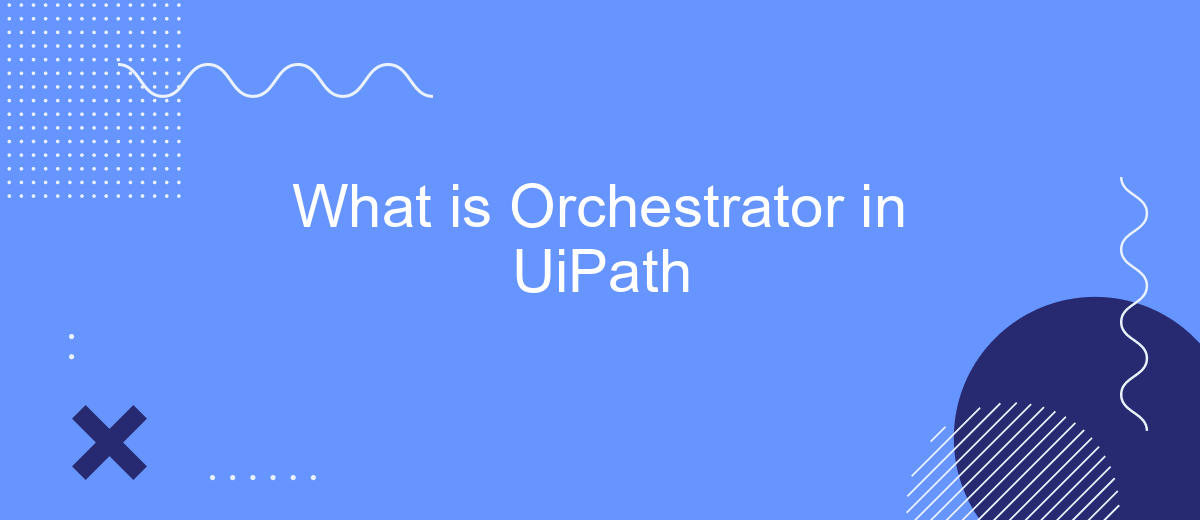UiPath Orchestrator is a powerful, web-based platform designed for the centralized management of automated tasks and workflows. It enables users to deploy, monitor, and control software robots in a secure and scalable manner. By providing real-time insights and advanced scheduling capabilities, Orchestrator enhances operational efficiency and ensures seamless automation across various business processes.
Introduction to UiPath Orchestrator
UiPath Orchestrator is a web-based application that enables you to orchestrate your UiPath Robots in executing repetitive business processes. It is a centralized platform for managing, monitoring, and optimizing your automated workflows, providing a comprehensive solution for enterprise-level automation.
- Centralized management of robots and processes
- Real-time monitoring and analytics
- Secure and scalable architecture
- Integration with third-party applications
With UiPath Orchestrator, you can schedule and deploy robots, monitor their performance, and handle exceptions efficiently. Additionally, it offers robust integration capabilities with various services like SaveMyLeads to streamline data flow and enhance productivity. By leveraging these integrations, organizations can ensure seamless automation processes that align with their business needs.
Features and Benefits of UiPath Orchestrator

UiPath Orchestrator is a powerful tool designed to manage, monitor, and optimize robotic process automation (RPA) workflows. One of its key features is centralized control, allowing users to deploy, schedule, and monitor RPA tasks from a single interface. This ensures that all processes run smoothly and efficiently, reducing the risk of errors and downtime. Additionally, Orchestrator offers robust analytics and reporting capabilities, providing valuable insights into the performance and effectiveness of automation initiatives.
Another significant benefit of UiPath Orchestrator is its ability to integrate with other systems and services seamlessly. For instance, with tools like SaveMyLeads, businesses can easily set up integrations to automate lead management processes, ensuring that leads are captured and processed in real-time. This not only enhances productivity but also improves the accuracy and timeliness of data handling. Furthermore, Orchestrator supports role-based access control, ensuring that sensitive information is only accessible to authorized personnel, thereby enhancing security and compliance.
Use Cases and Applications of UiPath Orchestrator

UiPath Orchestrator is a powerful tool that enables the management, scheduling, and monitoring of automated workflows in an enterprise environment. It is designed to enhance the efficiency and reliability of robotic process automation (RPA) by providing a centralized platform for overseeing multiple bots and processes.
- Job Scheduling: Orchestrator allows for the precise scheduling of automated tasks, ensuring that processes run at optimal times without human intervention.
- Resource Management: It provides a comprehensive view of all available RPA resources, enabling better allocation and utilization of bots across various tasks.
- Real-Time Monitoring: Users can monitor the status and performance of bots in real-time, allowing for immediate troubleshooting and optimization.
- Integration Capabilities: With services like SaveMyLeads, Orchestrator can integrate seamlessly with various third-party applications, enhancing data flow and process automation.
- Security and Compliance: Orchestrator ensures that all automated processes comply with organizational policies and regulatory requirements through advanced security features.
By leveraging UiPath Orchestrator, businesses can significantly improve their operational efficiency, reduce manual errors, and achieve greater scalability in their automation efforts. The platform’s robust features make it an essential component for any organization looking to optimize its RPA strategy.
Technical Architecture and Components of UiPath Orchestrator
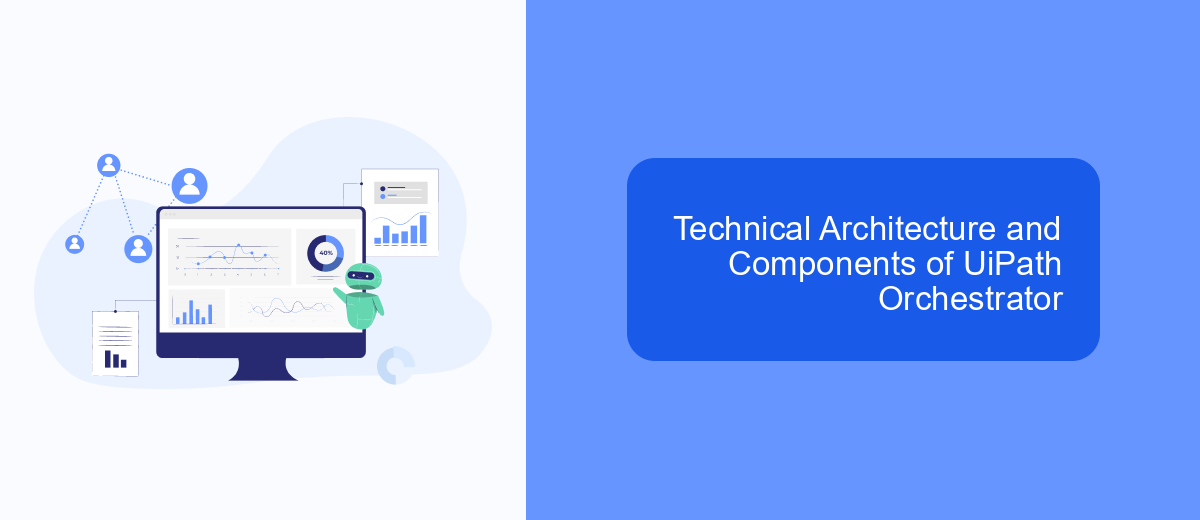
UiPath Orchestrator is a centralized platform designed to manage and control automated workflows and robots. It provides a comprehensive suite of tools to schedule, deploy, and monitor robotic processes, ensuring seamless automation operations.
The technical architecture of UiPath Orchestrator is built on a robust and scalable infrastructure. It includes various components that work together to provide a cohesive automation management experience. These components are designed to handle different aspects of the automation lifecycle, from development to deployment and monitoring.
- Web Application: The user interface for managing and configuring robots and processes.
- Database: Stores configuration, logs, and audit information.
- Robots: Execute the automated tasks as per the schedules and instructions from Orchestrator.
- API Layer: Facilitates integration with third-party applications and services like SaveMyLeads for streamlined data workflows.
By leveraging these components, UiPath Orchestrator ensures that businesses can efficiently manage their automation environments. The ability to integrate with services such as SaveMyLeads further enhances its capability by enabling seamless data transfer and process automation across different platforms.
Best Practices and Future Developments for UiPath Orchestrator
To ensure optimal performance and reliability when using UiPath Orchestrator, it is essential to follow best practices. Regularly update the Orchestrator to the latest version to benefit from new features and security patches. Implement robust logging and monitoring to track the performance and health of your automation processes. Utilize role-based access control to maintain a secure environment by limiting permissions based on user roles. Additionally, consider integrating Orchestrator with third-party services like SaveMyLeads to streamline data flow and automate lead management processes efficiently.
Looking ahead, the future developments for UiPath Orchestrator are poised to enhance its capabilities further. Expect advancements in artificial intelligence and machine learning integration, which will provide more intelligent automation solutions. Increased focus on cloud-native deployments will offer greater scalability and flexibility. Additionally, the expansion of API integrations with services like SaveMyLeads will simplify the process of connecting Orchestrator with various business applications, enabling more seamless and automated workflows. Staying updated with these developments will ensure that your automation strategy remains cutting-edge and effective.
FAQ
What is an Orchestrator in UiPath?
How does the Orchestrator manage robots?
Can the Orchestrator be integrated with other systems?
What are the key features of the UiPath Orchestrator?
How can I get started with integrating automation processes using external services?
SaveMyLeads is a simple and effective service that will help you automate routine tasks and optimize business processes. Stop wasting time uploading leads from Facebook manually – you can do it automatically, saving a lot of time and money. Eliminate routine from workflows and achieve more with minimal investment of money, effort and human resources.