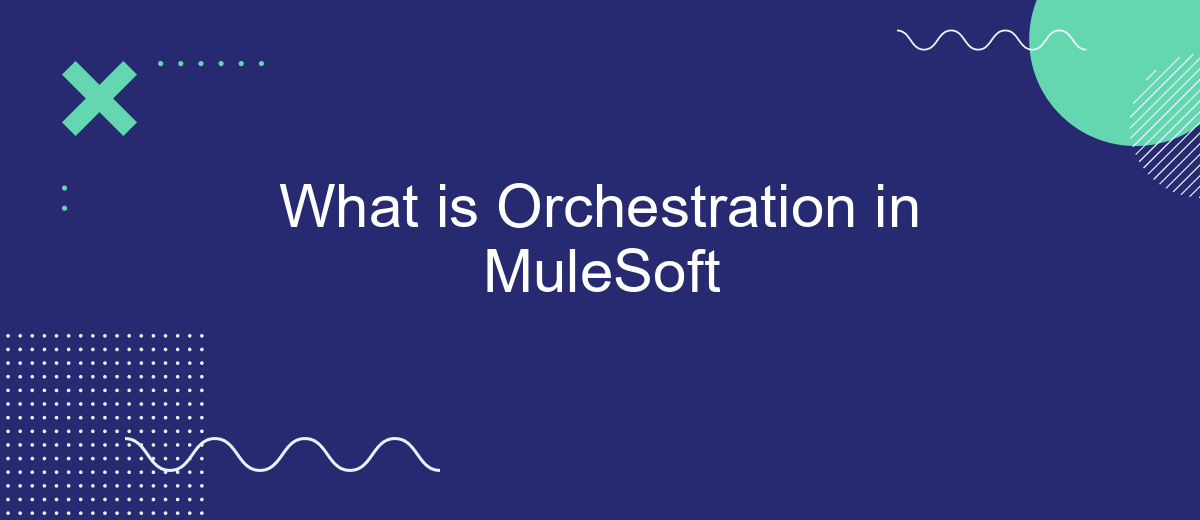Orchestration in MuleSoft refers to the coordinated arrangement and management of multiple services and APIs to automate complex business processes. By leveraging MuleSoft's Anypoint Platform, organizations can streamline integrations, enhance scalability, and ensure seamless communication between disparate systems. This article explores the concept of orchestration in MuleSoft, its benefits, and how it can transform your enterprise integration strategy.
Introduction to MuleSoft Orchestration
MuleSoft Orchestration is a powerful tool for managing and automating the integration of various services and applications within an enterprise. It allows organizations to streamline their workflows, improve efficiency, and ensure seamless communication between different systems.
- Automates complex workflows
- Enhances system integration
- Improves data consistency
- Simplifies API management
By leveraging MuleSoft Orchestration, businesses can easily configure integrations using services like SaveMyLeads, which facilitate the seamless connection of multiple platforms. This not only reduces manual efforts but also minimizes the risk of errors, ensuring that data flows smoothly across the organization. With MuleSoft, companies can achieve a more cohesive and efficient IT ecosystem.
Benefits of Using MuleSoft Orchestration

MuleSoft orchestration offers numerous benefits, primarily by simplifying complex integrations and streamlining the management of APIs. By using MuleSoft's orchestration capabilities, organizations can connect disparate systems, applications, and data sources seamlessly. This leads to enhanced operational efficiency, as manual processes are reduced, and real-time data synchronization becomes possible. Additionally, MuleSoft provides a unified platform that supports various integration patterns, making it easier to manage and monitor all integrations from a single interface.
Another significant advantage of using MuleSoft orchestration is the ability to leverage pre-built connectors and integration templates, which can save considerable development time and resources. For instance, services like SaveMyLeads can be integrated effortlessly, enabling automated workflows and data transfers between different platforms. This not only accelerates the deployment of integration solutions but also ensures scalability and flexibility as business needs evolve. Ultimately, MuleSoft orchestration empowers organizations to create more agile and responsive IT environments, fostering innovation and growth.
Key Features of MuleSoft Orchestration

MuleSoft Orchestration offers a robust set of features designed to streamline and enhance the integration process. These features enable businesses to automate workflows, manage APIs, and ensure seamless data flow across various systems.
- API Management: MuleSoft provides comprehensive tools for designing, building, and managing APIs, ensuring secure and scalable integrations.
- Data Transformation: The platform supports complex data transformations, allowing for seamless data exchange between different systems and formats.
- Workflow Automation: MuleSoft enables the automation of business processes through its intuitive workflow design tools, reducing manual effort and increasing efficiency.
- Real-Time Monitoring: The platform offers real-time monitoring and analytics, providing insights into integration performance and enabling proactive issue resolution.
- Pre-Built Connectors: MuleSoft includes a wide range of pre-built connectors for popular applications and services, such as SaveMyLeads, simplifying the integration process.
These key features make MuleSoft Orchestration a powerful solution for businesses looking to optimize their integration strategies. By leveraging its capabilities, organizations can achieve greater agility, improved data accuracy, and enhanced operational efficiency.
Orchestration vs. Choreography in MuleSoft

In MuleSoft, orchestration and choreography are two distinct approaches to managing interactions between services. Orchestration involves a central coordinator that dictates the sequence of service interactions, ensuring that each service performs its task in a predefined order. This approach is beneficial for workflows that require strict control and monitoring.
On the other hand, choreography relies on decentralized control, where each service knows when to execute its task based on predefined rules and interactions with other services. This method is more flexible and scalable, as services operate independently and communicate through events.
- Orchestration: Centralized control, predefined sequence, easier to monitor.
- Choreography: Decentralized control, event-driven interactions, higher flexibility.
Choosing between orchestration and choreography depends on the specific requirements of your integration. For instance, if you need a robust solution for automating workflows, tools like SaveMyLeads can be very effective. SaveMyLeads offers a user-friendly platform to set up and manage integrations effortlessly, making it easier to implement either orchestration or choreography as needed.
Best Practices for MuleSoft Orchestration
To ensure effective orchestration in MuleSoft, it is essential to design your integrations with modularity and reusability in mind. Break down complex processes into smaller, manageable components that can be reused across multiple applications. This not only simplifies maintenance but also enhances scalability. Additionally, leverage MuleSoft’s Anypoint Exchange to share and discover reusable assets, such as APIs, connectors, and templates, which can accelerate development and reduce redundancy.
Another best practice is to implement robust error handling and logging mechanisms. This ensures that any issues can be quickly identified and resolved, minimizing downtime and enhancing reliability. Utilize MuleSoft’s built-in error handling capabilities to manage different types of errors gracefully. For integrations involving third-party services like SaveMyLeads, ensure that you have proper monitoring and fallback mechanisms in place to handle any service disruptions. This will help maintain the continuity and reliability of your integration workflows.
FAQ
What is orchestration in MuleSoft?
How does orchestration differ from choreography in MuleSoft?
What are the benefits of using orchestration in MuleSoft?
How can I implement orchestration in MuleSoft?
Can orchestration in MuleSoft be used with third-party automation services?
What do you do with the data you get from Facebook lead forms? Do you send them to the manager, add them to mailing services, transfer them to the CRM system, use them to implement feedback? Automate all of these processes with the SaveMyLeads online connector. Create integrations so that new Facebook leads are automatically transferred to instant messengers, mailing services, task managers and other tools. Save yourself and your company's employees from routine work.