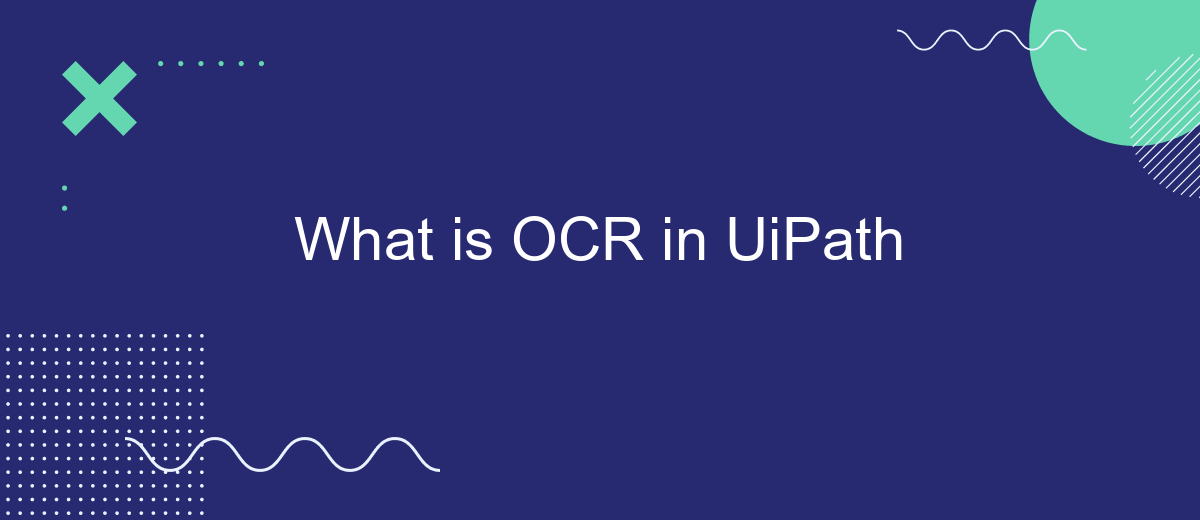Optical Character Recognition (OCR) in UiPath is a powerful technology that enables the extraction of text from images, scanned documents, and PDFs. By leveraging OCR, UiPath robots can automate data entry, streamline document processing, and enhance accuracy in data extraction tasks. This article explores the fundamentals of OCR in UiPath, its applications, and how it can transform your automation workflows.
What is OCR?
OCR, or Optical Character Recognition, is a technology that enables the conversion of different types of documents, such as scanned paper documents, PDF files, or images captured by a digital camera, into editable and searchable data. In UiPath, OCR is used to automate data extraction from these sources, enhancing the efficiency and accuracy of data processing tasks.
- Extracts text from images and scanned documents
- Supports multiple languages and fonts
- Improves data accuracy and reduces manual entry errors
- Integrates with various automation workflows
By leveraging OCR in UiPath, businesses can streamline their document management processes, significantly reduce manual data entry, and improve overall productivity. For more advanced integration needs, services like SaveMyLeads can be utilized to automate the transfer of extracted data to various CRM systems and other applications, ensuring seamless and efficient data handling.
How does OCR work in UiPath?

Optical Character Recognition (OCR) in UiPath works by converting different types of documents, such as scanned paper documents, PDFs, or images, into editable and searchable data. The process begins with the OCR engine capturing the image and then using algorithms to identify and extract the text from it. UiPath integrates various OCR engines, including Google OCR, Microsoft OCR, and Tesseract OCR, to provide robust text recognition capabilities.
To enhance the accuracy and efficiency of OCR in UiPath, users can configure settings and choose the appropriate OCR engine based on their specific needs. Additionally, integrating services like SaveMyLeads can streamline the process by automating data transfer from OCR-processed documents directly into CRM systems or other applications. This integration reduces manual data entry and ensures that the extracted information is promptly and accurately utilized in business workflows.
Benefits of using OCR in UiPath

Optical Character Recognition (OCR) in UiPath offers numerous advantages, making it an essential tool for automating data extraction and processing tasks. By leveraging OCR, UiPath can efficiently handle various document types, improving overall productivity and accuracy.
- Enhanced Data Accuracy: OCR technology reduces human errors by accurately extracting text from scanned documents, images, and PDFs, ensuring reliable data for further processing.
- Time Efficiency: Automating data extraction with OCR significantly speeds up processes, saving valuable time that can be redirected to more strategic tasks.
- Cost Reduction: By minimizing manual data entry, OCR helps reduce labor costs and operational expenses, leading to substantial savings for businesses.
- Improved Compliance: OCR ensures that data is captured accurately and consistently, aiding in compliance with industry regulations and standards.
- Seamless Integration: UiPath's OCR capabilities can be integrated with other tools and services, such as SaveMyLeads, to streamline workflows and enhance automation efficiency.
Incorporating OCR in UiPath not only optimizes data handling but also enhances overall business processes. With its ability to integrate seamlessly with various applications and services, OCR is a powerful asset for any organization looking to improve efficiency and accuracy in their operations.
Use Cases of OCR in UiPath
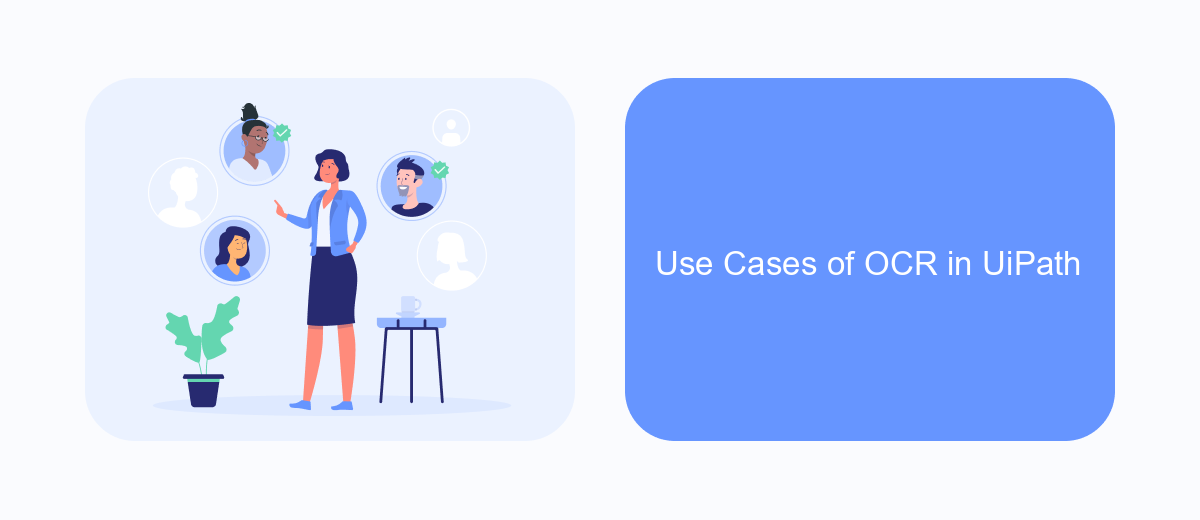
Optical Character Recognition (OCR) in UiPath is a powerful tool that allows for the extraction of text from images, scanned documents, and PDFs, transforming them into editable and searchable data. This technology is particularly useful in automating repetitive tasks that involve large volumes of unstructured data.
One of the primary use cases of OCR in UiPath is in the finance and accounting sector, where it can be used to automate invoice processing. By extracting relevant information such as invoice numbers, dates, and amounts, OCR can significantly reduce manual data entry errors and expedite the processing time.
- Automating data entry from scanned documents
- Extracting information from invoices and receipts
- Digitizing printed text for electronic archiving
- Processing forms and applications
- Enhancing data accuracy in compliance and reporting
In addition, integrating OCR with services like SaveMyLeads can further streamline workflows by automating the transfer of extracted data into various CRM or ERP systems. This ensures that data is not only captured accurately but also seamlessly integrated into existing business processes, enhancing overall efficiency.
How to implement OCR in UiPath
To implement OCR in UiPath, start by installing the UiPath.UIAutomation.Activities package from the Manage Packages section in UiPath Studio. Once installed, drag and drop the 'Read PDF with OCR' activity or the 'Screen Scraping' wizard into your workflow, depending on your use case. Configure the OCR engine by selecting from available options such as Google OCR, Microsoft OCR, or Tesseract OCR. Adjust the scale and other properties to optimize accuracy and performance. Test the OCR activity to ensure it correctly extracts the desired text from your documents or screens.
For advanced integration and automation scenarios, consider using services like SaveMyLeads, which can streamline data transfer between your OCR-extracted information and various CRM or marketing platforms. This can enhance your workflow by automating the process of updating records or triggering actions based on the OCR results. Simply configure the necessary API connections and map the data fields accordingly to ensure seamless integration. This approach not only saves time but also reduces the potential for human error in data handling.
FAQ
What is OCR in UiPath?
How does OCR work in UiPath?
What are the common use cases for OCR in UiPath?
How can I improve the accuracy of OCR in UiPath?
Can OCR in UiPath be integrated with other services for automation?
What do you do with the data you get from Facebook lead forms? Do you send them to the manager, add them to mailing services, transfer them to the CRM system, use them to implement feedback? Automate all of these processes with the SaveMyLeads online connector. Create integrations so that new Facebook leads are automatically transferred to instant messengers, mailing services, task managers and other tools. Save yourself and your company's employees from routine work.