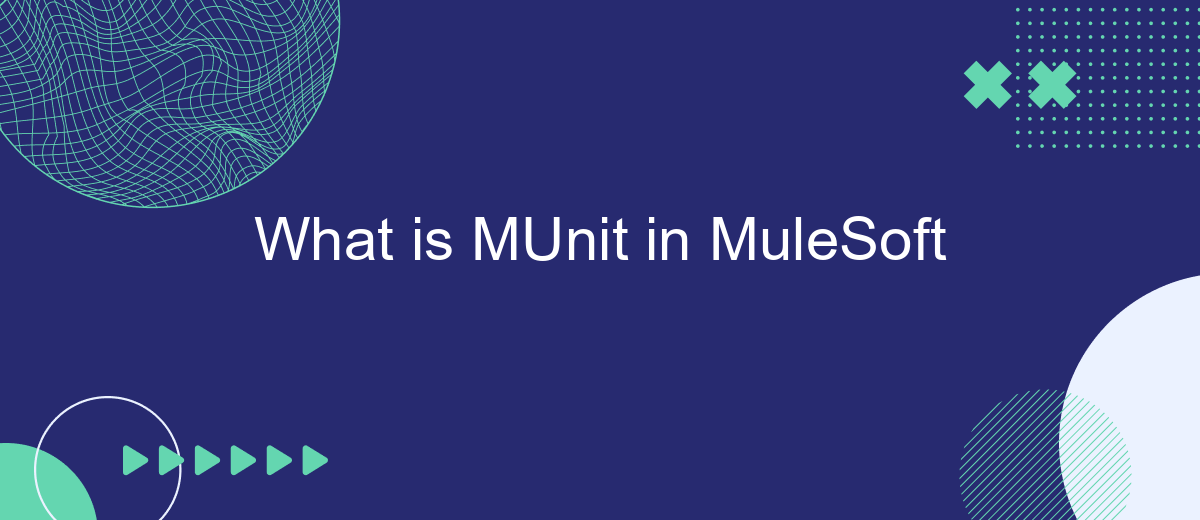MUnit is MuleSoft's integrated testing framework designed to facilitate the validation of Mule applications and APIs. It enables developers to create, manage, and automate unit and integration tests within the Anypoint Studio environment. By providing a robust suite of testing tools, MUnit ensures that your MuleSoft applications are reliable, scalable, and meet quality standards before deployment.
Introduction to MUnit
MUnit is a powerful testing framework designed specifically for MuleSoft applications. It enables developers to create, design, and execute automated tests for Mule integrations and APIs, ensuring that they work as expected. By using MUnit, teams can identify and resolve issues early in the development cycle, which helps in maintaining the quality and reliability of their integrations.
- Automated testing of Mule applications
- Integration with Anypoint Studio
- Support for unit and integration tests
- Detailed test reports and debugging capabilities
Incorporating MUnit into your development process can significantly improve the efficiency and effectiveness of testing MuleSoft applications. For instance, when integrating third-party services like SaveMyLeads, MUnit allows you to validate the data flows and ensure seamless connectivity. This proactive approach to testing helps in delivering robust and reliable integrations, ultimately enhancing the overall performance of your MuleSoft applications.
Benefits of Using MUnit
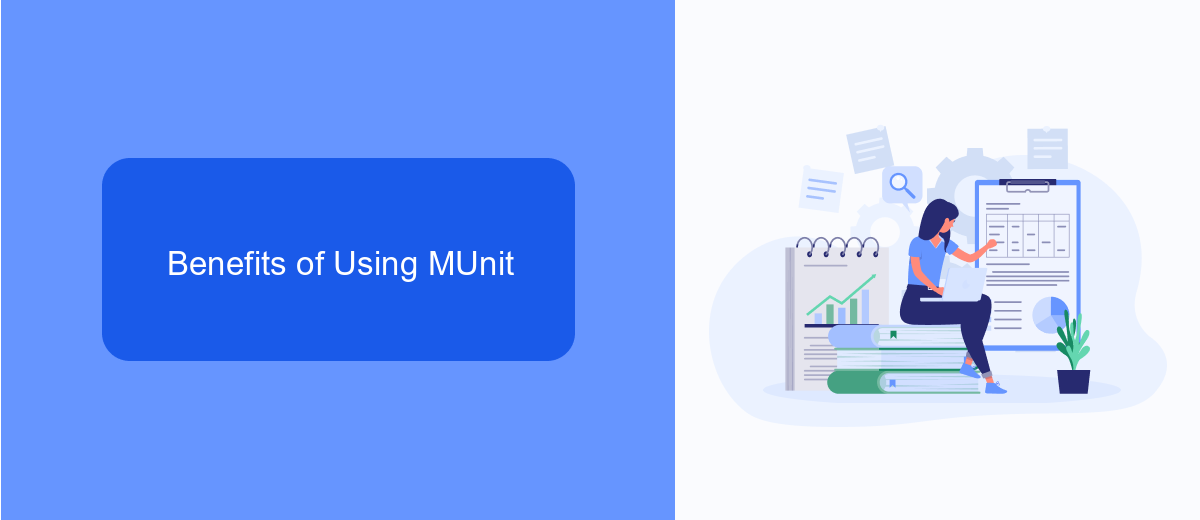
MUnit offers numerous benefits for developers working with MuleSoft, making the process of testing integrations more efficient and reliable. One of the primary advantages is its ability to provide comprehensive unit and integration testing capabilities within the MuleSoft ecosystem. This ensures that any changes made to the integration flows do not break existing functionality, thereby maintaining the integrity of the application. Additionally, MUnit allows for the creation of reusable test cases, which can significantly reduce the time and effort required to test different scenarios.
Another significant benefit of using MUnit is its seamless integration with other tools and services, such as SaveMyLeads. SaveMyLeads helps automate the process of capturing and transferring leads from various sources into your CRM or other systems, streamlining the workflow. By incorporating MUnit into your development process, you can ensure that these integrations are tested thoroughly, minimizing the risk of data loss or errors. Furthermore, MUnit's detailed reporting and debugging features enable developers to quickly identify and resolve issues, enhancing overall productivity and reducing the time to market for new features and updates.
Key Features of MUnit
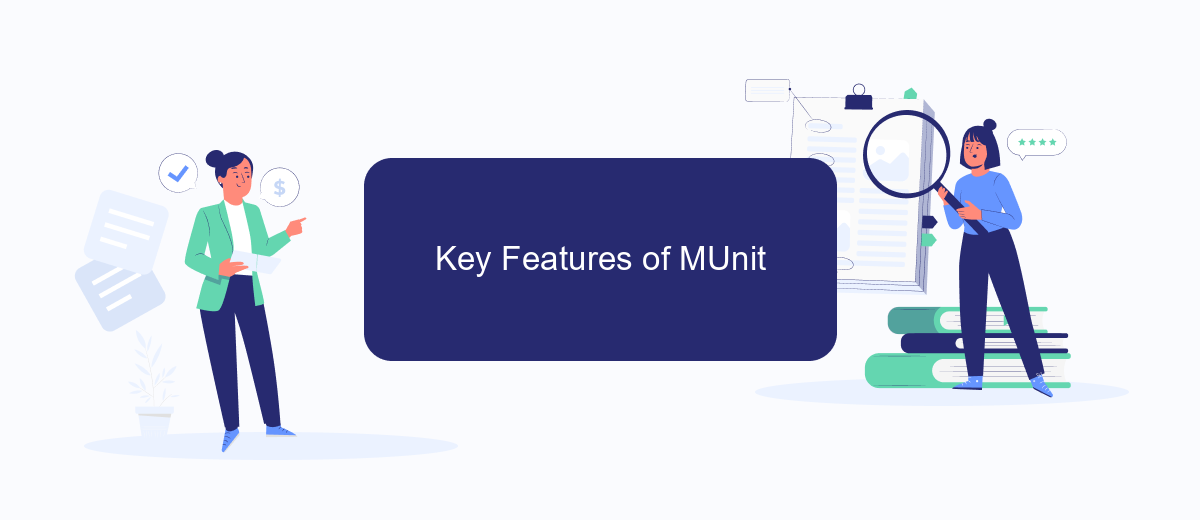
MUnit is a powerful testing framework designed specifically for MuleSoft applications, enabling developers to ensure the reliability and functionality of their integration solutions. With MUnit, you can create and run automated tests, making it easier to identify and fix issues early in the development process.
- Automated Testing: MUnit allows you to automate the testing of your Mule applications, reducing manual effort and increasing test coverage.
- Mocking Capabilities: It provides robust mocking features, enabling you to simulate and test different scenarios without relying on external systems.
- Integration with CI/CD: MUnit integrates seamlessly with continuous integration and continuous deployment (CI/CD) pipelines, ensuring that your tests are executed as part of your build process.
- Detailed Reporting: MUnit generates comprehensive test reports, giving you insights into test results and helping you quickly identify and address issues.
- SaveMyLeads Integration: By using services like SaveMyLeads, you can streamline the configuration of your integration tests, making it easier to manage and automate your workflows.
Overall, MUnit is an essential tool for MuleSoft developers, providing the necessary features to create reliable, maintainable, and high-quality integration applications. Its robust capabilities ensure that your Mule applications perform as expected, reducing the risk of failures in production environments.
How to Use MUnit in MuleSoft
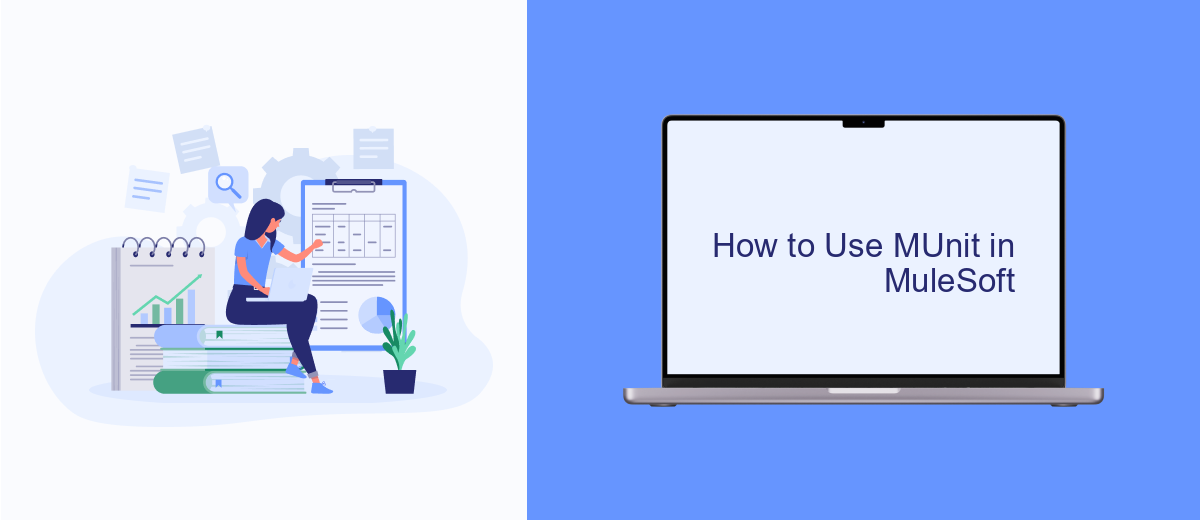
To use MUnit in MuleSoft, you first need to ensure that MUnit is properly set up in your Mule project. MUnit is a powerful testing framework that allows you to create, design, and run unit tests for your Mule applications. It provides a way to validate the behavior of your flows and sub-flows, ensuring they work as expected before deploying them to production.
Begin by adding the MUnit module to your Mule project. This can be done through Anypoint Studio by navigating to the Mule Palette, selecting "Add Module," and choosing MUnit. Once the module is added, you can start creating MUnit test cases for your flows.
- Create a new MUnit test suite by right-clicking on your Mule project and selecting "New" -> "MUnit Test Suite."
- Design your test cases using MUnit's drag-and-drop interface or by writing custom test scripts.
- Use the "Mock" component to simulate external systems and services, such as SaveMyLeads, to isolate and test specific parts of your flow.
- Run your MUnit tests and review the results to identify any issues or failures.
By incorporating MUnit into your MuleSoft projects, you can ensure that your integrations are robust and reliable. MUnit's comprehensive testing capabilities help you catch errors early, saving time and resources in the long run.
Best Practices for Writing MUnit Tests
When writing MUnit tests in MuleSoft, it is essential to aim for comprehensive coverage and clear, maintainable code. Start by ensuring that each test case is isolated and tests only one specific functionality. This will help in identifying issues quickly and make the debugging process more straightforward. Utilize mocks and stubs effectively to simulate external dependencies and avoid making actual calls to external systems, which can slow down the testing process and introduce variability in test results.
Additionally, make use of parameterized tests to reduce redundancy and improve the efficiency of your test suite. Always validate your test scenarios against both positive and negative cases to ensure robustness. Tools like SaveMyLeads can be integrated to automate and streamline data handling during testing, ensuring that your test environments are consistent and reliable. Finally, maintain clear and concise documentation for each test case to facilitate understanding and collaboration among team members.

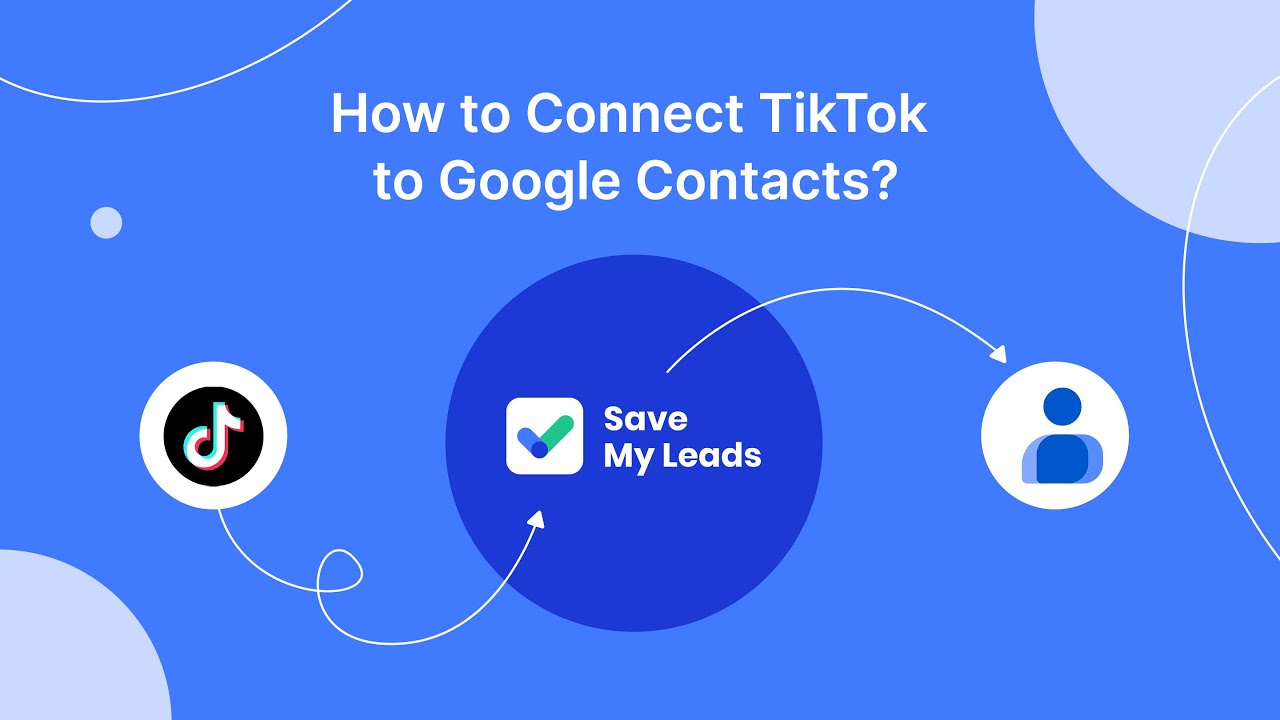
FAQ
What is MUnit in MuleSoft?
Why should I use MUnit?
How do I create a test case in MUnit?
Can MUnit tests be integrated into CI/CD pipelines?
What are some best practices for using MUnit?
If you use Facebook Lead Ads, then you should know what it means to regularly download CSV files and transfer data to various support services. How many times a day do you check for new leads in your ad account? How often do you transfer data to a CRM system, task manager, email service or Google Sheets? Try using the SaveMyLeads online connector. This is a no-code tool with which anyone can set up integrations for Facebook. Spend just a few minutes and you will receive real-time notifications in the messenger about new leads. Another 5-10 minutes of work in SML, and the data from the FB advertising account will be automatically transferred to the CRM system or Email service. The SaveMyLeads system will do the routine work for you, and you will surely like it.