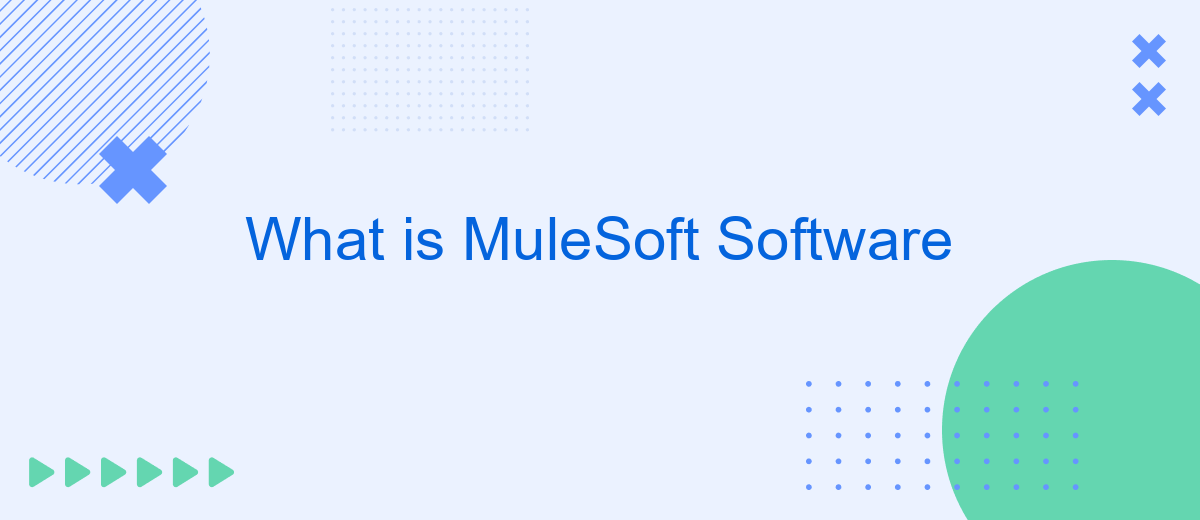MuleSoft is a leading integration platform that enables businesses to connect applications, data, and devices seamlessly. By leveraging APIs, MuleSoft facilitates the creation of an integrated network, ensuring smooth and efficient data flow across various systems. This article delves into the core functionalities, benefits, and use cases of MuleSoft software, illustrating how it empowers organizations to achieve digital transformation.
What is MuleSoft Software?
MuleSoft is a comprehensive software solution designed to simplify the process of connecting applications, data, and devices. It provides a robust integration platform that allows businesses to build and manage APIs, making it easier to create seamless workflows and improve operational efficiency.
- API Management: MuleSoft offers tools to design, deploy, and manage APIs effectively.
- Data Integration: It enables the integration of data from various sources, ensuring data consistency and accessibility.
- Connectivity: MuleSoft supports a wide range of protocols and connectors, facilitating smooth communication between different systems.
- Scalability: The platform is designed to scale with your business, handling increasing loads and complex integrations.
One of the key advantages of using MuleSoft is its ability to streamline the integration process, reducing the time and effort required to connect disparate systems. For instance, services like SaveMyLeads can be integrated with MuleSoft to automate lead management, enhancing the efficiency of marketing and sales operations. By leveraging MuleSoft, businesses can achieve greater agility and responsiveness in their IT infrastructure.
Benefits of Using MuleSoft

MuleSoft offers a comprehensive platform for integrating various applications, data sources, and APIs, which significantly enhances operational efficiency and agility. By using MuleSoft, organizations can streamline their business processes, reduce manual data entry, and ensure seamless communication between disparate systems. This results in faster time-to-market for new services and products, improved customer experiences, and a more agile IT infrastructure that can quickly adapt to changing business needs.
Additionally, MuleSoft's Anypoint Platform provides robust security features and scalable architecture, making it suitable for businesses of all sizes. The platform's user-friendly interface simplifies the integration process, reducing the need for extensive coding knowledge. Services like SaveMyLeads can further augment MuleSoft's capabilities by automating lead management and data synchronization across multiple platforms, ensuring that businesses can focus more on strategic initiatives rather than mundane tasks. This combination of powerful tools and automation services makes MuleSoft an invaluable asset for modern enterprises looking to stay competitive in a rapidly evolving digital landscape.
MuleSoft Use Cases

MuleSoft is a versatile integration platform that helps businesses connect their applications, data, and devices. It is widely used across various industries to streamline processes and enhance operational efficiency.
- API Integration: MuleSoft simplifies the creation, management, and deployment of APIs, allowing businesses to connect disparate systems seamlessly.
- Data Integration: It enables the integration of data from multiple sources, ensuring that data is consistent and accessible across the organization.
- Cloud Integration: MuleSoft supports the integration of on-premises systems with cloud applications, facilitating a hybrid IT environment.
- B2B Integration: It provides tools to manage and automate B2B transactions, making it easier to collaborate with partners and suppliers.
- Real-time Analytics: By integrating various data sources, MuleSoft helps businesses gain real-time insights and make data-driven decisions.
Additionally, services like SaveMyLeads can complement MuleSoft by automating the integration of lead data from various marketing platforms into CRM systems. This ensures that sales teams have up-to-date information and can respond to leads promptly. Overall, MuleSoft's robust capabilities make it an essential tool for modern enterprises looking to enhance their integration strategies.
MuleSoft Platform Components

The MuleSoft platform is a comprehensive suite of tools designed to facilitate the creation, management, and optimization of integrations between various applications and systems. Its components offer a wide range of functionalities to streamline the integration process, making it easier for businesses to connect disparate systems and data sources.
One of the key aspects of the MuleSoft platform is its ability to support API-led connectivity, allowing organizations to build reusable APIs that can be leveraged across multiple projects. This modular approach significantly reduces development time and costs while enhancing scalability and flexibility.
- Anypoint Studio: A powerful development environment for designing, testing, and deploying integrations.
- Anypoint Exchange: A marketplace for discovering, sharing, and reusing APIs, templates, and connectors.
- Anypoint Management Center: A centralized interface for managing and monitoring integrations and APIs.
- Anypoint Connectors: Pre-built connectors for seamless integration with popular applications and services.
In addition to these core components, MuleSoft also integrates with services like SaveMyLeads, which automates the process of capturing and transferring lead data between various platforms. This enhances the overall efficiency and effectiveness of marketing and sales operations, ensuring that valuable lead information is promptly and accurately delivered to the appropriate systems.
Getting Started with MuleSoft
Getting started with MuleSoft is a straightforward process designed to help you integrate various applications and services seamlessly. First, you'll need to sign up for a MuleSoft account and download Anypoint Studio, MuleSoft's integrated development environment (IDE). Anypoint Studio offers a user-friendly interface where you can design, test, and deploy your integration flows. Once installed, you can start creating your first Mule application by leveraging pre-built connectors and templates available in the Anypoint Exchange, MuleSoft's repository of integration assets.
After setting up your initial environment, you can further enhance your integration capabilities by utilizing services like SaveMyLeads. SaveMyLeads simplifies the process of connecting various lead generation tools and CRMs, allowing you to automate the flow of information without extensive coding. By integrating SaveMyLeads with MuleSoft, you can streamline your data management processes, ensuring that your leads are automatically captured, processed, and routed to the appropriate systems. This combination of tools makes it easier to build robust, scalable integrations tailored to your business needs.
FAQ
What is MuleSoft Software?
What is the Anypoint Platform?
How does MuleSoft facilitate API management?
Can MuleSoft integrate with legacy systems?
What services are available for automating and setting up integrations?
Don't waste another minute manually transferring leads from Facebook to other systems. SaveMyLeads is a simple and effective tool that will allow you to automate this process so that you don't have to spend time on the routine. Try SaveMyLeads features, make sure that this tool will relieve your employees and after 5 minutes of settings your business will start working faster.