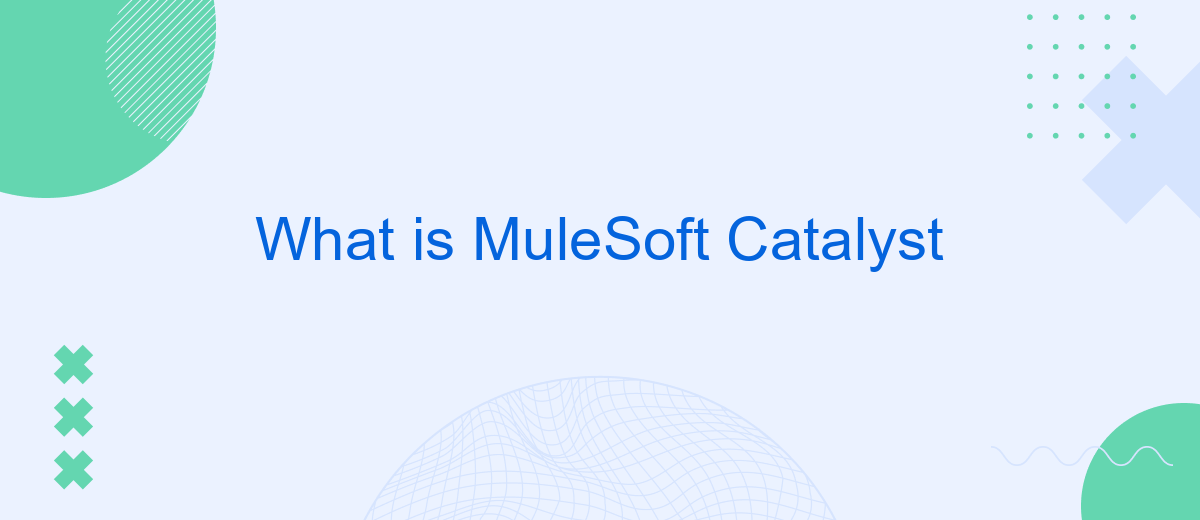MuleSoft Catalyst is a strategic framework designed to accelerate digital transformation by leveraging MuleSoft’s Anypoint Platform. It provides organizations with best practices, methodologies, and tools to successfully integrate and connect their applications, data, and devices. This article explores the key components and benefits of MuleSoft Catalyst, offering insights into how it can drive innovation and efficiency in your enterprise.
What is MuleSoft Catalyst?
MuleSoft Catalyst is a comprehensive methodology and set of best practices designed to help organizations successfully implement and scale their API-led connectivity and integration projects. By leveraging MuleSoft Catalyst, businesses can accelerate their digital transformation and ensure the seamless integration of various applications, data, and devices.
- Accelerated project delivery with predefined templates and tools
- Enhanced collaboration through a structured framework
- Continuous improvement with iterative development and feedback loops
- Best practices for API design, development, and management
- Comprehensive training and support resources
For organizations looking to streamline their integration processes, services like SaveMyLeads can be invaluable. SaveMyLeads offers automated solutions for connecting different platforms and applications, reducing manual effort and minimizing errors. By integrating SaveMyLeads with MuleSoft Catalyst, businesses can further enhance their integration capabilities and achieve faster, more reliable results.
Key Features and Capabilities

MuleSoft Catalyst offers a comprehensive set of features and capabilities designed to streamline and enhance the integration process. One of the key features is its API-led connectivity approach, which allows organizations to build reusable APIs for seamless data exchange across various systems. This approach not only accelerates integration but also ensures scalability and flexibility. Additionally, MuleSoft Catalyst provides robust data transformation tools, enabling users to convert data formats and structures effortlessly, ensuring compatibility across different applications.
Another significant capability of MuleSoft Catalyst is its advanced monitoring and analytics tools, which provide real-time insights into the performance and health of integrations. This ensures that any issues can be promptly identified and resolved, minimizing downtime. Furthermore, MuleSoft Catalyst supports a wide range of connectors, including those for popular platforms like Salesforce, SAP, and SaveMyLeads. The integration with SaveMyLeads, for instance, simplifies the process of automating lead management and data synchronization, enhancing overall operational efficiency. These features collectively make MuleSoft Catalyst a powerful solution for managing complex integration landscapes.
Benefits of Using MuleSoft Catalyst

MuleSoft Catalyst is a comprehensive methodology designed to help organizations accelerate their digital transformation journey. By leveraging this framework, companies can streamline their integration processes, enhance productivity, and achieve greater business agility.
- Accelerated Integration: MuleSoft Catalyst provides a structured approach to integrate various systems and applications quickly, reducing the time-to-market for new services and features.
- Enhanced Collaboration: The framework promotes collaboration between IT and business teams, ensuring that all stakeholders are aligned and working towards common goals.
- Scalability: With MuleSoft Catalyst, organizations can scale their integration efforts efficiently, accommodating growing business needs without compromising performance.
- Best Practices: The methodology includes industry best practices and guidelines, helping organizations avoid common pitfalls and achieve optimal results.
- Comprehensive Tools: Tools like SaveMyLeads can be integrated with MuleSoft Catalyst to automate lead management and other business processes, further enhancing efficiency and productivity.
In summary, MuleSoft Catalyst offers a robust framework that not only accelerates integration efforts but also ensures that these efforts are scalable, collaborative, and aligned with industry best practices. By incorporating tools like SaveMyLeads, organizations can further optimize their processes, making MuleSoft Catalyst a valuable asset in the digital transformation journey.
How to Get Started with MuleSoft Catalyst
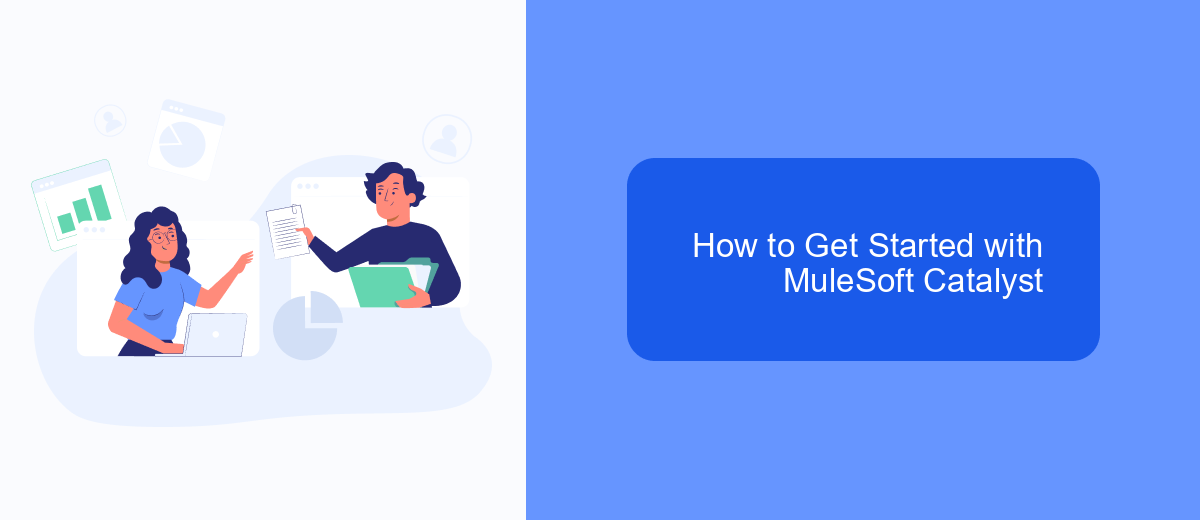
Getting started with MuleSoft Catalyst involves understanding its core principles and leveraging its tools to streamline your integration processes. MuleSoft Catalyst provides a comprehensive framework that guides organizations through their digital transformation journey, ensuring smooth and efficient integration of systems and applications.
First, familiarize yourself with the foundational elements of MuleSoft Catalyst, including its methodologies, best practices, and reusable assets. These resources are designed to accelerate your integration projects and drive business outcomes more effectively. Additionally, consider engaging with MuleSoft’s extensive community and support resources to enhance your understanding and address any challenges you may encounter.
- Explore the MuleSoft Catalyst Knowledge Hub for detailed guides and documentation.
- Leverage pre-built connectors and templates to simplify integration tasks.
- Utilize tools like SaveMyLeads to automate and manage your integration workflows efficiently.
- Participate in MuleSoft training and certification programs to boost your expertise.
By following these steps, you can effectively harness the power of MuleSoft Catalyst to drive your organization’s digital transformation. Remember, the key to success lies in continuous learning and adaptation, ensuring that your integration strategies evolve with your business needs.
Case Studies and Success Stories
MuleSoft Catalyst has been instrumental in driving digital transformation for numerous organizations across various industries. One notable case is a leading retail company that leveraged MuleSoft Catalyst to streamline its supply chain operations. By integrating multiple systems and automating data flows, the company achieved a 30% reduction in operational costs and significantly improved its inventory management. This success story highlights how MuleSoft Catalyst can empower businesses to optimize their processes and achieve tangible results.
Another success story involves a healthcare provider that utilized MuleSoft Catalyst to enhance patient care through better data integration. By connecting disparate systems and ensuring seamless data exchange, the provider was able to reduce patient wait times and improve overall service delivery. Additionally, services like SaveMyLeads played a crucial role in automating lead generation and customer relationship management, further enhancing the provider's operational efficiency. These examples demonstrate the versatility and effectiveness of MuleSoft Catalyst in addressing complex integration challenges and driving business success.
FAQ
What is MuleSoft Catalyst?
How does MuleSoft Catalyst help in integration projects?
What are the key components of MuleSoft Catalyst?
Can MuleSoft Catalyst be used for automating workflows and integrations?
Is MuleSoft Catalyst suitable for businesses of all sizes?
If you use Facebook Lead Ads, then you should know what it means to regularly download CSV files and transfer data to various support services. How many times a day do you check for new leads in your ad account? How often do you transfer data to a CRM system, task manager, email service or Google Sheets? Try using the SaveMyLeads online connector. This is a no-code tool with which anyone can set up integrations for Facebook. Spend just a few minutes and you will receive real-time notifications in the messenger about new leads. Another 5-10 minutes of work in SML, and the data from the FB advertising account will be automatically transferred to the CRM system or Email service. The SaveMyLeads system will do the routine work for you, and you will surely like it.