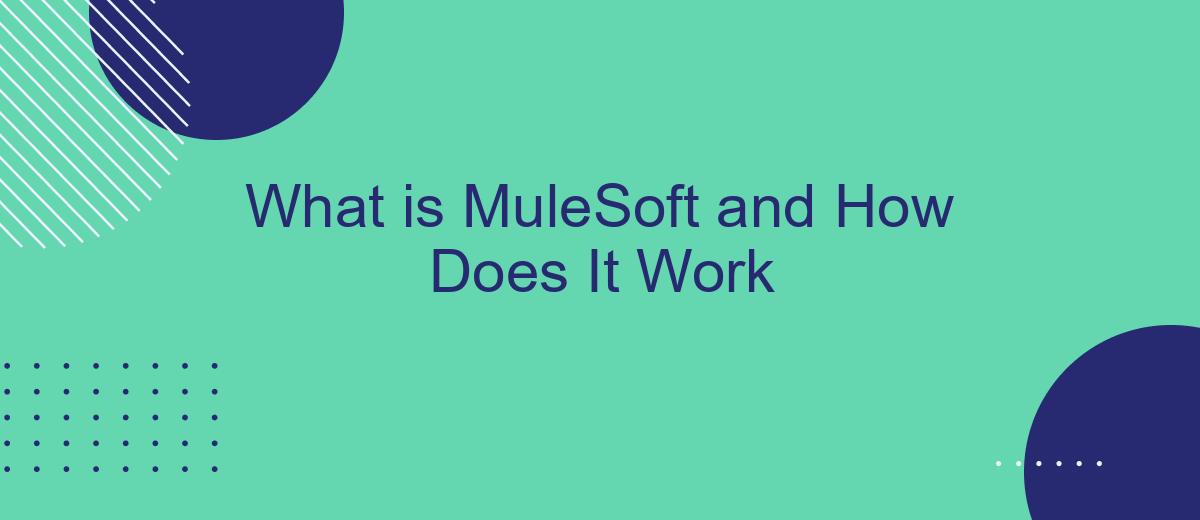MuleSoft is a leading integration platform that enables businesses to connect applications, data, and devices seamlessly. By offering a unified solution for API management, data integration, and connectivity, MuleSoft empowers organizations to streamline their operations and enhance productivity. This article explores what MuleSoft is, its core functionalities, and how it works to transform digital landscapes.
Introduction
MuleSoft is a widely recognized integration platform that allows businesses to connect various applications, data, and devices seamlessly. By utilizing MuleSoft, organizations can streamline their operations, improve data accessibility, and enhance overall efficiency. This platform is particularly valuable in today’s digital landscape where interoperability between different systems is crucial.
- Unified connectivity across cloud and on-premises systems
- API-led connectivity for flexible integrations
- Real-time data processing and analytics
- Scalability to meet growing business demands
One of the notable features of MuleSoft is its ability to integrate with a variety of services, including SaveMyLeads. SaveMyLeads simplifies the process of connecting different applications by automating lead data transfers, which is essential for maintaining up-to-date customer information. Leveraging MuleSoft in conjunction with services like SaveMyLeads can significantly enhance your business’s integration capabilities and operational workflow.
What is MuleSoft?
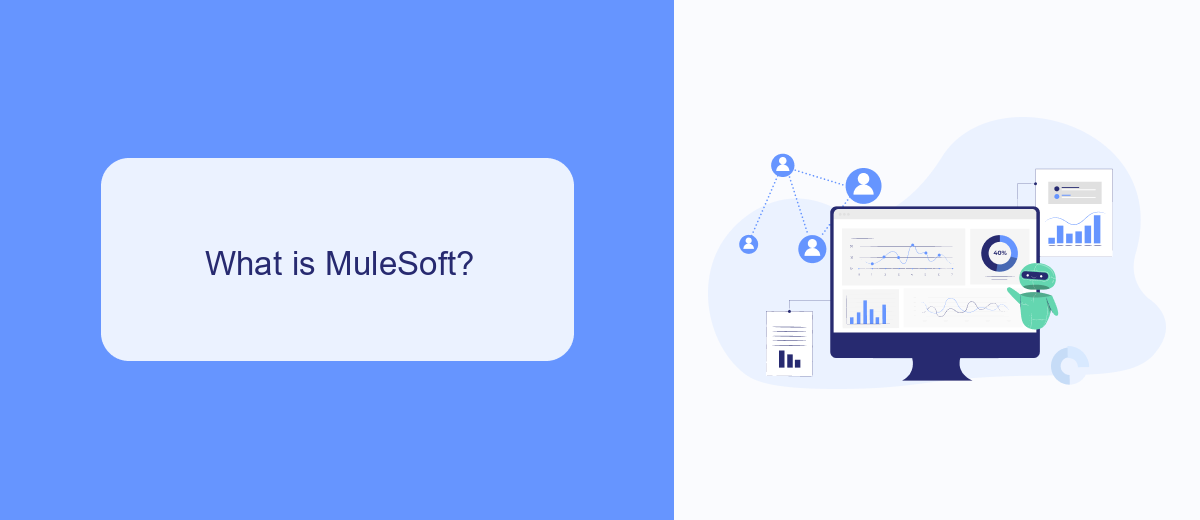
MuleSoft is a comprehensive integration platform that enables businesses to connect their applications, data, and devices seamlessly. By leveraging APIs (Application Programming Interfaces), MuleSoft facilitates the creation of an interconnected ecosystem where information flows freely and efficiently. This platform supports a wide range of integration patterns and offers tools for designing, building, and managing APIs, making it a versatile solution for modern enterprises looking to enhance their digital capabilities.
One of the key advantages of MuleSoft is its ability to simplify complex integration processes. For instance, services like SaveMyLeads can be easily integrated using MuleSoft, allowing businesses to automate lead processing and other crucial workflows. This not only saves time but also ensures that data is accurately and consistently shared across various systems. By providing a unified platform for integration, MuleSoft helps organizations streamline their operations, improve productivity, and drive innovation.
Benefits of Using MuleSoft

MuleSoft offers a robust integration platform that streamlines the process of connecting various applications, data, and devices. This capability is crucial for modern businesses that rely on a multitude of software solutions to operate efficiently.
- Enhanced Connectivity: MuleSoft enables seamless integration across different systems, ensuring that data flows smoothly and consistently.
- Scalability: The platform is designed to grow with your business, allowing you to add new integrations without significant rework.
- Cost Efficiency: By automating data transfers and reducing manual interventions, MuleSoft helps lower operational costs.
- Improved Productivity: Tools like SaveMyLeads can be integrated with MuleSoft to automate lead management, further enhancing productivity.
- Security: MuleSoft offers robust security features to protect sensitive data during integration processes.
Incorporating MuleSoft into your business operations can lead to significant improvements in efficiency and effectiveness. By leveraging tools like SaveMyLeads alongside MuleSoft, companies can automate complex workflows and focus on strategic initiatives rather than manual tasks.
How Does MuleSoft Work?
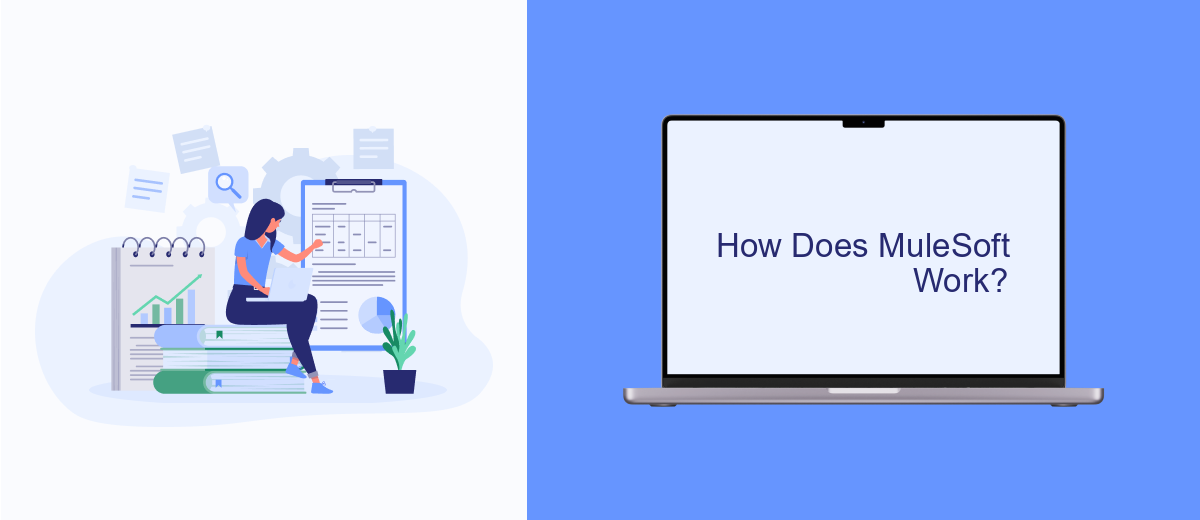
MuleSoft operates as an integration platform that enables businesses to connect various applications, data, and devices seamlessly. It uses APIs (Application Programming Interfaces) to facilitate these connections, allowing organizations to unlock data across legacy systems, cloud applications, and devices in a standardized way.
The platform is built on the Anypoint Platform, which provides a unified solution for API management, design, and analytics. This platform allows users to create, deploy, and manage APIs and integrations with ease, ensuring that data flows smoothly between systems.
- API Designer: Create APIs using a graphical interface.
- API Manager: Manage and monitor APIs with robust tools.
- Anypoint Studio: Design and build integrations with a drag-and-drop interface.
- Connectors: Pre-built connectors for popular applications and services.
By leveraging these tools, businesses can streamline their operations and enhance connectivity. Additionally, services like SaveMyLeads can further simplify the process by providing pre-configured integrations, allowing companies to automate data transfer between various platforms without extensive coding or technical expertise.
Use Cases and Examples
MuleSoft is widely used across various industries to streamline and automate business processes. For example, in the retail sector, companies leverage MuleSoft to integrate their e-commerce platforms with inventory management systems, ensuring real-time updates on product availability. This integration helps retailers manage stock levels more efficiently, reducing the risk of overstocking or stockouts. Additionally, MuleSoft can connect customer relationship management (CRM) systems with marketing automation tools, allowing businesses to deliver personalized marketing campaigns based on real-time customer data.
Another practical use case is in the financial services industry, where MuleSoft facilitates the integration of disparate financial systems. This enables financial institutions to provide a seamless customer experience by offering unified access to banking, investment, and insurance services. For businesses looking to simplify their integration processes, services like SaveMyLeads can be invaluable. SaveMyLeads offers pre-built connectors and automated workflows that make it easier to integrate various applications without extensive coding. By leveraging such services, organizations can accelerate their digital transformation initiatives and focus on delivering value to their customers.
FAQ
What is MuleSoft?
How does MuleSoft work?
What are the main components of MuleSoft's Anypoint Platform?
Can MuleSoft be used for automating business processes?
What are some alternatives to MuleSoft for integration and automation?
Use the SaveMyLeads service to improve the speed and quality of your Facebook lead processing. You do not need to regularly check the advertising account and download the CSV file. Get leads quickly and in a convenient format. Using the SML online connector, you can set up automatic transfer of leads from Facebook to various services: CRM systems, instant messengers, task managers, email services, etc. Automate the data transfer process, save time and improve customer service.