MuleSoft is a leading integration platform that enables businesses to connect applications, data, and devices seamlessly. By providing a unified solution for API management, MuleSoft simplifies complex IT environments, enhances operational efficiency, and accelerates digital transformation. In this article, we will explore what MuleSoft is, its core features, and how it can benefit your organization.
MuleSoft Overview
MuleSoft is a comprehensive platform for building application networks that connect applications, data, and devices with APIs. It enables organizations to unlock data across legacy systems, cloud applications, and devices to make smarter, faster decisions and drive innovation. MuleSoft's Anypoint Platform is a unified, flexible integration platform that solves the most challenging connectivity problems across SOA, SaaS, and APIs.
- API-led connectivity for faster integration
- Comprehensive data integration and management
- Support for hybrid deployment models
- Robust security and governance features
- Extensive library of pre-built connectors
By leveraging MuleSoft, companies can streamline their integration processes and reduce the time and effort required to connect disparate systems. Additionally, services like SaveMyLeads can further enhance integration capabilities by offering automatic data transfer between various applications and platforms, ensuring seamless and efficient workflows. This combination of MuleSoft and complementary services empowers businesses to achieve greater agility and operational efficiency.
Key Features of MuleSoft
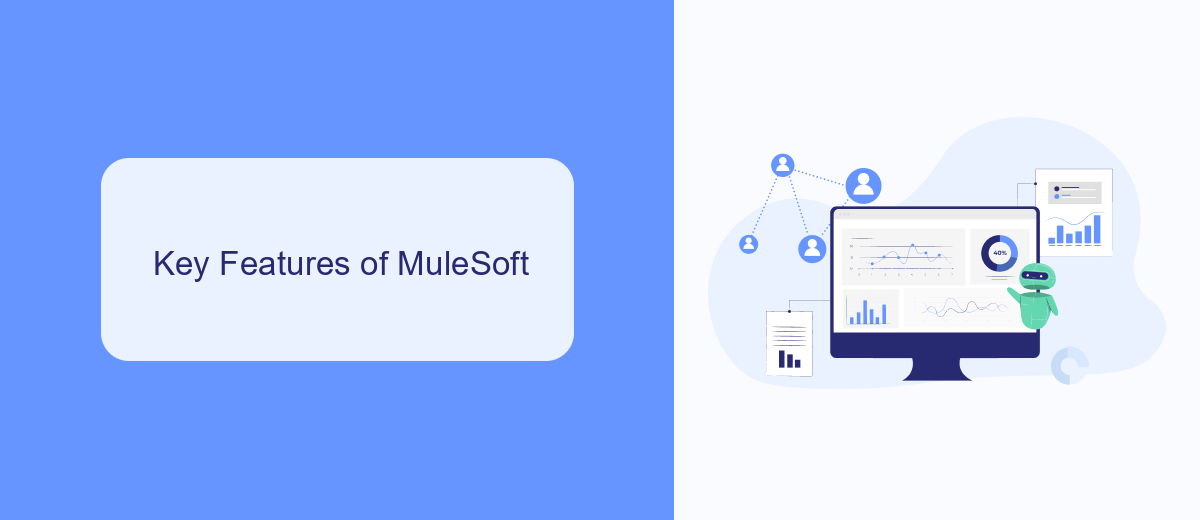
MuleSoft offers a robust integration platform that enables businesses to connect applications, data, and devices seamlessly. One of its key features is the Anypoint Platform, which provides a unified solution for API management, design, and analytics. This platform allows for the creation, deployment, and management of APIs, facilitating efficient data exchange and application integration. Additionally, MuleSoft supports various integration patterns, including real-time, batch, and event-driven integrations, making it versatile for different business needs.
Another significant feature is MuleSoft's capability to integrate with a wide range of third-party services and applications. For example, SaveMyLeads is a service that can be integrated with MuleSoft to automate lead generation and management processes. MuleSoft's pre-built connectors and templates simplify the integration process, reducing development time and effort. Furthermore, its robust security features, including data encryption and access control, ensure that integrations are secure and compliant with industry standards. These features make MuleSoft an essential tool for businesses looking to streamline their operations and improve connectivity across their digital ecosystem.
Benefits of Using MuleSoft

MuleSoft offers a comprehensive platform for connecting applications, data, and devices, enabling businesses to streamline their operations and enhance productivity. By leveraging MuleSoft, organizations can achieve seamless integration and automation of their processes, which leads to numerous advantages.
- Scalability and Flexibility: MuleSoft provides a scalable architecture that can grow with your business needs, allowing for easy adjustments and expansions.
- Enhanced Connectivity: With MuleSoft's extensive library of connectors, businesses can effortlessly integrate various applications and data sources, ensuring consistent and reliable data flow.
- Cost Efficiency: By automating repetitive tasks and processes, MuleSoft helps reduce operational costs and improve resource allocation.
- Improved Customer Experience: MuleSoft enables real-time data access and processing, which can significantly enhance customer interactions and satisfaction.
- Security and Compliance: The platform offers robust security features and compliance with industry standards, ensuring data protection and regulatory adherence.
Additionally, services like SaveMyLeads can complement MuleSoft by providing pre-built integrations and automated workflows, further simplifying the integration process. This combination allows businesses to focus on strategic initiatives while ensuring their systems are efficiently connected and operational.
Use Cases for MuleSoft
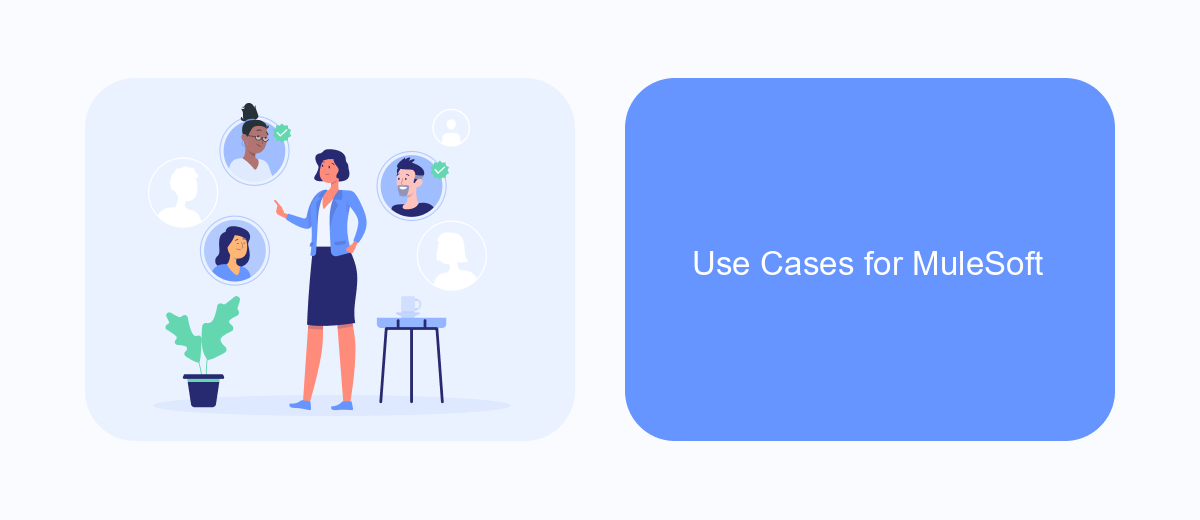
MuleSoft is a versatile integration platform that enables organizations to connect applications, data, and devices seamlessly. Its use cases span across various industries and functions, providing robust solutions to complex integration challenges.
One of the primary use cases for MuleSoft is in the realm of API management. Companies can create, manage, and secure APIs, facilitating smooth communication between different systems. Additionally, MuleSoft supports data integration, allowing businesses to unify data from disparate sources for better analytics and decision-making.
- Automating workflows and business processes
- Enhancing customer experiences through connected applications
- Enabling seamless e-commerce integrations
- Streamlining supply chain operations
For businesses looking to simplify their integration processes, services like SaveMyLeads can be a valuable addition. SaveMyLeads offers easy-to-use tools to automate lead data transfer between various platforms, ensuring that critical information flows smoothly and efficiently. By leveraging MuleSoft and complementary services, organizations can achieve greater operational efficiency and agility.
Getting Started with MuleSoft
Getting started with MuleSoft involves understanding its core components and how they facilitate integration. First, you'll need to set up Anypoint Platform, which is MuleSoft's unified integration platform for APIs, data, and devices. Create an account on Anypoint Platform and familiarize yourself with its key features, such as Anypoint Studio, Anypoint Exchange, and Anypoint Management Center. Anypoint Studio is an Eclipse-based integration development environment (IDE) where you can design, test, and deploy Mule applications. Anypoint Exchange is a marketplace for connectors, templates, and APIs, while Anypoint Management Center provides tools for monitoring and managing your integrations.
Once you have a basic understanding of the platform, start by creating a simple Mule application in Anypoint Studio. You can use connectors available in Anypoint Exchange to integrate with various systems. For instance, if you need to automate lead management processes, consider using SaveMyLeads. This service allows you to set up automated workflows for lead data integration, making it easier to manage and streamline your marketing and sales processes. Deploy your Mule application to CloudHub or your preferred runtime environment and monitor its performance using Anypoint Management Center. This will help you ensure your integrations are running smoothly and efficiently.
FAQ
What is MuleSoft?
How does MuleSoft's Anypoint Platform work?
What are the main components of MuleSoft?
Can MuleSoft be used for automating business processes?
Are there any alternatives to MuleSoft for integration and automation?
Are you using Facebook Lead Ads? Then you will surely appreciate our service. The SaveMyLeads online connector is a simple and affordable tool that anyone can use to set up integrations for Facebook. Please note that you do not need to code or learn special technologies. Just register on our website and create the necessary integration through the web interface. Connect your advertising account with various services and applications. Integrations are configured in just 5-10 minutes, and in the long run they will save you an impressive amount of time.
