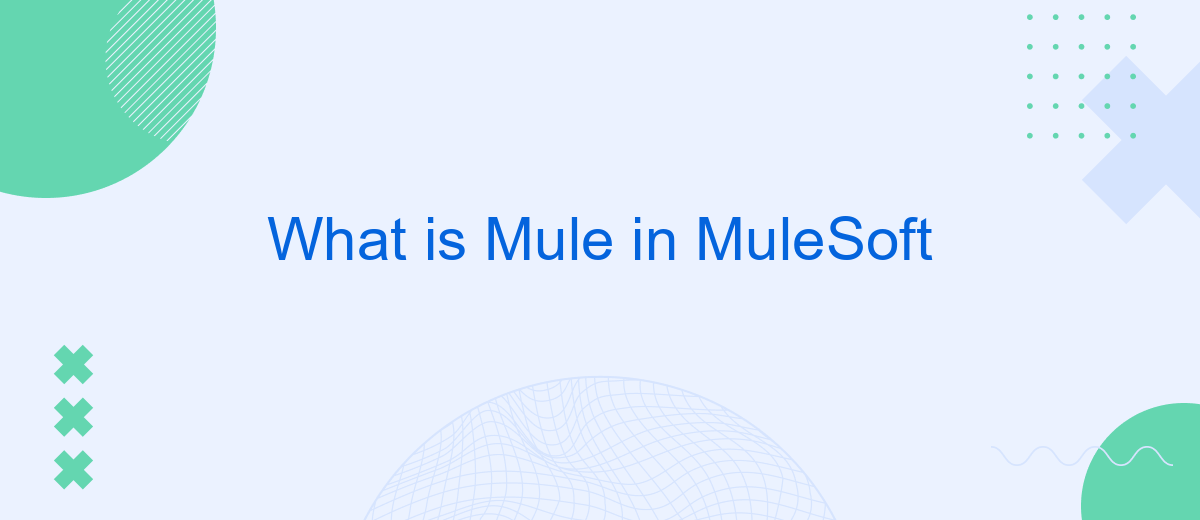Mule is the runtime engine of MuleSoft, a powerful integration platform that enables seamless connectivity across diverse systems and applications. Designed to handle complex integration scenarios, Mule facilitates the creation, deployment, and management of APIs and integrations. This article explores the core features of Mule, its architecture, and how it simplifies the integration process for businesses.
Introduction to Mule in MuleSoft
Mule in MuleSoft is a powerful integration platform that enables developers to connect applications, data, and devices seamlessly. It provides a unified platform to design, build, and manage APIs and integrations, making it easier to connect disparate systems and services. MuleSoft's Anypoint Platform, which includes Mule as its runtime engine, offers a comprehensive suite of tools for API design, development, and management.
- API-led connectivity
- Reusable connectors
- Data transformation
- Real-time analytics
- Cloud and on-premise integration
By leveraging MuleSoft, organizations can streamline their integration processes and reduce the time and effort required to connect different systems. Services like SaveMyLeads further enhance this capability by offering automated lead processing and integration solutions. With SaveMyLeads, businesses can automate the transfer of lead data from various sources to their preferred CRM systems, ensuring that no valuable information is lost and that sales teams can act on leads promptly.
Understanding the Core Concepts of Mule

Mule is an integration platform that allows developers to connect applications, data, and devices with ease. At its core, Mule operates on the principles of reusability and modularity, enabling users to create reusable components and services. This approach simplifies the development process, making it easier to manage complex integrations. MuleSoft's Anypoint Platform, which includes Mule, provides tools for designing, building, and managing APIs and integrations, ensuring seamless connectivity across various systems.
Understanding Mule's core concepts involves grasping how it handles data transformation, routing, and orchestration. Mule uses a graphical design environment, Anypoint Studio, where developers can drag and drop components to build integration flows. Additionally, Mule supports various connectors and modules, such as SaveMyLeads, which streamline the process of integrating different services and automating workflows. This modular approach allows for scalable and maintainable integration solutions, reducing the time and effort required to connect disparate systems.
Benefits and Applications of Mule

MuleSoft's Mule is a powerful integration platform that provides a range of benefits and applications for businesses looking to streamline their operations and improve connectivity between various systems. By using Mule, companies can ensure seamless data flow and real-time communication across different applications and services.
- Enhanced Connectivity: Mule allows businesses to connect various systems, applications, and devices, ensuring smooth data exchange and integration.
- Scalability: The platform is designed to handle increasing workloads and can scale as the business grows, making it suitable for both small and large enterprises.
- Time and Cost Efficiency: By automating integration processes, Mule reduces the time and cost associated with manual data handling and system integration.
- Flexibility: Mule supports a wide range of protocols and data formats, providing the flexibility needed to integrate diverse systems.
- SaveMyLeads Integration: Mule can be integrated with services like SaveMyLeads, which automates lead data transfer between platforms, enhancing marketing and sales efficiency.
Overall, MuleSoft's Mule is an essential tool for businesses aiming to optimize their integration processes and improve overall operational efficiency. Its ability to connect disparate systems, coupled with features like scalability and flexibility, makes it a valuable asset in today's interconnected business environment.
Mule Components and Architecture

MuleSoft's Mule runtime engine is the core of its integration platform, enabling developers to connect applications, data, and devices seamlessly. Mule operates based on a lightweight architecture that allows it to be deployed on-premises, in the cloud, or in hybrid environments. This flexibility ensures that businesses can adapt their integration strategies as their needs evolve.
The architecture of Mule is designed to be highly scalable and efficient, making it suitable for enterprises of all sizes. It consists of several key components that work together to facilitate smooth data flow and integration processes.
- Connectors: Pre-built modules that enable connectivity to various systems and services.
- Transformers: Components that convert data from one format to another.
- Filters: Tools that allow conditional processing of messages.
- Routers: Direct messages to different endpoints based on specific criteria.
- Flow Control: Manages the execution of integration flows.
For businesses looking to streamline their integration processes, services like SaveMyLeads can be incredibly beneficial. SaveMyLeads automates the data transfer between various platforms, reducing the manual effort required and ensuring that data is always up-to-date and accurate. By leveraging such services, organizations can focus more on strategic initiatives rather than getting bogged down by integration complexities.
Integration with Other Systems and Platforms
MuleSoft's Mule platform excels in integrating various systems and platforms, enabling seamless data flow and process automation across diverse IT landscapes. By leveraging Mule's robust connectors and APIs, businesses can effortlessly connect with CRM systems, ERP solutions, databases, and cloud services. This capability ensures that data is synchronized and accessible in real-time, enhancing operational efficiency and decision-making processes.
Moreover, MuleSoft supports integration with services like SaveMyLeads, which simplifies the process of connecting different applications and automating workflows. SaveMyLeads allows businesses to capture and transfer data from one platform to another without manual intervention, reducing errors and saving time. By using MuleSoft in conjunction with SaveMyLeads, organizations can create a cohesive ecosystem where all systems communicate effectively, ensuring that critical data is always up-to-date and readily available.
FAQ
What is Mule in MuleSoft?
How does MuleSoft help with API management?
What are the main components of MuleSoft?
Can MuleSoft integrate with other cloud services?
What are the benefits of using a service like SaveMyLeads for automation?
You probably know that the speed of leads processing directly affects the conversion and customer loyalty. Do you want to receive real-time information about new orders from Facebook and Instagram in order to respond to them as quickly as possible? Use the SaveMyLeads online connector. Link your Facebook advertising account to the messenger so that employees receive notifications about new leads. Create an integration with the SMS service so that a welcome message is sent to each new customer. Adding leads to a CRM system, contacts to mailing lists, tasks to project management programs – all this and much more can be automated using SaveMyLeads. Set up integrations, get rid of routine operations and focus on the really important tasks.