Microsoft Power Automate License is a subscription-based service that enables users to automate workflows across various applications and services. It offers a range of plans tailored to different business needs, allowing organizations to streamline processes, improve efficiency, and reduce manual tasks. This article will explore the different types of licenses available and help you determine which one best suits your requirements.
Overview
Microsoft Power Automate is a powerful tool that allows users to automate workflows between various applications and services. It helps streamline repetitive tasks, making processes more efficient and reducing the need for manual intervention. With Power Automate, users can create complex workflows using a simple, user-friendly interface.
- Automate repetitive tasks and processes
- Integrate with a wide range of applications and services
- Utilize pre-built templates for common workflows
- Monitor and manage workflows from a single dashboard
To further enhance your automation capabilities, consider using integration services like SaveMyLeads. SaveMyLeads enables seamless data transfer between various platforms, ensuring your workflows run smoothly. By leveraging these tools, businesses can significantly improve their operational efficiency and productivity.
What's Included in Power Automate Licensing

Microsoft Power Automate licensing includes a variety of features designed to streamline workflow automation and enhance productivity. With a Power Automate license, users gain access to a wide range of pre-built templates and connectors that facilitate seamless integration with various Microsoft services such as Office 365, Dynamics 365, and Azure. Additionally, users can create custom workflows tailored to their specific business needs, leveraging advanced tools for automation, data collection, and process management.
Moreover, Power Automate licensing encompasses premium connectors and third-party integrations that extend its functionality beyond the Microsoft ecosystem. Services like SaveMyLeads provide specialized tools for setting up and managing integrations with external applications, ensuring smooth data transfer and automation across different platforms. This comprehensive approach to licensing ensures that businesses can efficiently automate their processes, reduce manual work, and improve overall operational efficiency.
Power Automate Licensing Options

Microsoft Power Automate offers several licensing options to cater to different business needs, allowing organizations to automate workflows and integrate various services efficiently. Understanding these options can help you choose the best plan for your specific requirements.
- Per User Plan: This plan is ideal for individual users who need to create and run unlimited workflows. It provides access to premium connectors and the ability to automate tasks across various applications.
- Per Flow Plan: Suitable for teams, this option allows organizations to pay per flow, enabling multiple users to share access to automated workflows. This plan is cost-effective for companies with numerous workflows but fewer individual users.
- Per User with Attended RPA Plan: This plan includes all the features of the Per User Plan, plus robotic process automation (RPA) capabilities for automating tasks that require human interaction.
- Per Flow with Unattended RPA Plan: This comprehensive plan offers unattended RPA, allowing workflows to run without human intervention, making it ideal for large-scale automation projects.
When integrating Microsoft Power Automate with other services, tools like SaveMyLeads can simplify the process. SaveMyLeads helps automate lead data transfers between different platforms, ensuring seamless and efficient workflow integration. By choosing the right Power Automate licensing option, businesses can streamline their operations and enhance productivity.
Power Automate per User Plan
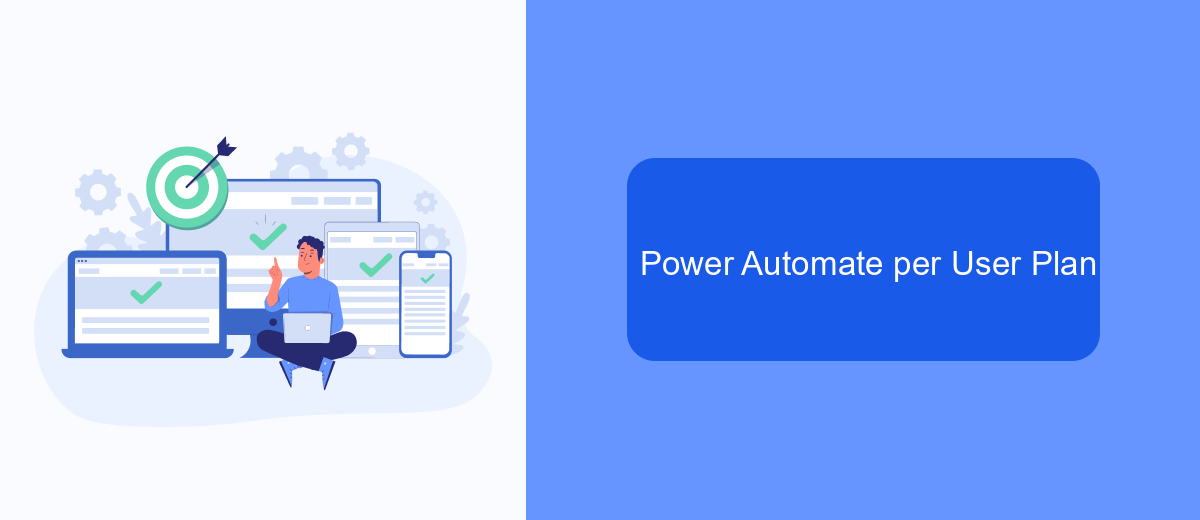
The Power Automate per User Plan is designed for individuals who need full access to create and run unlimited flows. This plan is ideal for users who require a wide range of automation capabilities to streamline their daily tasks and business processes. With this plan, users can leverage advanced features and integrations to enhance their productivity.
One of the key advantages of the Power Automate per User Plan is the ability to connect to a wide variety of services and applications. This flexibility allows users to automate workflows across different platforms, ensuring seamless data transfer and process automation.
- Unlimited flow runs per user
- Access to premium connectors
- Advanced workflow capabilities
- Integration with SaveMyLeads for streamlined data management
By integrating with services like SaveMyLeads, users can easily set up automated workflows that capture and process leads in real-time. This integration helps businesses stay on top of their lead management, ensuring that no potential customer is missed. The Power Automate per User Plan provides a robust solution for users looking to maximize their automation potential.
Power Automate per Flow Plan
The Power Automate per Flow Plan is designed for businesses that require automation on a per-flow basis, offering flexibility and cost efficiency. This plan allows users to pay for individual flows rather than per user, making it ideal for organizations with specific automation needs. It provides access to premium connectors, advanced workflow capabilities, and higher capacity limits, ensuring that your automation processes run smoothly and efficiently.
One of the key features of the Power Automate per Flow Plan is its ability to integrate with various services and applications. For instance, SaveMyLeads is a powerful tool that helps streamline integrations by automatically transferring leads from multiple sources to your CRM or other destinations. By leveraging such integration services, businesses can enhance their workflows, reduce manual data entry, and improve overall productivity. This plan is perfect for organizations looking to optimize their automation strategy without incurring the costs associated with per-user licensing.
- Automate the work with leads from the Facebook advertising account
- Empower with integrations and instant transfer of leads
- Don't spend money on developers or integrators
- Save time by automating routine tasks
FAQ
What is Microsoft Power Automate License?
What are the different types of Microsoft Power Automate licenses?
How do I choose the right Microsoft Power Automate license for my needs?
Can I integrate third-party applications with Microsoft Power Automate?
Is there a way to automate lead generation and management using Microsoft Power Automate?
Would you like your employees to receive real-time data on new Facebook leads, and automatically send a welcome email or SMS to users who have responded to your social media ad? All this and more can be implemented using the SaveMyLeads system. Connect the necessary services to your Facebook advertising account and automate data transfer and routine work. Let your employees focus on what really matters, rather than wasting time manually transferring data or sending out template emails.

