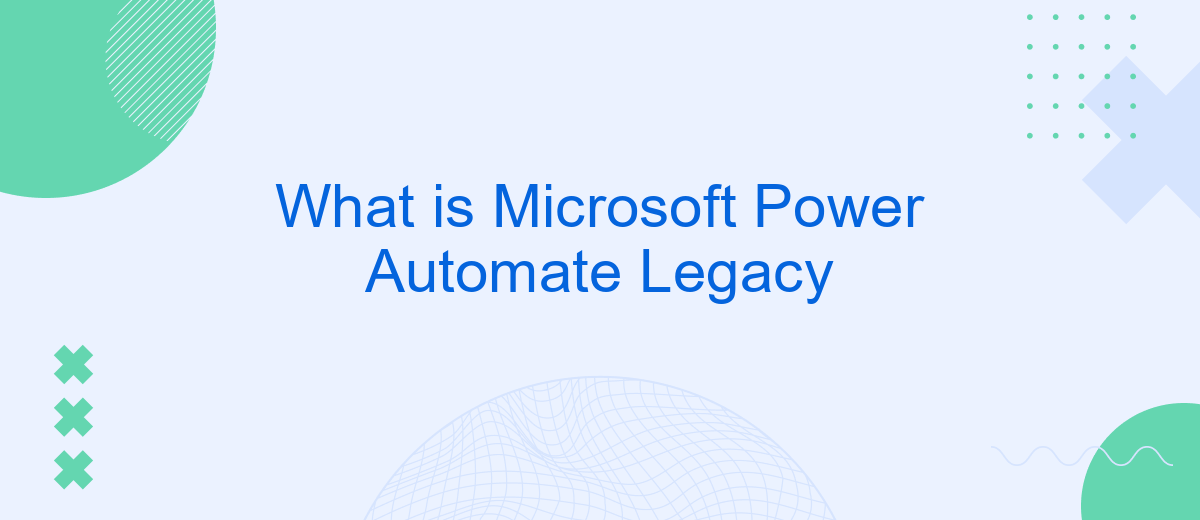Microsoft Power Automate Legacy, formerly known as Microsoft Flow, is a cloud-based service that enables users to create automated workflows between various apps and services. This powerful tool helps streamline repetitive tasks, integrate data, and enhance productivity across multiple platforms. In this article, we'll explore its features, benefits, and how it can transform your business processes.
Overview
Microsoft Power Automate Legacy is a versatile tool designed for automating workflows and integrating various services and applications. It allows users to create automated processes that can handle repetitive tasks, improve efficiency, and streamline business operations.
- Automate routine tasks with ease
- Integrate multiple applications and services
- Enhance productivity and operational efficiency
- Customizable workflows to fit specific business needs
One of the key features of Microsoft Power Automate Legacy is its ability to integrate with external services like SaveMyLeads. SaveMyLeads helps users set up and manage integrations quickly, enabling seamless data flow between various platforms. This ensures that businesses can maintain consistent and accurate information across all their tools, enhancing overall performance and decision-making capabilities.
Key Features

Microsoft Power Automate Legacy offers a robust set of features designed to streamline and automate workflows across various applications and services. One of its key features is the ability to create automated workflows between different apps and services, allowing users to connect and synchronize data seamlessly. This capability is particularly enhanced by integration services like SaveMyLeads, which simplifies the process of connecting various platforms, ensuring that data flows smoothly and efficiently.
Another significant feature is the platform's user-friendly interface, which makes it accessible for users with varying levels of technical expertise. With a wide range of pre-built templates and connectors, users can quickly set up workflows without needing extensive coding knowledge. Additionally, Microsoft Power Automate Legacy supports advanced functionalities such as conditional logic, approvals, and notifications, making it a versatile tool for automating complex business processes. These features collectively empower organizations to enhance productivity, reduce manual errors, and ensure consistent data management.
Benefits
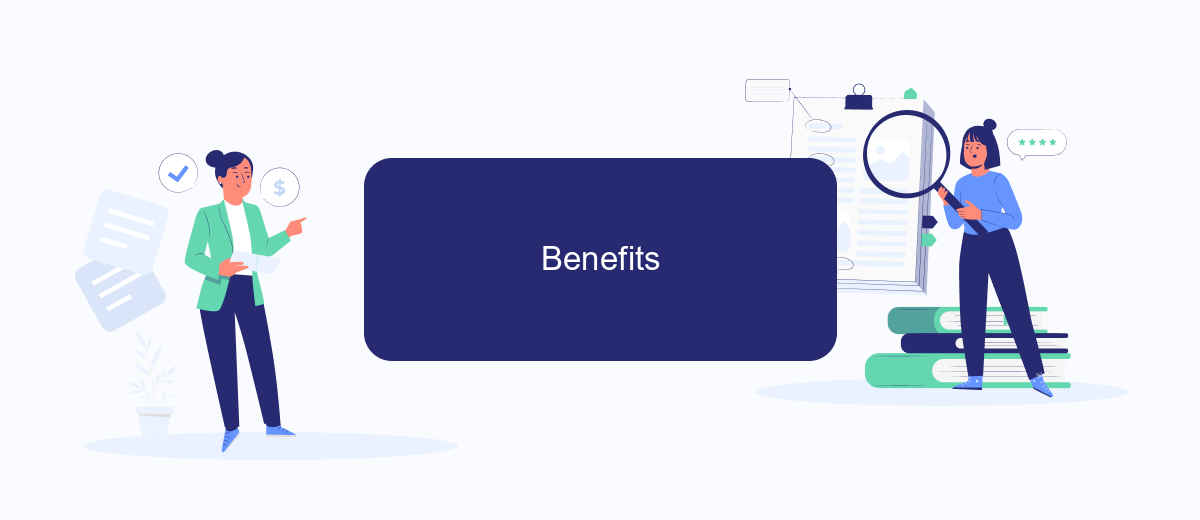
Microsoft Power Automate Legacy offers a robust platform for automating workflows and streamlining business processes. This tool empowers users to connect various applications and services, enhancing productivity and efficiency.
- Time Savings: Automate repetitive tasks, allowing employees to focus on more strategic activities.
- Improved Accuracy: Reduce human error by automating data entry and other routine processes.
- Seamless Integration: Easily connect with various systems and applications, including SaveMyLeads, to automate lead management and other critical tasks.
- Cost Efficiency: Lower operational costs by reducing the need for manual intervention and optimizing resource allocation.
- Enhanced Collaboration: Facilitate better communication and coordination across teams through automated workflows.
By leveraging Microsoft Power Automate Legacy, businesses can significantly enhance their operational efficiency and effectiveness. The ability to integrate with services like SaveMyLeads further amplifies the benefits, ensuring that critical tasks such as lead management are handled seamlessly and efficiently.
Limitations
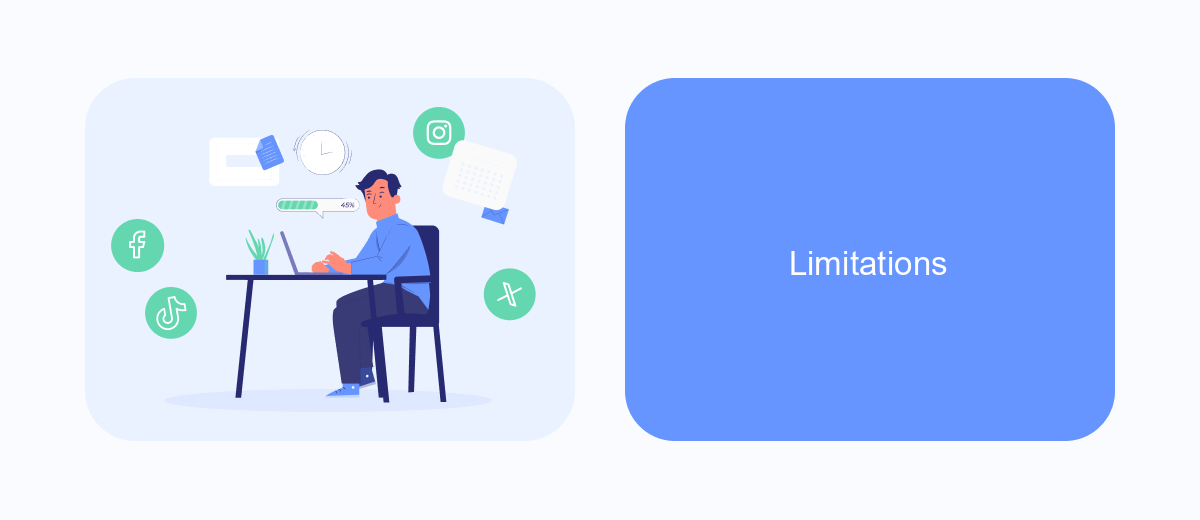
Microsoft Power Automate Legacy, while a powerful tool for automating workflows, comes with certain limitations that users should be aware of. These limitations can affect the efficiency and scope of your automated processes, making it essential to understand them before fully committing to the platform.
One of the primary limitations is the complexity involved in setting up integrations with various third-party services. This often requires a deep understanding of APIs and can be time-consuming. Additionally, the legacy version may not support some of the newer features and enhancements available in the more recent iterations of Power Automate.
- Lack of support for modern connectors and integrations
- Limited scalability for complex workflows
- Potential for slower performance compared to newer versions
- Requires advanced technical knowledge for setup
To overcome some of these limitations, services like SaveMyLeads can be extremely helpful. SaveMyLeads offers a more user-friendly interface for setting up integrations, reducing the technical burden and allowing you to focus on optimizing your workflows. This can help bridge the gap between the capabilities of Power Automate Legacy and the needs of modern automation tasks.
Alternatives
For those seeking alternatives to Microsoft Power Automate Legacy, there are several other automation tools available that offer robust features and ease of use. One such tool is Zapier, which allows users to connect various apps and automate workflows without needing any coding knowledge. Its user-friendly interface and extensive library of supported applications make it a popular choice for businesses of all sizes. Another noteworthy option is Integromat, known for its visual interface and powerful automation capabilities, allowing for intricate multi-step workflows and integrations.
SaveMyLeads is another excellent alternative for setting up integrations and automating tasks. This service is particularly useful for businesses looking to streamline their lead management processes. SaveMyLeads offers seamless integration with popular CRM systems and marketing platforms, ensuring that leads are captured and routed efficiently. Its intuitive setup and reliable performance make it a valuable tool for enhancing productivity and ensuring that no lead is lost in the process. Whether you are looking to automate simple tasks or complex workflows, these alternatives provide flexible and powerful solutions.
FAQ
What is Microsoft Power Automate Legacy?
How does Microsoft Power Automate Legacy differ from the current version?
Can I still use Microsoft Power Automate Legacy?
What are the benefits of upgrading from Power Automate Legacy to the latest version?
How can I integrate Power Automate with other services for automation?
Don't waste another minute manually transferring leads from Facebook to other systems. SaveMyLeads is a simple and effective tool that will allow you to automate this process so that you don't have to spend time on the routine. Try SaveMyLeads features, make sure that this tool will relieve your employees and after 5 minutes of settings your business will start working faster.