Microsoft Power Automate Free License is a cost-effective solution designed to help individuals and small businesses automate repetitive tasks and workflows. With this free tier, users can streamline processes, increase productivity, and integrate various applications without incurring additional costs. This article explores the features, benefits, and limitations of the Microsoft Power Automate Free License, providing insights on how to maximize its potential.
Understanding Power Automate Free License
Microsoft Power Automate Free License provides a cost-effective way to automate workflows and streamline repetitive tasks. This license allows users to create and manage simple automation processes without incurring additional costs. It is an excellent starting point for individuals and small businesses looking to enhance productivity through automation.
- Basic automation capabilities
- Integration with Microsoft 365 services
- Access to standard connectors
- Limited to individual use
- Community support
For those requiring more advanced features and integrations, services like SaveMyLeads can be invaluable. SaveMyLeads simplifies the process of connecting various applications and automating data flow between them, offering a more robust solution for businesses with complex needs. By leveraging such services, users can maximize the potential of their Power Automate Free License and achieve greater efficiency.
Key Features of Power Automate Free License

Microsoft Power Automate Free License offers a range of essential features designed to streamline workflow automation for individual users and small teams. One of the key features is the ability to create and run automated workflows, known as "flows," which can connect various applications and services to perform repetitive tasks without manual intervention. This includes pre-built templates for common scenarios, allowing users to get started quickly without needing extensive technical knowledge.
Another significant feature is the integration capabilities with a wide array of third-party services, including SaveMyLeads. SaveMyLeads helps users seamlessly connect Power Automate with various CRM systems, email marketing tools, and other business applications. This integration allows for the automatic transfer of leads and data between platforms, enhancing productivity and ensuring that no critical information is missed. Additionally, users can monitor and manage their workflows through a user-friendly interface, making it easy to track progress and troubleshoot issues as they arise.
Limitations of Power Automate Free License
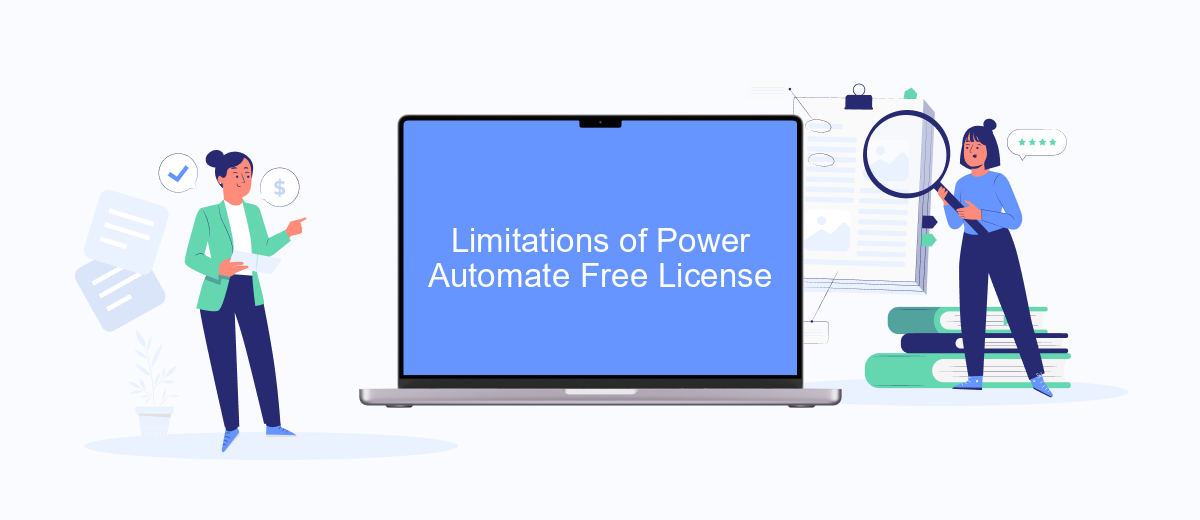
While the Microsoft Power Automate Free License offers a range of functionalities to help users automate workflows, it does come with certain limitations that may impact more advanced use cases.
- Limited Flow Runs: The free license restricts the number of flow runs per month, which can be a significant limitation for businesses with high automation needs.
- Connector Restrictions: Access to premium connectors is not available under the free license, limiting the ability to integrate with various third-party services and applications.
- Reduced Support: Users with a free license do not receive the same level of customer support as those with paid plans, potentially leading to longer resolution times for issues.
To overcome some of these limitations, users can consider using third-party integration services like SaveMyLeads. This platform allows for seamless integration with various applications, helping to expand the capabilities of Microsoft Power Automate even with a free license. However, for businesses requiring extensive automation and premium features, upgrading to a paid plan might be the more effective solution.
Upgrading from Free to Paid License
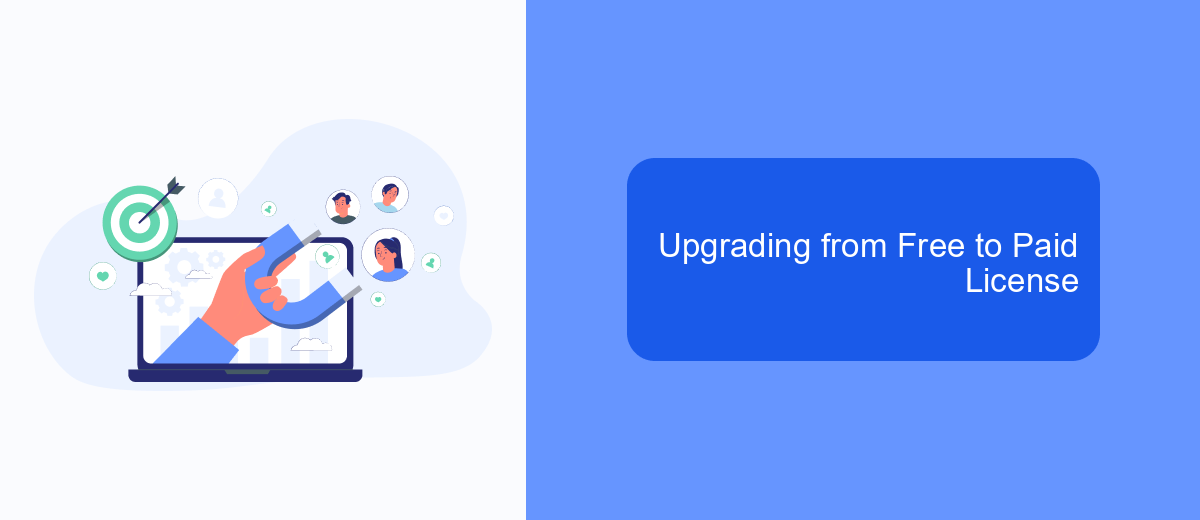
Upgrading from a free to a paid Microsoft Power Automate license provides numerous benefits, including access to premium connectors, advanced workflow capabilities, and increased flow runs. This transition can significantly enhance your automation projects, making them more efficient and robust.
When considering an upgrade, it's essential to evaluate your current and future needs. Paid licenses offer more extensive integration options, allowing you to connect with a broader range of services and applications. This is particularly useful for businesses looking to scale their operations and improve productivity.
- Access to premium connectors
- Advanced workflow capabilities
- Increased flow runs and execution frequency
- Enhanced support and service level agreements
One of the services that can help you maximize the potential of your upgraded license is SaveMyLeads. This platform simplifies the process of setting up integrations, allowing you to connect various applications seamlessly. By leveraging SaveMyLeads, you can ensure that your workflows are optimized and that you are getting the most out of your Power Automate subscription.
Additional Resources
For those looking to delve deeper into Microsoft Power Automate and its capabilities, there are several valuable resources available online. The official Microsoft Power Automate documentation provides comprehensive guides, tutorials, and best practices to help users get the most out of their free license. Additionally, the Microsoft Power Automate Community Forum is an excellent place to ask questions, share experiences, and learn from other users and experts.
If you are interested in integrating Microsoft Power Automate with other applications and services, consider exploring SaveMyLeads. SaveMyLeads is a powerful tool that simplifies the process of setting up integrations without requiring any coding skills. It offers a wide range of pre-built connectors and automation templates, making it easy for users to streamline their workflows and enhance productivity. Visit the SaveMyLeads website to learn more about how it can help you optimize your use of Microsoft Power Automate.
FAQ
What is Microsoft Power Automate Free License?
What are the limitations of the Microsoft Power Automate Free License?
Can I upgrade from the Free License to a paid plan?
Is it possible to integrate Power Automate with third-party services?
What are some alternatives for automating tasks if I need more advanced features than the Free License offers?
Are you using Facebook Lead Ads? Then you will surely appreciate our service. The SaveMyLeads online connector is a simple and affordable tool that anyone can use to set up integrations for Facebook. Please note that you do not need to code or learn special technologies. Just register on our website and create the necessary integration through the web interface. Connect your advertising account with various services and applications. Integrations are configured in just 5-10 minutes, and in the long run they will save you an impressive amount of time.
