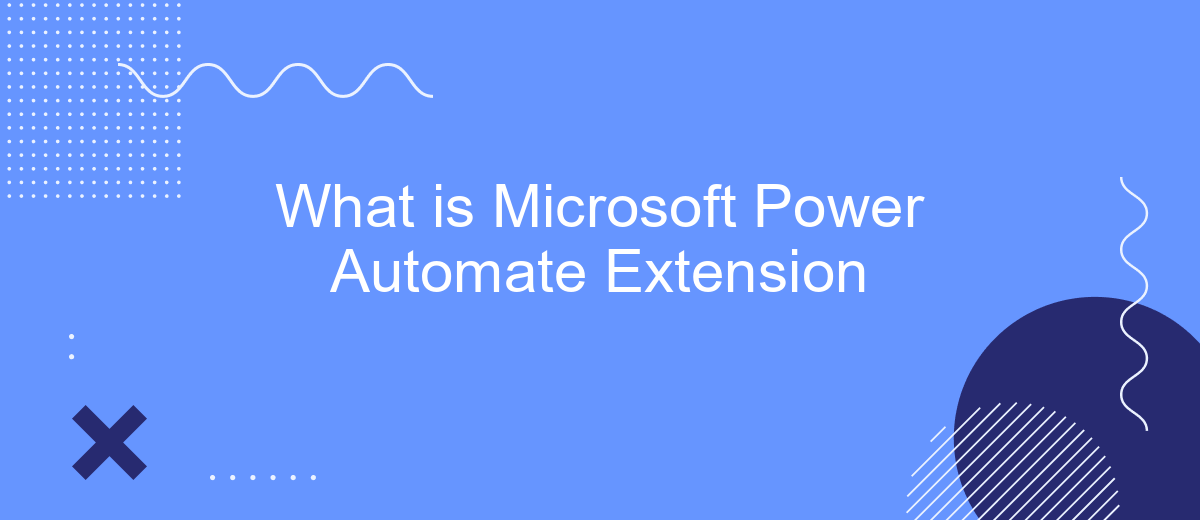Microsoft Power Automate Extension is a powerful tool designed to streamline workflows and automate repetitive tasks directly from your browser. By integrating seamlessly with various web applications, it allows users to create, manage, and execute automated processes with ease. This extension enhances productivity, reduces manual effort, and ensures efficient task management, making it an invaluable asset for both individuals and businesses.
What is Microsoft Power Automate Extension
Microsoft Power Automate Extension is a powerful tool designed to automate tasks and workflows directly from your browser. It enhances productivity by integrating with various web services and applications, enabling users to streamline repetitive tasks and processes.
- Automate routine tasks
- Integrate with multiple web services
- Enhance productivity and efficiency
- Streamline workflows
One of the key features of Microsoft Power Automate Extension is its ability to connect with services like SaveMyLeads. SaveMyLeads allows users to automate the process of collecting and managing leads from different sources, ensuring that no potential customer is missed. By leveraging such integrations, businesses can optimize their operations and focus on more strategic activities.
How Does the Extension Work?
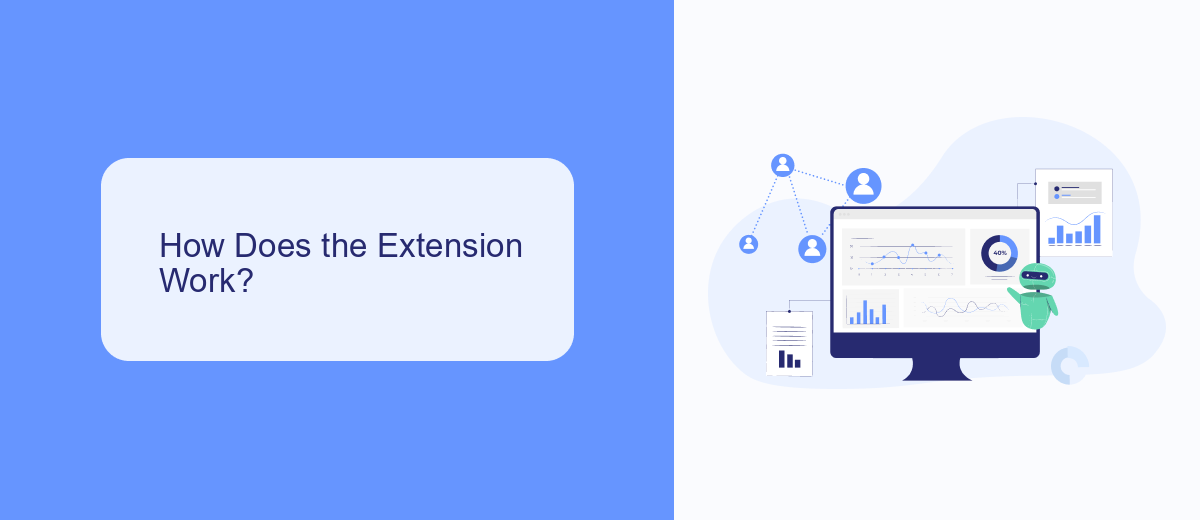
Microsoft Power Automate Extension seamlessly integrates with your web browser to enhance workflow automation capabilities. By leveraging this extension, users can create, manage, and run automated workflows directly from their browser without switching between applications. The extension captures web activities and triggers predefined actions, allowing for a more streamlined and efficient process. It supports a wide range of web applications and services, enabling users to automate repetitive tasks such as data entry, notifications, and more.
One of the key features of the Microsoft Power Automate Extension is its ability to connect with various third-party services, such as SaveMyLeads. SaveMyLeads helps users set up integrations between different platforms effortlessly. By using SaveMyLeads, users can automate data transfers and synchronize information across multiple services, reducing manual work and minimizing errors. This integration capability makes it easier to maintain consistent and up-to-date data, ultimately improving productivity and ensuring that critical information is always accessible when needed.
Benefits of Using the Extension

Microsoft Power Automate Extension offers a multitude of advantages for users looking to automate workflows and streamline processes. This powerful tool seamlessly integrates with various applications and services, enhancing productivity and efficiency.
- Time-Saving Automation: Automate repetitive tasks and reduce manual effort, freeing up valuable time for more strategic activities.
- Seamless Integration: Easily connect with a wide range of applications and services, including SaveMyLeads, to ensure smooth data flow and process automation.
- Enhanced Productivity: By automating routine tasks, teams can focus on higher-value work, leading to increased overall productivity and business growth.
- Customizable Workflows: Tailor workflows to meet specific business needs, allowing for greater flexibility and adaptability in various operational scenarios.
- Real-Time Data Synchronization: Keep data up-to-date across all connected platforms, ensuring accuracy and consistency in business operations.
Incorporating Microsoft Power Automate Extension into your workflow can significantly enhance operational efficiency. By leveraging its robust capabilities and integrating it with services like SaveMyLeads, businesses can streamline processes, improve data accuracy, and ultimately drive better results.
Getting Started with the Extension
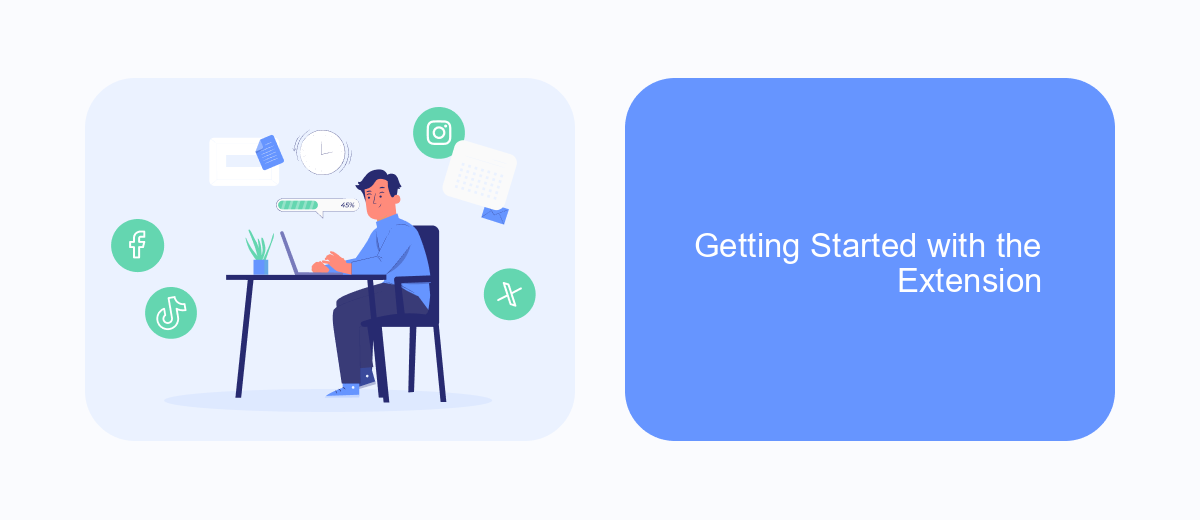
Getting started with the Microsoft Power Automate Extension is straightforward and allows you to automate workflows directly from your web browser. This extension enhances your productivity by enabling you to create, manage, and run automated workflows without needing to switch between different applications.
First, install the Microsoft Power Automate Extension from the Chrome Web Store or the Microsoft Edge Add-ons store. Once installed, sign in with your Microsoft account to access your existing flows and create new ones. The extension integrates seamlessly with your browser, providing quick access to automation tools.
- Install the extension from your browser's add-ons store.
- Sign in with your Microsoft account.
- Access and manage your existing flows.
- Create new automated workflows directly from your browser.
For advanced integrations, consider using services like SaveMyLeads. SaveMyLeads simplifies the process of connecting various applications and automating data transfers. By combining Power Automate with SaveMyLeads, you can create powerful, multi-step workflows that streamline your business processes and enhance efficiency.
Conclusion
Microsoft Power Automate Extension is a powerful tool that enhances workflow automation by integrating seamlessly with various applications and services. This extension allows users to streamline repetitive tasks, thereby increasing productivity and efficiency. By leveraging pre-built templates and connectors, users can easily create automated workflows without needing extensive coding knowledge. This makes Power Automate an accessible solution for both technical and non-technical users looking to optimize their business processes.
One notable service that complements Power Automate is SaveMyLeads. SaveMyLeads offers an array of integrations that simplify the process of connecting different applications and automating data transfer. By using SaveMyLeads, businesses can ensure that their workflows are not only efficient but also comprehensive, covering a wide range of use cases. The combination of Power Automate and SaveMyLeads provides a robust solution for businesses aiming to enhance their operational efficiency through automation.
- Automate the work with leads from the Facebook advertising account
- Empower with integrations and instant transfer of leads
- Don't spend money on developers or integrators
- Save time by automating routine tasks
FAQ
What is Microsoft Power Automate Extension?
How do I install Microsoft Power Automate Extension?
Can I use Microsoft Power Automate Extension without a Microsoft account?
What types of tasks can I automate with Microsoft Power Automate Extension?
Are there any third-party services that can help with automating workflows using Microsoft Power Automate Extension?
Are you using Facebook Lead Ads? Then you will surely appreciate our service. The SaveMyLeads online connector is a simple and affordable tool that anyone can use to set up integrations for Facebook. Please note that you do not need to code or learn special technologies. Just register on our website and create the necessary integration through the web interface. Connect your advertising account with various services and applications. Integrations are configured in just 5-10 minutes, and in the long run they will save you an impressive amount of time.