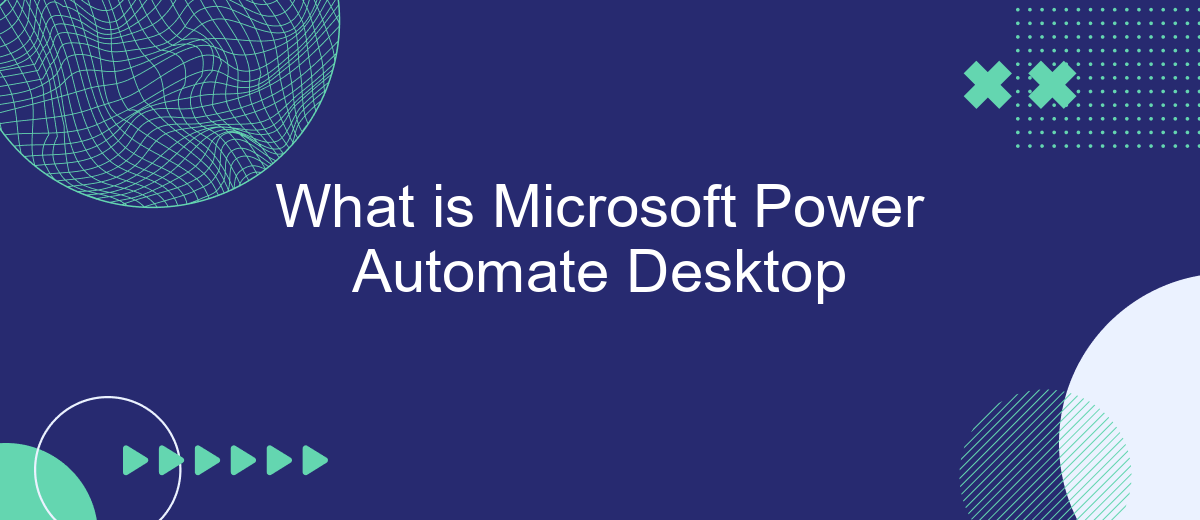Microsoft Power Automate Desktop is a powerful tool that enables users to automate repetitive tasks and streamline workflows on their computers. Designed for both technical and non-technical users, it allows the creation of automated processes through a user-friendly interface. This article explores the features, benefits, and practical applications of Microsoft Power Automate Desktop.
What is Microsoft Power Automate Desktop?
Microsoft Power Automate Desktop is a powerful tool that allows users to automate repetitive and time-consuming tasks on their computers. It provides a user-friendly interface for creating automation workflows without the need for extensive programming knowledge. This tool is particularly useful for businesses and individuals looking to streamline their operations and improve productivity.
- Automate repetitive tasks with ease
- Create complex workflows without coding
- Integrate with various Microsoft and third-party applications
- Enhance productivity and efficiency
- Utilize pre-built templates for common automation scenarios
One of the key features of Microsoft Power Automate Desktop is its ability to integrate with other services, such as SaveMyLeads. SaveMyLeads helps users to set up integrations with various applications, allowing for seamless data transfer and automation across platforms. This makes it easier to manage leads, customer information, and other critical business processes. By leveraging these integrations, users can ensure that their workflows are efficient and effective, ultimately saving time and reducing the risk of errors.
Key Features and Benefits of Power Automate Desktop
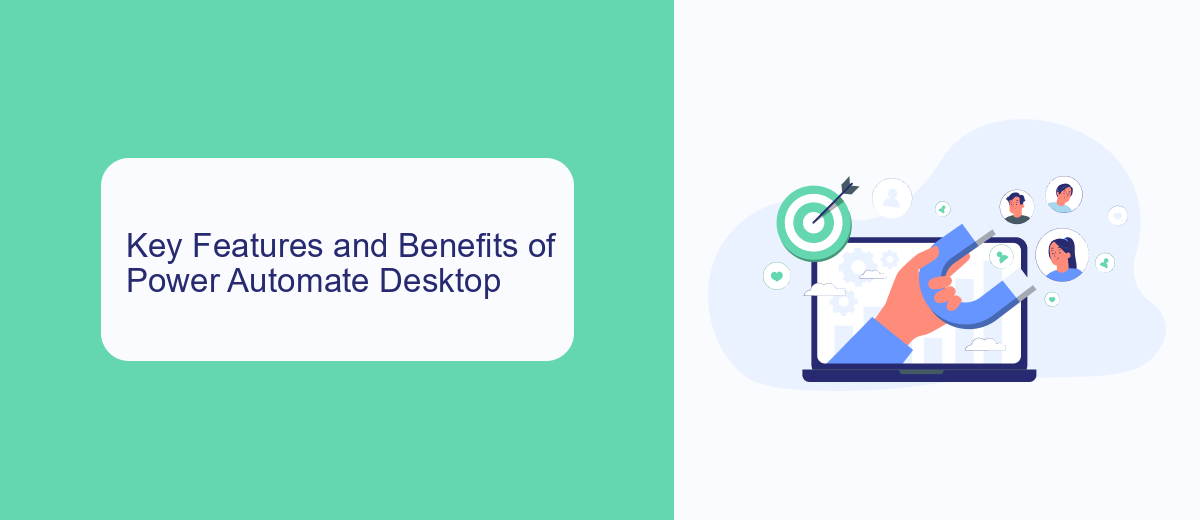
Microsoft Power Automate Desktop is a powerful tool designed to automate repetitive tasks and streamline workflows. One of its key features is the intuitive drag-and-drop interface, which allows users to create complex automation processes without any coding knowledge. This makes it accessible for both technical and non-technical users. Additionally, Power Automate Desktop supports a wide range of applications and services, enabling seamless integration with various systems and software, including SaveMyLeads, which simplifies the integration of different platforms by automating data transfers and notifications.
Another significant benefit of Power Automate Desktop is its ability to increase productivity and efficiency. By automating mundane tasks, employees can focus on more strategic and creative work, leading to better job satisfaction and overall performance. The tool also offers robust security features, ensuring that all automated processes are secure and compliant with industry standards. With its scalability, Power Automate Desktop can grow with your business, adapting to new challenges and requirements, making it a versatile solution for organizations of all sizes.
How to Use Power Automate Desktop

To get started with Microsoft Power Automate Desktop, you first need to download and install the software from the official Microsoft website. Once installed, you can launch the application and sign in with your Microsoft account. The user interface is intuitive, allowing you to easily navigate through various features and options.
- Open Power Automate Desktop and click on the 'New Flow' button to create a new automation flow.
- Use the drag-and-drop interface to add actions and conditions to your flow. You can choose from a wide range of predefined actions or create custom ones.
- Test your flow by running it within the application to ensure it performs as expected. Debug any issues that arise.
- Once satisfied, save and publish your flow. You can also set it to run on a schedule or trigger it based on specific events.
- For integrating with other services, consider using SaveMyLeads, which simplifies the process of connecting Power Automate Desktop with various third-party applications.
By following these steps, you can automate repetitive tasks and workflows, thereby increasing your productivity. Power Automate Desktop offers a robust set of features that cater to both novice and advanced users, making it a versatile tool for automation needs.
Benefits of Using Power Automate Desktop

Microsoft Power Automate Desktop offers a powerful solution for automating repetitive tasks and workflows, significantly enhancing productivity. By leveraging this tool, users can streamline various business processes, reducing the need for manual intervention and minimizing human error.
One of the standout features of Power Automate Desktop is its ability to integrate seamlessly with a wide range of applications and services. For instance, with the help of SaveMyLeads, businesses can easily set up integrations that automate lead management and data synchronization between different platforms.
- Increased efficiency through automation of routine tasks
- Enhanced accuracy by reducing human errors
- Seamless integration with various applications and services
- Cost savings by minimizing manual labor
- Improved data management and synchronization
Overall, Power Automate Desktop empowers organizations to optimize their workflows and focus on more strategic activities. By automating mundane tasks and leveraging integrations like SaveMyLeads, businesses can achieve greater efficiency and drive better outcomes.
# Conclusion
Microsoft Power Automate Desktop is a powerful tool that enables users to automate repetitive tasks and streamline their workflows. It offers a user-friendly interface and a wide range of pre-built templates that make it accessible to both technical and non-technical users. By leveraging this tool, organizations can significantly reduce manual effort, minimize errors, and improve overall efficiency.
Additionally, integrating Microsoft Power Automate Desktop with other services, such as SaveMyLeads, can further enhance its capabilities. SaveMyLeads helps users set up integrations with various platforms, ensuring seamless data flow and communication between different systems. This synergy allows businesses to create more sophisticated automation solutions, ultimately leading to better productivity and more informed decision-making. In conclusion, Microsoft Power Automate Desktop, combined with services like SaveMyLeads, offers a comprehensive solution for businesses looking to optimize their processes and achieve greater operational excellence.

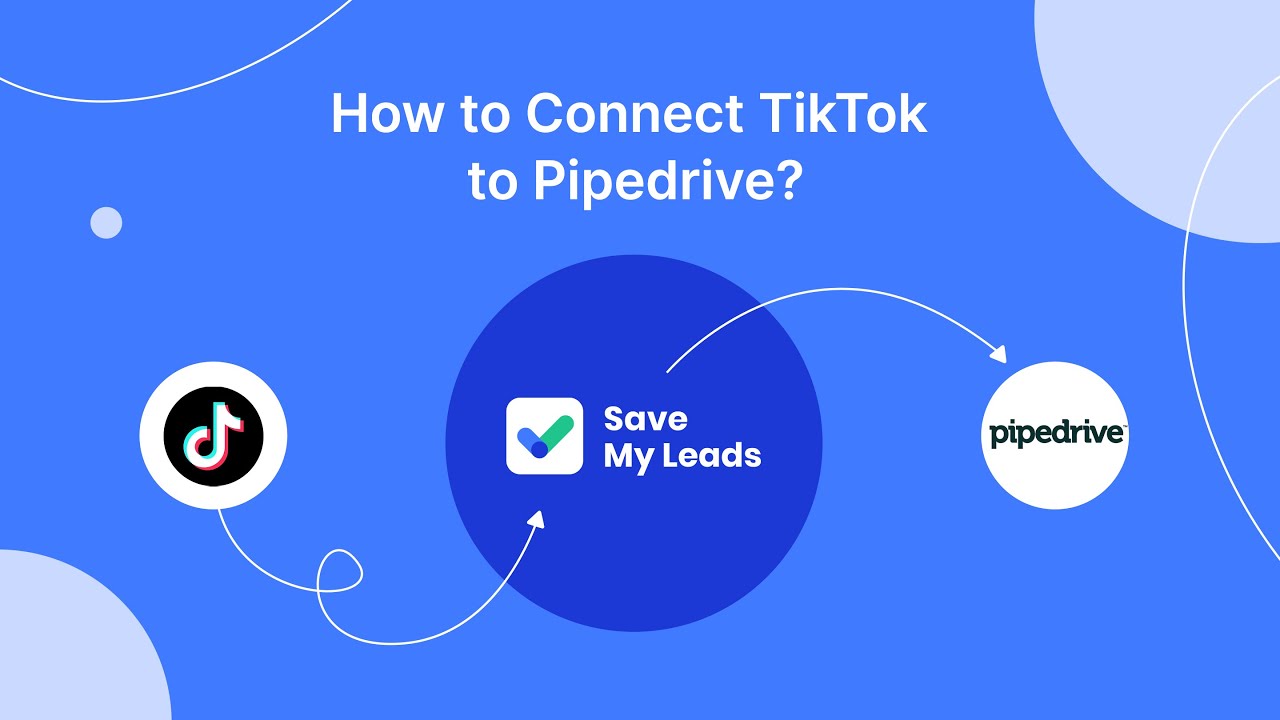
FAQ
What is Microsoft Power Automate Desktop?
Is Microsoft Power Automate Desktop free?
What types of tasks can be automated with Power Automate Desktop?
How does Power Automate Desktop integrate with other applications?
Can Power Automate Desktop be used to automate tasks across different platforms?
Don't waste another minute manually transferring leads from Facebook to other systems. SaveMyLeads is a simple and effective tool that will allow you to automate this process so that you don't have to spend time on the routine. Try SaveMyLeads features, make sure that this tool will relieve your employees and after 5 minutes of settings your business will start working faster.