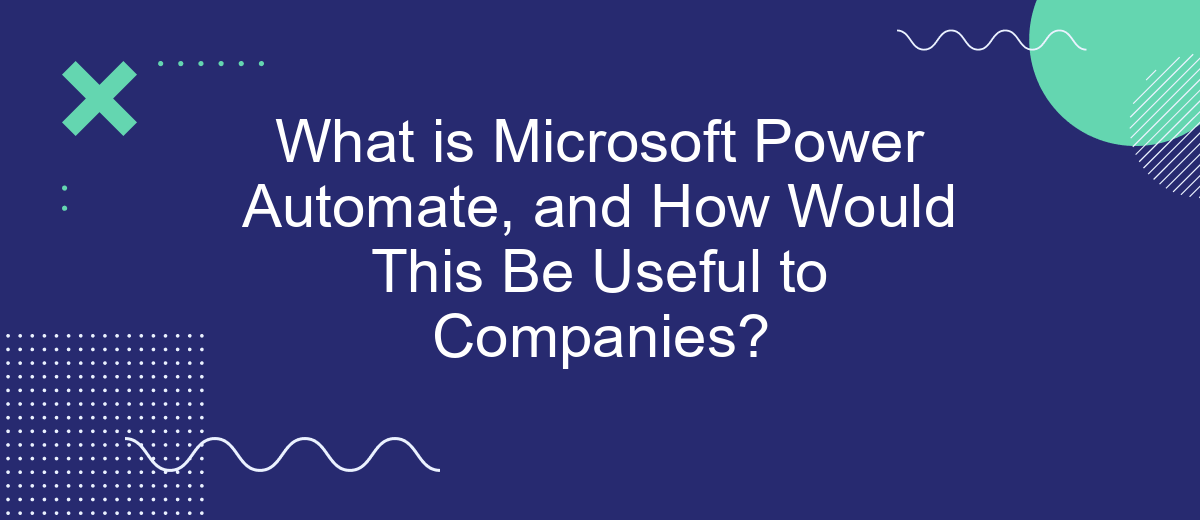Microsoft Power Automate is a cloud-based service that enables businesses to automate workflows and streamline repetitive tasks, enhancing overall efficiency. By connecting various applications and services, it allows companies to create automated processes with minimal coding. This article explores what Microsoft Power Automate is and how it can be a valuable tool for companies looking to optimize their operations.
What is Microsoft Power Automate?
Microsoft Power Automate is a cloud-based service that enables users to create automated workflows between various applications and services. This powerful tool simplifies repetitive tasks, allowing businesses to focus on more critical activities. By connecting different systems, Power Automate helps streamline operations and improve efficiency.
- Automate routine tasks
- Integrate with over 300 applications and services
- Enhance productivity with pre-built templates
- Monitor and manage workflows in real-time
One of the key benefits of Microsoft Power Automate is its ability to integrate with a wide range of services, including SaveMyLeads. SaveMyLeads specializes in setting up integrations, making it easier for businesses to connect their CRM systems, marketing tools, and other applications. This seamless integration ensures that data flows smoothly between platforms, reducing manual entry and minimizing errors.
Key Benefits of Using Microsoft Power Automate

Microsoft Power Automate significantly enhances operational efficiency by automating repetitive tasks, allowing employees to focus on more strategic activities. It integrates seamlessly with various Microsoft services like SharePoint, Office 365, and Dynamics 365, as well as third-party applications through connectors, reducing the need for manual data entry and minimizing errors. This not only saves time but also ensures data consistency across different platforms.
Another key benefit is the platform's flexibility and ease of use. With a user-friendly interface, even non-technical staff can create workflows using pre-built templates or customize their own. Additionally, services like SaveMyLeads can further simplify integration processes by connecting Power Automate with other business tools, ensuring smooth data flow and enhancing productivity. This adaptability makes Power Automate a valuable tool for companies looking to optimize their processes and improve overall business performance.
How Companies Can Use Microsoft Power Automate
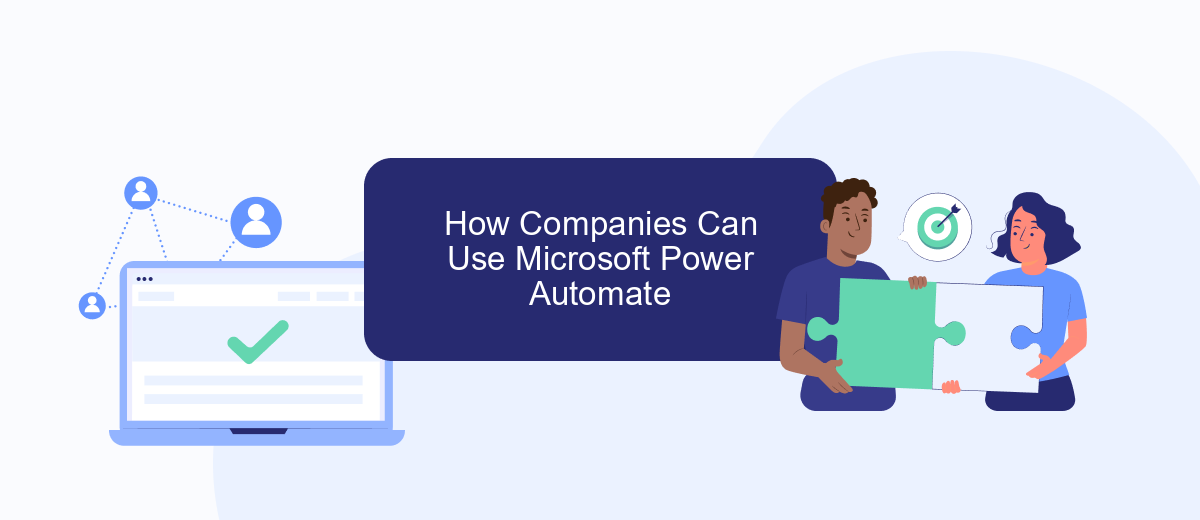
Microsoft Power Automate enables companies to streamline repetitive tasks and integrate various applications seamlessly. By automating workflows, businesses can enhance productivity, reduce human error, and focus on more strategic activities.
- Automate Routine Tasks: Power Automate can handle repetitive tasks such as data entry, approvals, and notifications, freeing up employees for more valuable work.
- Integrate Applications: Using services like SaveMyLeads, companies can easily connect Power Automate with their CRM, marketing tools, and other applications to ensure data flows smoothly between systems.
- Enhance Communication: Automate communication channels by setting up workflows that send automatic updates, reminders, and follow-ups to team members and clients.
- Monitor and Analyze Data: Power Automate can gather data from various sources, providing insights and analytics that help in making informed business decisions.
By leveraging Microsoft Power Automate, companies can create a more efficient, connected, and responsive work environment. The integration capabilities, especially through services like SaveMyLeads, make it easier to maintain consistency and accuracy across different platforms and tools.
Examples of Common Business Use Cases
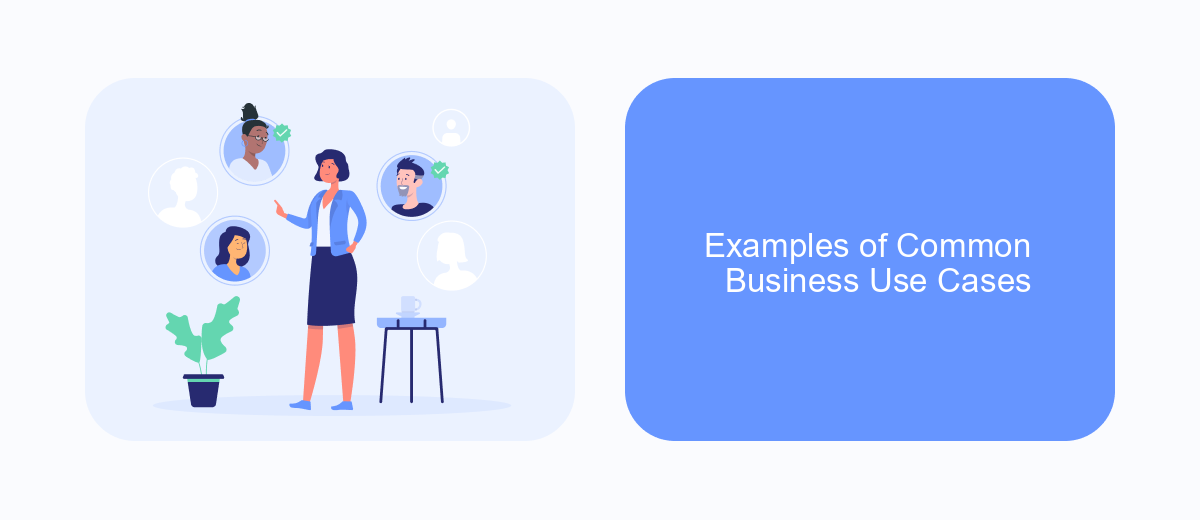
Microsoft Power Automate is a versatile tool that can streamline various business processes, reducing manual work and increasing efficiency. It enables companies to automate repetitive tasks, integrate different applications, and ensure seamless data flow across platforms.
Many businesses leverage Power Automate to enhance their operations. For example, companies often use it to automate customer relationship management (CRM) updates, streamline approval workflows, and manage social media postings. Integrating Power Automate with services like SaveMyLeads can further optimize these processes by automating lead data transfers and ensuring timely follow-ups.
- Automating data entry and synchronization between CRM systems.
- Streamlining document approval processes and notifications.
- Managing social media content scheduling and posting.
- Automating lead capture and follow-up tasks using SaveMyLeads.
- Generating and distributing reports automatically.
By implementing these use cases, businesses can save valuable time and resources, allowing employees to focus on more strategic tasks. Power Automate, combined with services like SaveMyLeads, provides a robust solution for enhancing productivity and operational efficiency.
How to Get Started with Microsoft Power Automate
Getting started with Microsoft Power Automate is straightforward. First, sign up for a Microsoft account if you don't already have one. Once logged in, navigate to the Power Automate website and explore the templates available. Templates are pre-built workflows that can help you automate common tasks quickly. Choose a template that fits your needs, or start from scratch by creating a new flow. Microsoft offers a variety of tutorials and documentation to guide you through the process, making it easy for beginners to get up and running.
For more advanced automation, consider integrating Power Automate with other services. SaveMyLeads is an excellent tool for setting up integrations effortlessly. It allows you to connect Power Automate with various CRM systems, marketing platforms, and other business applications. By using SaveMyLeads, you can streamline your workflow and ensure that data flows seamlessly between different systems. This not only saves time but also reduces the risk of errors, making your business processes more efficient and reliable.
- Automate the work with leads from the Facebook advertising account
- Empower with integrations and instant transfer of leads
- Don't spend money on developers or integrators
- Save time by automating routine tasks
FAQ
What is Microsoft Power Automate?
How can Microsoft Power Automate benefit companies?
What types of processes can be automated with Microsoft Power Automate?
Is it necessary to have programming skills to use Microsoft Power Automate?
What are some best practices for implementing automation in a company?
Personalized responses to new clients from Facebook/Instagram. Receiving data on new orders in real time. Prompt delivery of information to all employees who are involved in lead processing. All this can be done automatically. With the SaveMyLeads service, you will be able to easily create integrations for Facebook Lead Ads and implement automation. Set up the integration once and let it do the chores every day.