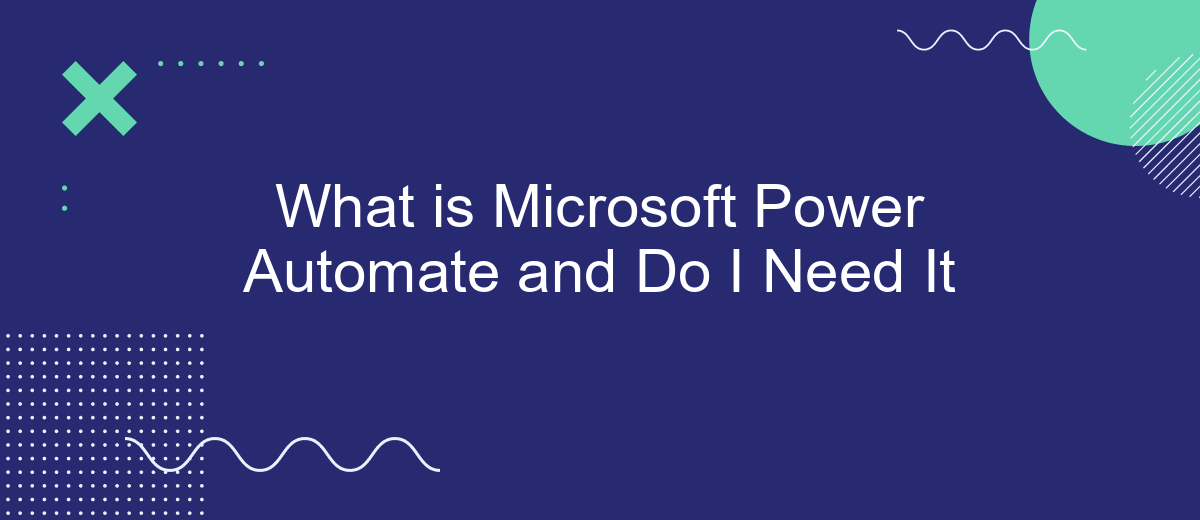Microsoft Power Automate is a powerful tool that enables users to automate repetitive tasks and streamline workflows across various applications and services. Whether you're a business professional looking to enhance productivity or a developer seeking to integrate complex processes, Power Automate offers a versatile solution. This article explores its key features and helps you determine if it’s the right fit for your needs.
What is Microsoft Power Automate?
Microsoft Power Automate is a cloud-based service that allows users to create automated workflows between applications and services. It enables businesses to streamline repetitive tasks and paperless processes, thereby enhancing productivity. By connecting various applications, Power Automate helps in automating tasks such as data collection, notifications, and approvals.
- Automate repetitive tasks and processes
- Integrate with over 300 applications and services
- Create workflows with a user-friendly interface
- Enhance productivity and efficiency
SaveMyLeads is a service that can be integrated with Microsoft Power Automate to simplify the process of setting up and managing integrations. It allows users to automate lead data transfer between different platforms, ensuring seamless and efficient workflows. By leveraging such integrations, businesses can save time and reduce manual effort, ultimately leading to improved operational efficiency.
Benefits of Using Microsoft Power Automate

Microsoft Power Automate offers numerous benefits, making it a valuable tool for businesses of all sizes. One of the primary advantages is its ability to automate repetitive tasks, freeing up valuable time for employees to focus on more strategic activities. This not only enhances productivity but also reduces the risk of human error in routine processes. Additionally, Power Automate seamlessly integrates with a wide array of Microsoft and third-party applications, allowing for a streamlined workflow across different platforms.
Another significant benefit is the ease of use, thanks to its user-friendly interface and pre-built templates that require no coding knowledge. For businesses looking to enhance their integration capabilities, services like SaveMyLeads can further simplify the process. SaveMyLeads helps set up integrations quickly and efficiently, ensuring that data flows smoothly between various applications. This level of automation and integration ultimately leads to better data management, improved efficiency, and a more agile business operation.
Who Can Benefit from Microsoft Power Automate?

Microsoft Power Automate is a versatile tool that can benefit a wide range of individuals and organizations by automating repetitive tasks and streamlining workflows. Whether you are a small business owner, a large enterprise, or an individual looking to save time, Power Automate offers valuable solutions.
- Small Business Owners: Automate routine tasks like invoicing, customer follow-ups, and social media postings.
- Large Enterprises: Enhance productivity by integrating complex systems and processes, reducing manual errors.
- Freelancers: Simplify administrative tasks, allowing more focus on core activities and client work.
- IT Professionals: Streamline IT operations with automated workflows for system monitoring and maintenance.
- Marketing Teams: Use tools like SaveMyLeads to automate lead generation and management, ensuring no potential client is missed.
Overall, Microsoft Power Automate is designed to make life easier for anyone looking to optimize their workflows. By leveraging automation, you can save time, reduce errors, and focus on what truly matters. Whether you are managing a small team or a large organization, Power Automate offers scalable solutions to meet your needs.
How Do I Know if I Need Microsoft Power Automate?

Determining whether you need Microsoft Power Automate largely depends on your specific business needs and workflow requirements. If you find yourself spending a significant amount of time on repetitive tasks, automating these processes could save you valuable time and resources.
Consider the following questions to evaluate if Power Automate is right for you:
- Do you frequently perform repetitive tasks that could be automated?
- Are you looking to streamline your workflow and improve efficiency?
- Do you need to integrate multiple applications and services?
- Are you seeking a solution to automate data entry and transfer between systems?
If you answered "yes" to any of these questions, Power Automate could be a beneficial tool for your organization. Additionally, if you're looking for a service to help set up integrations, SaveMyLeads offers a user-friendly platform to connect various applications seamlessly, further enhancing your automation capabilities.
Conclusion
In conclusion, Microsoft Power Automate serves as a powerful tool for businesses and individuals looking to streamline their workflows and automate repetitive tasks. By leveraging its wide range of connectors and pre-built templates, users can create efficient processes that save time and reduce the risk of human error. Whether you are a small business owner or part of a large enterprise, Power Automate can help you enhance productivity and focus on more strategic activities.
Moreover, for those who seek to further optimize their automation efforts, services like SaveMyLeads offer seamless integration capabilities. SaveMyLeads simplifies the process of connecting various applications and automating data flows, making it easier to manage leads and customer information. By combining the strengths of Power Automate and SaveMyLeads, you can achieve a more cohesive and efficient workflow, ultimately driving better business outcomes.
- Automate the work with leads from the Facebook advertising account
- Empower with integrations and instant transfer of leads
- Don't spend money on developers or integrators
- Save time by automating routine tasks
FAQ
What is Microsoft Power Automate?
Do I need Microsoft Power Automate?
Can I integrate third-party applications with Microsoft Power Automate?
Is Microsoft Power Automate suitable for non-developers?
How do I get started with Microsoft Power Automate?
What do you do with the data you get from Facebook lead forms? Do you send them to the manager, add them to mailing services, transfer them to the CRM system, use them to implement feedback? Automate all of these processes with the SaveMyLeads online connector. Create integrations so that new Facebook leads are automatically transferred to instant messengers, mailing services, task managers and other tools. Save yourself and your company's employees from routine work.