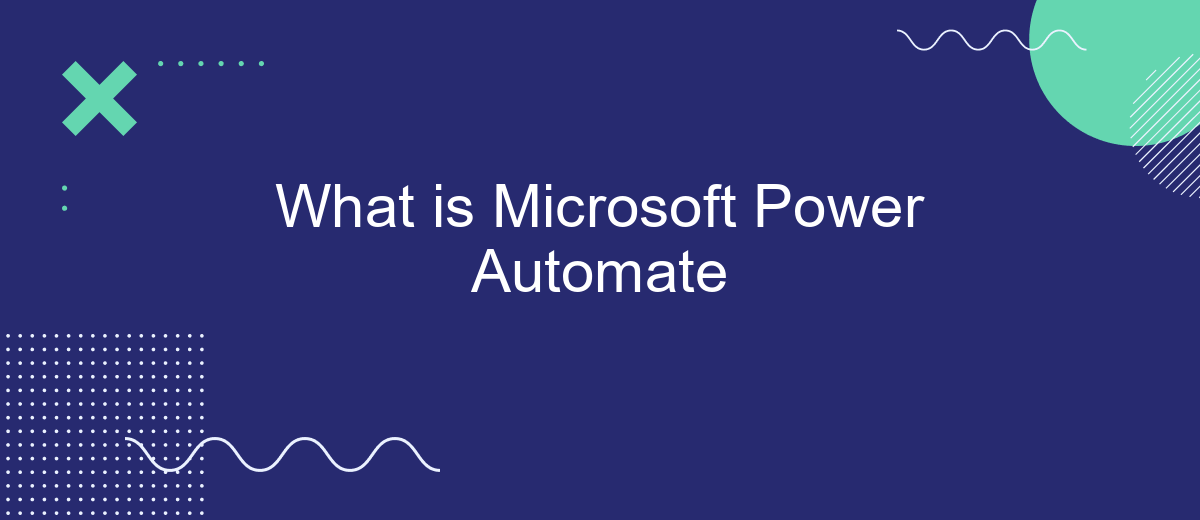Microsoft Power Automate is a powerful tool designed to streamline repetitive tasks and automate workflows across various applications and services. By connecting different software and automating routine processes, it enhances productivity and efficiency. Whether you're a business professional or an IT specialist, Power Automate offers a user-friendly interface and robust capabilities to help you focus on more strategic tasks.
What is Microsoft Power Automate
Microsoft Power Automate is a powerful automation tool that allows users to create automated workflows between various applications and services. It helps streamline repetitive tasks and processes, enhancing productivity and efficiency. By connecting different systems and automating data transfers, Power Automate enables seamless integration across platforms.
- Automates repetitive tasks
- Integrates with numerous applications and services
- Enhances productivity and efficiency
- Supports both simple and complex workflows
One of the key benefits of using Microsoft Power Automate is its compatibility with a wide range of third-party services, such as SaveMyLeads. SaveMyLeads allows users to effortlessly set up integrations and automate data workflows between different platforms. By leveraging Power Automate in conjunction with services like SaveMyLeads, businesses can achieve a higher level of automation and data synchronization, ultimately driving better performance and results.
Capabilities of Power Automate
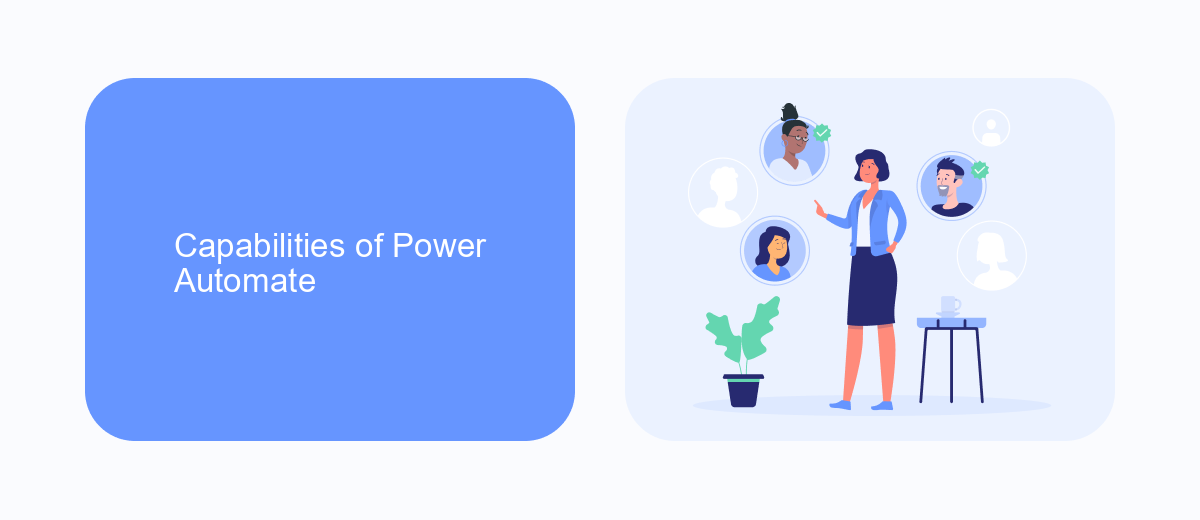
Microsoft Power Automate is a versatile tool designed to automate workflows between various applications and services, enhancing productivity and efficiency. One of its key capabilities is the ability to create automated workflows, known as "flows," that can perform a wide range of tasks. These tasks include automating repetitive processes, sending notifications, collecting data, and integrating with other Microsoft services such as SharePoint, Outlook, and OneDrive. Power Automate also supports complex conditions and actions, enabling users to build sophisticated workflows that can handle multiple steps and branching logic.
Another significant capability of Power Automate is its extensive integration with third-party services and applications. For instance, users can leverage services like SaveMyLeads to streamline the process of capturing and managing leads from various platforms. SaveMyLeads enables seamless integration with CRM systems, email marketing tools, and other business applications, allowing users to automate the flow of lead data and ensure timely follow-ups. This integration capability extends to hundreds of other popular services, making Power Automate a powerful tool for creating cohesive, automated workflows across diverse digital ecosystems.
Benefits of Using Power Automate

Microsoft Power Automate is a powerful tool that enables businesses to streamline their workflows and automate repetitive tasks, thereby increasing efficiency and productivity. By integrating various applications and services, Power Automate helps to create seamless processes that save time and reduce human error.
- Time Savings: Automating routine tasks allows employees to focus on more strategic activities, thereby enhancing overall productivity.
- Consistency and Accuracy: Automated workflows ensure that tasks are performed consistently and accurately, reducing the likelihood of human error.
- Cost Efficiency: By reducing the need for manual intervention, businesses can lower operational costs and allocate resources more effectively.
- Scalability: Power Automate allows businesses to scale their operations quickly and efficiently, adapting to changing needs without significant overhead.
- Integration Capabilities: With services like SaveMyLeads, Power Automate can integrate with various platforms, enabling smooth data flow and enhancing the overall functionality of business processes.
In conclusion, Microsoft Power Automate offers numerous benefits that can significantly improve business operations. By leveraging automation and integration capabilities, organizations can achieve greater efficiency, accuracy, and scalability, ultimately driving better business outcomes.
How to Use Power Automate

Microsoft Power Automate is a powerful tool that allows you to automate repetitive tasks and workflows. To get started, you need to create an account and log in to the Power Automate portal. Once logged in, you can explore the various templates available or create a new flow from scratch.
Creating a flow involves defining a trigger and subsequent actions. Triggers can be events like receiving an email, while actions can include sending notifications or updating records. Power Automate integrates with numerous services, making it highly versatile.
- Log in to Power Automate portal.
- Select a template or create a new flow.
- Define your trigger (e.g., new email received).
- Add actions (e.g., send notification).
- Save and activate your flow.
For more advanced integrations, consider using services like SaveMyLeads, which can help you connect various applications seamlessly. SaveMyLeads simplifies the process of integrating different platforms, allowing you to focus on optimizing your workflows.
Conclusion
In conclusion, Microsoft Power Automate is a powerful tool that streamlines workflows and automates repetitive tasks, enhancing productivity and efficiency across various industries. By leveraging its robust capabilities, businesses can integrate multiple applications and services, thereby optimizing their processes and reducing manual effort. This not only saves time but also minimizes the risk of human error, ensuring more accurate and reliable outcomes.
Furthermore, integrating Power Automate with services like SaveMyLeads can significantly enhance its functionality. SaveMyLeads allows for seamless data transfer between different platforms, making it easier to set up and manage integrations. This combination enables businesses to create more sophisticated and effective automation solutions, ultimately driving growth and innovation. As organizations continue to embrace digital transformation, tools like Microsoft Power Automate and SaveMyLeads will play a crucial role in shaping the future of work.
FAQ
What is Microsoft Power Automate?
How can I start using Microsoft Power Automate?
What are some common use cases for Microsoft Power Automate?
Is coding knowledge required to use Microsoft Power Automate?
Can I integrate Microsoft Power Automate with other tools and services?
SaveMyLeads is a simple and effective service that will help you automate routine tasks and optimize business processes. Stop wasting time uploading leads from Facebook manually – you can do it automatically, saving a lot of time and money. Eliminate routine from workflows and achieve more with minimal investment of money, effort and human resources.