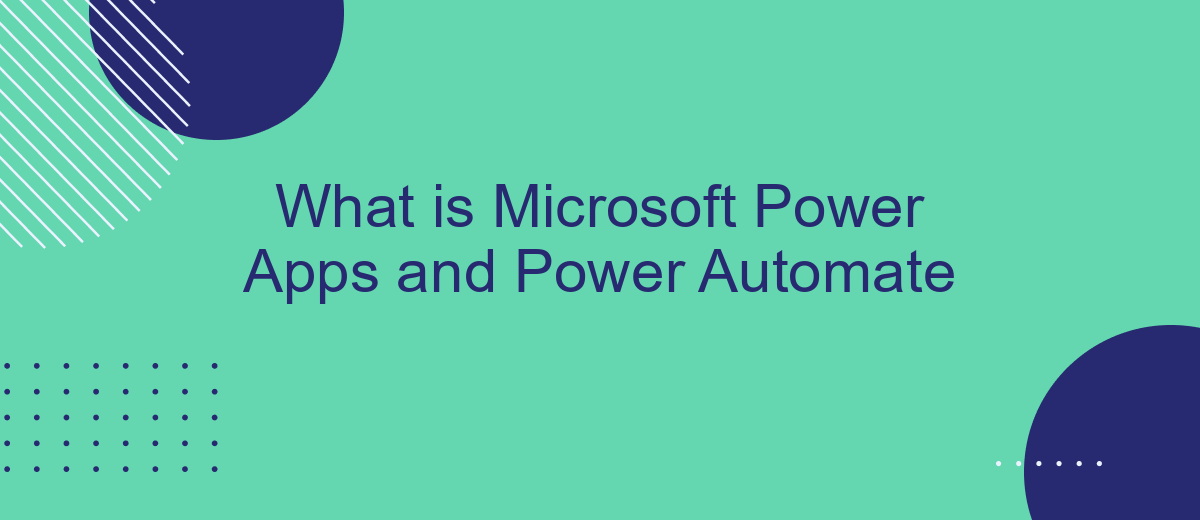Microsoft Power Apps and Power Automate are powerful tools designed to enhance productivity and streamline business processes. Power Apps allows users to create custom applications with minimal coding, tailored to specific organizational needs. Power Automate, on the other hand, enables the automation of repetitive tasks and workflows, ensuring efficiency and consistency. Together, they empower businesses to innovate and optimize operations seamlessly.
What is Microsoft Power Apps?
Microsoft Power Apps is a suite of apps, services, connectors, and a data platform that provides a rapid development environment to build custom apps for your business needs. It allows users to create applications with little or no coding experience, enabling them to digitize and automate business processes efficiently.
- Easy app creation with a drag-and-drop interface
- Integration with various data sources like SharePoint, Microsoft 365, and Dynamics 365
- Pre-built templates to accelerate app development
- Advanced functionalities through custom connectors and APIs
- Seamless integration with third-party services like SaveMyLeads for enhanced automation
By leveraging Power Apps, organizations can quickly respond to changing business requirements and improve productivity. The platform's ability to integrate with services like SaveMyLeads simplifies the process of setting up integrations, allowing businesses to automate lead management and other workflows effortlessly.
What is the Relationship Between Power Apps and Power Automate?
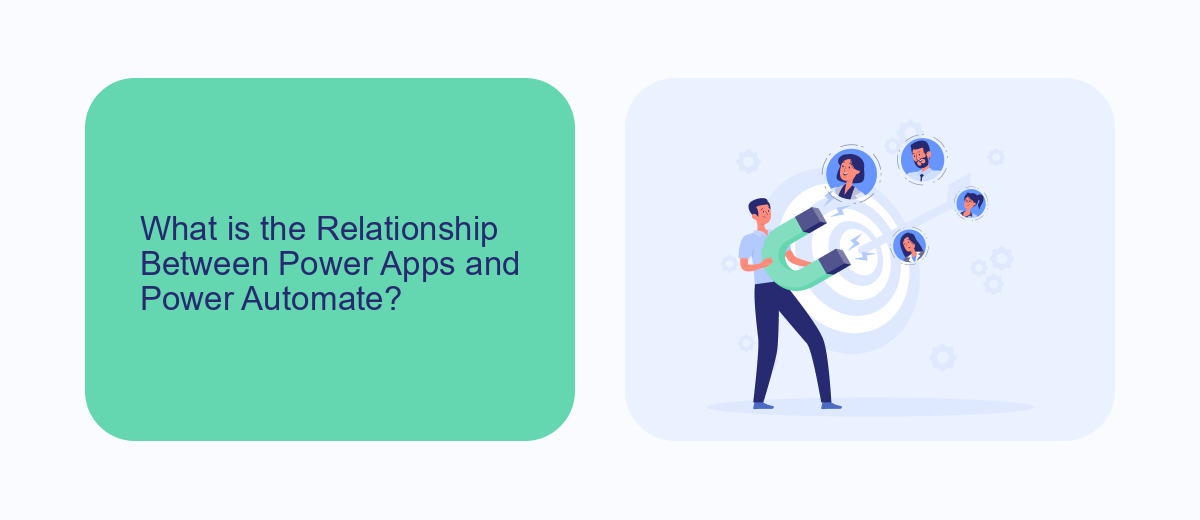
Microsoft Power Apps and Power Automate are complementary tools within the Microsoft Power Platform ecosystem. Power Apps allows users to create custom applications with minimal coding, enabling businesses to streamline processes and improve efficiency. On the other hand, Power Automate focuses on automating workflows by connecting various services and applications, allowing for seamless data transfer and task automation.
The relationship between Power Apps and Power Automate is symbiotic. Power Apps can utilize Power Automate to trigger automated workflows based on specific actions within an app. For example, when a new record is created in a Power App, Power Automate can automatically update a database or send a notification. Additionally, services like SaveMyLeads can enhance this integration by providing pre-built connectors and templates, making it easier to set up and manage these automated workflows. This seamless integration ensures that businesses can create robust, efficient solutions tailored to their unique needs.
Advantages of Using Power Apps and Power Automate

Microsoft Power Apps and Power Automate offer a range of benefits that make them invaluable tools for businesses looking to enhance their workflow and productivity. These platforms enable users to create custom applications and automate processes with minimal coding, making them accessible to both technical and non-technical users.
- Ease of Use: Both tools feature intuitive drag-and-drop interfaces, allowing users to design workflows and applications without extensive coding knowledge.
- Cost Efficiency: By automating repetitive tasks, businesses can save time and reduce labor costs, leading to increased efficiency and productivity.
- Integration Capabilities: Power Apps and Power Automate can seamlessly integrate with a variety of third-party services, including SaveMyLeads, which facilitates the automation of lead management processes.
- Scalability: These platforms are designed to grow with your business, allowing you to scale applications and workflows as your needs evolve.
- Security: Microsoft ensures robust security features, providing data protection and compliance with industry standards.
In summary, Microsoft Power Apps and Power Automate empower businesses to streamline operations, reduce costs, and improve overall efficiency. Their user-friendly interfaces, cost-saving potential, and strong integration capabilities make them essential tools for modern enterprises.
Use Cases for Power Apps and Power Automate
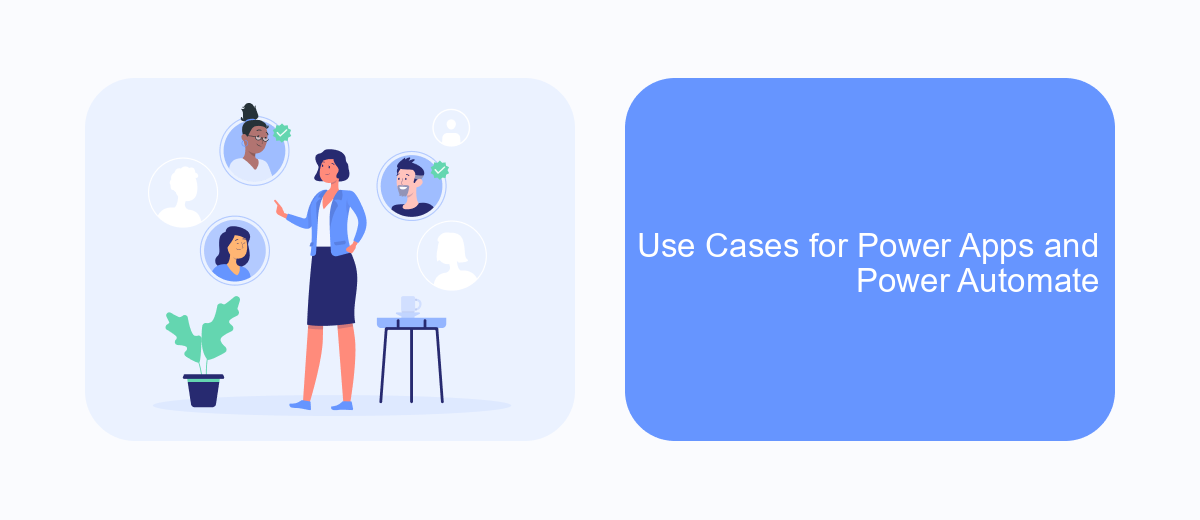
Microsoft Power Apps and Power Automate are versatile tools that can be used in various scenarios to enhance business processes and automate repetitive tasks. These tools provide a user-friendly interface to create custom applications and workflows without the need for extensive coding knowledge.
Power Apps enables organizations to build applications tailored to their specific needs, whether it’s managing data, tracking inventory, or streamlining customer interactions. On the other hand, Power Automate helps automate workflows by connecting different services and applications, reducing manual work and increasing efficiency.
- Automating data entry and synchronization between different platforms
- Creating custom business applications for internal use
- Setting up notification and approval workflows
- Integrating with third-party services like SaveMyLeads for seamless data transfer
- Generating reports and dashboards for better decision-making
By leveraging Power Apps and Power Automate, businesses can significantly improve their operational efficiency and responsiveness. These tools empower employees to focus on more strategic tasks by automating routine processes and ensuring data consistency across various systems.
Getting Started with Power Apps and Power Automate
Getting started with Microsoft Power Apps and Power Automate is straightforward and can significantly enhance your workflow. First, sign in to the Power Apps and Power Automate portals using your Microsoft account. Once logged in, you can explore the pre-built templates and connectors available to streamline your processes. For Power Apps, you can create custom applications using a simple drag-and-drop interface, while Power Automate allows you to build automated workflows between your favorite apps and services.
To further optimize your integration needs, consider using services like SaveMyLeads. SaveMyLeads helps automate lead data transfer from various sources directly into your CRM or email marketing tools, minimizing manual data entry and ensuring timely follow-ups. By integrating SaveMyLeads with Power Automate, you can create seamless workflows that automatically capture and process leads, enhancing your efficiency and productivity. Start exploring these tools today to transform how you manage and automate your business processes.

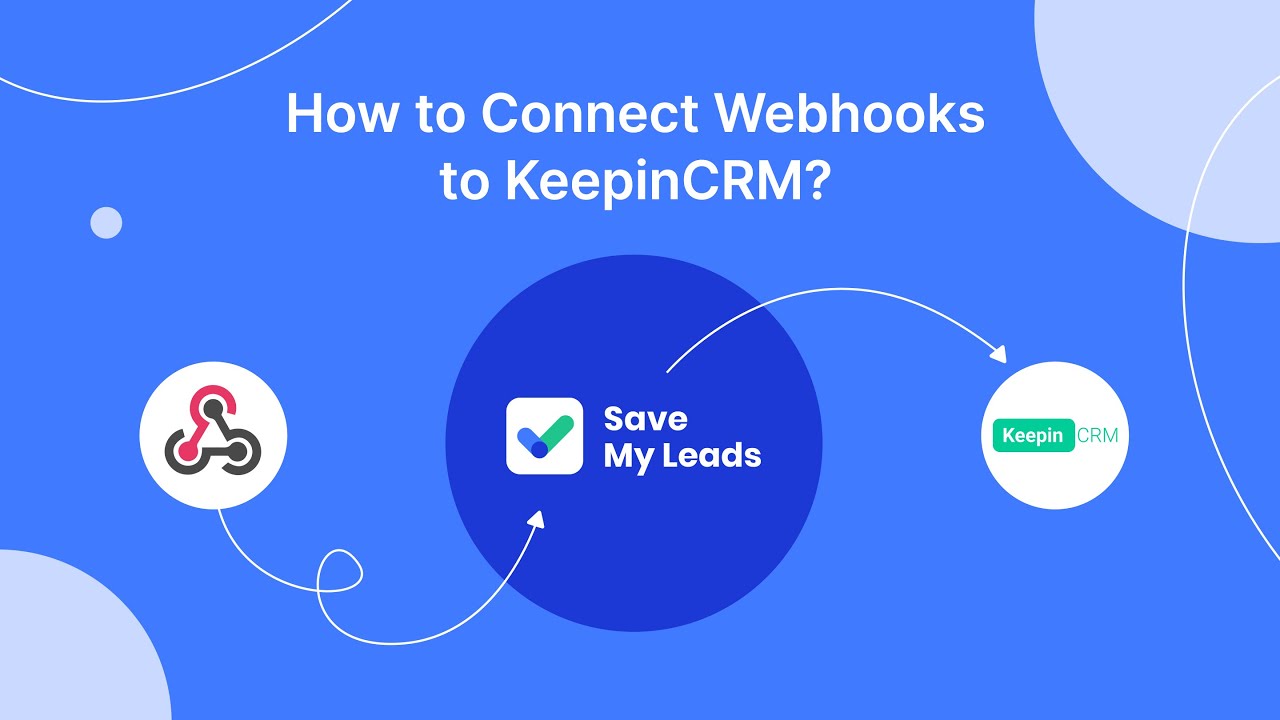
FAQ
What is Microsoft Power Apps?
What is Microsoft Power Automate?
How can I integrate third-party services with Power Apps and Power Automate?
Can I automate data collection from social media platforms using Power Automate?
How do I start with automating workflows if I have no coding experience?
What do you do with the data you get from Facebook lead forms? Do you send them to the manager, add them to mailing services, transfer them to the CRM system, use them to implement feedback? Automate all of these processes with the SaveMyLeads online connector. Create integrations so that new Facebook leads are automatically transferred to instant messengers, mailing services, task managers and other tools. Save yourself and your company's employees from routine work.