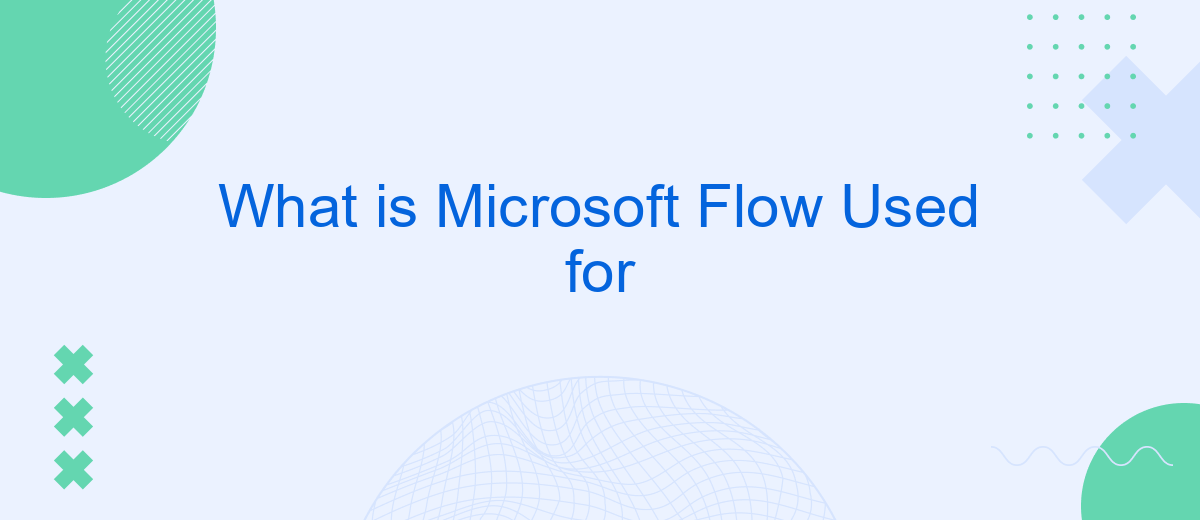Microsoft Flow, now known as Power Automate, is a cloud-based service that enables users to create automated workflows between various applications and services. This powerful tool helps streamline repetitive tasks, enhance productivity, and integrate different systems without requiring extensive coding knowledge. From simple automation to complex business processes, Power Automate is designed to meet the diverse needs of both individuals and organizations.
What is Microsoft Flow
Microsoft Flow, now known as Power Automate, is a cloud-based service that allows users to create automated workflows between different applications and services. It aims to streamline repetitive tasks and processes, enabling users to focus on more strategic work. By connecting various apps, users can automate data transfer, notifications, and other routine actions without requiring extensive coding knowledge.
- Automate repetitive tasks and processes
- Connect different applications and services
- Create custom workflows with minimal coding
- Integrate with popular services like Office 365, SharePoint, and more
- Utilize pre-built templates for common workflows
Additionally, services like SaveMyLeads can enhance the capabilities of Microsoft Flow by providing easy integration solutions. SaveMyLeads allows users to automate lead data transfer from various sources to their CRM systems, ensuring that no potential customer is missed. By leveraging both Microsoft Flow and SaveMyLeads, businesses can significantly improve their operational efficiency and data management processes.
Key Features of Microsoft Flow

Microsoft Flow, now known as Power Automate, is a powerful tool designed to automate workflows between various applications and services. One of its key features is the ability to create automated workflows with a simple drag-and-drop interface, making it accessible even to users with minimal technical expertise. Users can connect multiple applications, such as SharePoint, Office 365, and Dynamics 365, to streamline tasks and improve productivity. Additionally, Power Automate supports conditional logic, allowing users to set specific criteria that trigger different actions within their workflows.
Another standout feature is its extensive library of pre-built templates, which can be customized to fit specific business needs. This saves time and effort, enabling users to quickly implement automation solutions. Power Automate also integrates seamlessly with third-party services like SaveMyLeads, which facilitates the setup of integrations by providing ready-made solutions for capturing and processing leads from various sources. This level of integration ensures that businesses can maintain a smooth flow of information across different platforms, enhancing operational efficiency and reducing manual workload.
Benefits of Using Microsoft Flow

Microsoft Flow, now known as Power Automate, offers numerous benefits for businesses looking to streamline their processes and improve efficiency. This powerful tool allows users to automate repetitive tasks and integrate various applications and services seamlessly.
- Time-Saving: By automating routine tasks, employees can focus on more strategic and creative activities.
- Enhanced Productivity: With workflows running automatically, there's less room for human error, which leads to increased productivity.
- Seamless Integration: Power Automate integrates with a wide range of applications, including SaveMyLeads, which simplifies the process of connecting different services and automating lead management.
- Cost-Effective: Automating processes reduces the need for manual intervention, thus saving costs associated with labor and errors.
- Scalability: As your business grows, Power Automate can scale with you, providing robust solutions for increasingly complex workflows.
Incorporating Microsoft Flow into your business operations can lead to significant improvements in efficiency and effectiveness. By leveraging tools like SaveMyLeads for seamless integrations, businesses can ensure that their workflows are optimized and their teams are empowered to focus on high-value tasks.
Common Use Cases of Microsoft Flow
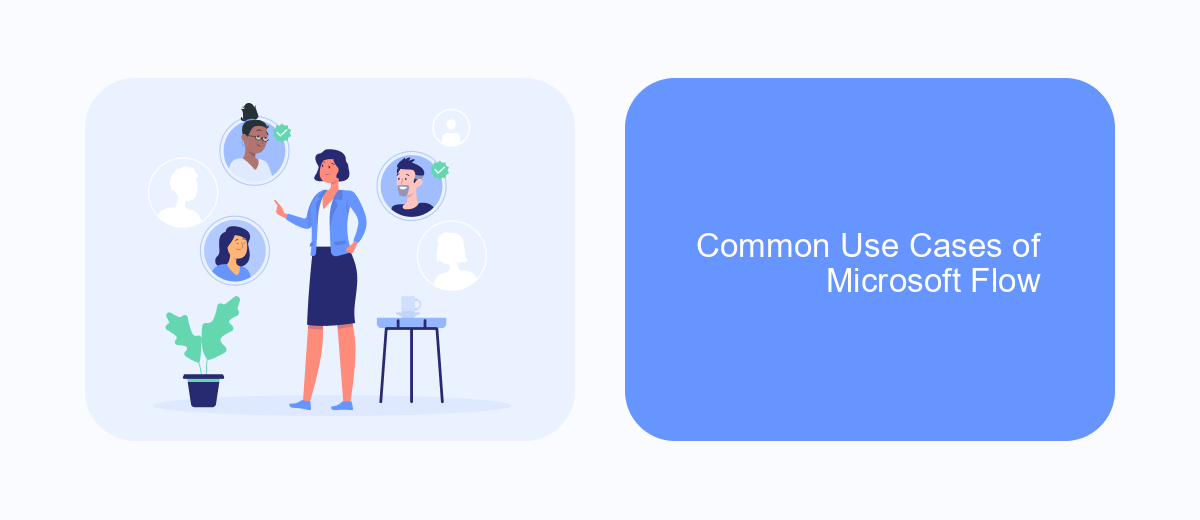
Microsoft Flow, now known as Power Automate, is a versatile tool that helps automate repetitive tasks and workflows across various applications and services. It is widely used in business environments to streamline operations and improve productivity.
One of the primary use cases of Microsoft Flow is integrating different software applications to ensure seamless data transfer and synchronization. This can be particularly useful for businesses that rely on multiple platforms for their daily operations.
- Automating email notifications and alerts
- Synchronizing data between CRM systems and databases
- Generating reports and dashboards from various data sources
- Automating approval processes and workflows
- Integrating with third-party services like SaveMyLeads for enhanced lead management
By leveraging the capabilities of Microsoft Flow, organizations can significantly reduce manual effort, minimize errors, and ensure that critical information is always up-to-date. Tools like SaveMyLeads further enhance these capabilities by providing specialized integrations that help businesses manage their leads more effectively.
Getting Started with Microsoft Flow
To get started with Microsoft Flow, first, you'll need to sign up for a Microsoft account if you don't already have one. Once logged in, navigate to the Microsoft Flow website or open the Flow app within Office 365. From there, you can explore a wide range of templates to automate your workflows. Templates are pre-built flows for common tasks, such as sending a notification when you receive an email or saving email attachments to OneDrive. Select a template that suits your needs and customize it according to your requirements.
For more advanced integrations, consider using services like SaveMyLeads, which can help you connect Microsoft Flow with various third-party applications seamlessly. SaveMyLeads offers a user-friendly interface to set up and manage your integrations, ensuring that your workflows run smoothly without manual intervention. Whether you need to sync data between your CRM and email marketing tools or automate lead generation processes, SaveMyLeads can simplify these tasks, allowing you to focus on more strategic activities.
- Automate the work with leads from the Facebook advertising account
- Empower with integrations and instant transfer of leads
- Don't spend money on developers or integrators
- Save time by automating routine tasks
FAQ
What is Microsoft Flow?
How can Microsoft Flow be used in business processes?
Is Microsoft Flow suitable for non-technical users?
Can Microsoft Flow integrate with other software and services?
What are some alternatives to Microsoft Flow for automation?
Would you like your employees to receive real-time data on new Facebook leads, and automatically send a welcome email or SMS to users who have responded to your social media ad? All this and more can be implemented using the SaveMyLeads system. Connect the necessary services to your Facebook advertising account and automate data transfer and routine work. Let your employees focus on what really matters, rather than wasting time manually transferring data or sending out template emails.