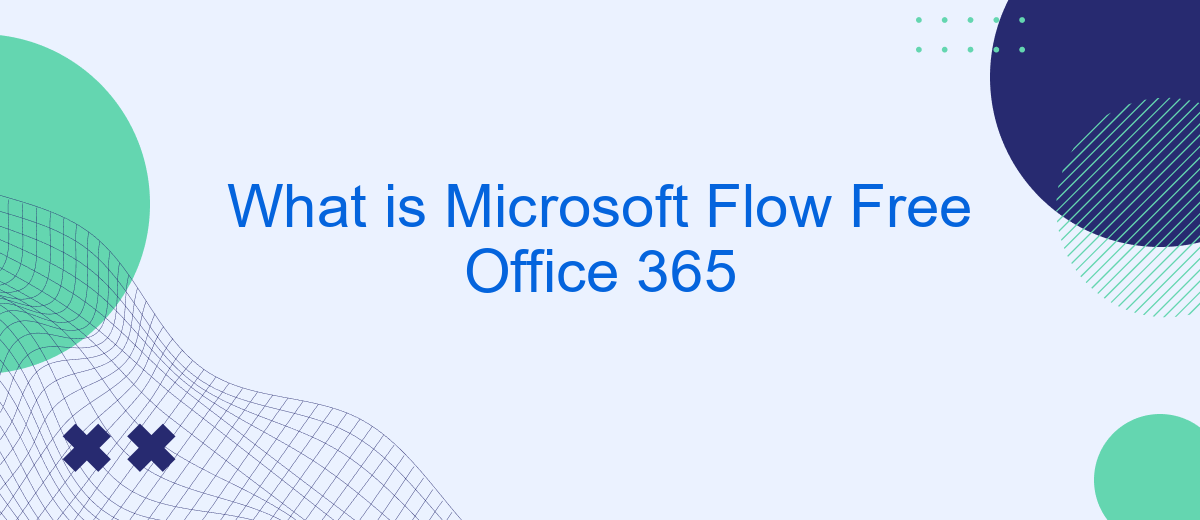Microsoft Flow Free Office 365 is a powerful tool designed to automate workflows and streamline processes within the Office 365 suite. It allows users to create automated workflows between their favorite apps and services to synchronize files, get notifications, collect data, and more. This article explores its features, benefits, and how it can enhance productivity for individuals and businesses alike.
What is Microsoft Flow?
Microsoft Flow, now known as Power Automate, is a cloud-based service that enables users to create automated workflows between various apps and services. This tool is designed to streamline repetitive tasks and processes, allowing users to focus on more critical work. With Power Automate, you can set up workflows that automatically handle data synchronization, file transfers, notifications, and more.
- Automate routine tasks and processes
- Integrate with a wide range of apps and services
- Create workflows with an easy-to-use interface
- Enhance productivity and efficiency
Power Automate supports integration with numerous third-party services, including SaveMyLeads. SaveMyLeads allows users to automate the process of capturing and managing leads from various sources, ensuring that no potential customer is overlooked. By integrating SaveMyLeads with Power Automate, businesses can create seamless workflows that enhance their lead management and overall productivity.
Features of Microsoft Flow Free Office 365

Microsoft Flow Free Office 365 offers a variety of features that enable users to automate their workflows with ease. With this tool, users can create automated workflows between their favorite apps and services to synchronize files, get notifications, collect data, and much more. The intuitive interface allows users to build workflows with a simple drag-and-drop functionality, making it accessible even to those with minimal technical expertise.
Additionally, Microsoft Flow Free Office 365 supports integration with numerous third-party services, enhancing its utility and flexibility. For instance, services like SaveMyLeads can be integrated to streamline lead management processes. SaveMyLeads allows for seamless data transfer between various platforms, ensuring that leads are captured and processed efficiently. This integration capability not only saves time but also reduces the risk of errors, making it an invaluable tool for businesses aiming to optimize their operations.
Benefits of Using Microsoft Flow Free Office 365

Microsoft Flow Free Office 365 offers numerous advantages for users looking to automate their workflows and enhance productivity without incurring additional costs. This tool allows users to streamline repetitive tasks and integrate various services seamlessly.
- Automated Workflows: Automate routine tasks such as sending emails, updating spreadsheets, and managing files to save time and reduce manual effort.
- Integration with Multiple Services: Connect with a wide range of Microsoft and third-party applications, enhancing the functionality and interoperability of your tools.
- User-Friendly Interface: The intuitive drag-and-drop interface makes it easy for users of all skill levels to create and manage workflows.
- Real-Time Notifications: Receive instant alerts and updates on task progress and completion, ensuring you stay informed and responsive.
- Cost Efficiency: Leverage the free version to access essential automation features without additional expenses, making it ideal for small businesses and individual users.
Additionally, services like SaveMyLeads can further enhance your experience by providing pre-built integrations and simplifying the setup process. By utilizing Microsoft Flow Free Office 365, users can significantly improve their operational efficiency and focus on more strategic tasks.
Limitations of Microsoft Flow Free Office 365

While Microsoft Flow Free Office 365 offers a range of automation capabilities, it comes with several limitations that users should be aware of. These restrictions can impact the efficiency and scope of the workflows you can create.
One significant limitation is the number of runs you are allowed per month. The free version caps the number of flow runs, which could be insufficient for businesses with high automation needs. Additionally, the complexity of the workflows that can be built is limited, as advanced functionalities and premium connectors are not available in the free version.
- Limited number of flow runs per month
- No access to premium connectors
- Restricted to basic workflow functionalities
- Limited integration options with third-party services
For those needing more robust automation and integration capabilities, services like SaveMyLeads can be a valuable alternative. SaveMyLeads offers extensive integration options and advanced functionalities that can help businesses automate their processes more effectively, without the limitations imposed by Microsoft Flow Free Office 365.
How to Get Started with Microsoft Flow Free Office 365
Getting started with Microsoft Flow Free Office 365 is a straightforward process. First, log in to your Office 365 account and navigate to the Microsoft Flow app. If you don't already have it, you can find it in the app launcher or search for it directly. Once inside, you'll be greeted with a user-friendly interface that allows you to create automated workflows between your favorite apps and services. Explore the pre-built templates to get an idea of what's possible, or start from scratch by selecting the "Create from blank" option.
To enhance your workflow capabilities, consider using integration services like SaveMyLeads. SaveMyLeads helps you automate data transfer between various platforms, making it easier to manage your business processes. By linking SaveMyLeads with Microsoft Flow, you can create powerful automations that save time and reduce manual effort. Simply follow the integration steps provided by SaveMyLeads to connect your accounts and start leveraging its features within your Microsoft Flow environment.
FAQ
What is Microsoft Flow Free Office 365?
Is Microsoft Flow included in all Office 365 plans?
What are some common use cases for Microsoft Flow in Office 365?
Can I integrate Microsoft Flow with third-party services?
How do I get started with Microsoft Flow in Office 365?
SaveMyLeads is a simple and effective service that will help you automate routine tasks and optimize business processes. Stop wasting time uploading leads from Facebook manually – you can do it automatically, saving a lot of time and money. Eliminate routine from workflows and achieve more with minimal investment of money, effort and human resources.