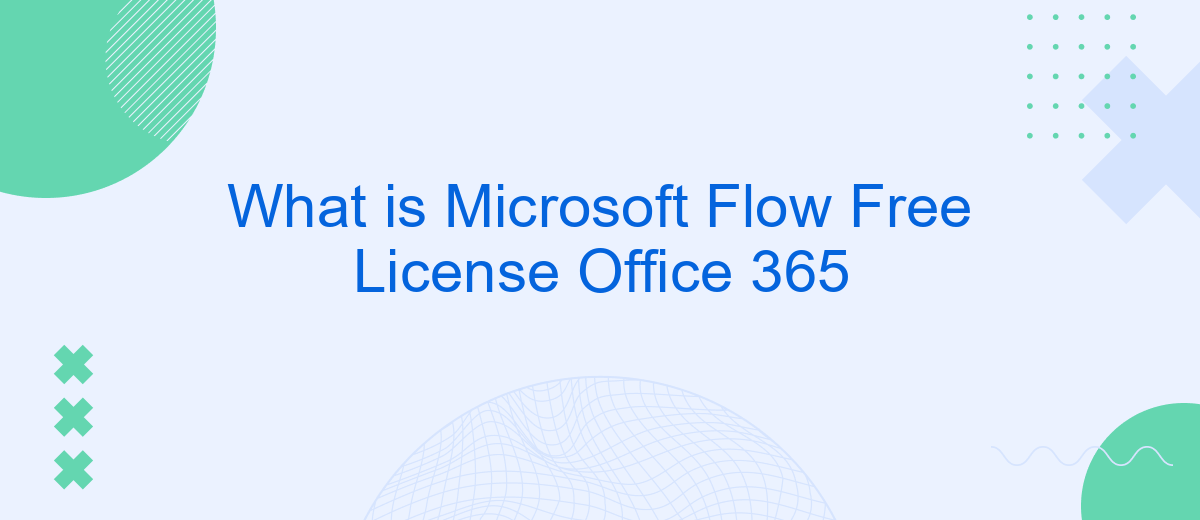Microsoft Flow, now known as Power Automate, is a powerful tool within the Office 365 suite that allows users to automate workflows between various applications and services. The free license for Office 365 users provides essential features to streamline tasks, improve productivity, and integrate seamlessly with other Microsoft products. This article explores the capabilities and benefits of the Microsoft Flow Free License in Office 365.
Introduction
Microsoft Flow, now known as Power Automate, is a service that helps you create automated workflows between your favorite apps and services. The Microsoft Flow Free License for Office 365 is designed to enable users to streamline repetitive tasks and business processes without incurring additional costs. This free license is particularly beneficial for Office 365 users who want to enhance their productivity through automation.
- Automate routine tasks such as email notifications and data collection.
- Integrate various Office 365 applications like SharePoint, Outlook, and OneDrive.
- Leverage pre-built templates to quickly set up workflows.
- Utilize connectors to link with third-party services such as SaveMyLeads for seamless data integration.
By using the Microsoft Flow Free License, Office 365 users can take advantage of powerful automation tools without additional financial investment. Whether you are looking to automate simple tasks or complex workflows, this free license offers a robust solution to enhance your productivity and streamline your business processes.
What is Microsoft Flow Free License with Office 365?

Microsoft Flow Free License with Office 365 is a powerful tool that enables users to automate workflows and streamline repetitive tasks without the need for extensive coding knowledge. With this free license, Office 365 users can create and manage flows that integrate various Microsoft services such as SharePoint, OneDrive, and Outlook, as well as third-party applications. This allows for seamless data transfer and task automation, improving productivity and efficiency across the board.
In addition to the built-in integrations, users can further enhance their automation capabilities by utilizing services like SaveMyLeads. SaveMyLeads provides a user-friendly platform to set up and manage integrations with various CRM systems, email marketing tools, and other business applications. By leveraging SaveMyLeads, Office 365 users can automate complex workflows and ensure that their data is consistently synchronized across different platforms, thereby reducing manual effort and minimizing errors.
How to Use Microsoft Flow Free License with Office 365?

Using Microsoft Flow Free License with Office 365 allows you to automate workflows between your favorite apps and services to synchronize files, get notifications, collect data, and more. Here's a step-by-step guide to help you get started with Microsoft Flow Free License:
- Log in to your Office 365 account and navigate to the Microsoft Flow app.
- Select a template or create a new flow from scratch.
- Choose the trigger event that will initiate your flow, such as receiving an email or a new file being added to OneDrive.
- Define the actions that should follow the trigger event, such as sending a notification or updating a record in SharePoint.
- Save and test your flow to ensure it works as expected.
For more advanced integrations, consider using services like SaveMyLeads, which can help you connect various platforms and automate data transfers seamlessly. This can significantly enhance your workflow efficiency and reduce manual tasks. By leveraging these tools, you can maximize the potential of your Office 365 environment.
Benefits of Using Microsoft Flow Free License with Office 365?
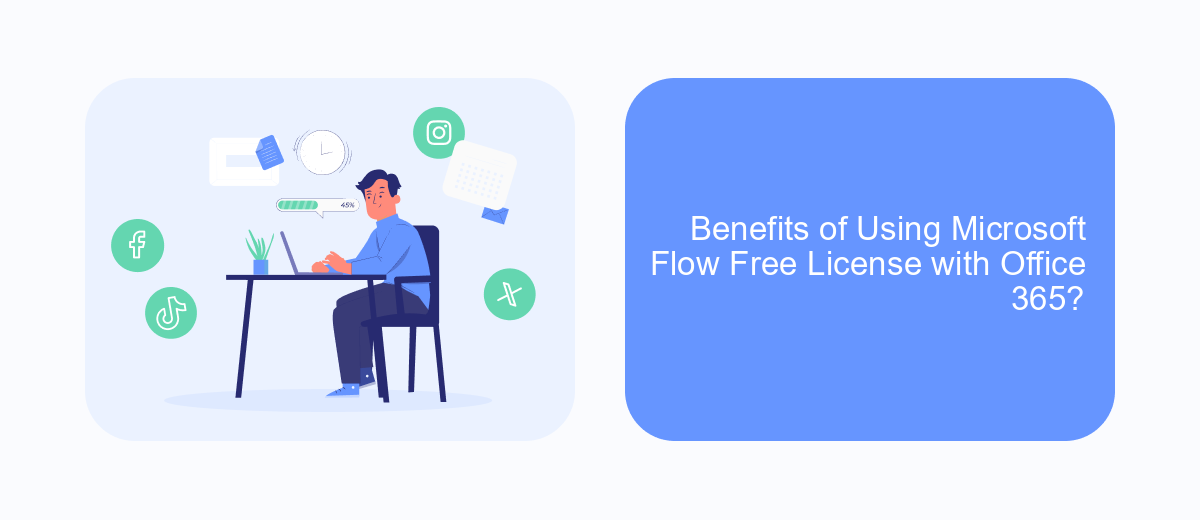
Using the Microsoft Flow Free License with Office 365 offers numerous advantages for both individuals and organizations. This powerful tool allows users to automate workflows and streamline various tasks, enhancing productivity and efficiency.
One of the main benefits is the seamless integration with other Office 365 applications. Users can easily create automated workflows between their favorite apps and services, reducing the need for manual data entry and minimizing errors. Additionally, with services like SaveMyLeads, users can set up integrations quickly and effortlessly, ensuring that their workflows run smoothly.
- Automated workflows between Office 365 apps
- Reduced manual data entry and errors
- Enhanced productivity and efficiency
- Easy integration setup with services like SaveMyLeads
Overall, the Microsoft Flow Free License with Office 365 is an invaluable tool for anyone looking to optimize their daily tasks. By leveraging its capabilities, users can focus on more strategic activities, knowing that their workflows are running efficiently in the background.
Conclusion
In conclusion, the Microsoft Flow Free License for Office 365 offers a powerful yet accessible tool for automating workflows and enhancing productivity within the Microsoft ecosystem. By leveraging this free license, users can streamline repetitive tasks, integrate various applications, and improve overall efficiency without incurring additional costs. This makes it an invaluable resource for businesses and individuals looking to optimize their use of Office 365 services.
For those seeking to extend their automation capabilities beyond the Microsoft environment, services like SaveMyLeads provide an excellent solution. SaveMyLeads allows users to effortlessly set up integrations with a wide range of third-party applications, further enhancing the potential of automated workflows. By combining the strengths of Microsoft Flow and SaveMyLeads, users can create a seamless and highly efficient digital workspace that meets their unique needs and drives productivity to new heights.
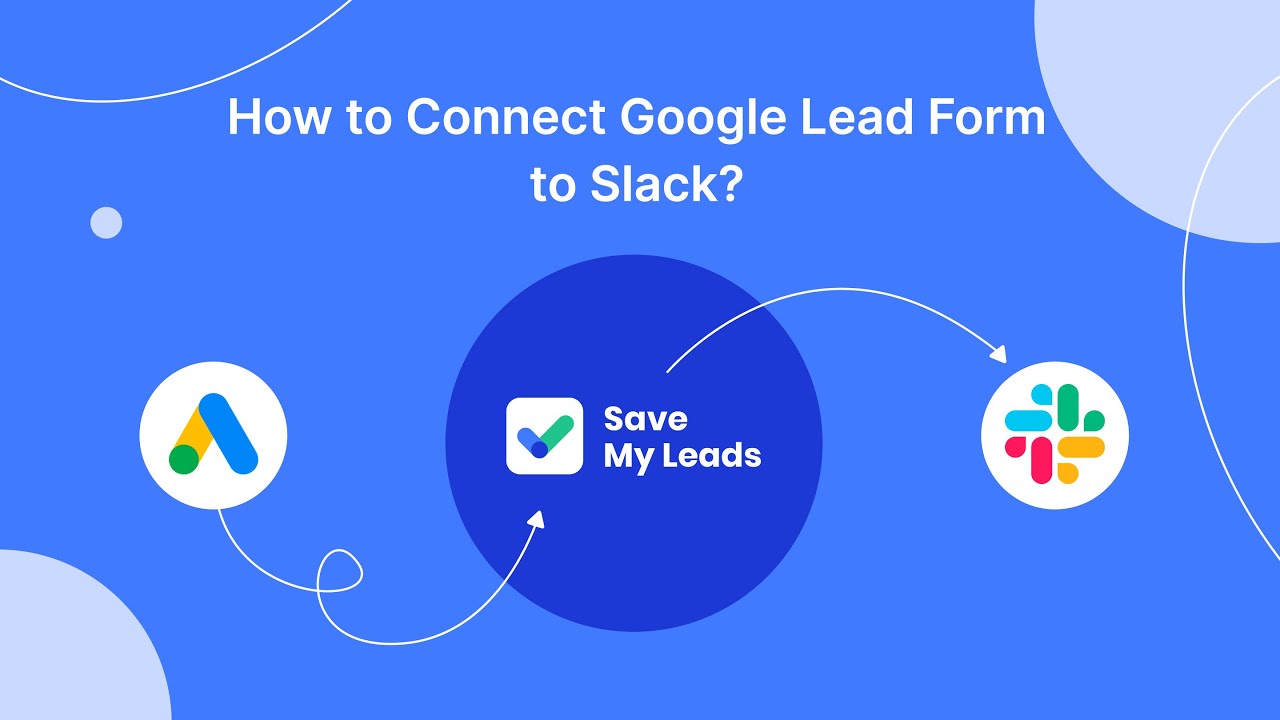

FAQ
What is Microsoft Flow Free License in Office 365?
What are the limitations of the Microsoft Flow Free License?
Can I use Microsoft Flow Free License to connect to third-party applications?
How do I get started with Microsoft Flow Free License?
What are some alternatives if I need more advanced automation features?
What do you do with the data you get from Facebook lead forms? Do you send them to the manager, add them to mailing services, transfer them to the CRM system, use them to implement feedback? Automate all of these processes with the SaveMyLeads online connector. Create integrations so that new Facebook leads are automatically transferred to instant messengers, mailing services, task managers and other tools. Save yourself and your company's employees from routine work.