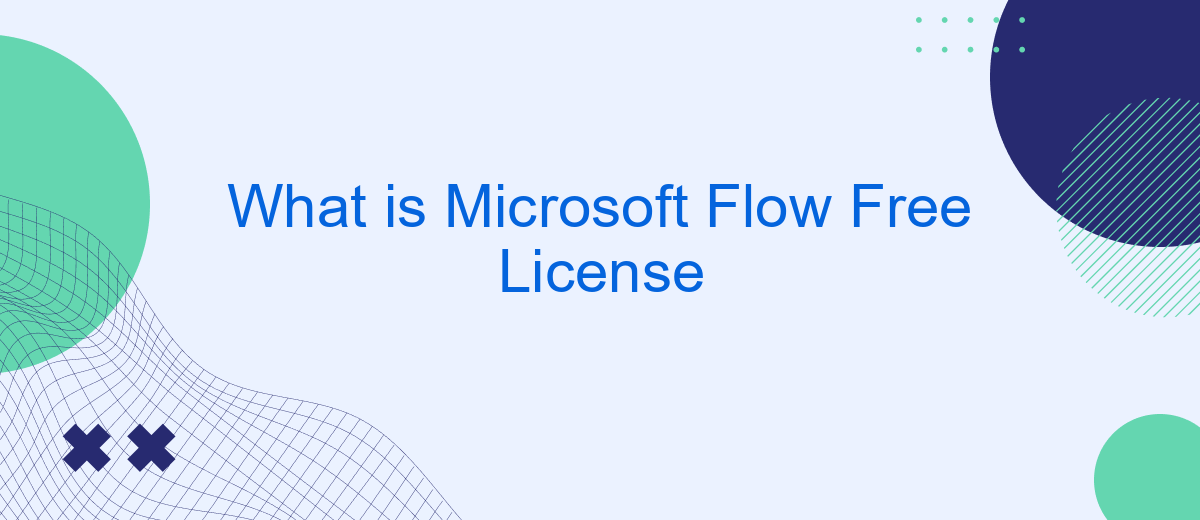Microsoft Flow Free License, now known as Power Automate Free, is a cloud-based service that empowers users to create automated workflows between various applications and services. It enables individuals and organizations to streamline repetitive tasks, improve productivity, and enhance efficiency without any cost. This article delves into the features, benefits, and limitations of the Microsoft Flow Free License.
Introduction
Microsoft Flow, now known as Power Automate, is a cloud-based service that allows users to create automated workflows between different apps and services. This tool is particularly useful for automating repetitive tasks and integrating various systems without the need for extensive coding knowledge. The free license offers a range of features that can help individuals and small businesses streamline their operations.
- Create automated workflows between popular apps and services.
- Access to a wide range of pre-built templates.
- Basic data integration capabilities.
- Limited runs per month for free users.
For those looking to further enhance their automation capabilities, additional services like SaveMyLeads can be integrated with Power Automate. SaveMyLeads specializes in connecting various platforms and automating data transfers, making it easier to manage leads and customer information. By leveraging such tools, users can maximize the efficiency and effectiveness of their automated workflows.
Capabilities of Microsoft Flow Free License

Microsoft Flow Free License offers a range of capabilities designed to help users automate workflows and streamline daily tasks without incurring additional costs. Users can create and manage basic workflows between various Microsoft services like Office 365, SharePoint, and OneDrive. This free tier allows for the automation of repetitive tasks, such as sending notifications, synchronizing files, and collecting data, thereby enhancing productivity and efficiency within an organization.
Additionally, the Microsoft Flow Free License supports integration with third-party applications, enabling users to connect their workflows with various external services. For example, the SaveMyLeads service can be utilized to set up seamless integrations between Microsoft Flow and other platforms, ensuring that leads and customer data are automatically captured and managed. This capability is particularly useful for businesses looking to maintain a cohesive and efficient workflow across different tools and services without the need for extensive manual intervention.
Limitations of Microsoft Flow Free License

Microsoft Flow Free License offers a variety of features for automating workflows, but there are several limitations that users should be aware of. These restrictions can impact the overall functionality and efficiency of your automated processes.
- Limited number of runs: The free license allows only a certain number of runs per month, which can be restrictive for businesses with high automation needs.
- Reduced connectivity: Access to premium connectors is limited, meaning you might not be able to integrate with some advanced services without upgrading.
- Lower frequency: Automations can only run at a predefined frequency, which may not be sufficient for time-sensitive tasks.
- Basic support: Users with the free license receive limited support, which can be a challenge if you encounter complex issues.
- Storage constraints: There is a cap on the amount of data that can be stored and processed, potentially hindering large-scale operations.
For businesses seeking to overcome these limitations, integrating with services like SaveMyLeads can provide additional functionality and flexibility. SaveMyLeads allows for seamless integration with various platforms, enhancing the capabilities of your automated workflows and ensuring that your business processes run smoothly.
Comparison of Microsoft Flow Free License with Paid Plans

When comparing the Microsoft Flow Free License with its paid plans, several key differences emerge. The free version offers basic functionality that is suitable for individual users or small teams who need to automate simple workflows without incurring costs. However, it comes with limitations in terms of the number of runs per month and the availability of premium connectors.
On the other hand, the paid plans provide more advanced features and greater flexibility. These plans are designed for businesses that require more robust automation capabilities, higher run frequencies, and access to premium connectors that integrate with a wider range of services and applications.
- Free License: Limited to 750 runs per month, no premium connectors.
- Paid Plans: Higher run limits, starting at 2,000 runs per month, access to premium connectors.
- Advanced features: Paid plans offer additional functionalities such as higher data storage and advanced analytics.
For businesses looking to streamline their processes further, integrating with services like SaveMyLeads can offer additional benefits. SaveMyLeads allows for seamless integration with various CRM systems and marketing tools, enhancing the automation capabilities provided by Microsoft Flow’s paid plans.
Conclusion
In conclusion, the Microsoft Flow Free License offers a robust platform for automating workflows and integrating various services without the need for extensive coding knowledge. It empowers users to streamline their processes, increase productivity, and reduce manual tasks, making it an invaluable tool for both individuals and small businesses. Although the free version has certain limitations compared to the premium plans, it still provides ample functionality to get started with automation and understand the benefits it can bring to your organization.
For those looking to extend the capabilities of Microsoft Flow and integrate it with a broader range of services, tools like SaveMyLeads can be incredibly useful. SaveMyLeads simplifies the integration process, allowing users to connect Microsoft Flow with other applications seamlessly. This not only enhances the overall efficiency but also ensures that your workflows are as effective and comprehensive as possible. Ultimately, leveraging such tools can help you maximize the potential of your Microsoft Flow Free License and drive greater value from your automation efforts.
- Automate the work with leads from the Facebook advertising account
- Empower with integrations and instant transfer of leads
- Don't spend money on developers or integrators
- Save time by automating routine tasks
FAQ
What is Microsoft Flow Free License?
What are the limitations of the Microsoft Flow Free License?
Can I use Microsoft Flow Free License for business purposes?
How do I set up Microsoft Flow with a Free License?
Are there alternatives to Microsoft Flow Free License for automation?
Don't waste another minute manually transferring leads from Facebook to other systems. SaveMyLeads is a simple and effective tool that will allow you to automate this process so that you don't have to spend time on the routine. Try SaveMyLeads features, make sure that this tool will relieve your employees and after 5 minutes of settings your business will start working faster.