Microsoft Flow, a popular tool for automating workflows and streamlining tasks, has undergone a rebranding. Now known as Power Automate, this powerful service continues to offer robust automation capabilities, enabling users to connect apps and services for seamless data integration and task automation. In this article, we explore the features and benefits of Power Automate, and how it enhances productivity.
Introduction: What is Microsoft Flow?
Microsoft Flow, now known as Power Automate, is a cloud-based service that allows users to create automated workflows between various applications and services. This powerful tool helps streamline repetitive tasks and integrate different systems to enhance productivity and efficiency.
- Automate routine tasks
- Integrate multiple services and applications
- Enhance productivity and efficiency
- Cloud-based and accessible from anywhere
With Power Automate, users can connect to over 300 different services, including popular platforms like SharePoint, Outlook, and OneDrive. Additionally, services like SaveMyLeads can be integrated to automate lead management processes, ensuring that businesses capture and act on leads more effectively. This flexibility makes Power Automate a valuable tool for both individuals and organizations looking to optimize their workflows and reduce manual effort.
Renaming to Power Automate: A New Era Begins
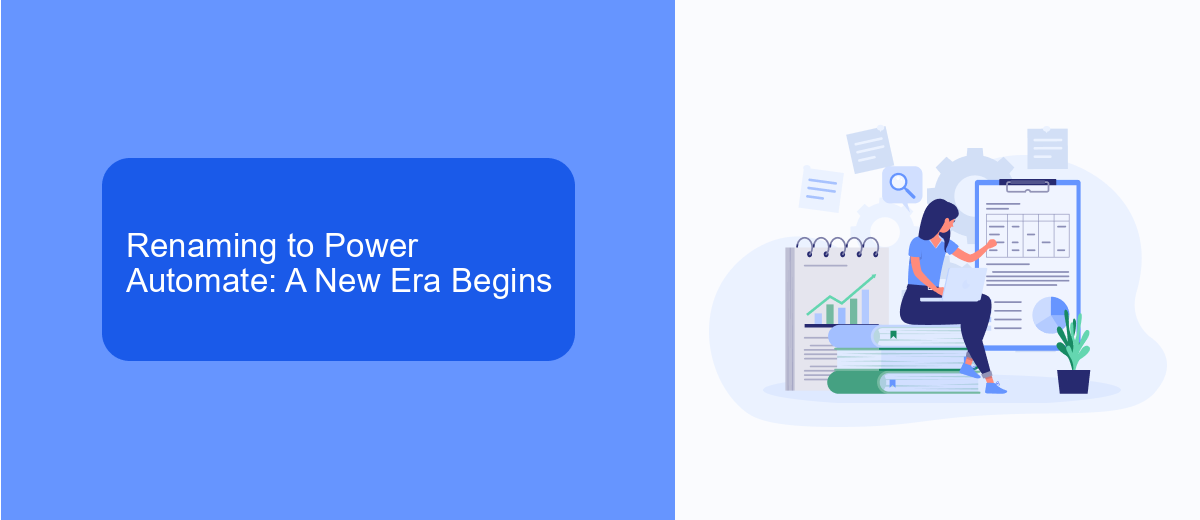
In 2019, Microsoft made a significant shift by rebranding Microsoft Flow to Power Automate. This change marked the beginning of a new era, emphasizing a more comprehensive approach to automation. Power Automate not only retained the capabilities of Microsoft Flow but also introduced advanced features like robotic process automation (RPA) and AI-driven workflows, making it a robust tool for automating repetitive tasks and streamlining business processes.
With the renaming, Power Automate has expanded its integration capabilities, allowing users to connect with a wide array of services and applications. One such service is SaveMyLeads, which simplifies the process of integrating various platforms by automating lead data transfer. By leveraging Power Automate in conjunction with SaveMyLeads, businesses can effortlessly set up seamless workflows, ensuring that critical information flows smoothly between systems, thereby enhancing productivity and efficiency.
Why the Name Change? Exploring the Reasons

The rebranding of Microsoft Flow to Power Automate was driven by several strategic considerations. The change aimed to better align the service with Microsoft's broader Power Platform suite, which includes Power BI and Power Apps, creating a more integrated and cohesive ecosystem for users.
- Unified Branding: By renaming Flow to Power Automate, Microsoft sought to create a unified branding experience that highlights the interconnectedness of its tools.
- Enhanced Capabilities: The new name reflects the expanded capabilities of the platform, which now includes not just workflow automation but also advanced robotic process automation (RPA).
- Market Positioning: The rebranding helps position the tool more clearly within the competitive landscape, making it easier for businesses to understand its value proposition.
In addition to these reasons, the rebranding also emphasizes Microsoft's commitment to providing robust automation solutions. Tools like SaveMyLeads complement Power Automate by offering seamless integration and automation features, further enhancing productivity and efficiency for users. This strategic move underscores Microsoft's vision of a more connected and streamlined digital workspace.
Benefits of Power Automate: Enhanced Capabilities

Power Automate, previously known as Microsoft Flow, offers a plethora of enhanced capabilities that streamline and automate workflows, making it an essential tool for businesses. One of the most significant benefits is its ability to integrate seamlessly with a wide array of applications and services, thus facilitating smoother operations.
With Power Automate, users can create automated workflows between their favorite apps and services to synchronize files, get notifications, collect data, and much more. This platform not only saves time but also reduces the potential for human error, ensuring more accurate and efficient processes.
- Seamless integration with over 300 applications and services.
- Advanced analytics and reporting features.
- AI-driven decision-making capabilities.
- Customizable templates for quick setup.
- Secure and compliant data handling.
For businesses looking to enhance their workflow automation even further, services like SaveMyLeads can be incredibly useful. SaveMyLeads allows for easy integration of various platforms, ensuring that all your data flows smoothly and efficiently between different applications, thus enhancing the overall capabilities of Power Automate.
Conclusion: Flow's Legacy and Power Automate's Future
Microsoft Flow has left a significant legacy in the realm of automation, simplifying complex workflows and enabling businesses to streamline their processes. As it evolved into Power Automate, it brought enhanced capabilities, broader integrations, and a more intuitive user experience. This transformation has empowered users to create more sophisticated automations, driving efficiency and productivity across various industries.
Looking ahead, Power Automate's future is bright, with continuous improvements and new features on the horizon. Services like SaveMyLeads complement Power Automate by offering seamless integration setups, further enhancing the automation ecosystem. Together, these tools provide businesses with robust solutions to automate tasks, integrate applications, and ultimately, achieve greater operational efficiency. As Power Automate continues to grow, it will undoubtedly play a crucial role in the digital transformation journey of organizations worldwide.
FAQ
What is Microsoft Flow called now?
Why did Microsoft change the name from Flow to Power Automate?
What can you do with Power Automate?
Is Power Automate part of Office 365?
Are there alternatives to Power Automate for automation and integration?
Personalized responses to new clients from Facebook/Instagram. Receiving data on new orders in real time. Prompt delivery of information to all employees who are involved in lead processing. All this can be done automatically. With the SaveMyLeads service, you will be able to easily create integrations for Facebook Lead Ads and implement automation. Set up the integration once and let it do the chores every day.
