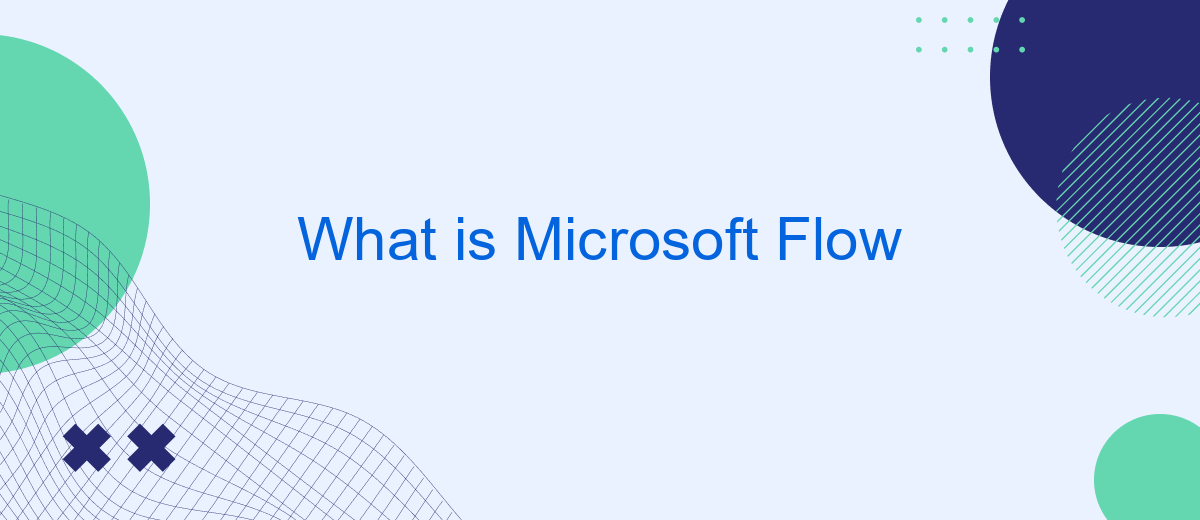Microsoft Flow, now known as Power Automate, is a cloud-based service that allows users to create automated workflows between various applications and services. By seamlessly connecting different tools, Power Automate helps streamline repetitive tasks, improve productivity, and enhance business processes. This article delves into the features, benefits, and practical applications of Microsoft Flow, demonstrating how it can transform your daily operations.
Introduction
Microsoft Flow, now known as Power Automate, is a cloud-based service that allows users to create automated workflows between various apps and services. This tool is designed to streamline repetitive tasks and processes, enabling users to focus on more strategic activities. By connecting different applications, Power Automate helps organizations enhance productivity and efficiency.
- Automate routine tasks
- Integrate with over 300 applications
- Enhance productivity and efficiency
- Create custom workflows with a user-friendly interface
One of the key advantages of Power Automate is its ability to integrate with a wide range of services, including SaveMyLeads. SaveMyLeads is a platform that simplifies the process of setting up integrations, allowing users to connect their CRM systems with various marketing tools effortlessly. By leveraging Power Automate and SaveMyLeads, businesses can ensure seamless data flow and improved operational efficiency.
Defining Microsoft Flow
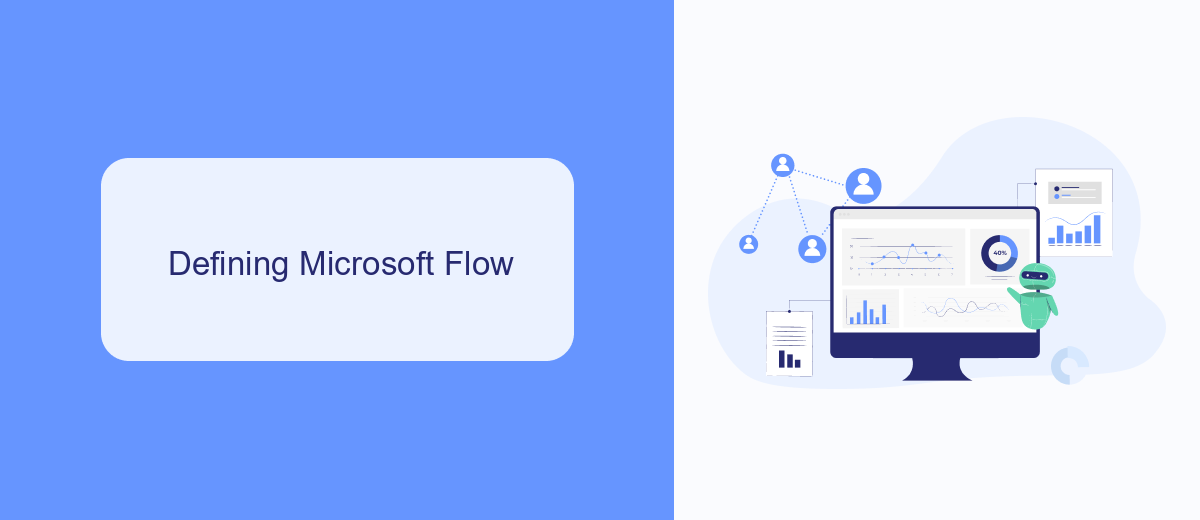
Microsoft Flow, now known as Power Automate, is a cloud-based service that allows users to create automated workflows between various applications and services. This tool is designed to streamline repetitive tasks and processes, making it easier for businesses to manage their daily operations. By connecting different apps, Power Automate helps users save time and effort, enabling them to focus on more strategic activities.
One of the key features of Power Automate is its ability to integrate with a wide range of third-party services, such as SharePoint, Outlook, and Dynamics 365. Additionally, services like SaveMyLeads can be utilized to further enhance these integrations by automating lead management processes. SaveMyLeads, for example, allows businesses to automatically transfer leads from various sources into their CRM systems, ensuring that no potential customer is overlooked. This seamless integration capability makes Power Automate an essential tool for businesses looking to optimize their workflows and improve overall efficiency.
Key Features and Benefits
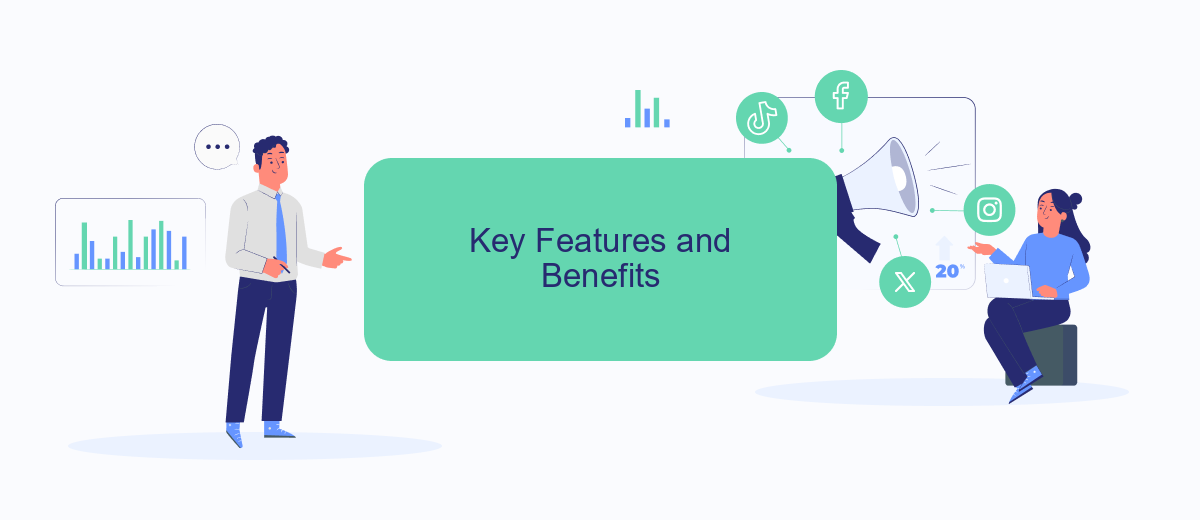
Microsoft Flow, now known as Power Automate, is a powerful tool designed to automate workflows between your favorite apps and services. This tool helps streamline repetitive tasks, allowing users to focus on more strategic activities.
- Automation of Routine Tasks: Easily automate daily tasks such as data entry, notifications, and approvals.
- Integration with Multiple Services: Connect with a wide range of services and apps, including Office 365, SharePoint, and third-party services like SaveMyLeads.
- Customizable Workflows: Create custom workflows tailored to your specific business needs without any coding experience.
- Real-time Notifications: Receive instant alerts and updates to stay informed about important activities and changes.
- Data Synchronization: Ensure data consistency across different platforms and applications by automating data synchronization processes.
By leveraging Microsoft Flow, businesses can significantly enhance productivity and efficiency. The integration capabilities with tools like SaveMyLeads further extend its functionality, enabling seamless data flow and better decision-making. Whether you are a small business or a large enterprise, Power Automate offers scalable solutions to meet your automation needs.
How Microsoft Flow Works

Microsoft Flow, now known as Power Automate, is a cloud-based service that allows users to create automated workflows between different applications and services. By connecting various apps, users can streamline repetitive tasks and improve productivity without needing extensive coding knowledge.
The platform offers a user-friendly interface where users can build workflows by selecting triggers and actions from a wide range of available connectors. These connectors include popular services like SharePoint, OneDrive, and third-party applications such as Twitter and Dropbox. This flexibility allows for seamless integration across different systems.
- Choose a trigger to start the workflow, such as receiving an email or a new file being added.
- Select actions that should follow, like sending notifications or updating a database.
- Configure conditions to control the flow, ensuring that actions only occur when specific criteria are met.
For those looking to integrate more specialized services, platforms like SaveMyLeads can be particularly useful. SaveMyLeads simplifies the process of connecting various marketing tools and CRM systems, enabling businesses to automate lead management and other critical workflows effectively.
Use Cases and Examples
Microsoft Flow, now known as Power Automate, is a versatile tool that can be used in various scenarios to automate repetitive tasks and integrate different services. For instance, businesses can automate the process of sending approval requests for documents, which streamlines workflows and enhances productivity. Another common use case is the automatic transfer of data between applications, such as synchronizing information between a CRM system and an email marketing platform, ensuring that all team members have access to up-to-date information.
In addition to these examples, Power Automate can be used to monitor social media channels for specific keywords and automatically generate reports or alerts. Services like SaveMyLeads can further enhance these capabilities by providing ready-made integrations and workflows, allowing businesses to quickly set up automated processes without the need for extensive technical knowledge. This makes it easier for companies to leverage the full potential of Power Automate, driving efficiency and enabling teams to focus on more strategic tasks.
FAQ
What is Microsoft Flow?
How can I use Microsoft Flow to automate tasks?
Is Microsoft Flow suitable for non-technical users?
Can I integrate third-party applications with Microsoft Flow?
What alternatives are available for automating workflows?
What do you do with the data you get from Facebook lead forms? Do you send them to the manager, add them to mailing services, transfer them to the CRM system, use them to implement feedback? Automate all of these processes with the SaveMyLeads online connector. Create integrations so that new Facebook leads are automatically transferred to instant messengers, mailing services, task managers and other tools. Save yourself and your company's employees from routine work.