The Meta Ads App is a powerful tool designed to streamline and enhance the advertising experience on Meta's platforms, including Facebook and Instagram. This app provides businesses with the ability to create, manage, and optimize their ad campaigns directly from their mobile devices. With its user-friendly interface and advanced analytics, the Meta Ads App empowers advertisers to reach their target audience more effectively and efficiently.
Meta Ads App Overview
The Meta Ads App is a powerful tool designed to streamline and enhance the process of managing advertising campaigns across Meta's platforms, including Facebook and Instagram. It provides businesses and marketers with an intuitive interface to create, monitor, and optimize ads, making it easier to reach their target audience effectively. The app is built to cater to both small businesses and large enterprises, offering a range of features that can be tailored to specific marketing needs.
- Comprehensive ad management: Create, edit, and track campaigns in real-time.
- Audience targeting: Utilize detailed demographics and interests to reach the right people.
- Performance analytics: Access insights and reports to measure ad effectiveness.
- Budget control: Set and adjust spending limits to maximize ROI.
- Integration: Seamlessly connect with other Meta tools for a holistic marketing approach.
Overall, the Meta Ads App is an essential resource for advertisers looking to maximize their impact on Meta's platforms. With its user-friendly design and robust capabilities, it empowers users to efficiently manage their advertising efforts, ensuring that their marketing strategies are both effective and efficient.
Key Features of Meta Ads App
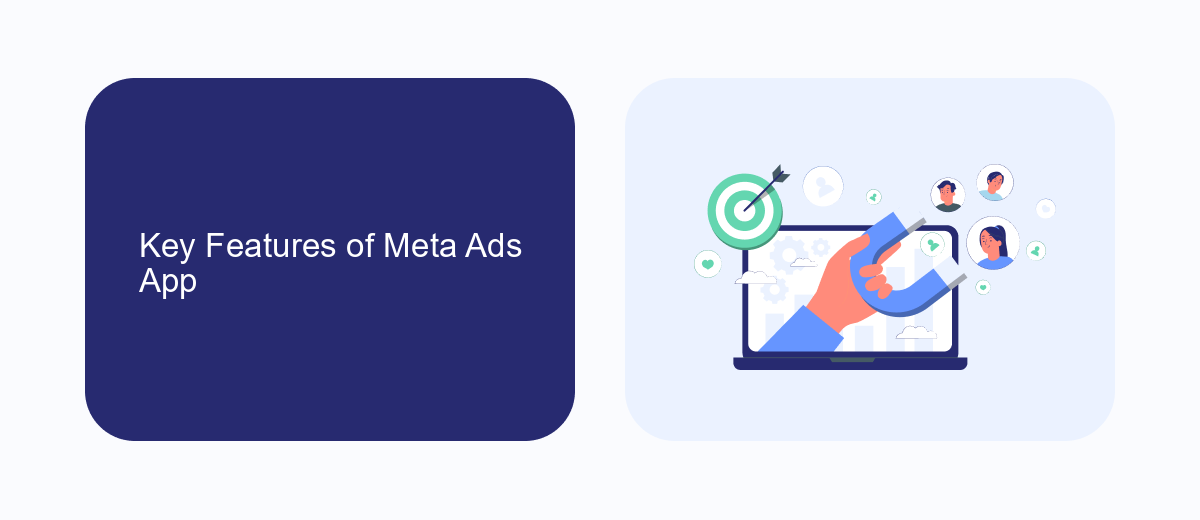
The Meta Ads App offers a comprehensive suite of tools designed to streamline and enhance your advertising efforts on Meta platforms. With its user-friendly interface, the app allows marketers to create, manage, and optimize ad campaigns with ease. It provides detailed analytics and insights, enabling users to track performance metrics and adjust strategies in real-time. The app supports various ad formats and placements, ensuring that businesses can reach their target audience effectively across Meta's vast network.
Another standout feature of the Meta Ads App is its seamless integration capabilities. For businesses looking to automate their lead generation and data management processes, integrating with services like SaveMyLeads can be highly beneficial. SaveMyLeads allows users to connect their advertising campaigns with a multitude of CRM and marketing platforms, ensuring that leads are captured and nurtured efficiently. This integration helps marketers save time, reduce manual data entry, and improve overall campaign effectiveness, making the Meta Ads App a powerful tool for businesses of all sizes.
Benefits of Using Meta Ads App
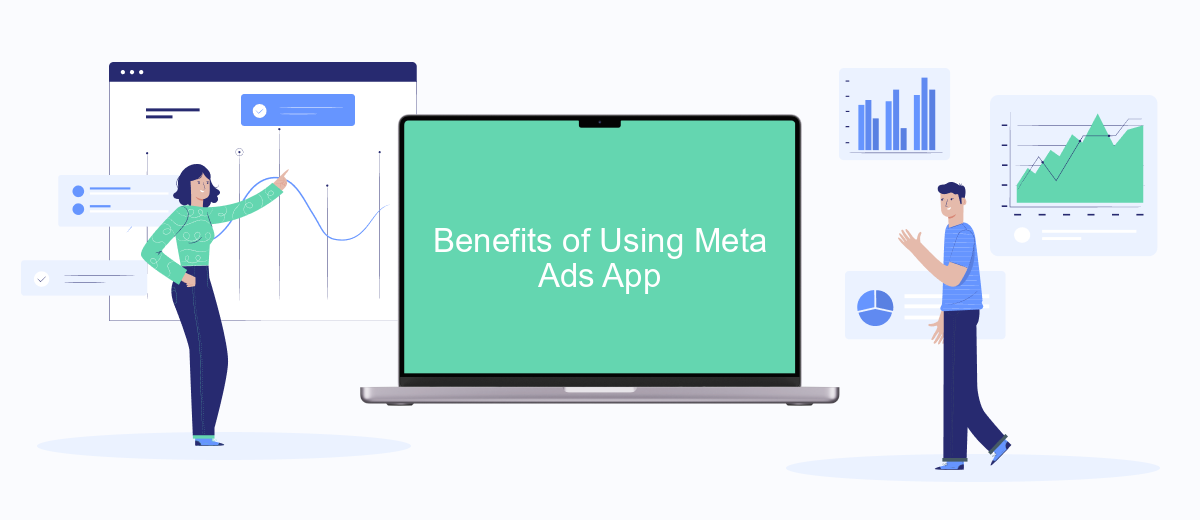
The Meta Ads App is a powerful tool for businesses looking to enhance their digital marketing strategies. It offers a streamlined platform for creating, managing, and analyzing ad campaigns across Meta's vast network. With its user-friendly interface and robust features, businesses can achieve greater efficiency and effectiveness in reaching their target audience.
- Comprehensive Analytics: The app provides detailed insights into campaign performance, allowing businesses to make data-driven decisions.
- Cost-Effective Advertising: By optimizing ad spend and targeting, businesses can achieve higher returns on investment.
- Real-Time Adjustments: Users can make immediate changes to campaigns, ensuring they remain relevant and impactful.
- Wide Audience Reach: With access to Meta's extensive user base, businesses can reach a diverse and global audience.
- Seamless Integration: The app integrates with other Meta services, providing a cohesive marketing experience.
Overall, the Meta Ads App empowers businesses to maximize their advertising potential. By leveraging its advanced features, companies can not only enhance their brand visibility but also drive meaningful engagement with their audience. This makes it an invaluable asset for any digital marketing strategy.
How to Use Meta Ads App
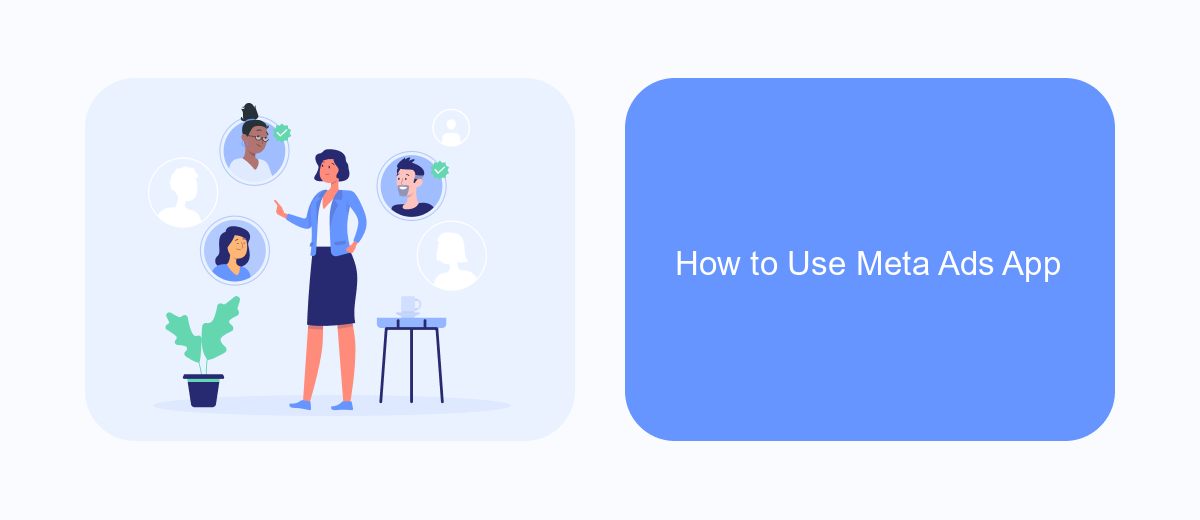
To get started with the Meta Ads App, first download and install the app from your device's app store. Once installed, open the app and sign in using your Facebook account credentials. This will give you access to your existing ad accounts and campaigns.
After logging in, familiarize yourself with the app's interface. You'll find various sections such as Ads Manager, Insights, and Notifications. Navigate through these sections to understand where you can create, manage, and monitor your ad campaigns.
- Tap on the 'Create Ad' button to start a new campaign.
- Select your campaign objective, such as brand awareness or lead generation.
- Define your target audience by setting parameters like location, age, and interests.
- Choose your ad placement options across Meta platforms.
- Set your budget and schedule for the campaign.
- Upload your ad creative and preview it before submission.
- Submit the ad for review and track its performance in the app.
Using the Meta Ads App is a straightforward process that allows you to manage your advertising efforts on the go. Regularly check the app for performance insights and make necessary adjustments to optimize your campaigns for better results.
- Automate the work with leads from the Facebook advertising account
- Empower with integrations and instant transfer of leads
- Don't spend money on developers or integrators
- Save time by automating routine tasks
Meta Ads App Integrations
Meta Ads App offers seamless integration capabilities with a variety of platforms to enhance your advertising efforts. By connecting with popular CRM systems, email marketing tools, and analytics platforms, businesses can streamline their workflows and gain deeper insights into campaign performance. These integrations ensure that data flows smoothly between Meta Ads App and other essential business tools, allowing for more informed decision-making and efficient management of advertising strategies.
For those looking to simplify the integration process, services like SaveMyLeads provide an effective solution. SaveMyLeads automates the transfer of leads from Meta Ads App to your chosen CRM or email marketing platform, reducing manual data entry and minimizing the risk of errors. This automation not only saves time but also ensures that your sales and marketing teams have immediate access to the latest lead information, enabling them to respond quickly and effectively to new opportunities. By leveraging such integration services, businesses can maximize the potential of their Meta Ads App campaigns and drive better results.
FAQ
What is Meta Ads App used for?
How can I automate my Meta Ads campaigns?
Can I track the performance of my ads in real-time with Meta Ads App?
Is it possible to integrate Meta Ads App with other business tools?
What are the benefits of using Meta Ads App for businesses?
Would you like your employees to receive real-time data on new Facebook leads, and automatically send a welcome email or SMS to users who have responded to your social media ad? All this and more can be implemented using the SaveMyLeads system. Connect the necessary services to your Facebook advertising account and automate data transfer and routine work. Let your employees focus on what really matters, rather than wasting time manually transferring data or sending out template emails.

