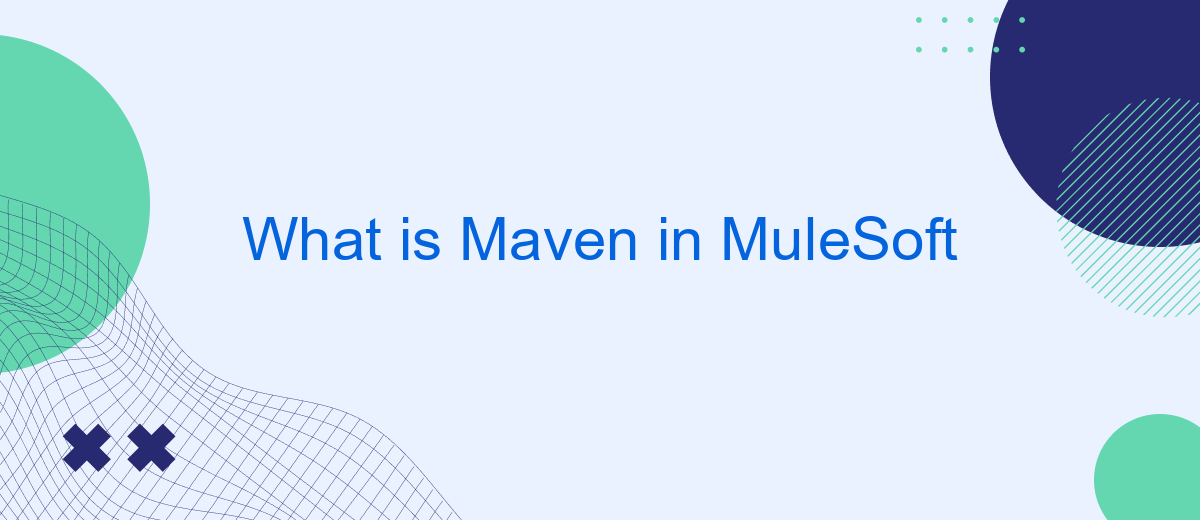Maven is a powerful tool that streamlines project management and builds automation in MuleSoft, a leading integration platform. By leveraging Maven, developers can efficiently handle dependencies, manage project lifecycles, and ensure consistent builds across various environments. This article explores the integration of Maven within MuleSoft, highlighting its benefits and providing insights into how it enhances the development process.
Introduction
Maven is a powerful build automation tool used primarily for Java projects. In the context of MuleSoft, Maven is essential for managing project dependencies, building, and deploying Mule applications efficiently. By leveraging Maven, developers can streamline their development process and ensure consistency across different environments.
- Dependency Management: Easily manage and update project dependencies.
- Build Automation: Automate the process of compiling, testing, and packaging applications.
- Consistency: Ensure that all developers are using the same project setup.
Integrating Maven with MuleSoft allows for more efficient project management and deployment. Additionally, tools like SaveMyLeads can further enhance your integration capabilities by automating data transfer between various platforms, ensuring that your Mule applications are always up-to-date with the latest information. This combination of tools can significantly improve your development workflow and integration processes.
Key Features
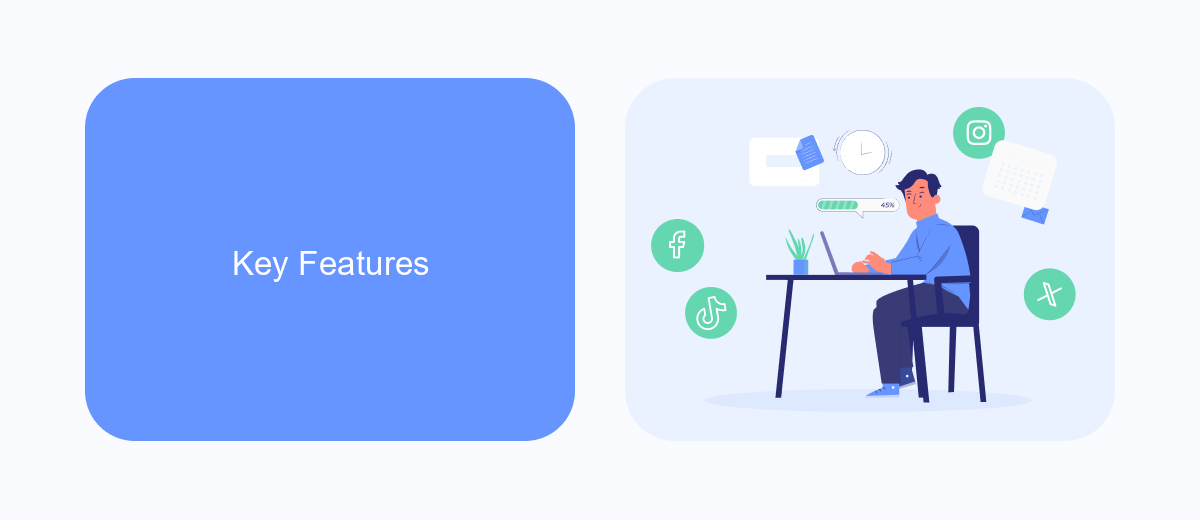
Maven in MuleSoft offers a range of key features that streamline the development and management of Mule applications. One of the primary features is its ability to manage project dependencies and libraries efficiently. By using Maven, developers can easily include the necessary libraries and ensure that all dependencies are correctly resolved, which significantly reduces the chances of conflicts and errors. Additionally, Maven provides a standardized project structure, making it easier for teams to collaborate and maintain consistency across different projects.
Another key feature is the integration with Continuous Integration (CI) and Continuous Deployment (CD) pipelines. Maven automates the build process, enabling seamless integration with tools like Jenkins, Bamboo, and GitLab CI/CD. This automation ensures that applications are built, tested, and deployed consistently and reliably. Furthermore, Maven's extensive plugin ecosystem allows for customization and extension of its capabilities. For example, integrating with services like SaveMyLeads can enhance the automation of data flows between various applications, ensuring that your MuleSoft integrations are always up-to-date and functioning optimally.
Benefits of Using Maven
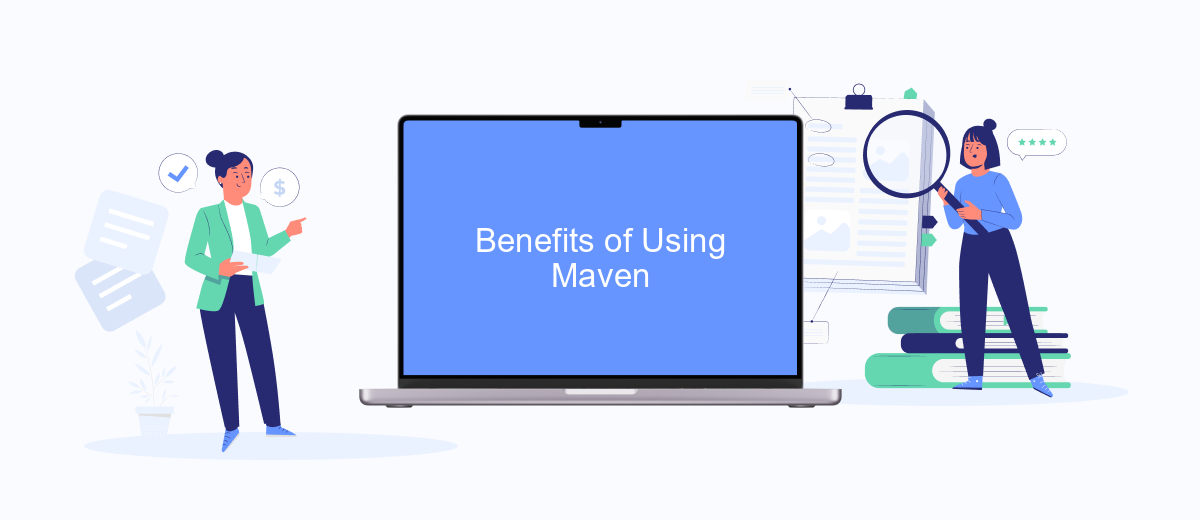
Maven is a powerful tool that significantly enhances the development and management of MuleSoft projects. It provides a standardized way to manage project dependencies, build processes, and deployment, which simplifies the overall workflow for developers.
- Dependency Management: Maven automatically handles all the dependencies your project requires, ensuring that the correct versions are used and reducing the risk of conflicts.
- Consistent Builds: With Maven, you can automate the build process, ensuring that each build is consistent and reproducible, which is crucial for continuous integration and deployment.
- Scalability: Maven scales easily with your project, making it simple to manage larger projects with multiple modules and dependencies.
- Integration with SaveMyLeads: By integrating Maven with services like SaveMyLeads, you can streamline the process of setting up and managing integrations, further enhancing productivity and reducing manual work.
- Community Support: Maven has a large community and extensive documentation, making it easier to find solutions to problems and best practices for project management.
Overall, using Maven in MuleSoft projects leads to more efficient development cycles, better dependency management, and easier integration setups. This ensures that your projects are robust, maintainable, and scalable.
How to Use Maven in MuleSoft
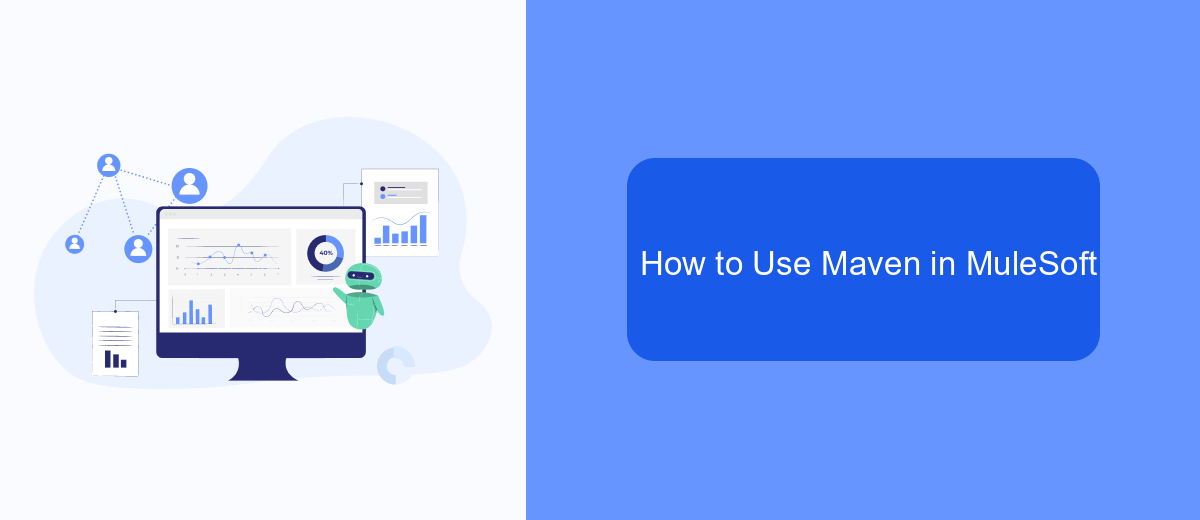
To use Maven in MuleSoft, you first need to set up your development environment. Ensure that Maven is installed on your system and configured properly. You will also need to have Anypoint Studio installed, as it provides a comprehensive IDE for MuleSoft development.
Next, you will need to create a Maven project in Anypoint Studio. This can be done by selecting the "Maven Project" option when creating a new project. Once your project is created, you can manage dependencies, build, and deploy your Mule applications using Maven commands.
- Open Anypoint Studio and create a new Maven project.
- Configure your `pom.xml` file to include necessary MuleSoft dependencies.
- Use Maven commands like `mvn clean install` to build your project.
- Deploy your application to a Mule runtime using `mvn deploy`.
For more advanced integration needs, consider using services like SaveMyLeads, which can help automate and streamline data integration processes. By leveraging such tools, you can enhance the efficiency and reliability of your MuleSoft integrations.
Best Practices for Using Maven
When using Maven in MuleSoft, it is essential to follow best practices to ensure efficient and reliable project management. Firstly, always maintain a well-structured project by adhering to the standard Maven directory layout. This helps in keeping the project organized and makes it easier for team members to navigate and understand the project structure. Additionally, use version control for all dependencies and plugins to avoid compatibility issues and ensure that builds are reproducible.
Secondly, automate your build and deployment processes using continuous integration (CI) tools. This not only saves time but also minimizes human error. Integrating with services like SaveMyLeads can streamline your workflow by automating data transfer between various applications and services, enhancing overall efficiency. Furthermore, regularly update your dependencies to the latest stable versions to benefit from security patches and performance improvements. Finally, document your build process and configurations thoroughly to facilitate onboarding and troubleshooting for new team members.
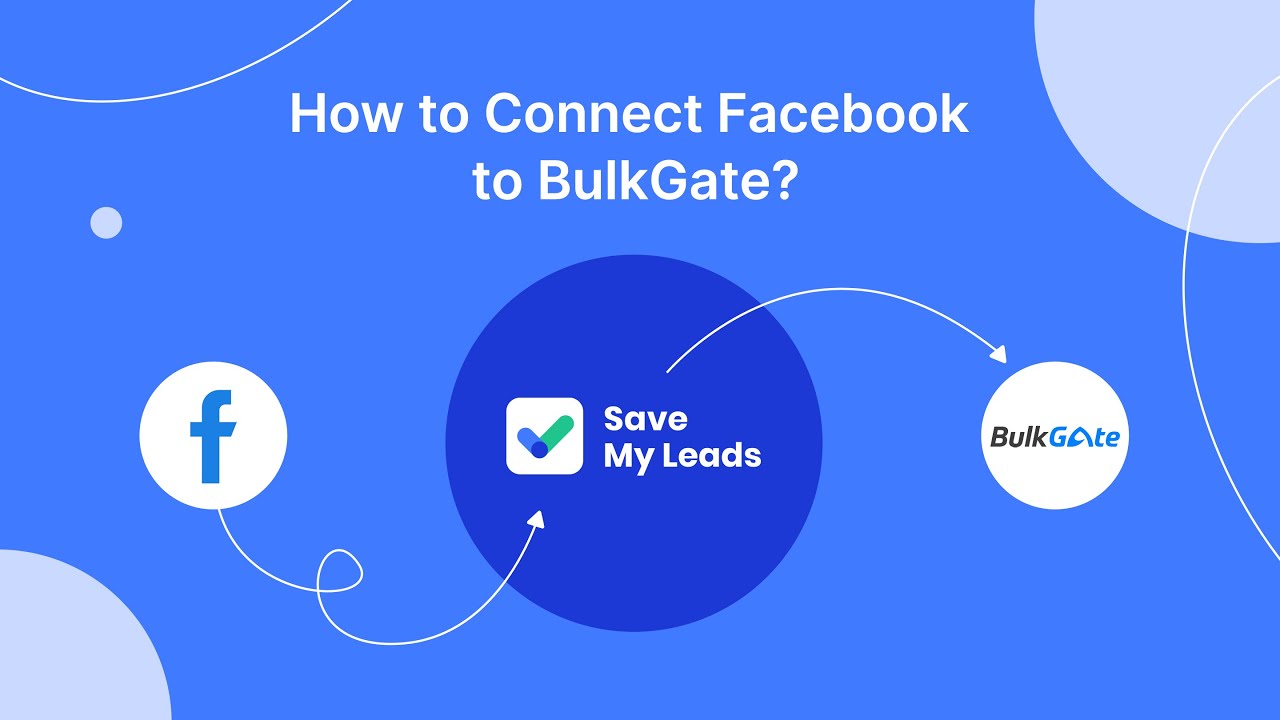
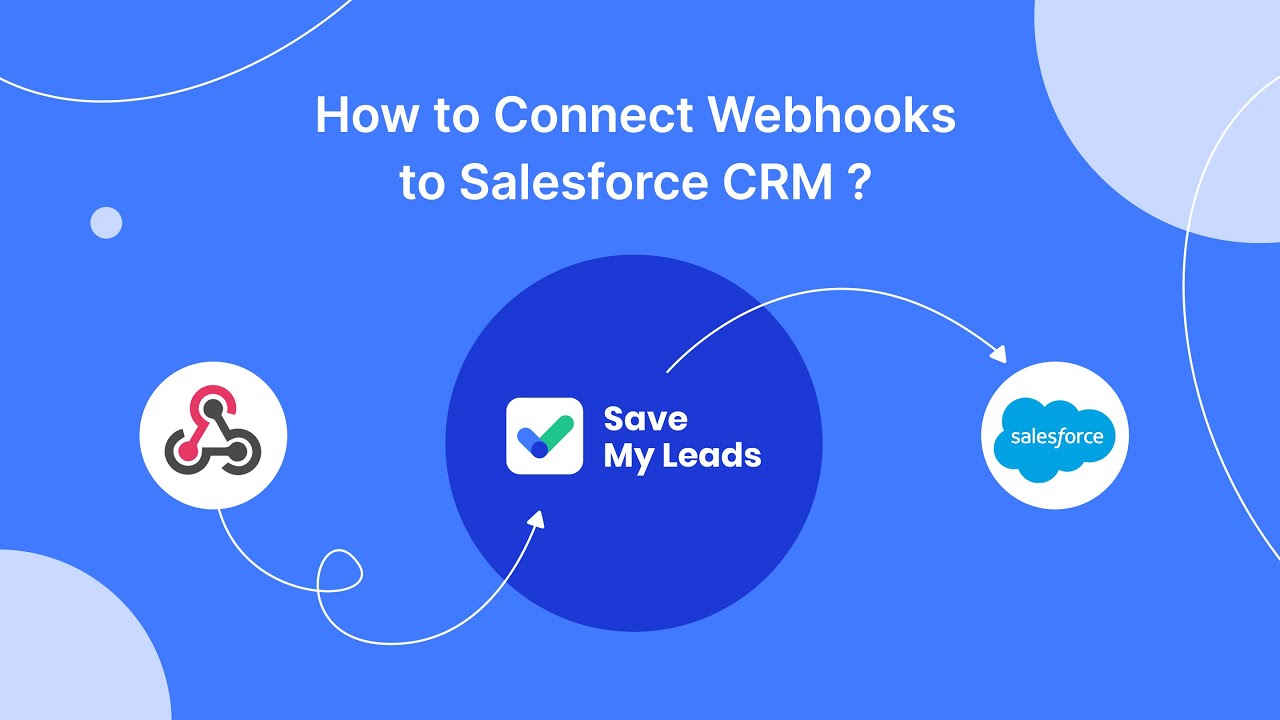
FAQ
What is Maven in MuleSoft?
How does Maven help in managing dependencies in MuleSoft?
Can Maven be used for continuous integration in MuleSoft projects?
What is the role of the `pom.xml` file in a MuleSoft project using Maven?
How can I automate the integration of leads from social media into a MuleSoft application?
Don't waste another minute manually transferring leads from Facebook to other systems. SaveMyLeads is a simple and effective tool that will allow you to automate this process so that you don't have to spend time on the routine. Try SaveMyLeads features, make sure that this tool will relieve your employees and after 5 minutes of settings your business will start working faster.