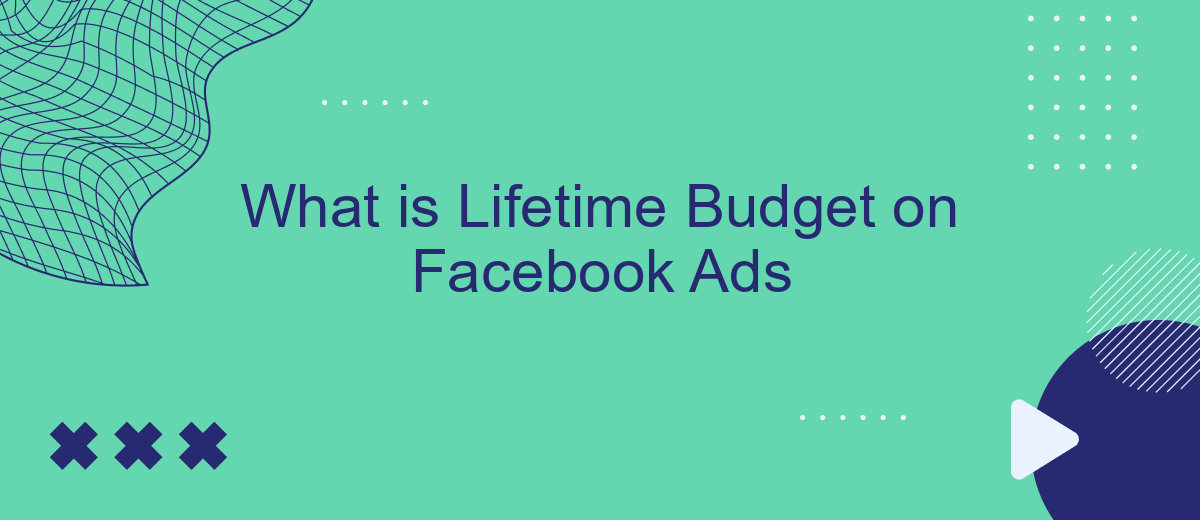A Lifetime Budget on Facebook Ads refers to the total amount of money you are willing to spend on a specific ad campaign over its entire duration. Unlike daily budgets, which allocate a set amount each day, a lifetime budget allows Facebook to optimize the spending across the campaign's timeframe, ensuring maximum efficiency and reach for your advertising goals.
What is Lifetime Budget on Facebook Ads?
A Lifetime Budget on Facebook Ads is a predetermined amount of money that you are willing to spend over the entire duration of your ad campaign. Unlike daily budgets, which allocate a set amount to be spent each day, a lifetime budget allows for more flexibility in spending, distributing your budget based on the ad's performance and the optimal times for engagement.
- Set a total budget for the entire campaign duration.
- Facebook optimizes spending to maximize results.
- Ideal for campaigns with a fixed end date.
- Allows for flexible spending patterns.
To effectively manage and optimize your ad campaigns, consider using integration services like SaveMyLeads. This platform helps automate the process of capturing and managing leads from your Facebook ads, ensuring that you make the most of your lifetime budget by streamlining your marketing efforts and improving overall efficiency.
Setting a Lifetime Budget
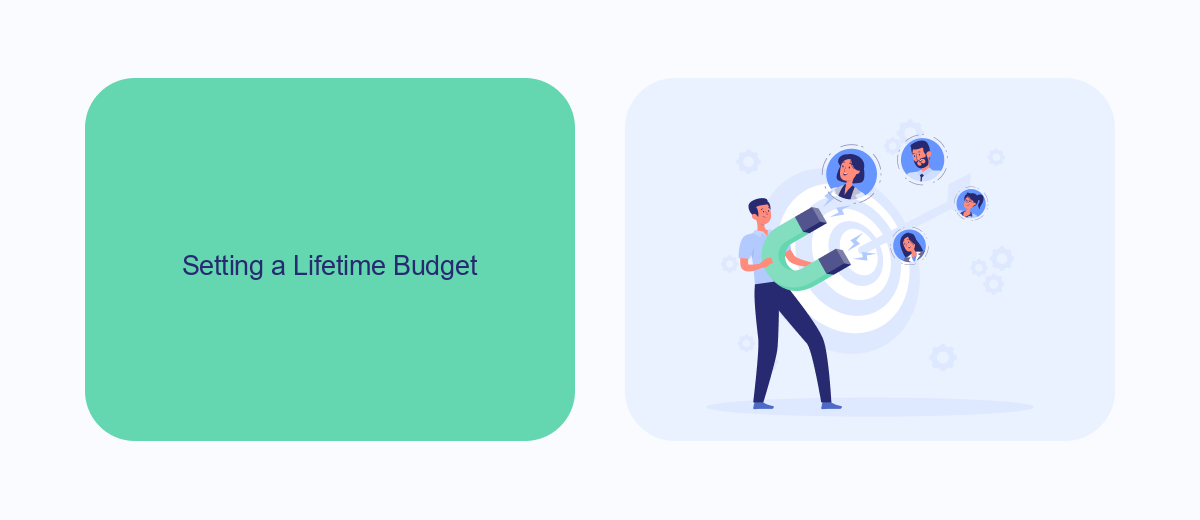
Setting a lifetime budget for your Facebook Ads is a straightforward process that can help you manage your advertising spend more effectively. To begin, navigate to the Facebook Ads Manager and create a new campaign or select an existing one. Within the campaign settings, choose the "Lifetime Budget" option under the budget and schedule section. This allows you to set a fixed amount that you are willing to spend over the entire duration of your campaign, ensuring that you don't exceed your budget.
For those looking to streamline their ad management, integrating third-party services like SaveMyLeads can be highly beneficial. SaveMyLeads simplifies the process of connecting your Facebook Ads account with various CRM systems, email marketing platforms, and other tools. By automating lead data transfer and ensuring real-time updates, SaveMyLeads helps you maintain accurate records and optimize your ad spend. This integration can save you time and reduce the risk of manual errors, allowing you to focus on creating effective ad campaigns and achieving your marketing goals.
Benefits of a Lifetime Budget

Using a lifetime budget for your Facebook Ads offers several advantages that can significantly enhance your marketing strategy. This budgeting method allows you to allocate a fixed amount of money for your entire campaign duration, providing better control and predictability over your ad spend.
- Optimized Spending: Facebook automatically adjusts your daily spending to maximize performance, ensuring your budget is used efficiently.
- Time Management: With a fixed budget, you spend less time monitoring and adjusting daily expenses, allowing you to focus on other aspects of your campaign.
- Better Integration: Services like SaveMyLeads can help you seamlessly integrate your Facebook Ads with other tools, ensuring your campaigns run smoothly.
In summary, a lifetime budget not only simplifies the financial aspect of your ad campaigns but also enhances their effectiveness through optimized spending and better integration. This approach is especially useful for long-term campaigns, providing peace of mind and allowing marketers to focus on strategy and creativity.
When to Use a Lifetime Budget
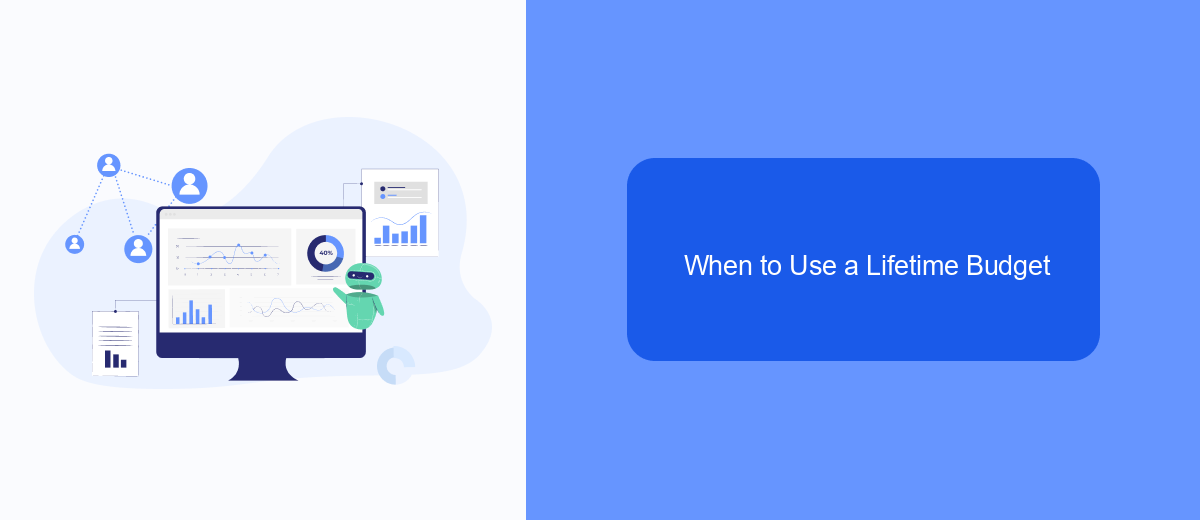
Using a lifetime budget for your Facebook ads can be particularly advantageous in several scenarios. One of the primary reasons to opt for a lifetime budget is when you have a fixed budget for a specific campaign duration. This allows for better control over your spending and ensures that your entire budget is utilized efficiently over the set period.
Another situation where a lifetime budget is beneficial is when running ads during peak times. Facebook's algorithm will automatically allocate more budget during high-engagement periods, maximizing your ad's visibility and effectiveness without requiring constant manual adjustments.
- Fixed campaign duration
- Peak engagement periods
- Automated budget optimization
For businesses looking to streamline their ad management, integrating tools like SaveMyLeads can be extremely useful. SaveMyLeads helps automate the process, ensuring that your ads are running optimally and that lead data is seamlessly integrated into your CRM or other marketing platforms. This not only saves time but also enhances the efficiency of your advertising campaigns.
Tracking and Reporting with a Lifetime Budget
Tracking and reporting with a lifetime budget on Facebook Ads allow advertisers to monitor the performance of their campaigns over a set period. By setting a lifetime budget, you ensure that your ad spend is distributed evenly across the campaign's duration, making it easier to manage and predict costs. Facebook's Ads Manager provides comprehensive analytics tools to track key performance indicators (KPIs) such as reach, engagement, conversions, and return on ad spend (ROAS). These insights help in making data-driven decisions to optimize campaign performance.
For more advanced tracking and reporting, integrating third-party services like SaveMyLeads can be beneficial. SaveMyLeads allows for seamless integration of Facebook Ads with various CRM systems and marketing tools, automating data transfer and reporting processes. This integration helps in consolidating data from multiple sources, providing a more holistic view of campaign performance. Additionally, automated reporting features ensure that you receive timely updates and insights, enabling quicker adjustments to your advertising strategy.
FAQ
What is a Lifetime Budget on Facebook Ads?
How does Facebook distribute the Lifetime Budget?
Can I change my Lifetime Budget after my campaign has started?
What happens if my campaign ends before the Lifetime Budget is fully spent?
How can I automate and integrate Facebook Ads data with other tools?
Are you using Facebook Lead Ads? Then you will surely appreciate our service. The SaveMyLeads online connector is a simple and affordable tool that anyone can use to set up integrations for Facebook. Please note that you do not need to code or learn special technologies. Just register on our website and create the necessary integration through the web interface. Connect your advertising account with various services and applications. Integrations are configured in just 5-10 minutes, and in the long run they will save you an impressive amount of time.