Learning in Facebook Ads is a crucial phase where the platform optimizes your ad delivery to achieve the best results. During this period, Facebook's algorithms gather data and adjust targeting, bidding, and placements to maximize performance. Understanding this process is essential for marketers aiming to improve ad efficiency and achieve their campaign objectives effectively.
What is Learning in Facebook Ads
Learning in Facebook Ads refers to the period when the ad delivery system is exploring the best way to deliver your ad. During this phase, Facebook's algorithm tests different audience segments, placements, and creative combinations to determine the most effective strategy for your campaign. Understanding this process is crucial for optimizing your ad performance and budget.
- Initial Phase: Facebook gathers data on how audiences interact with your ad.
- Optimization: The system identifies patterns and adjusts delivery to maximize results.
- Stabilization: Once enough data is collected, performance becomes more predictable.
During the learning phase, it's important to avoid making significant changes to your ad set, as this can reset the learning process. For businesses looking to streamline their ad management and integrate lead data efficiently, services like SaveMyLeads can be invaluable. SaveMyLeads automates the process of transferring leads from Facebook Ads to your CRM, ensuring that you can focus on optimizing your campaigns without manual data entry.
Importance of Learning

Understanding the learning phase in Facebook Ads is crucial for optimizing your campaigns. During this phase, Facebook's algorithm gathers data to determine the best audience and placements for your ads. This process helps in reducing the cost per conversion and improving the overall performance of your ads. Without allowing your campaigns to fully complete the learning phase, you risk making premature adjustments that could negatively impact their effectiveness.
Moreover, integrating tools like SaveMyLeads can significantly enhance your learning process. SaveMyLeads automates the data transfer between Facebook Ads and your CRM, ensuring that you have real-time access to valuable insights. This allows you to make informed decisions quickly, thereby optimizing your campaigns more efficiently. By leveraging such integrations, you can streamline your data management and focus on strategies that drive better results.
How to Optimize Learning
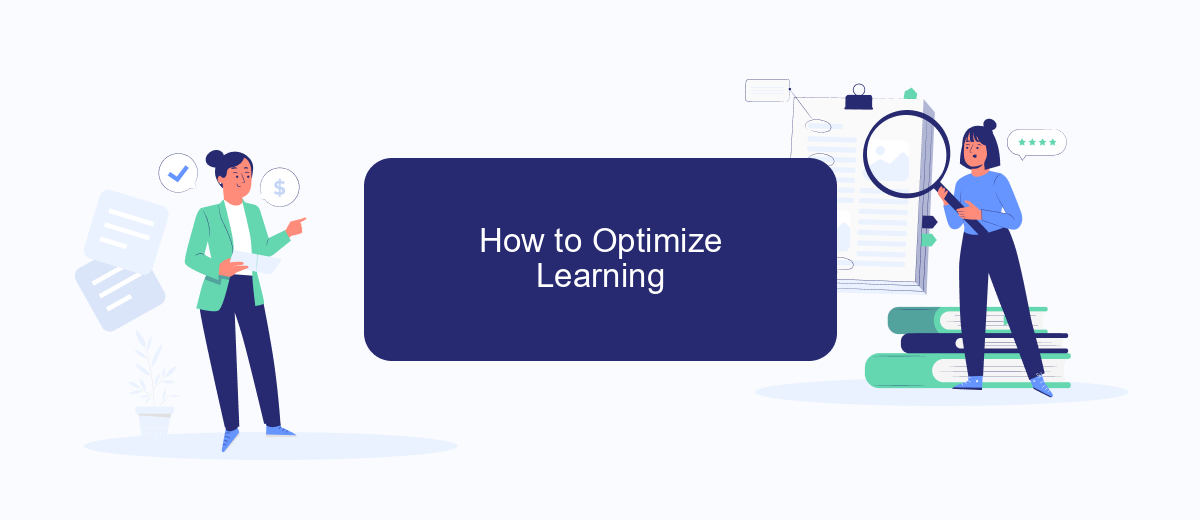
Optimizing the learning phase in Facebook Ads is crucial for achieving better performance and cost efficiency. To ensure your ads exit the learning phase successfully and maintain optimal performance, follow these steps:
- Set clear objectives: Define specific goals for your campaign, such as conversions or engagement, to help Facebook's algorithm optimize effectively.
- Increase budget gradually: Avoid making significant budget changes abruptly, as this can reset the learning phase. Instead, increase your budget by no more than 20% at a time.
- Utilize broad targeting: Allow Facebook's algorithm to find the best audience by using broader targeting options, which can help gather more data quickly.
- Leverage automation tools: Use services like SaveMyLeads to integrate and automate lead data from Facebook Ads to your CRM, ensuring timely and accurate data flow for better optimization.
- Monitor and adjust: Regularly review your ad performance and make incremental adjustments to creatives, targeting, and bidding strategies based on data insights.
By following these steps, you can optimize the learning phase in Facebook Ads, leading to improved ad performance and more efficient use of your advertising budget. Consistent monitoring and strategic adjustments are key to maintaining optimal results.
Understanding Conversion Events
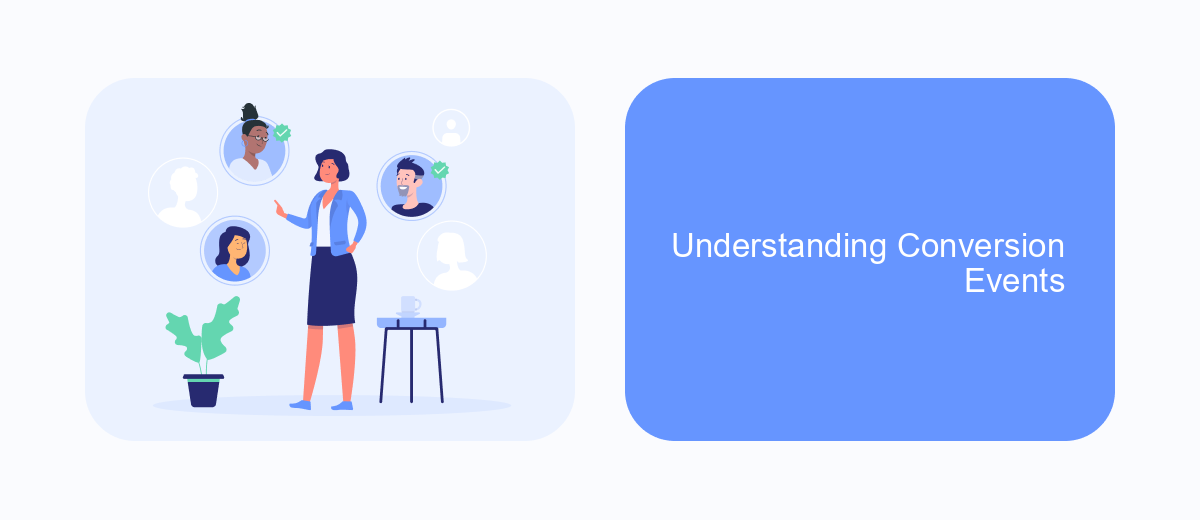
Understanding conversion events is crucial for optimizing your Facebook Ads campaigns. These events are specific actions that users take on your website or app, such as making a purchase, signing up for a newsletter, or adding items to a cart. By tracking these events, you can measure the effectiveness of your ads and make data-driven decisions to improve your marketing strategy.
To set up conversion events, you need to use the Facebook Pixel, a piece of code that you place on your website. This code tracks user interactions and sends the data back to Facebook. Once you have the Pixel installed, you can define custom conversion events that align with your business goals.
- Purchase: Tracks when a user completes a transaction.
- Lead: Monitors when a user submits a form or signs up.
- Add to Cart: Captures when a user adds items to their shopping cart.
- Complete Registration: Tracks when a user completes a registration form.
For seamless integration and to automate the process of tracking conversion events, services like SaveMyLeads can be highly beneficial. SaveMyLeads allows you to easily connect your Facebook Ads account with various CRM systems, ensuring that you capture and utilize all relevant data efficiently.

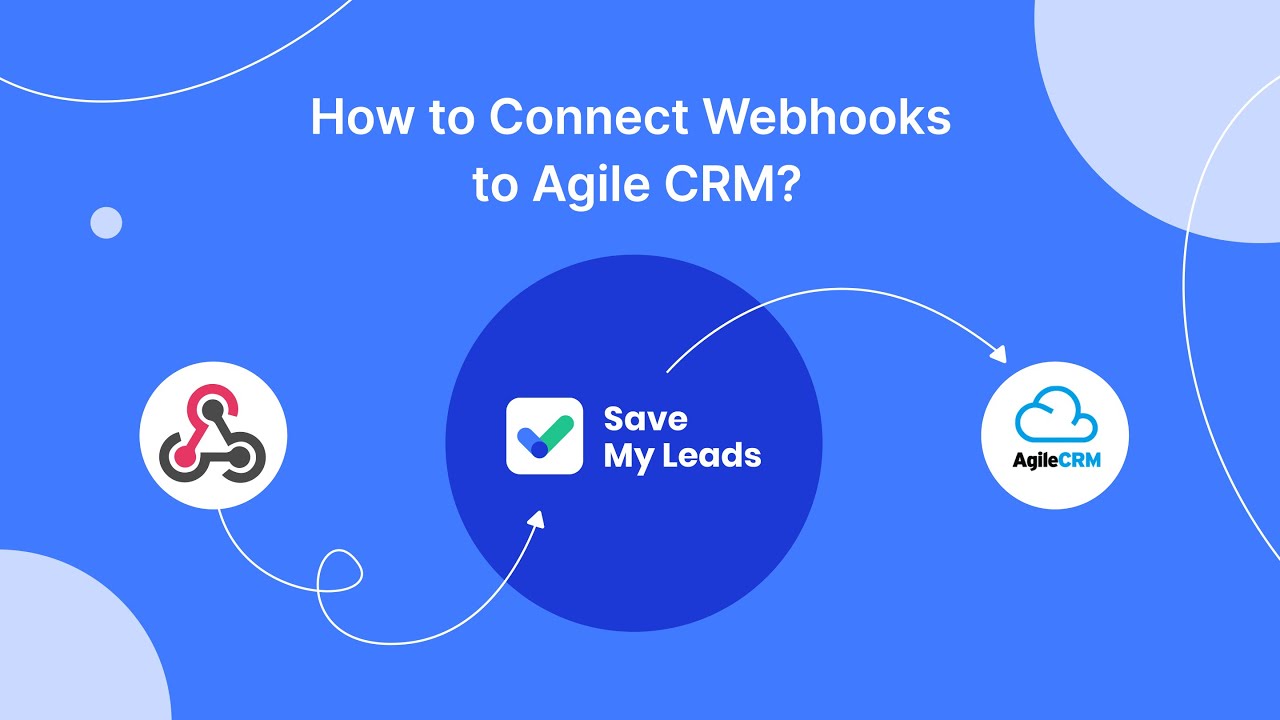
Tracking Results
Tracking the results of your Facebook Ads campaigns is crucial for understanding their effectiveness and optimizing future efforts. Facebook provides a variety of tools to help you monitor key metrics such as reach, engagement, conversions, and return on ad spend (ROAS). By regularly reviewing these metrics in Facebook Ads Manager, you can identify which ads are performing well and which ones need adjustments. Additionally, utilizing Facebook Pixel can offer deeper insights by tracking user interactions on your website after they click on your ads.
For more advanced tracking and seamless integration with other platforms, consider using services like SaveMyLeads. This tool allows you to automate the transfer of leads and other important data from Facebook Ads to your CRM, email marketing systems, or any other applications you use. By integrating SaveMyLeads, you can ensure that all your data is synchronized in real-time, enabling more accurate tracking and faster response times to new leads. This way, you can focus more on strategy and less on manual data entry, ultimately improving your campaign efficiency.
FAQ
What is the Learning Phase in Facebook Ads?
How long does the Learning Phase last?
What happens if my ad set doesn't exit the Learning Phase?
Can I make changes to my ads during the Learning Phase?
How can I automate and optimize my Facebook Ads management?
You probably know that the speed of leads processing directly affects the conversion and customer loyalty. Do you want to receive real-time information about new orders from Facebook and Instagram in order to respond to them as quickly as possible? Use the SaveMyLeads online connector. Link your Facebook advertising account to the messenger so that employees receive notifications about new leads. Create an integration with the SMS service so that a welcome message is sent to each new customer. Adding leads to a CRM system, contacts to mailing lists, tasks to project management programs – all this and much more can be automated using SaveMyLeads. Set up integrations, get rid of routine operations and focus on the really important tasks.
