Kissflow is a comprehensive digital workplace platform designed to streamline business processes and enhance productivity. By offering a suite of tools for process management, project management, and collaboration, Kissflow empowers organizations to automate workflows, improve efficiency, and foster team communication. This article delves into the key features, benefits, and applications of Kissflow, demonstrating how it can transform the way businesses operate.
What is Kissflow?
Kissflow is a comprehensive digital workplace platform designed to streamline business processes and enhance productivity. It offers an intuitive interface that allows users to automate workflows, manage projects, and collaborate effectively across various departments. With its no-code approach, Kissflow empowers users to create and customize applications without requiring extensive technical knowledge.
- Workflow Automation: Automate repetitive tasks to save time and reduce errors.
- Project Management: Organize and track project progress with ease.
- Collaboration: Foster team collaboration through integrated communication tools.
- No-Code Platform: Build and modify applications without coding skills.
In addition to these features, Kissflow supports seamless integration with various third-party services, enhancing its functionality. For instance, using tools like SaveMyLeads, businesses can automate data transfer between Kissflow and other platforms, ensuring real-time updates and efficient data management. This integration capability makes Kissflow a versatile solution for businesses looking to optimize their digital operations.
Key Features of Kissflow

Kissflow offers an intuitive platform that allows users to automate workflows with ease. Its drag-and-drop interface ensures that even those without technical expertise can create and manage complex processes. The platform supports a wide range of integrations, enabling seamless connectivity with other essential tools and services that businesses rely on.
One standout feature is its robust reporting and analytics capabilities, which provide actionable insights into workflow performance. Additionally, Kissflow offers a high degree of customization, allowing users to tailor workflows to their specific needs. For those looking to streamline integrations, services like SaveMyLeads can be employed to automate data transfer between Kissflow and various other applications, enhancing efficiency and reducing manual effort.
Benefits of Using Kissflow

Kissflow is a versatile workflow automation tool designed to streamline business processes and enhance productivity. By leveraging its user-friendly interface, organizations can easily create, modify, and manage workflows without requiring extensive technical expertise.
- Improved Efficiency: Kissflow automates repetitive tasks, allowing employees to focus on more strategic activities.
- Enhanced Collaboration: The platform fosters better communication and collaboration among team members through its integrated features.
- Customizable Workflows: Users can tailor workflows to meet their specific business needs, ensuring a perfect fit for any organization.
- Real-time Analytics: Kissflow provides real-time insights and analytics to help monitor performance and identify areas for improvement.
- Seamless Integrations: With tools like SaveMyLeads, Kissflow can be easily integrated with various third-party applications, enhancing its functionality and connectivity.
Overall, Kissflow offers a comprehensive solution for businesses looking to optimize their processes and boost overall efficiency. Its ability to integrate with services like SaveMyLeads further extends its capabilities, making it an invaluable tool for modern enterprises.
Use Cases for Kissflow
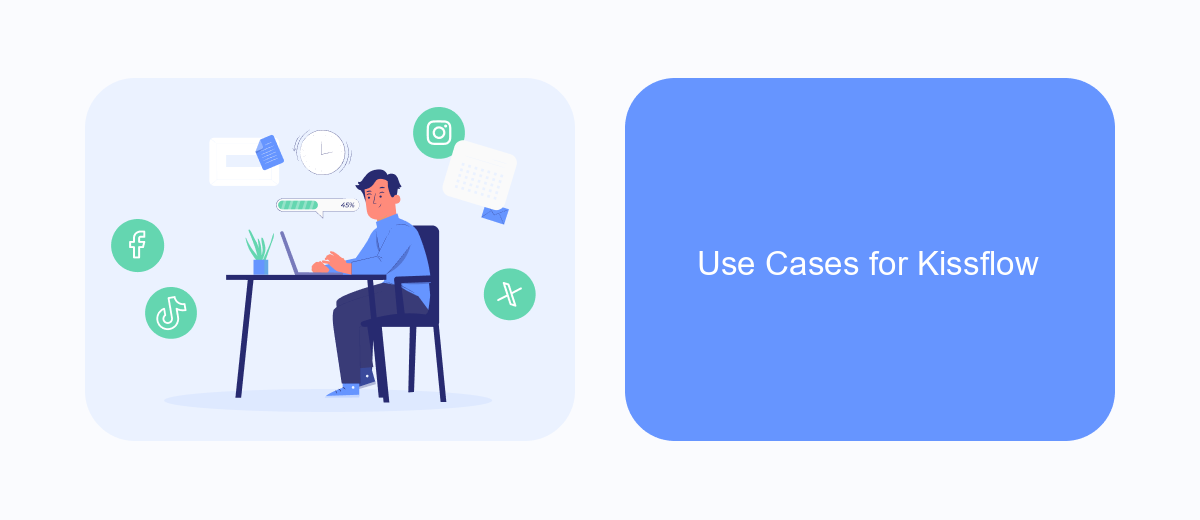
Kissflow is a versatile platform that can be utilized across various industries and departments to streamline processes and enhance productivity. One of its primary use cases is in automating repetitive tasks, allowing teams to focus on more strategic activities. By creating custom workflows, businesses can ensure that every step of a process is followed consistently and efficiently.
Another significant use case for Kissflow is in project management. Teams can use the platform to plan, execute, and monitor projects from start to finish. With its collaborative features, team members can communicate, share files, and provide updates in real-time, ensuring that everyone is on the same page.
- Human Resources: Streamline recruitment, onboarding, and employee evaluations.
- Finance: Automate invoicing, expense reporting, and budget approvals.
- Marketing: Manage campaigns, track leads, and measure performance.
- IT: Handle service requests, incident management, and software deployments.
For businesses looking to integrate Kissflow with other tools and services, SaveMyLeads offers a seamless solution. This service allows for easy integration with various platforms, ensuring that data flows smoothly between systems and enhancing overall efficiency. By leveraging these integrations, organizations can maximize the benefits of Kissflow and create a more connected and efficient workflow environment.
Pricing and Plans
Kissflow offers a variety of pricing plans to cater to different business needs. The Basic plan is ideal for small teams and startups and provides essential features to get started with process automation. For larger organizations, the Advanced plan offers more comprehensive tools and capabilities, including advanced analytics and reporting. Enterprise-level businesses can opt for the Enterprise plan, which includes all features, premium support, and custom integrations to meet complex requirements.
For businesses that require seamless integration with other tools and services, Kissflow supports a wide range of integrations. Using services like SaveMyLeads, you can easily connect Kissflow with your existing CRM, marketing automation tools, and other business applications. This ensures a smooth workflow and helps you get the most out of your Kissflow subscription. Each plan is designed to provide scalability and flexibility, allowing you to upgrade as your business grows.


FAQ
What is Kissflow?
How does Kissflow help in workflow automation?
Can Kissflow integrate with other tools and services?
Is Kissflow suitable for small businesses?
What are the alternatives to Kissflow for workflow automation?
You probably know that the speed of leads processing directly affects the conversion and customer loyalty. Do you want to receive real-time information about new orders from Facebook and Instagram in order to respond to them as quickly as possible? Use the SaveMyLeads online connector. Link your Facebook advertising account to the messenger so that employees receive notifications about new leads. Create an integration with the SMS service so that a welcome message is sent to each new customer. Adding leads to a CRM system, contacts to mailing lists, tasks to project management programs – all this and much more can be automated using SaveMyLeads. Set up integrations, get rid of routine operations and focus on the really important tasks.
