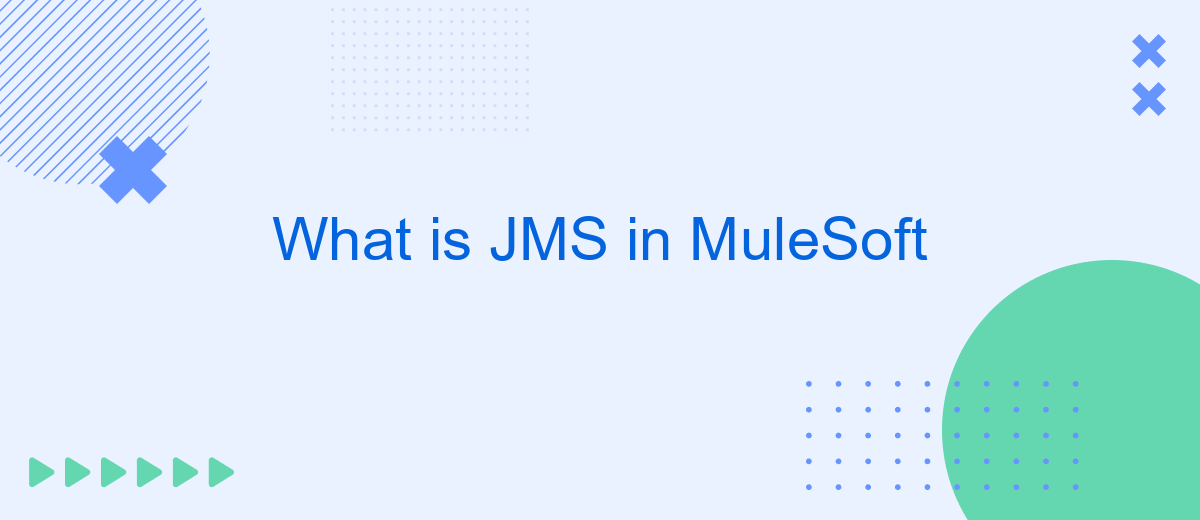Java Message Service (JMS) is a critical component in enterprise messaging systems, facilitating seamless communication between different applications. In MuleSoft, JMS plays a pivotal role in enabling robust, scalable, and asynchronous message exchanges. This article delves into the fundamentals of JMS within the MuleSoft ecosystem, exploring its features, benefits, and how it integrates to streamline business processes.
Introduction to JMS in MuleSoft
Java Message Service (JMS) is a crucial aspect of MuleSoft, offering a reliable way to exchange messages between different systems. It allows applications to communicate asynchronously, ensuring message delivery even if the receiving system is temporarily unavailable. This makes JMS an ideal choice for integrating various enterprise applications, enhancing their interoperability and efficiency.
- Asynchronous communication between systems
- Reliable message delivery
- Enhanced interoperability
- Scalability for enterprise applications
Integrating JMS in MuleSoft can significantly streamline your enterprise communication processes. For instance, services like SaveMyLeads can further enhance these integrations by automating data transfers and synchronization between different platforms. This ensures that your critical business information is always up-to-date and accessible, thereby improving operational efficiency and decision-making processes.
Benefits of Using JMS in MuleSoft

Using JMS in MuleSoft offers significant benefits, primarily enhancing the reliability and scalability of your integration solutions. JMS (Java Message Service) allows for asynchronous communication between different systems, ensuring that messages are delivered even if one of the systems is temporarily unavailable. This is particularly useful in complex integration scenarios where uptime and message integrity are crucial. By leveraging JMS, MuleSoft can handle large volumes of data and transactions efficiently, providing a robust solution for enterprise-grade applications.
Moreover, JMS in MuleSoft simplifies the integration process by providing a standardized messaging protocol, which reduces the complexity of connecting disparate systems. This can be further streamlined using services like SaveMyLeads, which automate the integration of various platforms without requiring extensive coding. SaveMyLeads facilitates the seamless transfer of data between applications, ensuring that your integration workflows are both efficient and error-free. By combining MuleSoft's powerful integration capabilities with JMS and services like SaveMyLeads, businesses can achieve a high level of operational efficiency and agility.
Types of JMS Messages in MuleSoft
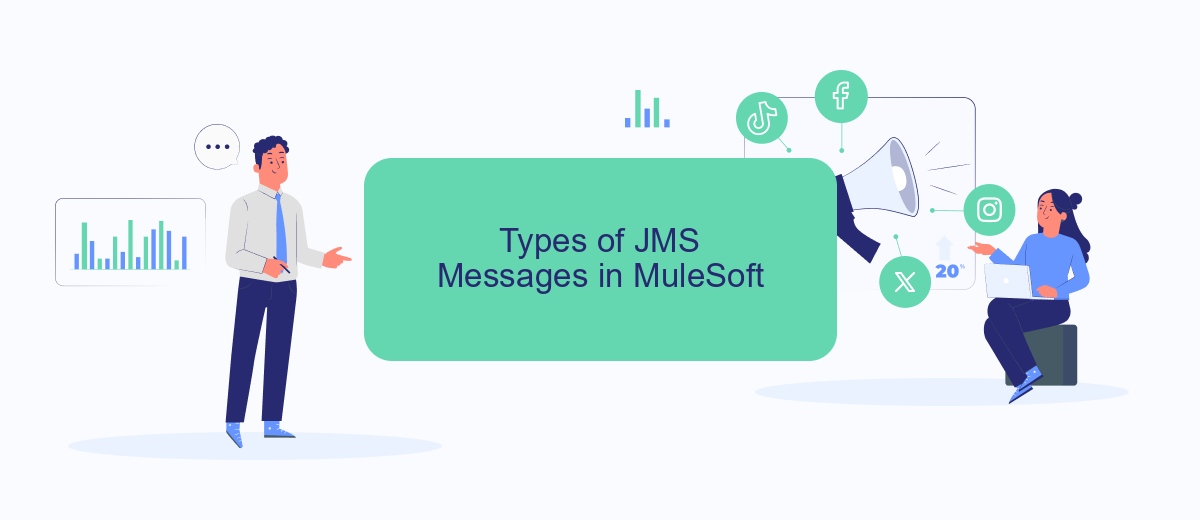
In MuleSoft, JMS (Java Message Service) messages are used to facilitate communication between different components in a distributed application. JMS defines several types of messages that can be used depending on the specific requirements of the integration.
- TextMessage: This is the simplest type of JMS message, which contains a String. It is typically used for sending textual data such as XML or JSON.
- ObjectMessage: This type of message carries a serialized Java object. It is useful when you need to send complex data structures across applications.
- BytesMessage: This message type contains an array of bytes. It is suitable for sending binary data.
- StreamMessage: This message includes a stream of primitive data types. It is ideal for sending data that is read sequentially.
- MapMessage: This message contains a set of name-value pairs, where names are Strings and values are Java primitives. It is useful for sending key-value pairs.
Choosing the appropriate JMS message type is crucial for optimizing the performance and reliability of your MuleSoft integrations. For instance, integrating with services like SaveMyLeads can be streamlined by selecting the right message type to ensure efficient and effective data transfer.
JMS Connectors in MuleSoft
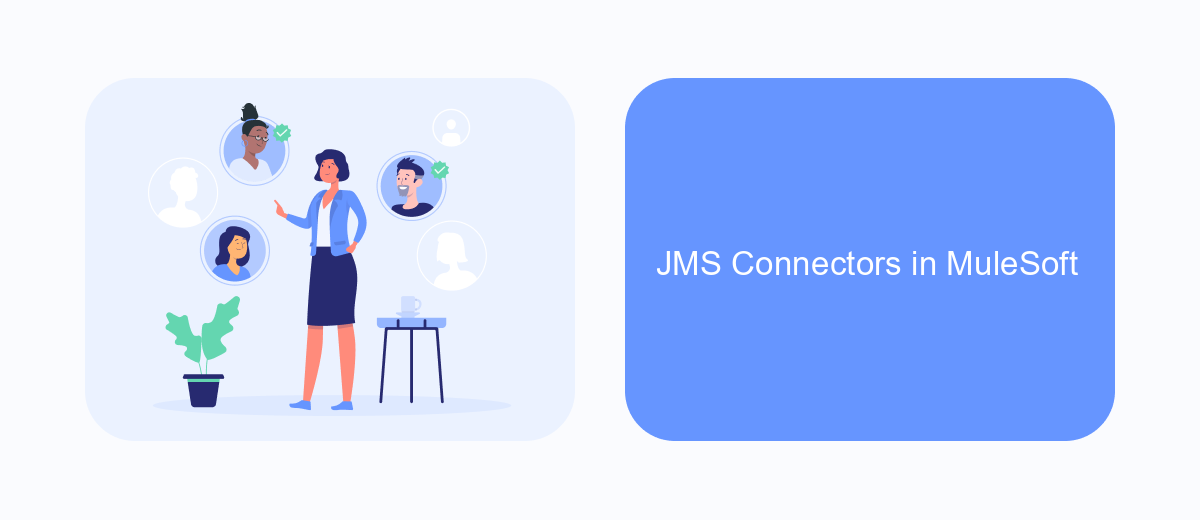
JMS (Java Message Service) connectors in MuleSoft provide seamless integration capabilities for messaging systems. These connectors enable MuleSoft applications to communicate with various JMS brokers, facilitating the exchange of messages in a reliable and scalable manner.
By leveraging JMS connectors, developers can integrate different systems and applications, ensuring that messages are delivered efficiently and accurately. MuleSoft offers a variety of JMS connectors that support popular messaging brokers like ActiveMQ, IBM MQ, and others.
- ActiveMQ Connector: Facilitates interaction with ActiveMQ brokers.
- IBM MQ Connector: Enables communication with IBM MQ systems.
- Generic JMS Connector: Provides a flexible solution for other JMS-compliant brokers.
Using these connectors, businesses can streamline their messaging workflows and enhance system interoperability. For instance, integrating MuleSoft with a service like SaveMyLeads can automate lead management processes, ensuring timely and accurate data transfer between CRM systems and marketing platforms. This integration not only saves time but also improves the overall efficiency of business operations.
Best Practices for Using JMS in MuleSoft
When using JMS in MuleSoft, it is essential to adhere to best practices to ensure optimal performance and reliability. First, always configure proper connection pooling to manage resources efficiently and avoid connection leaks. Use durable subscriptions for critical messages to ensure they are not lost in case of failures. Additionally, implement proper error handling and retry mechanisms to manage message delivery failures gracefully.
Monitoring and logging are crucial for maintaining a healthy JMS setup. Utilize MuleSoft's built-in tools to monitor message queues and track message flow. Regularly review logs to identify and resolve issues promptly. For enhanced integration capabilities, consider using services like SaveMyLeads, which can automate data transfers and streamline your integration processes. This ensures that your JMS setup remains robust, scalable, and capable of handling varying workloads efficiently.
- Automate the work with leads from the Facebook advertising account
- Empower with integrations and instant transfer of leads
- Don't spend money on developers or integrators
- Save time by automating routine tasks
FAQ
What is JMS in MuleSoft?
How does JMS work in MuleSoft?
What are the key components of JMS in MuleSoft?
How do I configure JMS in MuleSoft?
Can JMS in MuleSoft be used for automation and integration?
If you use Facebook Lead Ads, then you should know what it means to regularly download CSV files and transfer data to various support services. How many times a day do you check for new leads in your ad account? How often do you transfer data to a CRM system, task manager, email service or Google Sheets? Try using the SaveMyLeads online connector. This is a no-code tool with which anyone can set up integrations for Facebook. Spend just a few minutes and you will receive real-time notifications in the messenger about new leads. Another 5-10 minutes of work in SML, and the data from the FB advertising account will be automatically transferred to the CRM system or Email service. The SaveMyLeads system will do the routine work for you, and you will surely like it.