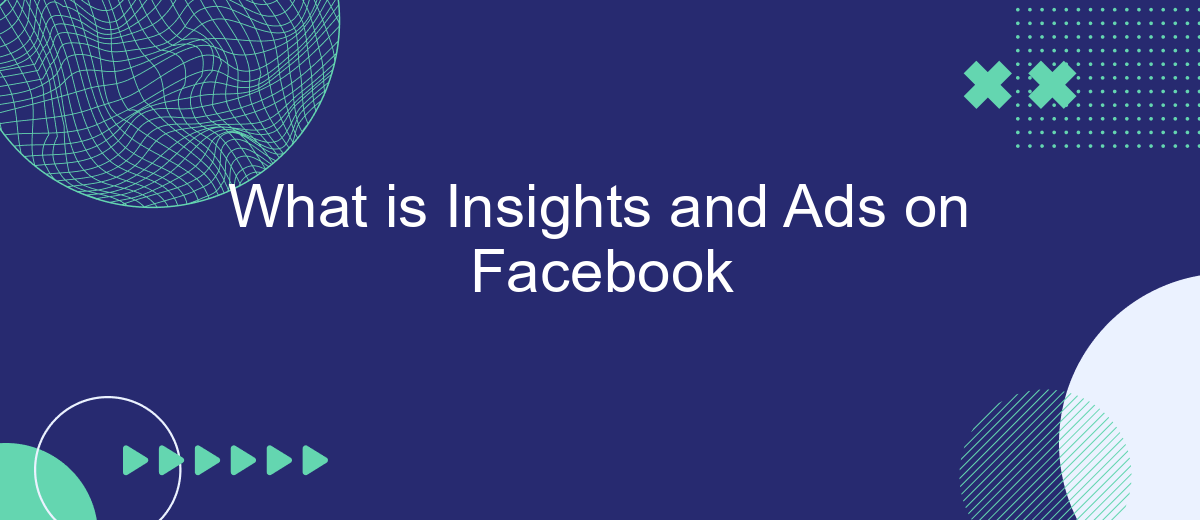"Insights and Ads on Facebook are powerful tools for businesses and marketers to understand and reach their target audience. Insights provide detailed analytics on user engagement and behavior, while Ads offer a platform to create and manage targeted advertising campaigns. Together, they enable businesses to optimize their social media strategy and drive growth effectively."
What is Facebook Insights
Facebook Insights is a powerful analytics tool that provides detailed information about the performance of your Facebook Page. It helps businesses and marketers understand their audience, track user engagement, and measure the effectiveness of their content. With Facebook Insights, you can make data-driven decisions to optimize your social media strategy.
- Audience Demographics: Get detailed information on the age, gender, and location of your followers.
- Engagement Metrics: Track likes, comments, shares, and other interactions on your posts.
- Content Performance: Analyze which types of posts are performing best and adjust your content strategy accordingly.
- Page Views: Monitor the number of views and unique visitors to your Facebook Page.
- Reach and Impressions: Measure how many people are seeing your posts and how often they are being viewed.
To further enhance your data analysis and streamline your marketing efforts, consider integrating Facebook Insights with other tools using services like SaveMyLeads. SaveMyLeads allows you to automate data transfers and integrate Facebook Insights with various CRM systems, email marketing platforms, and other business tools, ensuring you have all the information you need in one place.
What is Facebook Ads
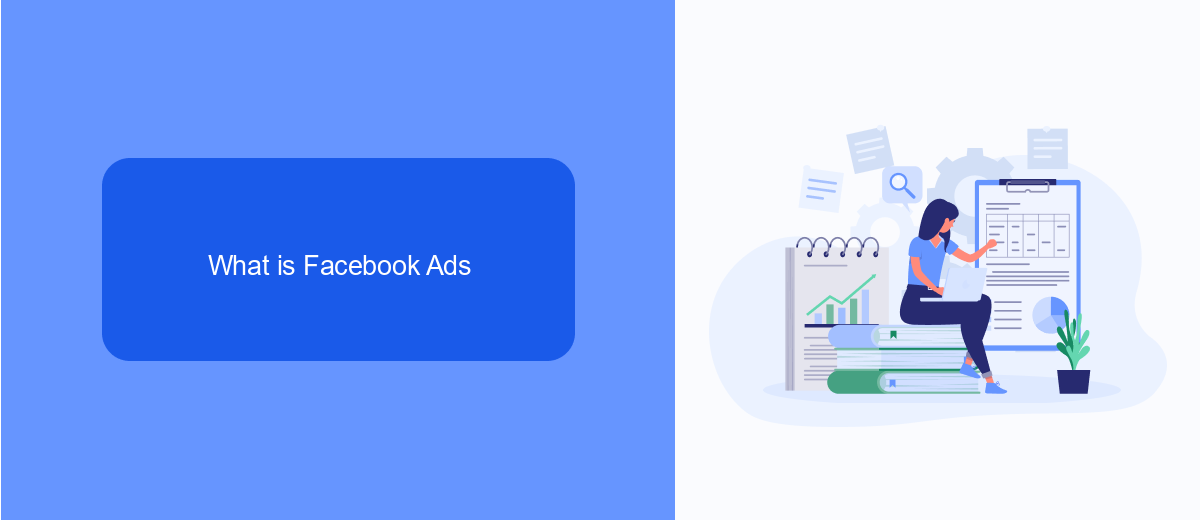
Facebook Ads is a powerful advertising platform that allows businesses to reach their target audience through various ad formats and placements. By leveraging the extensive user data available on Facebook, advertisers can create highly targeted campaigns that are tailored to specific demographics, interests, behaviors, and locations. This precision targeting helps businesses maximize their return on investment by ensuring that their ads are seen by the most relevant audience, increasing the likelihood of engagement and conversions.
To streamline the process of managing and optimizing Facebook Ads campaigns, businesses can integrate with services like SaveMyLeads. SaveMyLeads automates the transfer of leads from Facebook Ads to various CRM systems, email marketing tools, and other applications, ensuring that valuable customer information is captured and utilized efficiently. With SaveMyLeads, businesses can save time, reduce manual data entry errors, and improve their overall marketing effectiveness by seamlessly connecting their Facebook Ads campaigns with their existing workflows and tools.
How to Use Facebook Insights
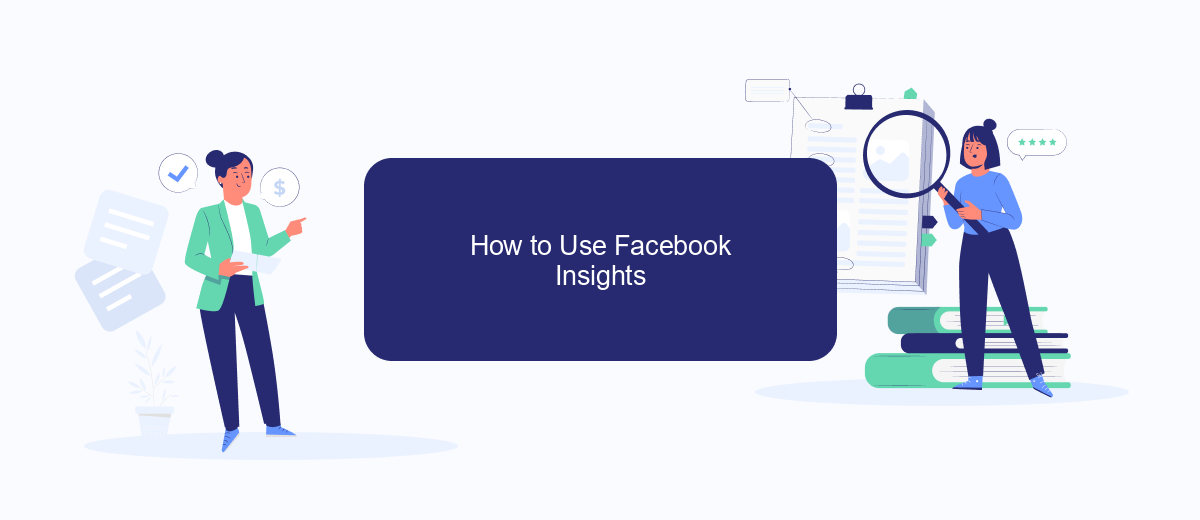
Facebook Insights is a powerful tool that allows you to measure the performance of your Facebook Page, understand your audience, and optimize your content strategy. By utilizing this tool, you can make data-driven decisions to enhance your social media marketing efforts.
- Access Facebook Insights by navigating to your Facebook Page and clicking on the "Insights" tab at the top of the page.
- Review the Overview section to get a snapshot of your Page's performance, including metrics such as Page Views, Likes, and Post Reach.
- Explore the "Posts" section to analyze the performance of individual posts and understand which types of content resonate most with your audience.
- Use the "People" section to gain insights into the demographics of your audience, including age, gender, and location.
- For advanced data analysis and integration with other tools, consider using SaveMyLeads to automate the process of collecting and analyzing your Facebook Insights data.
By regularly monitoring Facebook Insights, you can identify trends, measure the success of your campaigns, and make informed decisions to improve your social media strategy. Leveraging tools like SaveMyLeads can further streamline your data management and enhance your ability to act on insights effectively.
How to Use Facebook Ads
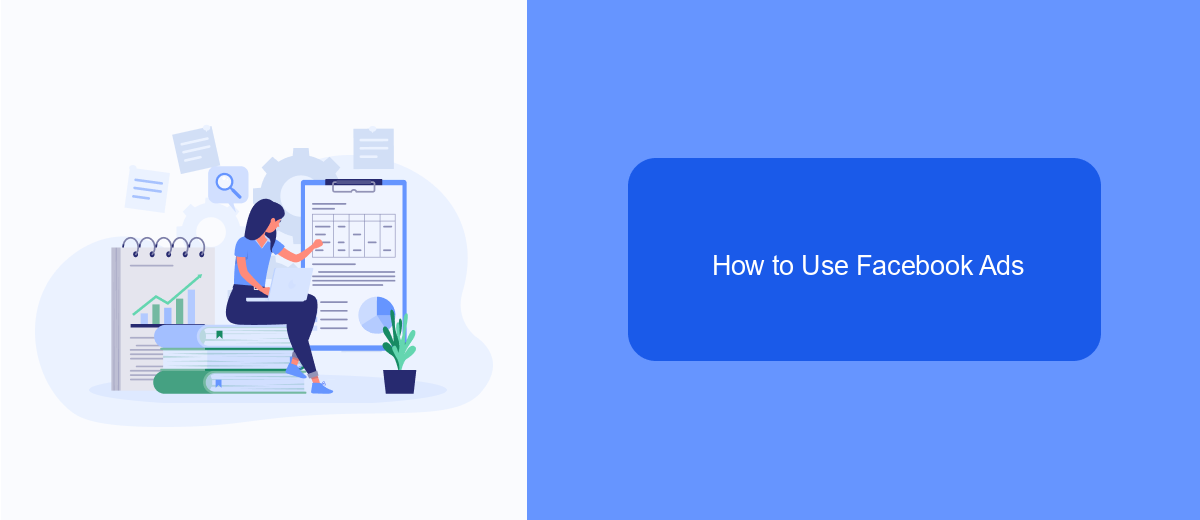
Facebook Ads is a powerful tool for businesses looking to reach a targeted audience and drive conversions. To get started, you'll need a Facebook Business Manager account. This platform allows you to manage your ad campaigns, track performance, and optimize your strategies.
Once your account is set up, create an ad campaign by selecting your objective, such as brand awareness, traffic, or conversions. Next, define your target audience based on demographics, interests, and behaviors. This ensures your ads are seen by the most relevant users.
- Choose your ad format: image, video, carousel, or slideshow.
- Set your budget and schedule for the campaign.
- Create compelling ad copy and visuals to capture attention.
- Monitor and adjust your campaign based on performance metrics.
To streamline your ad management and integrate leads with your CRM, consider using SaveMyLeads. This service automates the process of collecting and transferring leads from Facebook Ads to your CRM, ensuring you never miss a potential customer. By leveraging these tools, you can maximize the effectiveness of your Facebook Ads and grow your business.
How to Connect SaveMyLeads to Facebook
To connect SaveMyLeads to your Facebook account, start by signing up or logging into your SaveMyLeads account. Once logged in, navigate to the dashboard and select the option to create a new integration. From the list of available services, choose Facebook as the platform you want to integrate with. You will then be prompted to log into your Facebook account and grant the necessary permissions for SaveMyLeads to access your Facebook data. This step is crucial for enabling SaveMyLeads to retrieve insights and manage ads on your behalf.
After granting permissions, you will need to configure the specific settings for your integration. This includes selecting the Facebook pages or ad accounts you want to connect, and specifying the types of data you wish to sync, such as leads, ad performance metrics, or audience insights. SaveMyLeads offers a user-friendly interface that guides you through each step of the setup process, ensuring that your integration is configured correctly. Once the setup is complete, SaveMyLeads will automatically sync the selected data, allowing you to manage and analyze your Facebook insights and ads more efficiently.
FAQ
What are Facebook Insights?
How can I access Facebook Insights?
What is the purpose of Facebook Ads?
How do I create a Facebook Ad?
Can I automate my Facebook Ads and Insights reporting?
If you use Facebook Lead Ads, then you should know what it means to regularly download CSV files and transfer data to various support services. How many times a day do you check for new leads in your ad account? How often do you transfer data to a CRM system, task manager, email service or Google Sheets? Try using the SaveMyLeads online connector. This is a no-code tool with which anyone can set up integrations for Facebook. Spend just a few minutes and you will receive real-time notifications in the messenger about new leads. Another 5-10 minutes of work in SML, and the data from the FB advertising account will be automatically transferred to the CRM system or Email service. The SaveMyLeads system will do the routine work for you, and you will surely like it.