Microsoft Power Automate Free provides users with a robust platform to automate workflows across various applications and services without incurring costs. This introductory plan offers essential features such as basic automation capabilities, standard connectors, and access to templates, enabling individuals and small teams to streamline repetitive tasks and improve productivity. Discover what components are included in the free version and how they can benefit your workflow.
What is Microsoft Power Automate?
Microsoft Power Automate is a powerful tool designed to automate repetitive tasks and streamline business processes. It allows users to create automated workflows between their favorite apps and services, enabling efficient data transfer and task management without the need for extensive coding knowledge.
- Automate workflows between various applications and services
- Integrate with popular platforms like SharePoint, Microsoft Teams, and OneDrive
- Create custom connectors for unique business needs
- Utilize pre-built templates for common automation scenarios
- Monitor and manage workflows through a user-friendly interface
With Power Automate, businesses can significantly reduce manual effort and improve productivity. For instance, integrating with SaveMyLeads allows users to automate lead data transfer between different platforms seamlessly. This integration ensures that lead information is consistently updated across all systems, enhancing accuracy and efficiency in lead management processes.
Free Plan Features
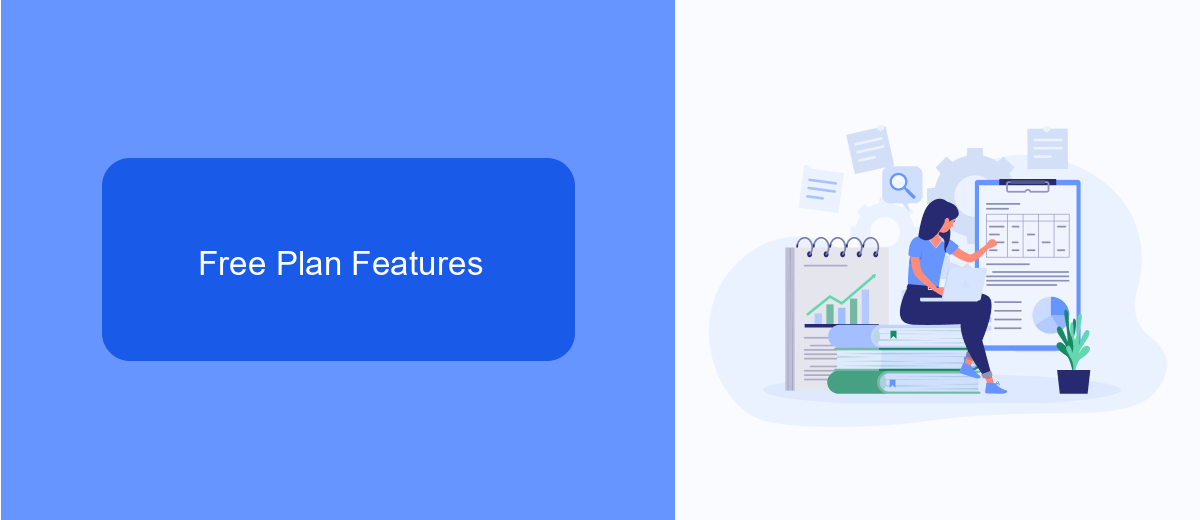
Microsoft Power Automate Free plan offers a range of features designed to help users automate their workflows without incurring additional costs. Users can create and manage basic flows that connect to a variety of Microsoft services, including Office 365, OneDrive, and SharePoint. This plan also supports the use of standard connectors, enabling seamless integration with commonly used applications and services.
In addition to the built-in connectors, users can leverage third-party tools like SaveMyLeads to enhance their automation capabilities. SaveMyLeads allows users to integrate various external services and platforms, making it easier to automate data transfers and streamline processes. With these features, Microsoft Power Automate Free plan provides a solid foundation for users looking to improve their productivity through automation.
Paid Plan Features
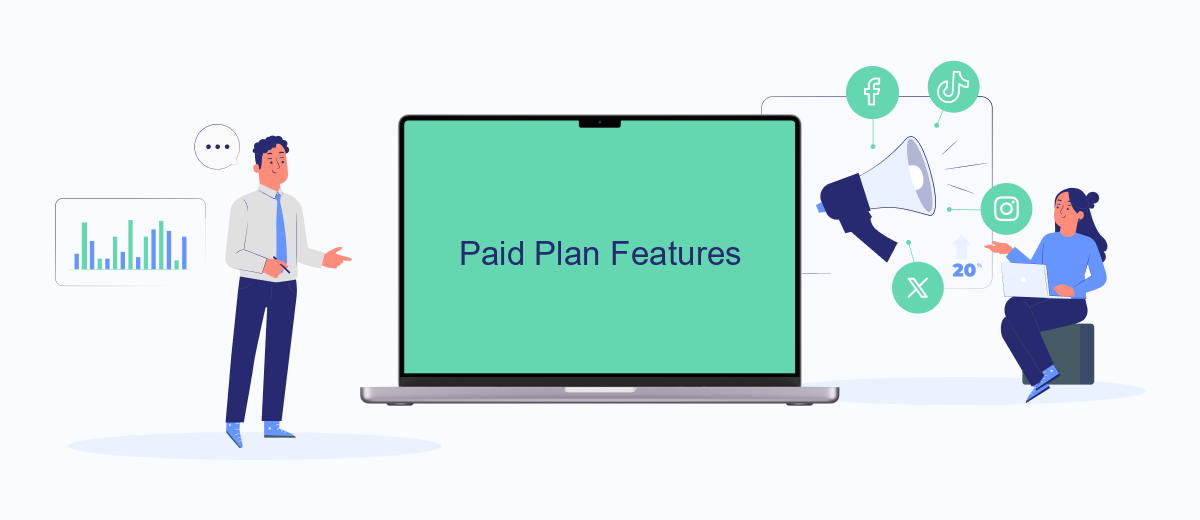
While the free version of Microsoft Power Automate provides a range of basic automation features, the paid plans offer advanced functionalities that can significantly enhance your workflow automation. These premium features are designed to cater to the needs of businesses and professionals who require more complex and scalable solutions.
- Access to premium connectors, including SQL Server, Oracle, and Salesforce.
- Advanced workflow capabilities, such as custom approvals and multi-stage workflows.
- Enhanced data integration with services like SaveMyLeads, enabling seamless data transfer and synchronization across various platforms.
- Increased flow frequency, allowing for more frequent automation triggers and actions.
- Priority support and dedicated customer service for troubleshooting and optimization.
By upgrading to a paid plan, you unlock the full potential of Microsoft Power Automate. This includes the ability to integrate with advanced third-party services like SaveMyLeads, which simplifies the process of setting up and managing integrations. Whether you're looking to streamline data workflows or require robust automation capabilities, the paid plans offer the tools and support necessary to achieve your goals.
Comparison of Free and Paid Plans

When deciding between the free and paid plans of Microsoft Power Automate, it's essential to understand the key differences to make an informed choice. The free plan offers basic automation capabilities, which might be sufficient for small-scale projects or individual use. However, for more complex workflows and advanced functionalities, the paid plans provide additional features and benefits.
The free plan includes essential tools for creating automated workflows, but it comes with limitations on the number of runs per month and access to premium connectors. In contrast, the paid plans offer higher limits, access to premium connectors, and enhanced support options.
- Free Plan: Basic automation tools, limited runs per month, no premium connectors.
- Paid Plans: Higher run limits, access to premium connectors, advanced support, and additional features.
For those looking to integrate multiple services seamlessly, tools like SaveMyLeads can be a valuable addition. SaveMyLeads simplifies the process of connecting different applications, allowing users to automate data transfers and streamline their workflows efficiently. This can be particularly beneficial for users on the paid plans who require more robust integration capabilities.
# Conclusion
In summary, Microsoft Power Automate Free offers a robust starting point for individuals and small teams looking to automate workflows without incurring additional costs. This free version includes essential features such as cloud-based flows, standard connectors, and the ability to create and manage automated workflows. Users can streamline repetitive tasks, improve productivity, and integrate various Microsoft and third-party services seamlessly.
For those looking to expand their automation capabilities, integrating with services like SaveMyLeads can be highly beneficial. SaveMyLeads provides an easy-to-use platform for setting up integrations with various applications, allowing users to further enhance their workflow automation. By leveraging such tools, users can ensure a more comprehensive and efficient automation experience, ultimately driving greater efficiency and productivity in their daily operations.
FAQ
What features are included in the free version of Microsoft Power Automate?
Can I integrate third-party services with the free version of Microsoft Power Automate?
Is there a limit to the number of flows I can create with the free version?
Can I use Microsoft Power Automate free version for team collaboration?
What alternatives are available if I need more advanced automation features?
Are you using Facebook Lead Ads? Then you will surely appreciate our service. The SaveMyLeads online connector is a simple and affordable tool that anyone can use to set up integrations for Facebook. Please note that you do not need to code or learn special technologies. Just register on our website and create the necessary integration through the web interface. Connect your advertising account with various services and applications. Integrations are configured in just 5-10 minutes, and in the long run they will save you an impressive amount of time.
