In-stream ads on Facebook are a powerful tool for businesses looking to engage with their audience through video content. These ads appear during video streams, capturing viewers' attention in a seamless and non-intrusive manner. By leveraging Facebook's vast user base and advanced targeting options, in-stream ads provide an effective way to boost brand awareness and drive conversions.
Definition of In-Stream Ads
In-Stream Ads on Facebook are short video advertisements that play during video content on the platform. These ads are designed to capture the viewer's attention without interrupting their viewing experience. They typically appear in the middle of a video and can be up to 15 seconds long.
- Non-intrusive: Ads appear within the video content, ensuring minimal disruption.
- Targeted: Advertisers can reach specific audiences based on demographics and interests.
- Engaging: Short and compelling, designed to keep viewers interested.
To optimize the effectiveness of In-Stream Ads, businesses can utilize services like SaveMyLeads. This platform automates the integration of Facebook Ads with various CRM systems, allowing for seamless data transfer and more efficient ad management. By leveraging such tools, advertisers can enhance their targeting and improve overall campaign performance.
Placements of In-Stream Ads
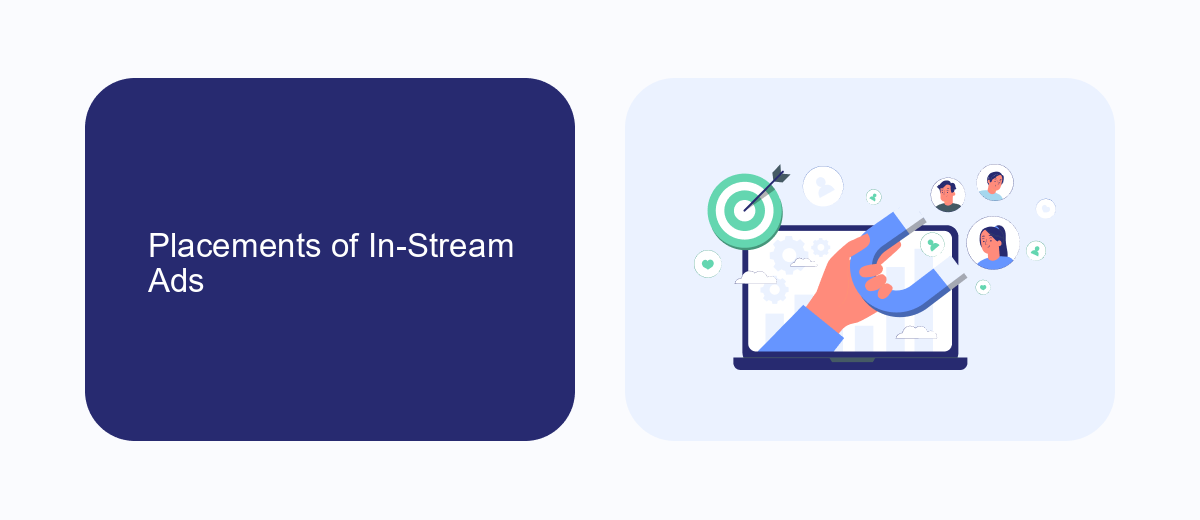
In-Stream Ads on Facebook can be strategically placed within video content to capture the viewer's attention without interrupting their viewing experience. These ads typically appear in the middle of videos, ensuring that the audience is already engaged and more likely to watch the ad. This placement is particularly effective for advertisers looking to reach users who are actively consuming content, as it leverages their existing engagement to deliver messages more effectively.
For businesses looking to optimize their In-Stream Ads, services like SaveMyLeads can be incredibly helpful. SaveMyLeads allows for seamless integration with Facebook, automating the process of capturing leads generated from these ads. By using such tools, advertisers can ensure that they are not only reaching their target audience but also efficiently managing the leads that come from these interactions. This integration simplifies the workflow, making it easier to track performance and optimize future ad placements for better results.
Benefits of In-Stream Ads
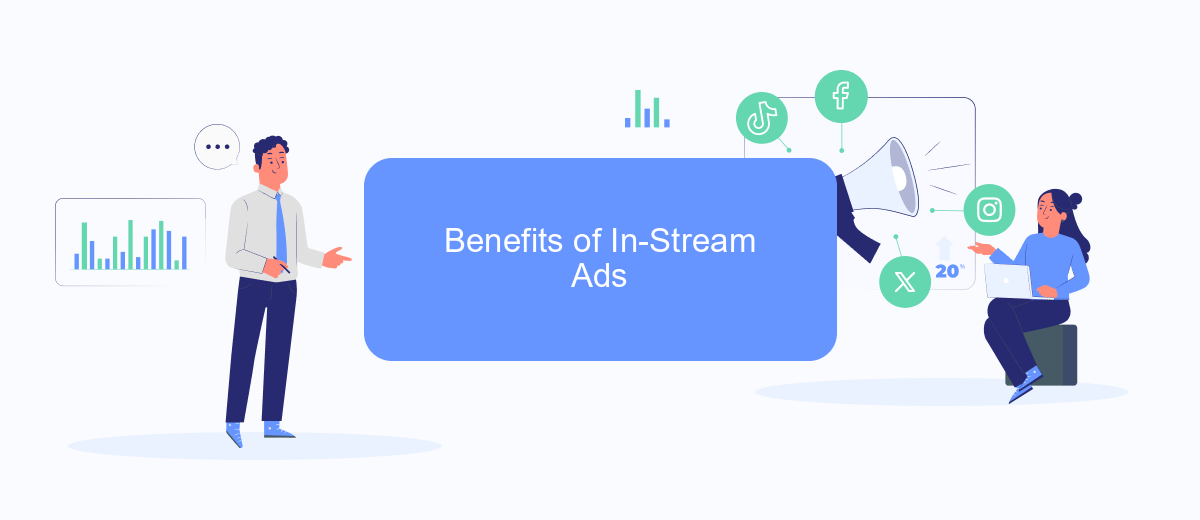
In-Stream Ads on Facebook offer a unique opportunity for businesses to engage with their audience in a seamless and non-intrusive manner. These ads appear within video content, ensuring higher visibility and engagement rates. By leveraging in-stream ads, businesses can effectively reach their target audience while they are already engaged with relevant content.
- High Engagement: Since these ads are embedded within video content, viewers are more likely to watch them without skipping, leading to higher engagement rates.
- Targeted Advertising: Facebook's robust targeting options allow businesses to reach specific demographics, ensuring that their ads are seen by the most relevant audience.
- Cost-Effective: With various pricing models, businesses can choose the most cost-effective option that aligns with their budget and goals.
- Seamless Integration: Tools like SaveMyLeads can help businesses easily integrate their ad campaigns with CRM systems, automating lead collection and follow-up processes.
Overall, In-Stream Ads on Facebook provide a powerful way for businesses to connect with their audience, drive engagement, and achieve their marketing objectives. By utilizing services like SaveMyLeads, businesses can streamline their advertising efforts and maximize their return on investment.
Tips for Creating Effective In-Stream Ads
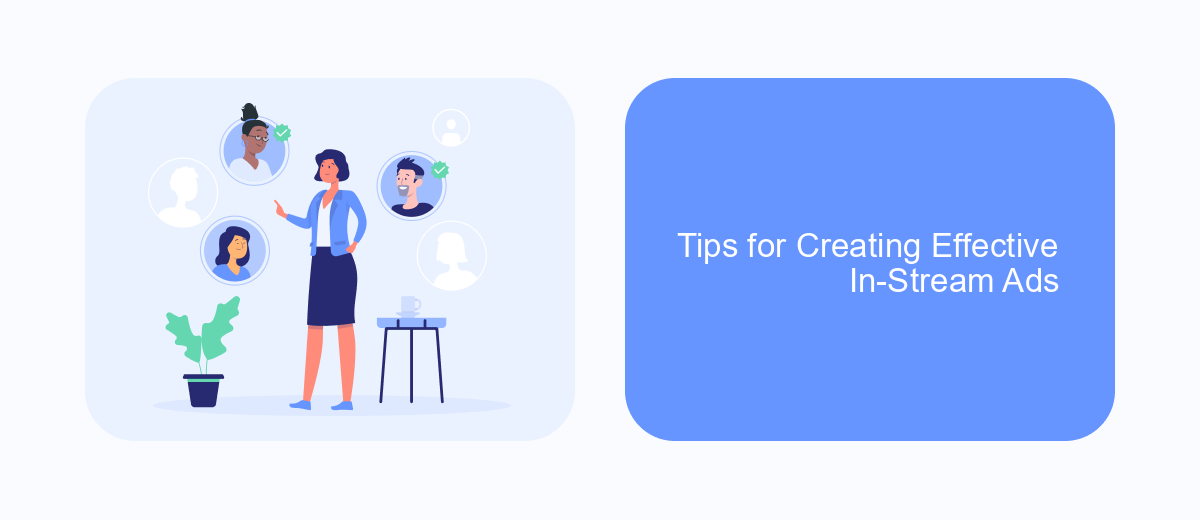
Creating effective in-stream ads on Facebook requires a strategic approach to capture your audience's attention and deliver your message concisely. Start by understanding your target audience and tailoring your content to their preferences and behaviors. This ensures that your ad resonates and engages viewers.
Next, focus on crafting a compelling message that is clear and to the point. Since in-stream ads are typically short, you need to make an impact quickly. Use strong visuals and a captivating opening to grab attention within the first few seconds.
- Keep your ad duration between 5-15 seconds for maximum engagement.
- Use high-quality visuals and sound to enhance the viewing experience.
- Include a clear call-to-action (CTA) to guide viewers on what to do next.
- Test different versions of your ad to see which performs best.
- Leverage tools like SaveMyLeads to integrate and automate your ad campaigns effectively.
Finally, monitor the performance of your in-stream ads regularly. Analyzing metrics such as view rates, engagement, and conversions will help you refine your strategy and improve future ad campaigns. By following these tips, you can create impactful and effective in-stream ads on Facebook.
Tracking and Measuring In-Stream Ad Performance
Tracking and measuring the performance of in-stream ads on Facebook is crucial for optimizing your advertising strategy. Facebook provides built-in analytics tools that allow you to monitor key metrics such as views, clicks, engagement rates, and conversion rates. By analyzing these metrics, you can gain insights into how well your ads are performing and make data-driven decisions to improve your campaigns. Additionally, Facebook's Ads Manager offers detailed breakdowns by demographics, device types, and more, enabling you to fine-tune your targeting and creative elements.
For more advanced tracking and integration, services like SaveMyLeads can be incredibly useful. SaveMyLeads allows you to automate the process of capturing and analyzing lead data from your in-stream ads, integrating seamlessly with your CRM and other marketing tools. This not only saves time but also ensures that you have real-time access to critical performance data, helping you to react quickly and adjust your strategies as needed. By leveraging these tools, you can maximize the effectiveness of your in-stream ads and achieve better ROI.
- Automate the work with leads from the Facebook advertising account
- Empower with integrations and instant transfer of leads
- Don't spend money on developers or integrators
- Save time by automating routine tasks
FAQ
What are In-Stream Ads on Facebook?
How long can In-Stream Ads be?
Can I target specific audiences with In-Stream Ads?
How can I measure the performance of my In-Stream Ads?
Is there a way to automate the creation and management of In-Stream Ads?
Are you using Facebook Lead Ads? Then you will surely appreciate our service. The SaveMyLeads online connector is a simple and affordable tool that anyone can use to set up integrations for Facebook. Please note that you do not need to code or learn special technologies. Just register on our website and create the necessary integration through the web interface. Connect your advertising account with various services and applications. Integrations are configured in just 5-10 minutes, and in the long run they will save you an impressive amount of time.

