IFTTT (If This Then That) is a powerful automation tool that allows users to connect various apps, devices, and services to create custom workflows. By enabling IFTTT support, users can streamline tasks, enhance productivity, and simplify daily routines. This article explores the benefits, setup process, and practical applications of integrating IFTTT support into your digital ecosystem.
About IFTTT Support
IFTTT (If This Then That) Support is designed to help users automate tasks and connect various services seamlessly. By creating applets, users can link multiple applications and devices to perform specific actions automatically when certain conditions are met. This support ensures that users can efficiently manage their digital workflows without manual intervention.
- Automate repetitive tasks
- Connect different apps and devices
- Create custom applets for personalized automation
- Enhance productivity with minimal effort
One of the tools that can assist in setting up these integrations is SaveMyLeads. This service simplifies the process of connecting various applications and automating workflows. By using SaveMyLeads, users can easily configure integrations and ensure that their digital tasks are streamlined, making their daily operations more efficient and less time-consuming.
Getting Started with IFTTT
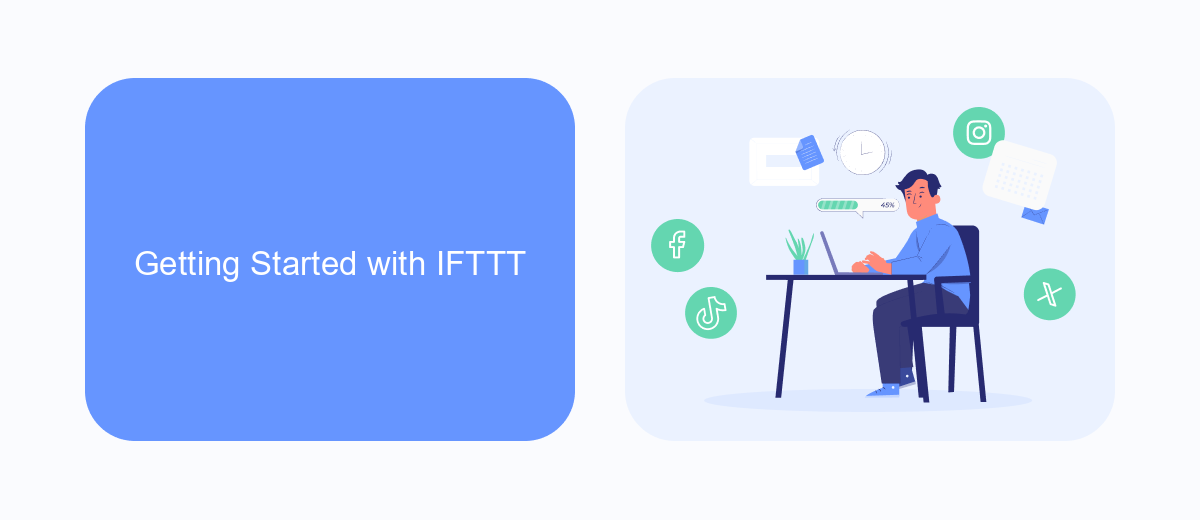
To get started with IFTTT, first, you need to create an account on the IFTTT website or app. Once registered, you can explore various applets that connect different services and devices. Applets are simple conditional statements that trigger actions based on specific events. For example, you can set an applet to turn on your smart lights when you arrive home. Browse through the extensive library of pre-made applets or create your own to suit your needs.
For more advanced integrations, consider using services like SaveMyLeads. SaveMyLeads allows you to automate data transfer between different platforms, making it easier to manage leads and customer information. By connecting SaveMyLeads with IFTTT, you can streamline your workflow and ensure that important data is always up-to-date across all your tools. Simply sign up for SaveMyLeads, connect it to your IFTTT account, and start creating powerful automations that save you time and effort.
Using IFTTT

IFTTT (If This Then That) is a powerful tool that allows users to create custom automations between various apps and services. By setting up "applets," you can streamline your workflows and improve productivity. Here's how you can use IFTTT to integrate different services seamlessly.
- Sign up for an IFTTT account and log in.
- Browse or search for pre-made applets or create your own by clicking on "Create."
- Select a trigger service (e.g., Gmail, Facebook) and specify the trigger event.
- Choose an action service (e.g., SaveMyLeads, Google Sheets) and define the action that should occur.
- Review your applet, give it a name, and click "Finish" to activate it.
By using IFTTT, you can automate tasks like saving new leads from Facebook ads to a Google Sheet using SaveMyLeads, or getting notifications for specific emails. This not only saves time but also ensures that important data is captured and acted upon efficiently.
Expert Tips for Using IFTTT
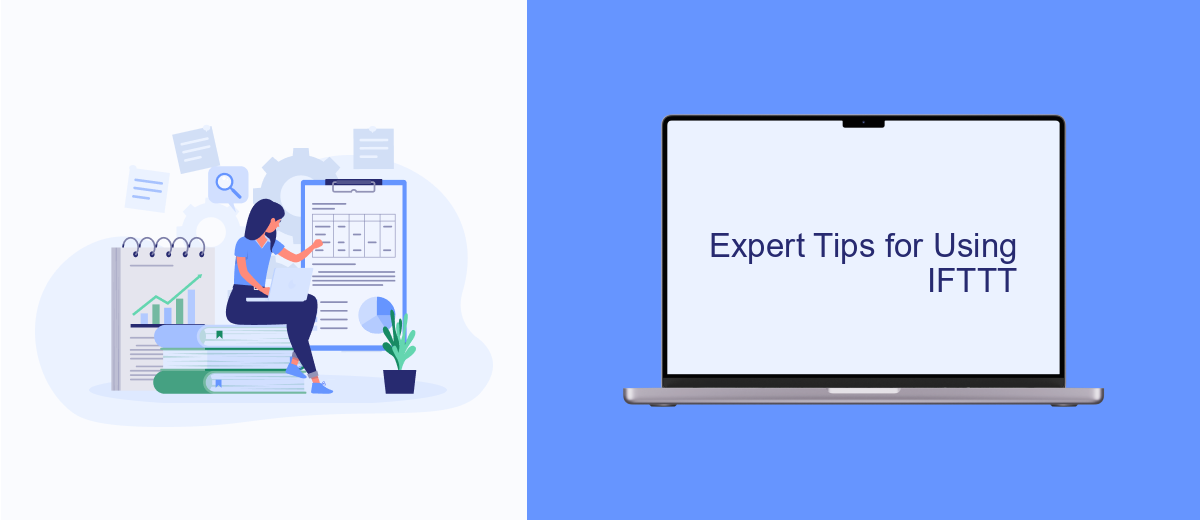
Using IFTTT can significantly enhance your productivity by automating repetitive tasks and creating seamless workflows between different services. However, to get the most out of IFTTT, it’s essential to follow some expert tips and best practices.
First, start by identifying the tasks that consume most of your time and see if they can be automated using IFTTT. This will help you focus on high-priority activities and reduce manual work. Additionally, make sure to explore the wide range of applets available to find the ones that best suit your needs.
- Organize your applets by categorizing them based on their function or the service they interact with.
- Regularly review and update your applets to ensure they are still relevant and functioning correctly.
- Use services like SaveMyLeads to integrate and manage your IFTTT applets more efficiently.
- Experiment with custom applets to tailor the automation to your specific requirements.
By following these tips, you can maximize the benefits of IFTTT and create a more streamlined and efficient workflow. Remember, the key to successful automation is continuous improvement and adaptation to your evolving needs.
Troubleshooting IFTTT
If you're experiencing issues with IFTTT, the first step is to ensure that your applets are properly configured and connected to the necessary services. Double-check the permissions and settings for each service involved. For example, if you're using SaveMyLeads to automate lead generation, verify that your SaveMyLeads account is correctly linked and that all required fields are properly filled out.
Sometimes, the problem might be due to a temporary glitch or an outdated app version. Try restarting the IFTTT app and ensure it is updated to the latest version. Additionally, check the status of the services you are integrating, as they might be experiencing downtime. If the issue persists, consult the IFTTT support documentation or reach out to their customer support for further assistance.
- Automate the work with leads from the Facebook advertising account
- Empower with integrations and instant transfer of leads
- Don't spend money on developers or integrators
- Save time by automating routine tasks
FAQ
What is IFTTT Support?
How does IFTTT work?
Do I need coding skills to use IFTTT?
Can I integrate IFTTT with my business applications?
What are some alternatives to IFTTT for automation?
Use the SaveMyLeads service to improve the speed and quality of your Facebook lead processing. You do not need to regularly check the advertising account and download the CSV file. Get leads quickly and in a convenient format. Using the SML online connector, you can set up automatic transfer of leads from Facebook to various services: CRM systems, instant messengers, task managers, email services, etc. Automate the data transfer process, save time and improve customer service.

