IFTTT stands for "If This Then That," a popular web-based service that allows users to create chains of simple conditional statements, known as applets. These applets enable users to automate tasks and integrate various online services and devices, enhancing productivity and convenience. In this article, we will explore the functionality, benefits, and practical applications of IFTTT in everyday life.
# Introduction
IFTTT, which stands for "If This Then That," is a powerful automation tool that allows users to create simple conditional statements, known as applets. These applets enable various web services and devices to work together seamlessly, automating tasks and saving time. With the growing number of online services and smart devices, IFTTT has become an essential tool for both personal and professional use.
- Automate social media posts
- Sync smart home devices
- Receive notifications for important events
- Backup files to cloud storage
- Track fitness goals
For those looking to integrate more complex workflows or business processes, services like SaveMyLeads offer advanced solutions. SaveMyLeads provides a platform to connect various applications and automate lead generation processes, making it easier to manage customer data and improve marketing efforts. By leveraging such tools, users can significantly enhance their productivity and streamline their daily operations.
Meaning of IFTTT
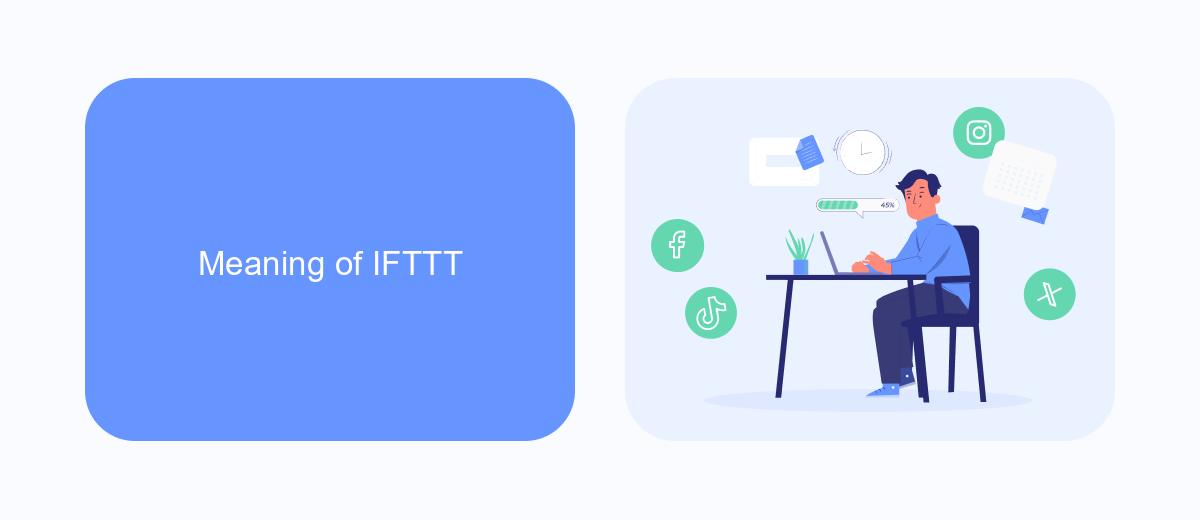
IFTTT stands for "If This Then That," a powerful tool that allows users to create custom automations between different apps and devices. By setting up "applets," users can define a trigger (the "If This" part) and a corresponding action (the "Then That" part) to automate tasks and streamline their digital workflows. This enables a seamless connection between various services, making everyday tasks more efficient and less time-consuming.
In addition to IFTTT, there are other platforms like SaveMyLeads that specialize in setting up integrations to enhance productivity. SaveMyLeads offers an intuitive interface for connecting different services, allowing businesses to automate lead generation and management processes effortlessly. By using such tools, users can ensure that their data flows smoothly between applications, reducing manual intervention and minimizing errors. This not only saves time but also helps in maintaining a more organized and efficient workflow.
How IFTTT Works

IFTTT, which stands for "If This Then That," is a service that allows you to create automated tasks between different apps and devices. By setting up "applets," you can trigger actions based on specific conditions. This can help you streamline your workflow and increase productivity.
- Choose a Trigger: Start by selecting a trigger event from one of the supported services. This could be anything from receiving an email to a change in weather conditions.
- Set an Action: Next, choose what action you want to occur when the trigger is activated. For example, you could set an action to send a notification or update a spreadsheet.
- Connect Services: Use platforms like SaveMyLeads to easily integrate multiple services and manage your applets. This simplifies the setup process and ensures smooth operation.
- Activate the Applet: Finally, activate your applet to start automating your tasks. You can manage and edit your applets anytime through the IFTTT dashboard.
Using IFTTT, you can connect a wide variety of services and devices to automate daily tasks, saving you time and effort. With tools like SaveMyLeads, integrating these services becomes even more straightforward, allowing you to focus on what truly matters.
Benefits of Using IFTTT

IFTTT (If This Then That) is a powerful tool that allows users to automate tasks and create seamless integrations between various apps and devices. By using IFTTT, users can save time and increase productivity by automating repetitive tasks and ensuring that their apps work together effortlessly.
One of the main benefits of IFTTT is its simplicity and ease of use. Even those with little to no technical knowledge can create automations, known as "applets," with just a few clicks. This accessibility makes it a valuable tool for both personal and professional use.
- Automate routine tasks to save time
- Enhance productivity by connecting different apps
- Receive notifications and alerts in real-time
- Integrate with a wide range of services and devices
In addition to IFTTT, services like SaveMyLeads offer advanced integration solutions. SaveMyLeads allows businesses to connect various platforms and automate lead management processes, ensuring that no potential customer is missed. By using these tools, users can streamline their workflows and focus on more important tasks.
# Conclusion
In conclusion, IFTTT (If This Then That) serves as a powerful tool for automating various tasks and connecting different services to streamline your digital life. By creating "applets," users can set up simple conditional statements that trigger specific actions, thereby enhancing productivity and efficiency. Whether you're looking to automate your social media posts, control smart home devices, or receive timely notifications, IFTTT offers a vast array of possibilities to make your daily routines more manageable.
Additionally, platforms like SaveMyLeads complement IFTTT by providing specialized integration services that further simplify the automation process. SaveMyLeads allows users to connect various applications and services without the need for complex coding or technical expertise. This makes it easier for individuals and businesses to automate lead generation and data management tasks, ensuring they never miss an important opportunity. Together, IFTTT and SaveMyLeads represent a comprehensive solution for anyone looking to leverage technology to optimize their workflows and improve overall efficiency.
- Automate the work with leads from the Facebook advertising account
- Empower with integrations and instant transfer of leads
- Don't spend money on developers or integrators
- Save time by automating routine tasks
FAQ
What does IFTTT stand for?
How does IFTTT work?
Can I use IFTTT to automate social media posts?
Are there alternatives to IFTTT for automation?
Is it safe to use IFTTT for personal data?
Are you using Facebook Lead Ads? Then you will surely appreciate our service. The SaveMyLeads online connector is a simple and affordable tool that anyone can use to set up integrations for Facebook. Please note that you do not need to code or learn special technologies. Just register on our website and create the necessary integration through the web interface. Connect your advertising account with various services and applications. Integrations are configured in just 5-10 minutes, and in the long run they will save you an impressive amount of time.

