IFTTT (If This Then That) is a powerful automation tool that can significantly enhance your SEO efforts. By creating custom workflows, or "applets," IFTTT allows you to streamline various online activities, from social media posting to content sharing. This article delves into how IFTTT can be utilized to boost your SEO strategy, making your digital marketing more efficient and effective.
Introduction to IFTTT SEO
IFTTT SEO is a powerful strategy that leverages the automation capabilities of the IFTTT (If This Then That) platform to enhance your website's search engine optimization. By automating repetitive tasks and integrating various online services, IFTTT SEO can help you save time and improve your website's performance on search engines.
- Automate social media posting to ensure consistent content sharing.
- Integrate with tools like SaveMyLeads to capture and manage leads efficiently.
- Monitor brand mentions and backlinks to stay updated on your online presence.
- Schedule regular content updates to keep your site fresh and relevant.
Using IFTTT SEO, you can streamline your digital marketing efforts and focus on creating high-quality content. Services like SaveMyLeads make it easier to connect various platforms and automate lead management, ensuring you never miss an opportunity to engage with potential customers. Embrace IFTTT SEO to optimize your workflow and boost your website's search engine rankings.
How IFTTT Can Enhance Your SEO Strategy
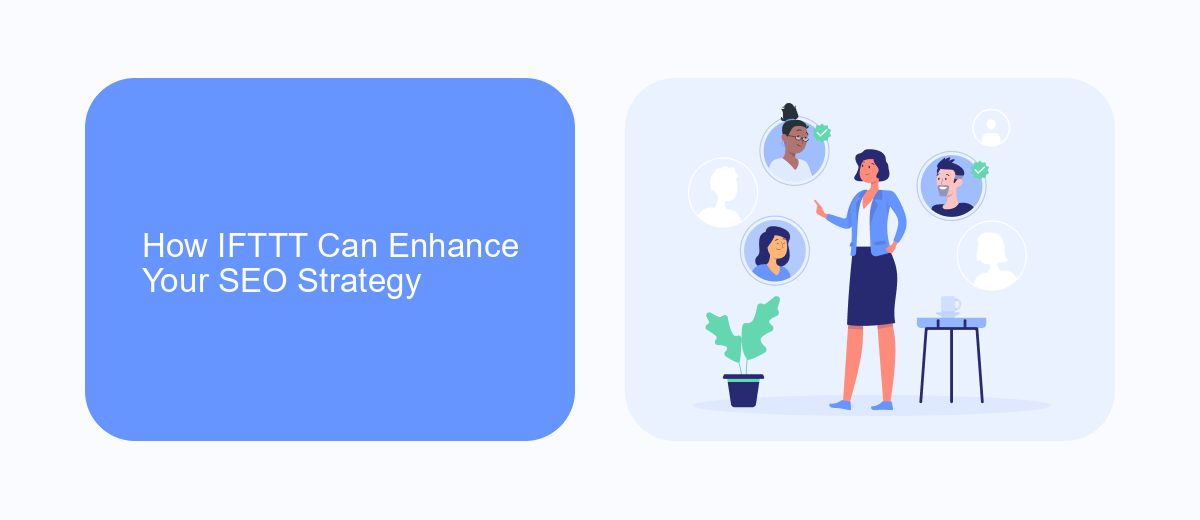
Integrating IFTTT into your SEO strategy can significantly streamline your processes and enhance efficiency. By automating repetitive tasks, IFTTT allows you to focus on more critical aspects of SEO, such as content creation and link building. For instance, you can set up applets to automatically share new blog posts across various social media platforms, ensuring your content reaches a wider audience without manual intervention. This consistent sharing can improve your site's visibility and drive more traffic, ultimately boosting your search engine rankings.
Moreover, using services like SaveMyLeads can further optimize your SEO efforts by simplifying the integration process. SaveMyLeads allows you to connect different applications effortlessly, ensuring that your data flows seamlessly between platforms. This can be particularly useful for managing lead generation and customer relationship management (CRM) systems, enabling you to track and analyze user interactions more effectively. By leveraging these integrations, you can gain valuable insights into your audience's behavior, refine your SEO strategies, and achieve better results in less time.
Automating Tasks for Improved On-Page SEO

Automating tasks can significantly enhance your on-page SEO efforts by ensuring consistency and saving time. One effective way to achieve this is by using integration services like SaveMyLeads, which streamline various processes and improve efficiency.
- Automatically update meta tags and descriptions across your website to ensure they are optimized for search engines.
- Schedule regular content updates and audits to keep your site fresh and relevant.
- Monitor and adjust internal linking structures to improve site navigation and user experience.
- Generate and submit XML sitemaps to search engines to ensure all pages are indexed properly.
- Track and analyze keyword performance to refine your content strategy continually.
By leveraging tools like SaveMyLeads, you can automate these essential SEO tasks, allowing you to focus on creating high-quality content and engaging with your audience. This not only improves your site's search engine ranking but also enhances the overall user experience.
Integrating Social Media for Off-Page SEO
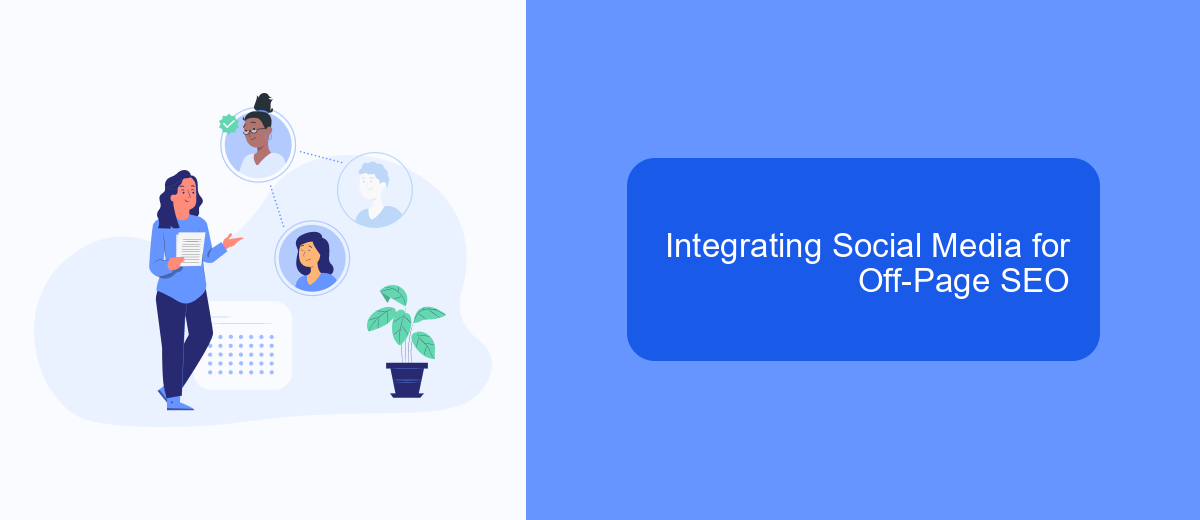
Integrating social media into your off-page SEO strategy is crucial for enhancing your online presence and driving traffic to your website. By leveraging platforms like Facebook, Twitter, and LinkedIn, you can significantly boost your brand's visibility and credibility.
One effective way to streamline your social media efforts is by using automation tools such as SaveMyLeads. This service allows you to automate data transfer between various platforms, ensuring that your social media channels are always up-to-date and active.
- Automate social media posts to maintain a consistent online presence.
- Monitor brand mentions and engage with your audience in real-time.
- Track performance metrics to optimize your social media strategy.
By integrating social media with SaveMyLeads, you can save time and focus on creating quality content that resonates with your audience. This not only improves your off-page SEO but also builds a loyal following that can drive organic traffic to your site.
Measuring the Impact of IFTTT on Your SEO
To measure the impact of IFTTT on your SEO, start by tracking key metrics such as organic traffic, keyword rankings, and backlinks. Use tools like Google Analytics and Google Search Console to monitor changes over time. By setting up specific IFTTT applets, you can automate notifications for these metrics, allowing you to quickly identify any positive or negative trends. For instance, you can create an applet that sends you an email whenever your website's organic traffic increases or decreases significantly.
Additionally, consider using services like SaveMyLeads to streamline the integration process. SaveMyLeads offers an easy way to connect various platforms, ensuring that your data flows seamlessly between them. By automating these connections, you can focus more on analyzing the results rather than managing the integrations. Regularly review your SEO performance to determine which IFTTT applets are most effective and make adjustments as needed. This ongoing evaluation will help you optimize your strategy and maximize the benefits of IFTTT for your SEO efforts.
- Automate the work with leads from the Facebook advertising account
- Empower with integrations and instant transfer of leads
- Don't spend money on developers or integrators
- Save time by automating routine tasks
FAQ
What is IFTTT SEO?
How can IFTTT improve my SEO strategy?
Can I integrate my SEO tools with IFTTT?
What are some common SEO tasks that can be automated with IFTTT?
Is there a service that can help me set up these integrations?
Don't waste another minute manually transferring leads from Facebook to other systems. SaveMyLeads is a simple and effective tool that will allow you to automate this process so that you don't have to spend time on the routine. Try SaveMyLeads features, make sure that this tool will relieve your employees and after 5 minutes of settings your business will start working faster.

