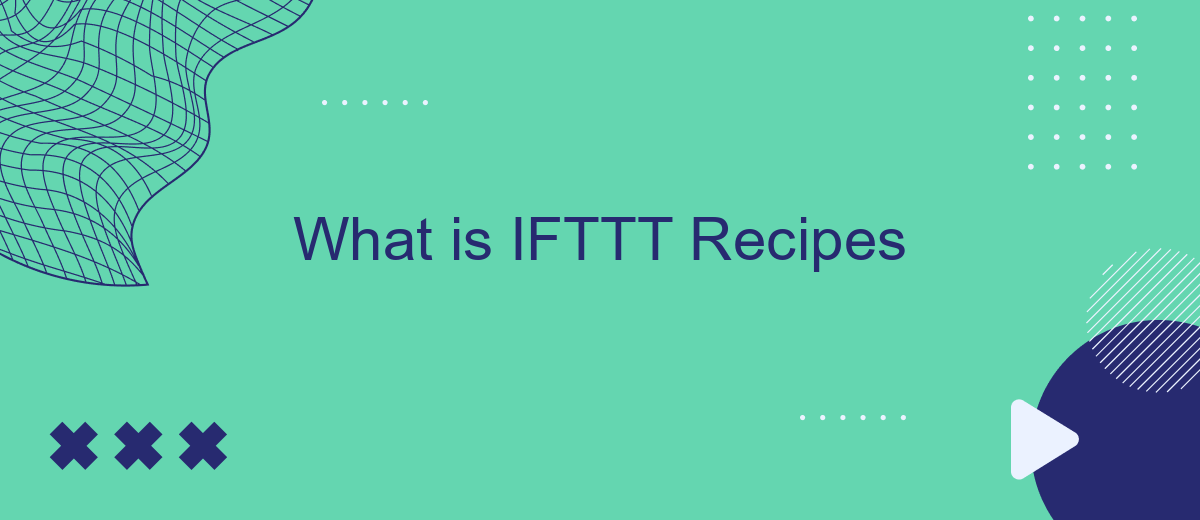IFTTT Recipes, now known as Applets, are powerful tools that automate tasks by connecting different apps and devices. These user-friendly scripts enable seamless integration, allowing you to streamline everyday activities and enhance productivity. Whether you're managing smart home devices or automating social media posts, IFTTT Recipes simplify complex workflows with just a few clicks. Discover how these versatile tools can transform your digital experience.
What are IFTTT Recipes?
IFTTT Recipes are a powerful way to automate your digital life by creating connections between different apps and devices. These recipes, now often referred to as "applets," allow you to set up simple conditional statements that trigger actions across various services. For instance, you can automate tasks such as sending a tweet when you post a new photo on Instagram or turning on your smart lights when you arrive home.
- Trigger: The event that starts the automation (e.g., receiving an email).
- Action: The task performed as a result of the trigger (e.g., saving the email to Google Drive).
- Service: The apps or devices involved in the automation (e.g., Gmail, Google Drive).
Services like SaveMyLeads take this concept further by offering more advanced integrations and automations. SaveMyLeads allows you to connect various business tools and platforms, making it easier to manage leads, automate marketing tasks, and streamline your workflow. By utilizing such services, you can significantly enhance productivity and ensure that your digital tools work seamlessly together.
How do IFTTT Recipes Work?

IFTTT Recipes work by connecting different web services and devices to automate tasks based on specific triggers and actions. When a trigger event occurs in one service, it prompts an action in another service, creating a seamless workflow. For example, you can set up a Recipe to automatically save new email attachments to your Dropbox or post your Instagram photos to Twitter. This is achieved through a simple "if this, then that" logic, where "this" is the trigger and "that" is the action.
To set up IFTTT Recipes, users can choose from a wide range of services and devices available on the IFTTT platform. One such service that enhances integration capabilities is SaveMyLeads. SaveMyLeads allows users to automate the transfer of leads and customer data between various platforms, ensuring timely and efficient data management. By using SaveMyLeads, businesses can streamline their workflow and improve productivity by automating repetitive tasks and focusing on more strategic activities.
What are the Benefits of Using IFTTT Recipes?
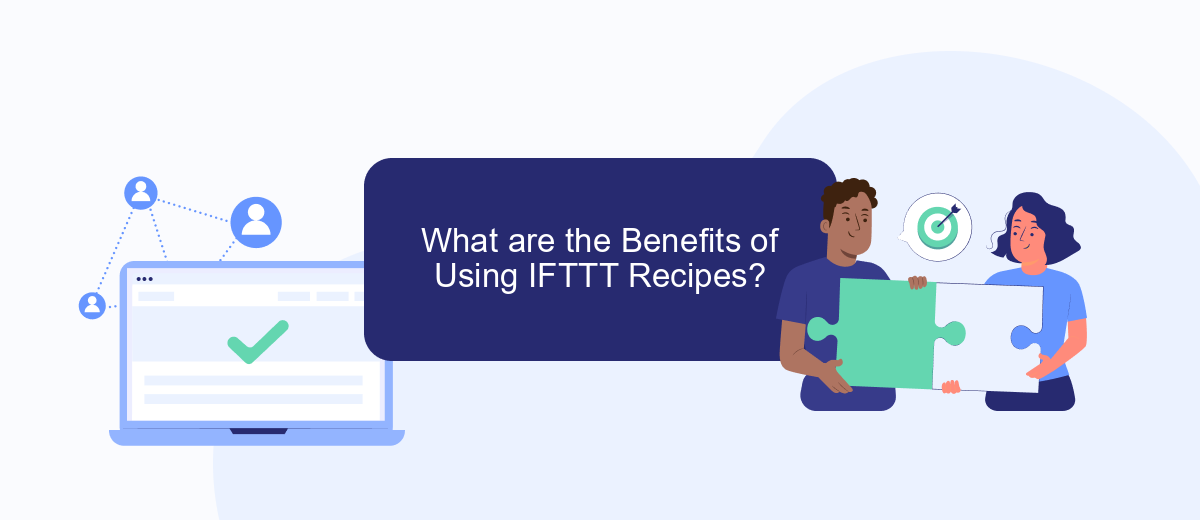
IFTTT Recipes offer a multitude of advantages for both personal and professional use. By automating repetitive tasks and integrating various services, users can save time and increase productivity. Here are some key benefits of using IFTTT Recipes:
- Time-saving: Automate routine tasks, allowing you to focus on more important activities.
- Increased productivity: Streamline workflows by connecting different apps and services seamlessly.
- Customization: Tailor automation to fit specific needs and preferences, enhancing user experience.
- Cost-effective: Many IFTTT Recipes are free, providing valuable automation without additional expenses.
- Integration with SaveMyLeads: Easily connect with SaveMyLeads to automate lead management and enhance marketing efforts.
Overall, IFTTT Recipes empower users to create a more efficient and organized digital environment. By leveraging the power of automation, individuals and businesses can achieve greater efficiency and effectiveness in their daily operations.
How to Create an IFTTT Recipe
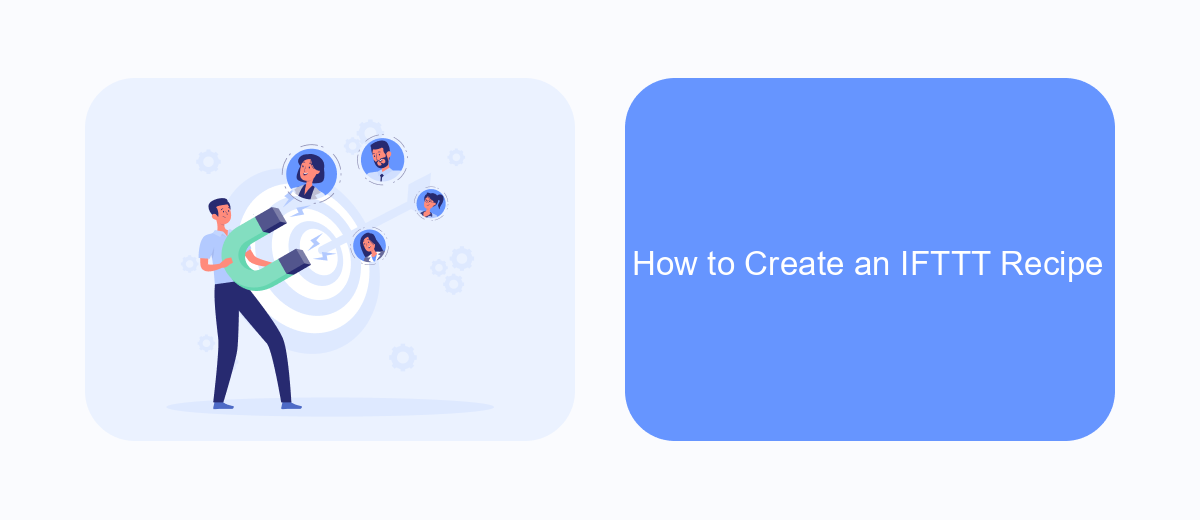
Creating an IFTTT Recipe can seem daunting at first, but it's actually quite simple and straightforward. IFTTT (If This Then That) allows you to automate various tasks by connecting different services and apps. To get started, you'll need an IFTTT account and access to the services you want to integrate.
First, log in to your IFTTT account and navigate to the "Create" section. Here, you'll be prompted to choose a trigger, which is the "If This" part of your Recipe. This could be anything from receiving an email to a specific time of day. Once you've selected your trigger, you'll then choose an action, which is the "Then That" part.
- Select a trigger service and specify the trigger event.
- Choose an action service and define the action to be performed.
- Review the Recipe and give it a name.
- Save the Recipe and activate it.
If you're looking to integrate more complex workflows or need additional services, you might want to explore SaveMyLeads. This platform offers advanced integration options and can help you connect various services without the need for coding. With SaveMyLeads, you can automate tasks more efficiently, making your IFTTT Recipes even more powerful.
Examples of IFTTT Recipes
IFTTT (If This Then That) allows users to create custom automations called "recipes" that link different services together. For example, you can create a recipe that automatically saves new Gmail attachments to your Dropbox account. Another popular recipe is to sync your Instagram posts with your Pinterest board, ensuring that your content is consistently shared across multiple platforms without manual effort.
For businesses looking to streamline their workflows, SaveMyLeads offers powerful integrations that can be incorporated into IFTTT recipes. One useful recipe could be to automatically add new Facebook Lead Ads leads to a Google Sheets document via SaveMyLeads. This ensures that all lead information is captured and organized in real-time, reducing the need for manual data entry and minimizing the risk of errors. By leveraging such integrations, businesses can enhance their operational efficiency and focus on more strategic tasks.
- Automate the work with leads from the Facebook advertising account
- Empower with integrations and instant transfer of leads
- Don't spend money on developers or integrators
- Save time by automating routine tasks
FAQ
What is an IFTTT Recipe?
How do I create an IFTTT Recipe?
Can I use IFTTT Recipes for business purposes?
Are there alternatives to IFTTT Recipes for automation?
Is it safe to use IFTTT Recipes?
SaveMyLeads is a simple and effective service that will help you automate routine tasks and optimize business processes. Stop wasting time uploading leads from Facebook manually – you can do it automatically, saving a lot of time and money. Eliminate routine from workflows and achieve more with minimal investment of money, effort and human resources.